- AppSheet
- AppSheet Forum
- AppSheet Q&A
- Is max process execution time 5minits?
- Subscribe to RSS Feed
- Mark Topic as New
- Mark Topic as Read
- Float this Topic for Current User
- Bookmark
- Subscribe
- Mute
- Printer Friendly Page
- Mark as New
- Bookmark
- Subscribe
- Mute
- Subscribe to RSS Feed
- Permalink
- Report Inappropriate Content
- Mark as New
- Bookmark
- Subscribe
- Mute
- Subscribe to RSS Feed
- Permalink
- Report Inappropriate Content
Today my Automation was interrupted in the middle of processing.
(Don’t worry, it’s not a problem that will affect production, as it’s still being tested.)
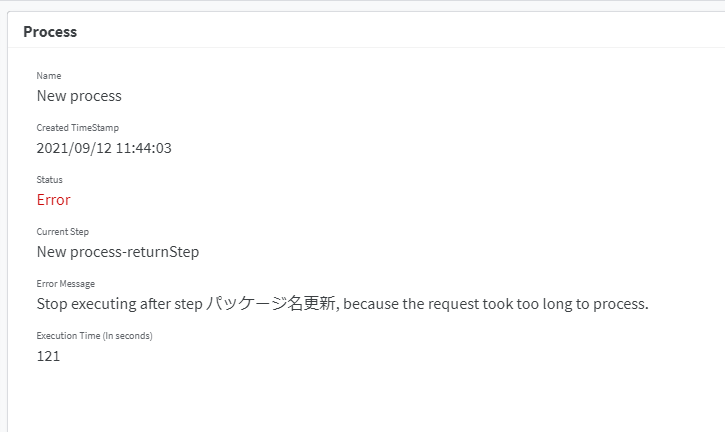
I thought it would run for up to 5 minutes, but the Automation log says it was interrupted after 121 seconds.

Is there some other factor that caused the total to reach 5 minutes?
Or do some plans have a 2 minute limit?
My verification is as follows.
- I want to save the VC values of a table in a physical column, so I copy Automation
- The target is about 40,000 rows.
- Each row has a different value to be copied.
- I used the Prototype of the Free plan to verify this.
I would appreciate if you could advise me how to make this Automation work correctly.
FYI
@tsuji_koichi
- Mark as New
- Bookmark
- Subscribe
- Mute
- Subscribe to RSS Feed
- Permalink
- Report Inappropriate Content
- Mark as New
- Bookmark
- Subscribe
- Mute
- Subscribe to RSS Feed
- Permalink
- Report Inappropriate Content
Please contact Support for help with this.
- Mark as New
- Bookmark
- Subscribe
- Mute
- Subscribe to RSS Feed
- Permalink
- Report Inappropriate Content
- Mark as New
- Bookmark
- Subscribe
- Mute
- Subscribe to RSS Feed
- Permalink
- Report Inappropriate Content
Thanks @Steve
Okey, I’ll ask the support desk.
In addition, after copying the app to my Enterprise account, I ran the same process with the owner changed, but I got the same error (the process stopped after 121 seconds).
- Mark as New
- Bookmark
- Subscribe
- Mute
- Subscribe to RSS Feed
- Permalink
- Report Inappropriate Content
- Mark as New
- Bookmark
- Subscribe
- Mute
- Subscribe to RSS Feed
- Permalink
- Report Inappropriate Content
I believe there is also protection against infinite looping that can stop the process before 5 (or even 2) minute limits. Is there any possibility that your process has created an infinite loop?
- Mark as New
- Bookmark
- Subscribe
- Mute
- Subscribe to RSS Feed
- Permalink
- Report Inappropriate Content
- Mark as New
- Bookmark
- Subscribe
- Mute
- Subscribe to RSS Feed
- Permalink
- Report Inappropriate Content
Thanks,
Since the process is a simple Automation that only copies VC values to physical columns, I think the problem is probably related to the amount of data.
With the same data schema and the same Automation, I have the following results.
10 rows: OK
100 rows: OK
1000 rows: NG
40000 rows: NG
As a conclusion, I have solved the problem by exporting the CSV containing the VC values from AppSheet and editing it directly on the spreadsheet.
There are times when our want to convert VC into a physical column, right?![]()
I would like to know how many rows of the data set can be processed by AppSheet.
- Mark as New
- Bookmark
- Subscribe
- Mute
- Subscribe to RSS Feed
- Permalink
- Report Inappropriate Content
- Mark as New
- Bookmark
- Subscribe
- Mute
- Subscribe to RSS Feed
- Permalink
- Report Inappropriate Content
The Execution Time is the bot execution time. It does not include time for actions that might take place before the Bot execution like writing the data to the backing store. You can check the performance analyzer to see the full distribution of time for this execution.
The 5 minute timeout is for the entire request.
- Mark as New
- Bookmark
- Subscribe
- Mute
- Subscribe to RSS Feed
- Permalink
- Report Inappropriate Content
- Mark as New
- Bookmark
- Subscribe
- Mute
- Subscribe to RSS Feed
- Permalink
- Report Inappropriate Content
I m still bit puzzled to see how this 5 min would be calculated. can you eaborate bit deeper using some use cases?
At the same time, on other post, you mentioned there is 2 min limitation over the bot, so this make me puzzled what those 2 mins | 5 mins restrictions are working together behind our scnene.
- Mark as New
- Bookmark
- Subscribe
- Mute
- Subscribe to RSS Feed
- Permalink
- Report Inappropriate Content
- Mark as New
- Bookmark
- Subscribe
- Mute
- Subscribe to RSS Feed
- Permalink
- Report Inappropriate Content
Thanks @Dan_Bahir
Since this Automation is a Step that only copies the VC values, I believe that almost no other processing occurs.
I measured it at the actual time, and Sync finishes in about 2 minutes, but Automation has an error.
This leads me to believe that in addition to the 5-minute execution time limit for the Bot as a whole, there is a 2-minute execution time limit for each Step.
- Mark as New
- Bookmark
- Subscribe
- Mute
- Subscribe to RSS Feed
- Permalink
- Report Inappropriate Content
- Mark as New
- Bookmark
- Subscribe
- Mute
- Subscribe to RSS Feed
- Permalink
- Report Inappropriate Content
Thanks @Takuya_Miyai for sharing your testing and result.
I tends to believe that BOT limit is imposing restrictions, even for the time required to fire the action to change data, even though @Dan_Bahir is advising they are excluded, otherwise we are not able to explain your test result logically.
Your bot config is just super simple, nothing is complex. Just to fire action against number of the row should only be taking time to execute. If data change takes time (2 min?) on the server and backend, and once it reaches to 2 min bar, BOT stop all the pending jobs, and just throw error.
This tells me we are not able to employ BOT for any use cases to update the row data against even hundreds rows.
- Mark as New
- Bookmark
- Subscribe
- Mute
- Subscribe to RSS Feed
- Permalink
- Report Inappropriate Content
- Mark as New
- Bookmark
- Subscribe
- Mute
- Subscribe to RSS Feed
- Permalink
- Report Inappropriate Content
This is how its supposed to work:
There is a 5 minute deadline for completion of all requests to the AppSheet server. That includes ones that trigger bots.
During the execution it periodically checks whether it has exceeded the 5 minute deadline, if so it will stop calculation and return an error.
Thank you very much for added the video it is very odd. Please create a ticket so that we could investigate why it is timing out after 2 minutes.
Thank you
- Mark as New
- Bookmark
- Subscribe
- Mute
- Subscribe to RSS Feed
- Permalink
- Report Inappropriate Content
- Mark as New
- Bookmark
- Subscribe
- Mute
- Subscribe to RSS Feed
- Permalink
- Report Inappropriate Content
Thanks @Dan_Bahir
Since I haven’t contacted support yet, I’ll contact them after this to have it ticketed.
I’ll also share the app then.
The VC from which it was copied is a high cost process, so it may be taking some time there.
- Mark as New
- Bookmark
- Subscribe
- Mute
- Subscribe to RSS Feed
- Permalink
- Report Inappropriate Content
- Mark as New
- Bookmark
- Subscribe
- Mute
- Subscribe to RSS Feed
- Permalink
- Report Inappropriate Content
Thanks for sharing your app @Takuya_Miyai.
I take back my answer above, the correct answer is:
The time out for a Scheduled Bot is 5 minutes.
The time out for the Data Change Bot is 2 minutes.
I updated the documentation to reflect this.
Thanks for bringing this to our attention.
- Mark as New
- Bookmark
- Subscribe
- Mute
- Subscribe to RSS Feed
- Permalink
- Report Inappropriate Content
- Mark as New
- Bookmark
- Subscribe
- Mute
- Subscribe to RSS Feed
- Permalink
- Report Inappropriate Content
Thanks @Dan_Bahir
Now that I understand the correct specs, I’d like to try again by streamlining the Automation settings, such as splitting it up and running it!![]()
-
Account
1,676 -
App Management
3,098 -
AppSheet
1 -
Automation
10,320 -
Bug
982 -
Data
9,676 -
Errors
5,732 -
Expressions
11,777 -
General Miscellaneous
1 -
Google Cloud Deploy
1 -
image and text
1 -
Integrations
1,609 -
Intelligence
578 -
Introductions
85 -
Other
2,903 -
Photos
1 -
Resources
537 -
Security
827 -
Templates
1,308 -
Users
1,558 -
UX
9,109
- « Previous
- Next »
| User | Count |
|---|---|
| 39 | |
| 28 | |
| 24 | |
| 24 | |
| 13 |

 Twitter
Twitter