- AppSheet
- AppSheet Forum
- AppSheet Q&A
- Is there a way to change the way we view child tab...
- Subscribe to RSS Feed
- Mark Topic as New
- Mark Topic as Read
- Float this Topic for Current User
- Bookmark
- Subscribe
- Mute
- Printer Friendly Page
- Mark as New
- Bookmark
- Subscribe
- Mute
- Subscribe to RSS Feed
- Permalink
- Report Inappropriate Content
- Mark as New
- Bookmark
- Subscribe
- Mute
- Subscribe to RSS Feed
- Permalink
- Report Inappropriate Content
i have a table where the child table data is captured in the parent table via isapartof …
i want to know is there a way we can change the child table appearing based on the status of a previous entry…so that when i click retail…i get retail child table…when i click distributor…i get distributor child table…
Solved! Go to Solution.
- Mark as New
- Bookmark
- Subscribe
- Mute
- Subscribe to RSS Feed
- Permalink
- Report Inappropriate Content
- Mark as New
- Bookmark
- Subscribe
- Mute
- Subscribe to RSS Feed
- Permalink
- Report Inappropriate Content
Hi ,
Do you see following columns at the bottom of parent table 's (The table name “Data” in your shared sheet) column list under option Data-> Columns in the app editor
Related Realtors
and
Related Distributors
Please have expressions in Show_if constraints of those columns
- Mark as New
- Bookmark
- Subscribe
- Mute
- Subscribe to RSS Feed
- Permalink
- Report Inappropriate Content
- Mark as New
- Bookmark
- Subscribe
- Mute
- Subscribe to RSS Feed
- Permalink
- Report Inappropriate Content
In general, if the child tables are belonging to the same parent table , then I believe you could have an enum button in the parent table that has options like retail, distributor etc. You could then use enum options of that button in show_if constraints of the list type reverse reference columns for those child tables.
You may wish to share more details if you are looking something in specifics.
- Mark as New
- Bookmark
- Subscribe
- Mute
- Subscribe to RSS Feed
- Permalink
- Report Inappropriate Content
- Mark as New
- Bookmark
- Subscribe
- Mute
- Subscribe to RSS Feed
- Permalink
- Report Inappropriate Content
Will surely share more details sir once I get back to my laptop…replying via my mobile now
- Mark as New
- Bookmark
- Subscribe
- Mute
- Subscribe to RSS Feed
- Permalink
- Report Inappropriate Content
- Mark as New
- Bookmark
- Subscribe
- Mute
- Subscribe to RSS Feed
- Permalink
- Report Inappropriate Content
Could you give me more detail on how to achieve this…
My use - case is as below,
- My user enter details regarding type of customer met,
- then he selects the type of customer…i.e. Retailer, Distributor, New Customer etc…
- based on the above selection which would be a enum list, i want the child table that each of the types as in point 2 (each of the type have separate sheets) has to be displayed.
i.e. when he selects retailer, the child table appearing below has to be retailer,
if he selects Distributor, the child table appearing must be distributors and not of Retailers… like in screenshot below, I want this table in mine show depending on the enumerated list I create before the table
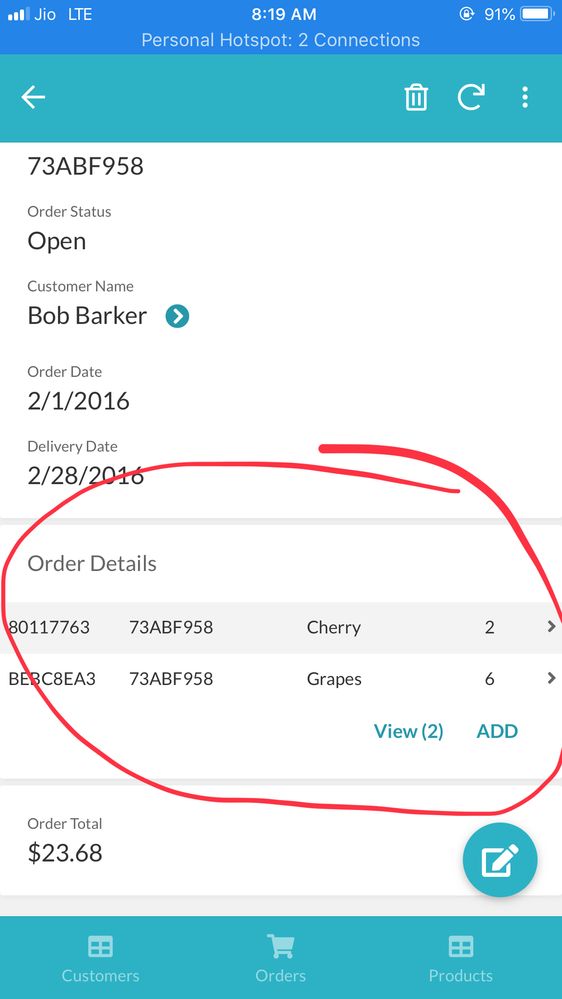
I am not understanding your reverse ref. type…
Please Help
- Mark as New
- Bookmark
- Subscribe
- Mute
- Subscribe to RSS Feed
- Permalink
- Report Inappropriate Content
- Mark as New
- Bookmark
- Subscribe
- Mute
- Subscribe to RSS Feed
- Permalink
- Report Inappropriate Content
Hi @DPM_reports,
Reverse reference columns are automatically created by the app editor in the parent table, whenever you create a reference to the parent table in any other (child) table. These are virtual columns of list type. Please go through the following article and especially section “Reverse Reference”
In the example shared by you from the sample app “Order Capture”, “Order Details” is the reverse reference column in the parent Orders table. You can have expression in the Show_if column of this Order details column in the parent table. For example [Order Status]= “Complete” or in your case , [Customer Type] = “Retailer” , if [Customer Type] is an enum type column.
- Mark as New
- Bookmark
- Subscribe
- Mute
- Subscribe to RSS Feed
- Permalink
- Report Inappropriate Content
- Mark as New
- Bookmark
- Subscribe
- Mute
- Subscribe to RSS Feed
- Permalink
- Report Inappropriate Content
this show_if constarint should be in which table the child table…is it…where i have selected the column value isapartof…
if not where to mention…pls guide me
- Mark as New
- Bookmark
- Subscribe
- Mute
- Subscribe to RSS Feed
- Permalink
- Report Inappropriate Content
- Mark as New
- Bookmark
- Subscribe
- Mute
- Subscribe to RSS Feed
- Permalink
- Report Inappropriate Content
Hi,
It should be in the parent table’s reverse reference list type columns’ show_if constraint property for respective child tables.
- Mark as New
- Bookmark
- Subscribe
- Mute
- Subscribe to RSS Feed
- Permalink
- Report Inappropriate Content
- Mark as New
- Bookmark
- Subscribe
- Mute
- Subscribe to RSS Feed
- Permalink
- Report Inappropriate Content
i am not able to understand…
for ref. here is the link to my Google sheet…
in this the data clumn is my parent sheet… and the remaining 2 are my child tables…
can you guide as to where i have to put in the show_if constraint as mentioned by you…
- Mark as New
- Bookmark
- Subscribe
- Mute
- Subscribe to RSS Feed
- Permalink
- Report Inappropriate Content
- Mark as New
- Bookmark
- Subscribe
- Mute
- Subscribe to RSS Feed
- Permalink
- Report Inappropriate Content
Hi ,
Do you see following columns at the bottom of parent table 's (The table name “Data” in your shared sheet) column list under option Data-> Columns in the app editor
Related Realtors
and
Related Distributors
Please have expressions in Show_if constraints of those columns
- Mark as New
- Bookmark
- Subscribe
- Mute
- Subscribe to RSS Feed
- Permalink
- Report Inappropriate Content
- Mark as New
- Bookmark
- Subscribe
- Mute
- Subscribe to RSS Feed
- Permalink
- Report Inappropriate Content
Just one more info required…
How can we stop the add/new button from appearing after date changes so that no new entries are made in this
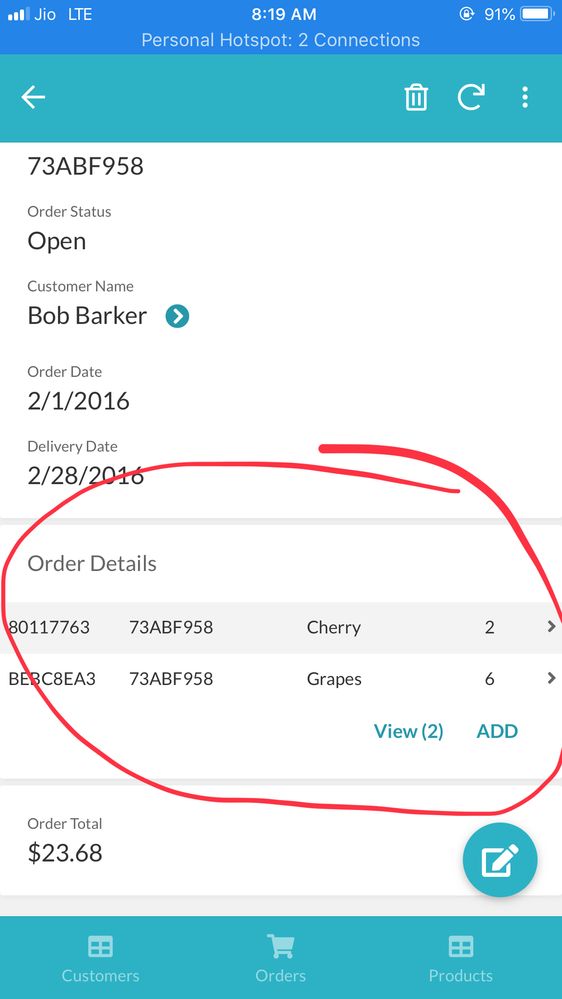
- Mark as New
- Bookmark
- Subscribe
- Mute
- Subscribe to RSS Feed
- Permalink
- Report Inappropriate Content
- Mark as New
- Bookmark
- Subscribe
- Mute
- Subscribe to RSS Feed
- Permalink
- Report Inappropriate Content
Could you please add which date change you are looking for in the example- Order Date or Delivery Date? And what you mean by change? I mean what condition you have in mind to signify change of date - change to a particular date- say month end, week end or later or earlier than today
- Mark as New
- Bookmark
- Subscribe
- Mute
- Subscribe to RSS Feed
- Permalink
- Report Inappropriate Content
- Mark as New
- Bookmark
- Subscribe
- Mute
- Subscribe to RSS Feed
- Permalink
- Report Inappropriate Content
i want to remove the add button in the child table after a certain condition is met…like for instance for a particular row as in the screenshot order date…when order date is today…i want the add button to be showing…but when calender date changes and the order date is yesterday…i dont want the add button to show in the child table…
hope i am able to convey me need…
- Mark as New
- Bookmark
- Subscribe
- Mute
- Subscribe to RSS Feed
- Permalink
- Report Inappropriate Content
- Mark as New
- Bookmark
- Subscribe
- Mute
- Subscribe to RSS Feed
- Permalink
- Report Inappropriate Content
Hi @DPM_reports,
I believe we had discussed the similar topic in the post below. Did you get a chance to try that please?
-
Account
1,676 -
App Management
3,097 -
AppSheet
1 -
Automation
10,317 -
Bug
981 -
Data
9,674 -
Errors
5,730 -
Expressions
11,775 -
General Miscellaneous
1 -
Google Cloud Deploy
1 -
image and text
1 -
Integrations
1,606 -
Intelligence
578 -
Introductions
85 -
Other
2,900 -
Photos
1 -
Resources
537 -
Security
827 -
Templates
1,306 -
Users
1,558 -
UX
9,109
- « Previous
- Next »
| User | Count |
|---|---|
| 41 | |
| 28 | |
| 28 | |
| 23 | |
| 13 |

 Twitter
Twitter