- AppSheet
- AppSheet Forum
- AppSheet Q&A
- Is there a way to obtain the 'previous value'...
- Subscribe to RSS Feed
- Mark Topic as New
- Mark Topic as Read
- Float this Topic for Current User
- Bookmark
- Subscribe
- Mute
- Printer Friendly Page
- Mark as New
- Bookmark
- Subscribe
- Mute
- Subscribe to RSS Feed
- Permalink
- Report Inappropriate Content
- Mark as New
- Bookmark
- Subscribe
- Mute
- Subscribe to RSS Feed
- Permalink
- Report Inappropriate Content
Is there a way to obtain the ‘previous value’ when working with Work Flow rules?
- Labels:
-
Automation
- Mark as New
- Bookmark
- Subscribe
- Mute
- Subscribe to RSS Feed
- Permalink
- Report Inappropriate Content
- Mark as New
- Bookmark
- Subscribe
- Mute
- Subscribe to RSS Feed
- Permalink
- Report Inappropriate Content
Thanks for your help! What I mean is: If a value changes that triggers a workflow rule, is there a way to find out what the previous value was (before the workflow rule was triggered)?
- Mark as New
- Bookmark
- Subscribe
- Mute
- Subscribe to RSS Feed
- Permalink
- Report Inappropriate Content
- Mark as New
- Bookmark
- Subscribe
- Mute
- Subscribe to RSS Feed
- Permalink
- Report Inappropriate Content
@Suvrutt_Gurjar EXACTLY what I was looking for. Thank you!!
- Mark as New
- Bookmark
- Subscribe
- Mute
- Subscribe to RSS Feed
- Permalink
- Report Inappropriate Content
- Mark as New
- Bookmark
- Subscribe
- Mute
- Subscribe to RSS Feed
- Permalink
- Report Inappropriate Content
Hi @Jesse_Prud_Homme, could you please mention,what are you looking for when you mention “obtain” previous value.
If you are looking to trigger workflows based on the update of a column value in a row,then you may wish to take a look at the section,“Sending Email When a Row is Updated to Have a Specific Column Value” in the following article
help.appsheet.com - Workflow Workflow help.appsheet.com
- Mark as New
- Bookmark
- Subscribe
- Mute
- Subscribe to RSS Feed
- Permalink
- Report Inappropriate Content
- Mark as New
- Bookmark
- Subscribe
- Mute
- Subscribe to RSS Feed
- Permalink
- Report Inappropriate Content
Hi @Jesse_Prud_Homme,If you wish to capture the status of a field that triggered the workflow in say email that is sent on workflow trigger,
yes you can do that .
For example if you have set change in
[Status] column as trigger for the workflow, then you can write following expressions in the workflow email body or attachment template-
Status
Before: <<[_THISROW_BEFORE].[Status] >>
Status After: <<[_THISROW_AFTER].[Status]>>
- Mark as New
- Bookmark
- Subscribe
- Mute
- Subscribe to RSS Feed
- Permalink
- Report Inappropriate Content
- Mark as New
- Bookmark
- Subscribe
- Mute
- Subscribe to RSS Feed
- Permalink
- Report Inappropriate Content
Is there a way to do this for all fields? Have the body default with a [_THISROW_BEFORE] before the AFTER fields?
What I would like is to have a workflow Action Email the changes to a table with both the BEFORE and AFTER included, but without having to write each column, dynamically updated.
- Mark as New
- Bookmark
- Subscribe
- Mute
- Subscribe to RSS Feed
- Permalink
- Report Inappropriate Content
- Mark as New
- Bookmark
- Subscribe
- Mute
- Subscribe to RSS Feed
- Permalink
- Report Inappropriate Content
Can you elaborate?
- Mark as New
- Bookmark
- Subscribe
- Mute
- Subscribe to RSS Feed
- Permalink
- Report Inappropriate Content
- Mark as New
- Bookmark
- Subscribe
- Mute
- Subscribe to RSS Feed
- Permalink
- Report Inappropriate Content
I have this
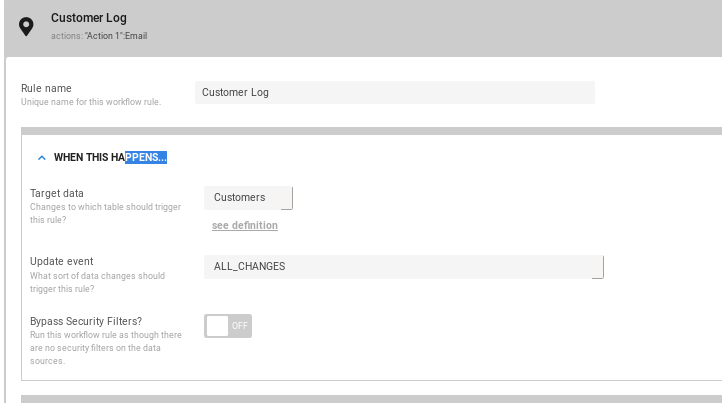
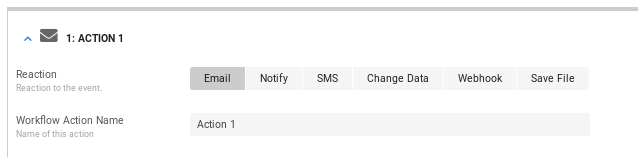
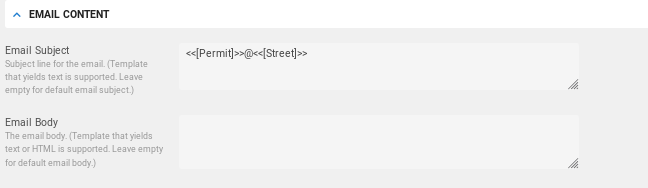
Which results in this
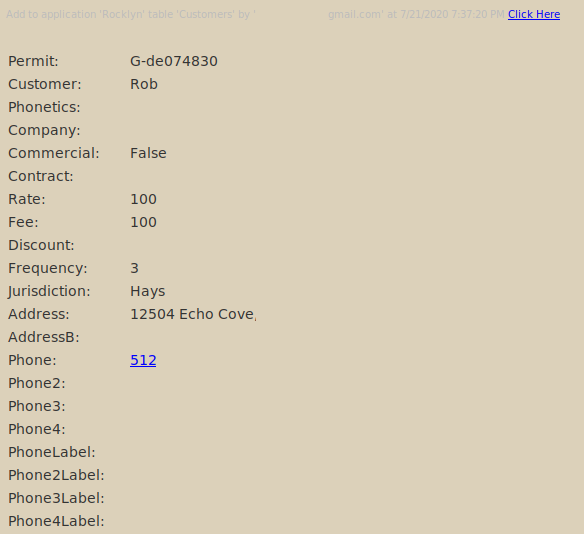
I’m not aware of what is changed (replace Add with Update).
I could adjust the Email Body to report on the BEFORE and AFTER values:
Column: AFTER{BEFORE}
or some formatting, having:
Column: BEFORE
Columns:
…
Column: AFTER
Columns:
…
Would also work but I want this as a one-button solution, click to include all changed values.
- Mark as New
- Bookmark
- Subscribe
- Mute
- Subscribe to RSS Feed
- Permalink
- Report Inappropriate Content
- Mark as New
- Bookmark
- Subscribe
- Mute
- Subscribe to RSS Feed
- Permalink
- Report Inappropriate Content
@Kyle_Grieb
There are some built-in variables that you can refer to in your email body or email template:
-
Account
1,675 -
App Management
3,082 -
AppSheet
1 -
Automation
10,304 -
Bug
974 -
Data
9,665 -
Errors
5,721 -
Expressions
11,763 -
General Miscellaneous
1 -
Google Cloud Deploy
1 -
image and text
1 -
Integrations
1,603 -
Intelligence
578 -
Introductions
85 -
Other
2,893 -
Photos
1 -
Resources
535 -
Security
827 -
Templates
1,302 -
Users
1,556 -
UX
9,107
- « Previous
- Next »
| User | Count |
|---|---|
| 43 | |
| 29 | |
| 23 | |
| 21 | |
| 13 |

 Twitter
Twitter