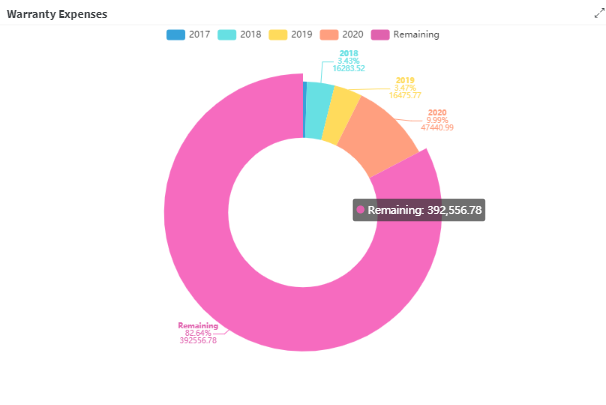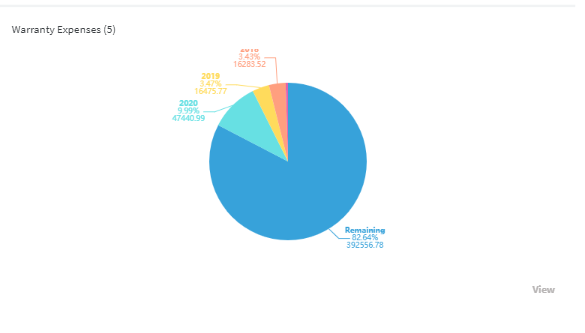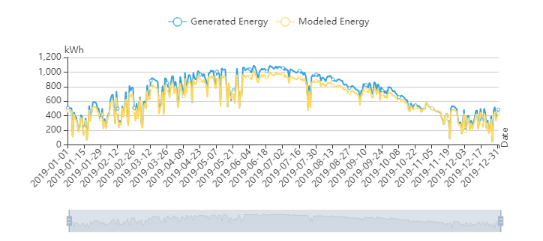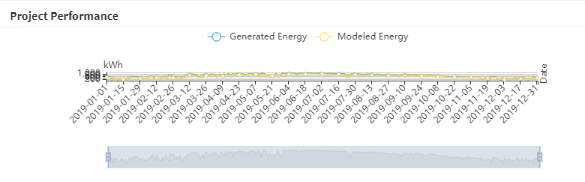- AppSheet
- AppSheet Forum
- AppSheet Q&A
- Is there a way to show a number value as a price w...
- Subscribe to RSS Feed
- Mark Topic as New
- Mark Topic as Read
- Float this Topic for Current User
- Bookmark
- Subscribe
- Mute
- Printer Friendly Page
- Mark as New
- Bookmark
- Subscribe
- Mute
- Subscribe to RSS Feed
- Permalink
- Report Inappropriate Content
- Mark as New
- Bookmark
- Subscribe
- Mute
- Subscribe to RSS Feed
- Permalink
- Report Inappropriate Content
I’m wondering if it’s possible to display these values as prices in the new charts tool?
Also, there’s 2 bugs I found.
When referencing a pie or doughnut charts in detail view the top is always cut off a little bit.
When using a referenced bar or line chart as the header image of a detail view w/ card layout it is flattened so my chart here…
ends up looking like this…
I believe it’s because you can’t adjust the fit like you can for an image.
I know the new charts tool is still in beta and I absolutely love it so far. would be great to have a fix for this down the road.
- Mark as New
- Bookmark
- Subscribe
- Mute
- Subscribe to RSS Feed
- Permalink
- Report Inappropriate Content
- Mark as New
- Bookmark
- Subscribe
- Mute
- Subscribe to RSS Feed
- Permalink
- Report Inappropriate Content
I haven’t played with the new charts yet. Is the label for the pieces in the Donut chart built by you or is AppSheet constructing it for you?
If they are being built by you, then when you concatenate the values, you need to wrap the Price type column (I am assuming it is a Price typed column) with the TEXT() function. This will retain display formatting.
- Mark as New
- Bookmark
- Subscribe
- Mute
- Subscribe to RSS Feed
- Permalink
- Report Inappropriate Content
- Mark as New
- Bookmark
- Subscribe
- Mute
- Subscribe to RSS Feed
- Permalink
- Report Inappropriate Content
This is using the new charts editor which is native to appsheet and still in beta.
-
Account
1,673 -
App Management
3,071 -
AppSheet
1 -
Automation
10,291 -
Bug
966 -
Data
9,657 -
Errors
5,718 -
Expressions
11,747 -
General Miscellaneous
1 -
Google Cloud Deploy
1 -
image and text
1 -
Integrations
1,599 -
Intelligence
578 -
Introductions
85 -
Other
2,881 -
Photos
1 -
Resources
534 -
Security
827 -
Templates
1,300 -
Users
1,551 -
UX
9,094
- « Previous
- Next »
| User | Count |
|---|---|
| 44 | |
| 29 | |
| 22 | |
| 20 | |
| 15 |

 Twitter
Twitter