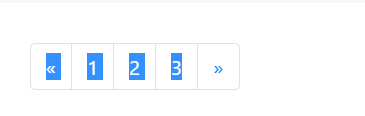- AppSheet
- AppSheet Forum
- AppSheet Q&A
- Is there any option to add pagenation in Table vie...
- Subscribe to RSS Feed
- Mark Topic as New
- Mark Topic as Read
- Float this Topic for Current User
- Bookmark
- Subscribe
- Mute
- Printer Friendly Page
- Mark as New
- Bookmark
- Subscribe
- Mute
- Subscribe to RSS Feed
- Permalink
- Report Inappropriate Content
- Mark as New
- Bookmark
- Subscribe
- Mute
- Subscribe to RSS Feed
- Permalink
- Report Inappropriate Content
Hi there,
I dealing with huge amount of data and to display it I am using “Table” view but the pain I have go throuh whole of the list in same view (Eg if I want to visit last record in the table). Is there any way by which I can achieve close to something as share in screenshot
- Labels:
-
UX
- Mark as New
- Bookmark
- Subscribe
- Mute
- Subscribe to RSS Feed
- Permalink
- Report Inappropriate Content
- Mark as New
- Bookmark
- Subscribe
- Mute
- Subscribe to RSS Feed
- Permalink
- Report Inappropriate Content
As per my understanding pagination for table as you mention is not available in AppSheet.
However typically while browsing any large data, the user is likely to follow some pattern.
Not directly pagination but a good option one may think of is grouping the table records on some logical pattern that user brows the data in a table.
For example, one may group data by say Year, month and week. In some cases, this grouping may be more useful for the user instead of plain page numbers.
Also if the user knows what he is searching for , for example , say a company name, then the user may find that by using search option.
- Mark as New
- Bookmark
- Subscribe
- Mute
- Subscribe to RSS Feed
- Permalink
- Report Inappropriate Content
- Mark as New
- Bookmark
- Subscribe
- Mute
- Subscribe to RSS Feed
- Permalink
- Report Inappropriate Content
Hi Suvrutt,
Apprieciate your prompt response, Well grouping of data wont work for me as I can only group data based on ID
Beside searching field isnt there any other option ?
- Mark as New
- Bookmark
- Subscribe
- Mute
- Subscribe to RSS Feed
- Permalink
- Report Inappropriate Content
- Mark as New
- Bookmark
- Subscribe
- Mute
- Subscribe to RSS Feed
- Permalink
- Report Inappropriate Content
Please explore following workaround
Please add a virtual column called say Record Number with an app formula something like
CEILING(([_ROWNUMBER]-1)/10.0) if you wish the pagination by 10 records or
CEILING(([_ROWNUMBER]-1)/100.00) if you wish the pagination by 100 records and so on.
In the table view of the table, in the group by setting, please include Group by column as [Record Number] folowed by second group by column as [_ROWNumber]
You will get a grouping or we may say vertical pagination something like below
1 will have records from 1-10 or 1-100 and so on.
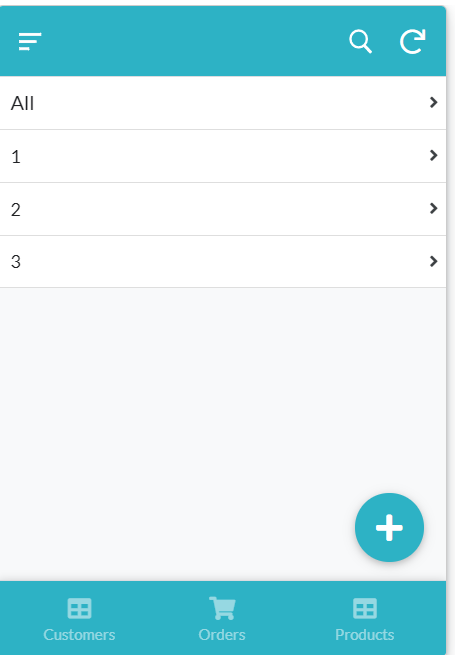
-
Account
1,676 -
App Management
3,097 -
AppSheet
1 -
Automation
10,316 -
Bug
981 -
Data
9,674 -
Errors
5,730 -
Expressions
11,775 -
General Miscellaneous
1 -
Google Cloud Deploy
1 -
image and text
1 -
Integrations
1,606 -
Intelligence
578 -
Introductions
85 -
Other
2,900 -
Photos
1 -
Resources
537 -
Security
827 -
Templates
1,305 -
Users
1,558 -
UX
9,109
- « Previous
- Next »
| User | Count |
|---|---|
| 41 | |
| 28 | |
| 28 | |
| 22 | |
| 13 |

 Twitter
Twitter