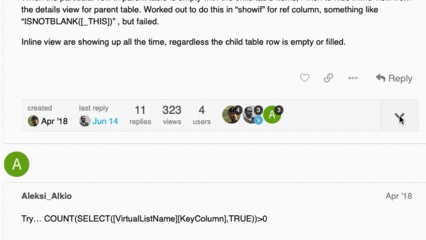- AppSheet
- AppSheet Forum
- AppSheet Q&A
- Is there no show and hide toggle that doesn't requ...
- Subscribe to RSS Feed
- Mark Topic as New
- Mark Topic as Read
- Float this Topic for Current User
- Bookmark
- Subscribe
- Mute
- Printer Friendly Page
- Mark as New
- Bookmark
- Subscribe
- Mute
- Subscribe to RSS Feed
- Permalink
- Report Inappropriate Content
- Mark as New
- Bookmark
- Subscribe
- Mute
- Subscribe to RSS Feed
- Permalink
- Report Inappropriate Content
In this forum we can toggle between show and hide as shown below. Is it possible to do this in AppSheet without creating an action that writes data to the web each time the user wants to show or hide something?
If, as I suspect, this is not possible, I’d like to put it on my wish list. Personally, I’d like to use it inside a detail view.
- Labels:
-
Automation
- Mark as New
- Bookmark
- Subscribe
- Mute
- Subscribe to RSS Feed
- Permalink
- Report Inappropriate Content
- Mark as New
- Bookmark
- Subscribe
- Mute
- Subscribe to RSS Feed
- Permalink
- Report Inappropriate Content
What would you like to hide? Field(s)?
- Mark as New
- Bookmark
- Subscribe
- Mute
- Subscribe to RSS Feed
- Permalink
- Report Inappropriate Content
- Mark as New
- Bookmark
- Subscribe
- Mute
- Subscribe to RSS Feed
- Permalink
- Report Inappropriate Content
Yes. I would like the user to be able to show (temporarily) hidden fields by tapping on something. I think I could do this with an action (by writing something to the data) but it would be nice to have a toggle that does not depend on writing to the sheet.
In my app I am currently accomplishing the same sort of task with a link that navigates from a detail view with some records hidden to another detail view showing those records. It would be nice, though, to have a toggle that could be used within a detail view.
- Mark as New
- Bookmark
- Subscribe
- Mute
- Subscribe to RSS Feed
- Permalink
- Report Inappropriate Content
- Mark as New
- Bookmark
- Subscribe
- Mute
- Subscribe to RSS Feed
- Permalink
- Report Inappropriate Content
Gotcha. I do agree… sometimes it could be usefull functionality.
- Mark as New
- Bookmark
- Subscribe
- Mute
- Subscribe to RSS Feed
- Permalink
- Report Inappropriate Content
- Mark as New
- Bookmark
- Subscribe
- Mute
- Subscribe to RSS Feed
- Permalink
- Report Inappropriate Content
I’ve used the USERSETTINGS() as a show/hide condition before, but the user has to leave the current view to edit settings. If only we could only set values in the USERSETTINGS() with an action.
- Mark as New
- Bookmark
- Subscribe
- Mute
- Subscribe to RSS Feed
- Permalink
- Report Inappropriate Content
- Mark as New
- Bookmark
- Subscribe
- Mute
- Subscribe to RSS Feed
- Permalink
- Report Inappropriate Content
@Aleksi, @GreenFlux: Thanks for your responses. I think I’ll use the “edit” function to “show” the records that I wanted to put in a hide/show toggle. It’s not an elegant solution but is much easier to implement than other approaches I have considered.
- Mark as New
- Bookmark
- Subscribe
- Mute
- Subscribe to RSS Feed
- Permalink
- Report Inappropriate Content
- Mark as New
- Bookmark
- Subscribe
- Mute
- Subscribe to RSS Feed
- Permalink
- Report Inappropriate Content
That would be nice to have a Virtual Boolean toggle that doesn’t require saving data!
- Mark as New
- Bookmark
- Subscribe
- Mute
- Subscribe to RSS Feed
- Permalink
- Report Inappropriate Content
- Mark as New
- Bookmark
- Subscribe
- Mute
- Subscribe to RSS Feed
- Permalink
- Report Inappropriate Content
I also would Love this. For now I use the same method: An Action that leads to another detail view with more information. But with this you have to care about 2 detail views. One with less info and one with more info. If you change one you have to remember to change also the second.
- Mark as New
- Bookmark
- Subscribe
- Mute
- Subscribe to RSS Feed
- Permalink
- Report Inappropriate Content
- Mark as New
- Bookmark
- Subscribe
- Mute
- Subscribe to RSS Feed
- Permalink
- Report Inappropriate Content
Yeah one of the apps I’m working on I’ve paginated my detail view with an enum dropdown with options like
-General Info
-Work Order Info
-Assignments
and it only shows columns related to the selected category.
And then on a different part of the app have separate detail views with action buttons to navigate between them. One for Quote fields and one for Calculations/Pricing totals fields
Think it’s such a great way to polish up the UX/UI of an app that it should have a standard way of doing it instead of Jerry-Rigging.
- Mark as New
- Bookmark
- Subscribe
- Mute
- Subscribe to RSS Feed
- Permalink
- Report Inappropriate Content
- Mark as New
- Bookmark
- Subscribe
- Mute
- Subscribe to RSS Feed
- Permalink
- Report Inappropriate Content
Thanks @QREW_Cam! Could you please share some screenshots of how the paginated detail view works with those enum dropdowns. I might want to imitate what you’ve done but I’m having trouble imagining how to do it.
- Mark as New
- Bookmark
- Subscribe
- Mute
- Subscribe to RSS Feed
- Permalink
- Report Inappropriate Content
- Mark as New
- Bookmark
- Subscribe
- Mute
- Subscribe to RSS Feed
- Permalink
- Report Inappropriate Content
I use an enum drop down that has predetermined options(could tweak the ‘show if’ to use EnumList).
I add a show if expression that shows only the columns that are associated with that enum’s value.
OR(
(NOT(CONTEXT("View")="Work Orders_Detail")),
(AND(CONTEXT("View")="Work Orders_Detail",[ShowGroups]="Work Order Info"))
)
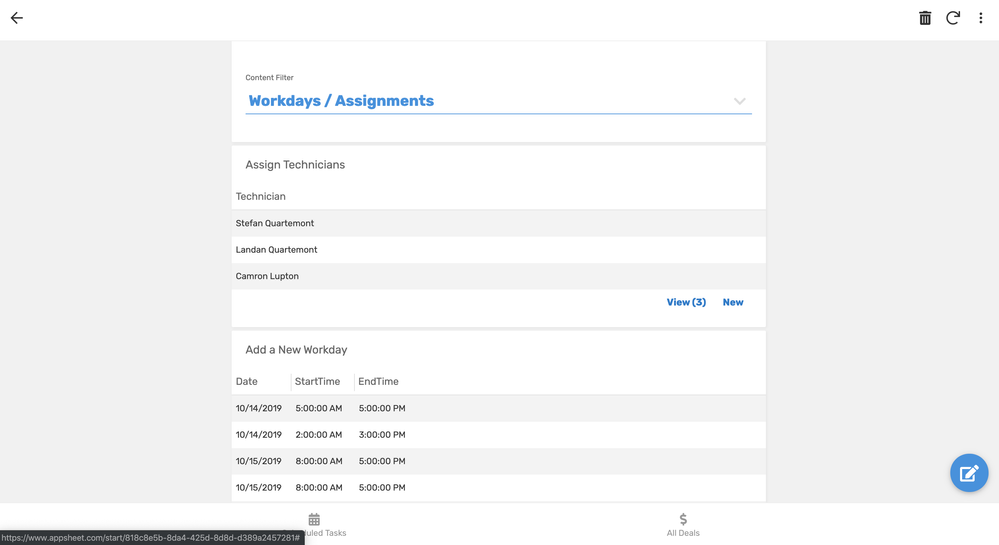
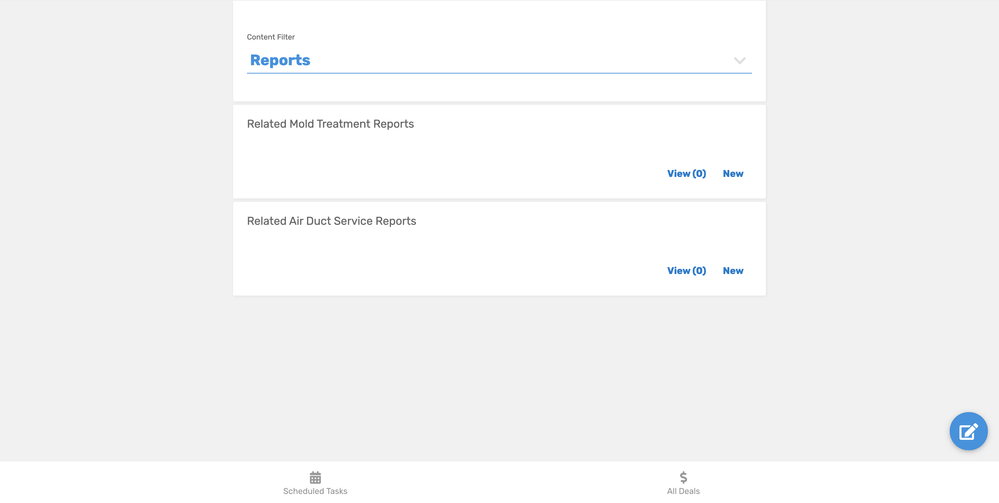
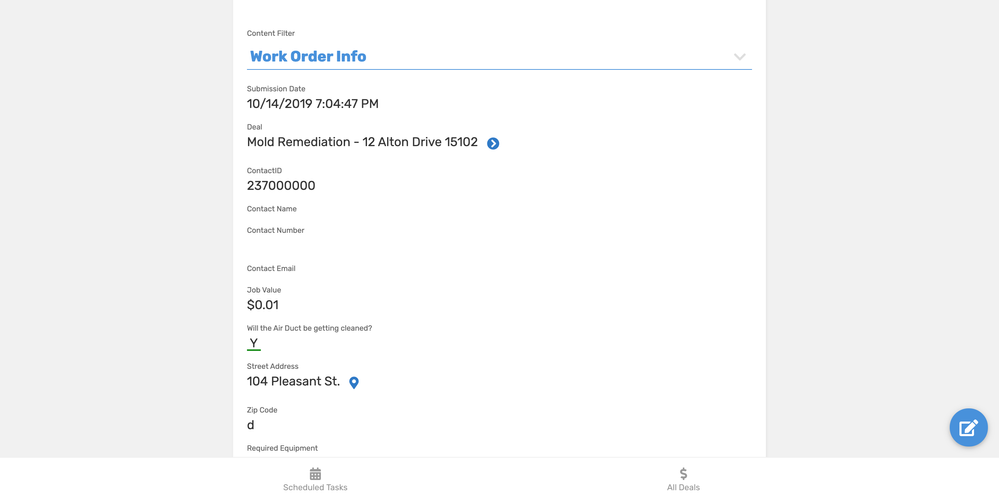
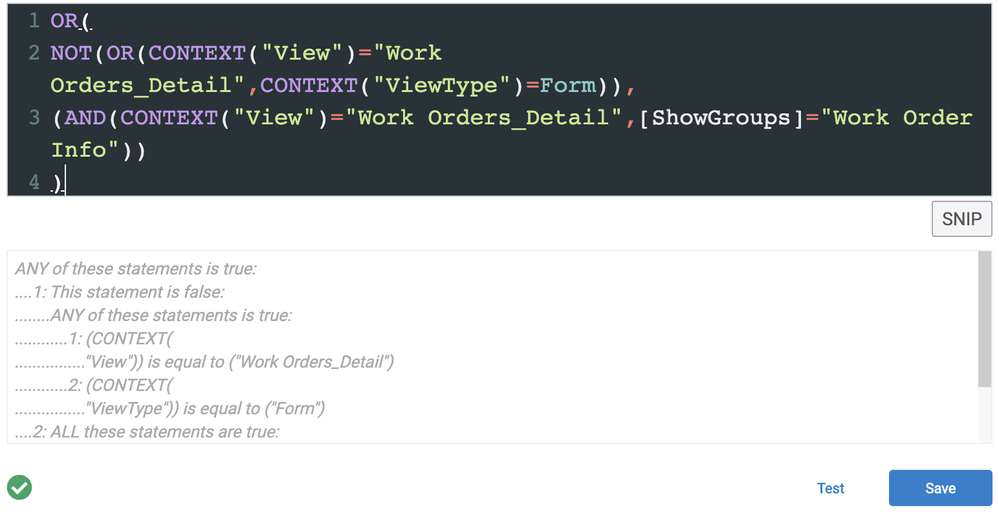
- Mark as New
- Bookmark
- Subscribe
- Mute
- Subscribe to RSS Feed
- Permalink
- Report Inappropriate Content
- Mark as New
- Bookmark
- Subscribe
- Mute
- Subscribe to RSS Feed
- Permalink
- Report Inappropriate Content
Now that I’ve confirmed that we don’t exactly have a capability like this and that others would like to have it, I posted a feature request about it:
- Mark as New
- Bookmark
- Subscribe
- Mute
- Subscribe to RSS Feed
- Permalink
- Report Inappropriate Content
- Mark as New
- Bookmark
- Subscribe
- Mute
- Subscribe to RSS Feed
- Permalink
- Report Inappropriate Content
Thanks very much! Nicely done!!!
- Mark as New
- Bookmark
- Subscribe
- Mute
- Subscribe to RSS Feed
- Permalink
- Report Inappropriate Content
- Mark as New
- Bookmark
- Subscribe
- Mute
- Subscribe to RSS Feed
- Permalink
- Report Inappropriate Content
Thank you! This Table had 70+ columns so on a detail view it proved to be very helpful.
- Mark as New
- Bookmark
- Subscribe
- Mute
- Subscribe to RSS Feed
- Permalink
- Report Inappropriate Content
- Mark as New
- Bookmark
- Subscribe
- Mute
- Subscribe to RSS Feed
- Permalink
- Report Inappropriate Content
Good point. The ability to toggle between hide and view is particularly important when the number of columns is large.
- Mark as New
- Bookmark
- Subscribe
- Mute
- Subscribe to RSS Feed
- Permalink
- Report Inappropriate Content
- Mark as New
- Bookmark
- Subscribe
- Mute
- Subscribe to RSS Feed
- Permalink
- Report Inappropriate Content
Page Header Show Columns being usable on Detail views the same way they are on Forms would just about eliminate this issue
- Mark as New
- Bookmark
- Subscribe
- Mute
- Subscribe to RSS Feed
- Permalink
- Report Inappropriate Content
- Mark as New
- Bookmark
- Subscribe
- Mute
- Subscribe to RSS Feed
- Permalink
- Report Inappropriate Content
Interesting. I hadn’t thought of that.
By the way, in thinking about tables with lots of columns, it occurred to me that “collapse / expand” might be more evocative. App creators might want to make a “collapsed” view the default so that users could see the forest before looking at the trees and then expand the view to see more details.
In this sense, the ability to link to other points within a detail view (as one can do in html) would also be nice to have.
-
Account
1,673 -
App Management
3,073 -
AppSheet
1 -
Automation
10,293 -
Bug
967 -
Data
9,657 -
Errors
5,719 -
Expressions
11,750 -
General Miscellaneous
1 -
Google Cloud Deploy
1 -
image and text
1 -
Integrations
1,599 -
Intelligence
578 -
Introductions
85 -
Other
2,882 -
Photos
1 -
Resources
535 -
Security
827 -
Templates
1,300 -
Users
1,551 -
UX
9,096
- « Previous
- Next »
| User | Count |
|---|---|
| 44 | |
| 29 | |
| 22 | |
| 20 | |
| 14 |

 Twitter
Twitter