- AppSheet
- AppSheet Forum
- AppSheet Q&A
- Is this a New Bug?
- Subscribe to RSS Feed
- Mark Topic as New
- Mark Topic as Read
- Float this Topic for Current User
- Bookmark
- Subscribe
- Mute
- Printer Friendly Page
- Mark as New
- Bookmark
- Subscribe
- Mute
- Subscribe to RSS Feed
- Permalink
- Report Inappropriate Content
- Mark as New
- Bookmark
- Subscribe
- Mute
- Subscribe to RSS Feed
- Permalink
- Report Inappropriate Content
Hey Guys,
So ive always been given the oppertunity to change the view of referance views. With a slice and a seperate one without the slice.
Appsheet is not giving me the option to change all my Views. Only 2 of them.
- ReOrder Receiving Form (Slice)
- ReOrder Vendors (Slice)
I should also have Something for
- ReOrder Display Form
- ReOrder MAster Form
- ReOrder Film Form.
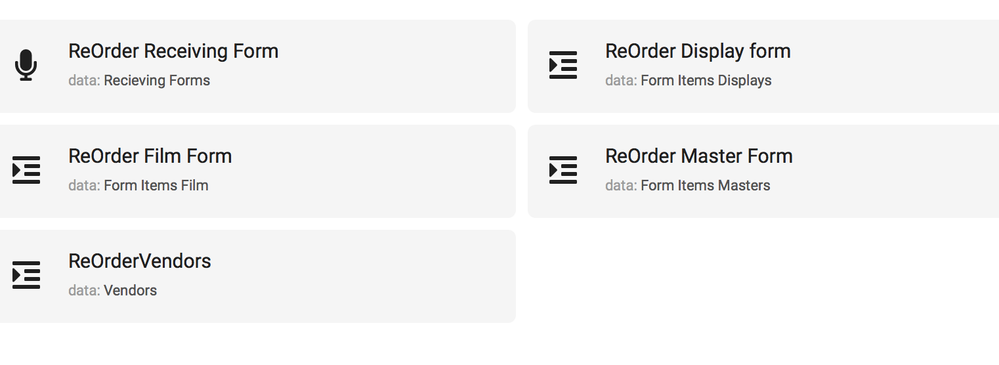
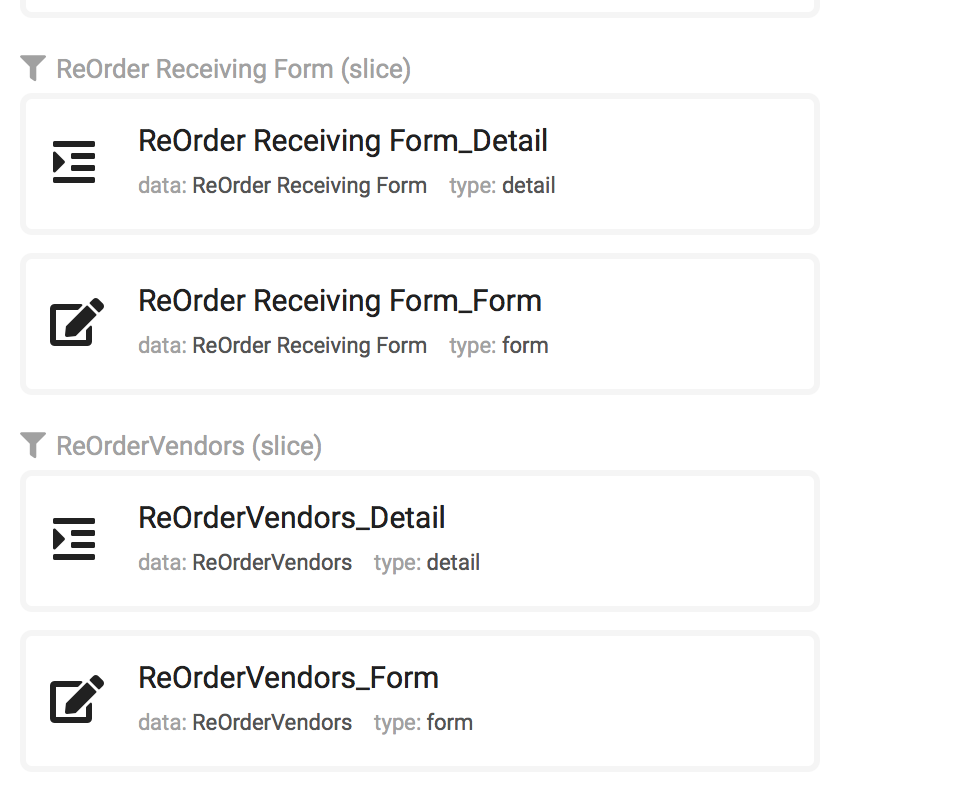
Solved! Go to Solution.
- Mark as New
- Bookmark
- Subscribe
- Mute
- Subscribe to RSS Feed
- Permalink
- Report Inappropriate Content
- Mark as New
- Bookmark
- Subscribe
- Mute
- Subscribe to RSS Feed
- Permalink
- Report Inappropriate Content
I think you just need to make a table view for each of those 3 slices. That will act as your inline view.
- Mark as New
- Bookmark
- Subscribe
- Mute
- Subscribe to RSS Feed
- Permalink
- Report Inappropriate Content
- Mark as New
- Bookmark
- Subscribe
- Mute
- Subscribe to RSS Feed
- Permalink
- Report Inappropriate Content
It sounds that you have more than just one Ref view and that’s why it doesn’t change it as you were hoping. Is that the case in here?
- Mark as New
- Bookmark
- Subscribe
- Mute
- Subscribe to RSS Feed
- Permalink
- Report Inappropriate Content
- Mark as New
- Bookmark
- Subscribe
- Mute
- Subscribe to RSS Feed
- Permalink
- Report Inappropriate Content
Yes this is the Case,
Currently these 3 views (inline) are being displays as gallery, I need them to be show as table.
- ReOrder Display Form
- ReOrder Master Form
- ReOrder Film Form.
I can make this work by not using the slice, but than the form is not in the correct order.
I use the 3 inline view here,
REF_ROWS(“ReOrder Display Form”, “Recieving Forms”)
REF_ROWS(“ReOrder Film Form”, “Recieving Forms”)
REF_ROWS(“ReOrder Master Form”, “Recieving Forms”)
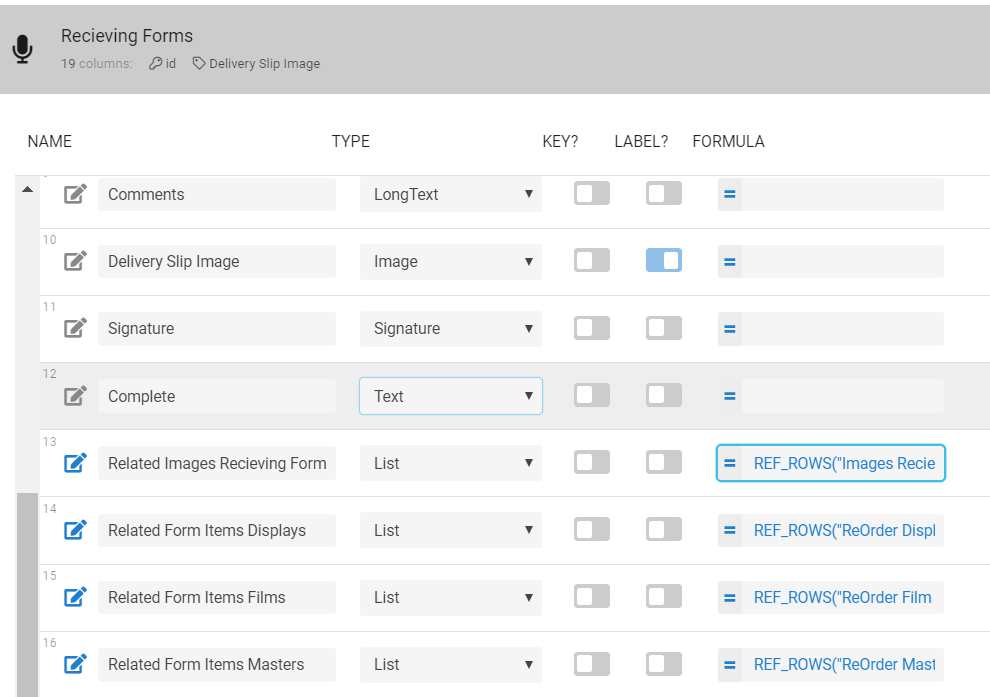
When I change the data to just normal without a slice, I can change back to Table Type,
REF_ROWS(“Form Items Displays”, “Recieving Forms”) -->> Form not in correct order.
This is my inline view with the slice (No option to change view at all)
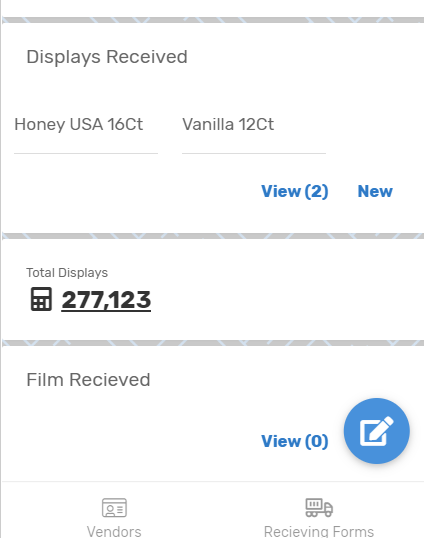
This is without the slice but the form is not in the correct order and contains many virtual columns so its not like I can re arrange my spreadsheet layout.
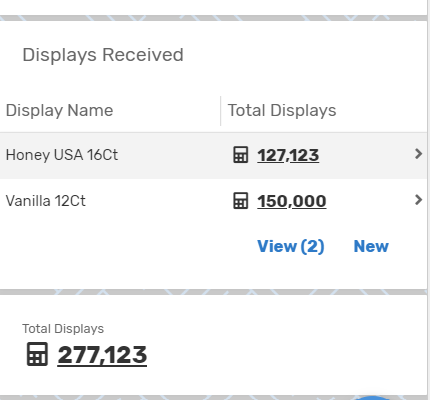
Edit
Pretty sure there is somthing buggy going on as I just tried somthing out. I created a new view with the (ReOrder Display Form slice). Than I deleted it. What happened is this:
I now has this available as well in the ref views just no inline view option to change although it is being used as an inline view.
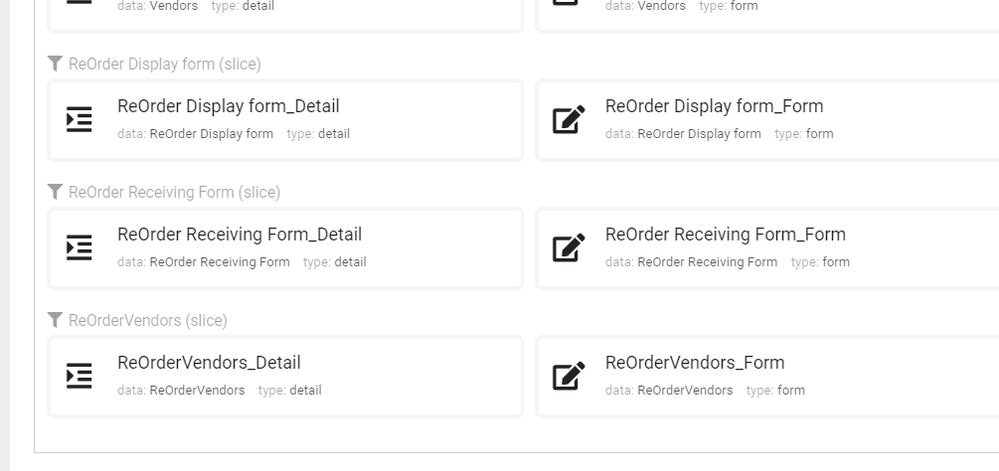
- Mark as New
- Bookmark
- Subscribe
- Mute
- Subscribe to RSS Feed
- Permalink
- Report Inappropriate Content
- Mark as New
- Bookmark
- Subscribe
- Mute
- Subscribe to RSS Feed
- Permalink
- Report Inappropriate Content
Any Ideas anyone? The faster I know this is a bug the faster that appsheet can fix it as i need this capability. ![]() @morgan
@morgan
- Mark as New
- Bookmark
- Subscribe
- Mute
- Subscribe to RSS Feed
- Permalink
- Report Inappropriate Content
- Mark as New
- Bookmark
- Subscribe
- Mute
- Subscribe to RSS Feed
- Permalink
- Report Inappropriate Content
Can you see above in response to your question…?
- Mark as New
- Bookmark
- Subscribe
- Mute
- Subscribe to RSS Feed
- Permalink
- Report Inappropriate Content
- Mark as New
- Bookmark
- Subscribe
- Mute
- Subscribe to RSS Feed
- Permalink
- Report Inappropriate Content
I think you just need to make a table view for each of those 3 slices. That will act as your inline view.
- Mark as New
- Bookmark
- Subscribe
- Mute
- Subscribe to RSS Feed
- Permalink
- Report Inappropriate Content
- Mark as New
- Bookmark
- Subscribe
- Mute
- Subscribe to RSS Feed
- Permalink
- Report Inappropriate Content
Holy Thanks. Starting to wonder why where paying $100 per month for this and its not even coming from the team, tried premium help, private message, everything, Thanks a lot, to bad you can only get 1 like.
- Mark as New
- Bookmark
- Subscribe
- Mute
- Subscribe to RSS Feed
- Permalink
- Report Inappropriate Content
- Mark as New
- Bookmark
- Subscribe
- Mute
- Subscribe to RSS Feed
- Permalink
- Report Inappropriate Content
We’ll give him extra likes. I couldn’t wrap my head around the issue in the first place.
- Mark as New
- Bookmark
- Subscribe
- Mute
- Subscribe to RSS Feed
- Permalink
- Report Inappropriate Content
- Mark as New
- Bookmark
- Subscribe
- Mute
- Subscribe to RSS Feed
- Permalink
- Report Inappropriate Content
Im not sure about how this works, but regardless im just happy my apps working,
Edit
Pretty sure there is somthing buggy going on as I just tried somthing out. I created a new view with the (ReOrder Display Form slice). Than I deleted it. What happened is this:
I now have this view available for this slice in the ref views, just no inline view option to change although it is being used as an inline view.
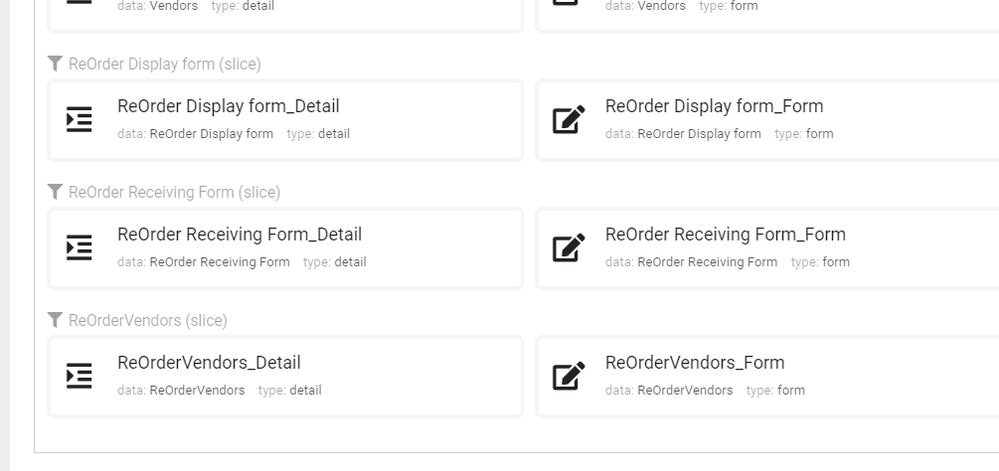
- Mark as New
- Bookmark
- Subscribe
- Mute
- Subscribe to RSS Feed
- Permalink
- Report Inappropriate Content
- Mark as New
- Bookmark
- Subscribe
- Mute
- Subscribe to RSS Feed
- Permalink
- Report Inappropriate Content
Inline’s don’t always get system-generated. In which it usually falls back on the main view for that data. I believe you can create your own _Inline view that the system will pick when it sees it. Not 100% sure though.
- Mark as New
- Bookmark
- Subscribe
- Mute
- Subscribe to RSS Feed
- Permalink
- Report Inappropriate Content
- Mark as New
- Bookmark
- Subscribe
- Mute
- Subscribe to RSS Feed
- Permalink
- Report Inappropriate Content
Yea, so I just created a referenced table from from the slice, and its not labeled inline or anything but it is controlling the behavior of the component I was trying to change the view off. ![]()
- Mark as New
- Bookmark
- Subscribe
- Mute
- Subscribe to RSS Feed
- Permalink
- Report Inappropriate Content
- Mark as New
- Bookmark
- Subscribe
- Mute
- Subscribe to RSS Feed
- Permalink
- Report Inappropriate Content
Your view>System view regardless of names.
-
Account
1,672 -
App Management
3,067 -
AppSheet
1 -
Automation
10,287 -
Bug
966 -
Data
9,653 -
Errors
5,715 -
Expressions
11,743 -
General Miscellaneous
1 -
Google Cloud Deploy
1 -
image and text
1 -
Integrations
1,599 -
Intelligence
578 -
Introductions
85 -
Other
2,880 -
Photos
1 -
Resources
534 -
Security
827 -
Templates
1,300 -
Users
1,551 -
UX
9,094
- « Previous
- Next »
| User | Count |
|---|---|
| 40 | |
| 28 | |
| 22 | |
| 20 | |
| 15 |

 Twitter
Twitter