- AppSheet
- AppSheet Forum
- AppSheet Q&A
- Issue in Select Formula
- Subscribe to RSS Feed
- Mark Topic as New
- Mark Topic as Read
- Float this Topic for Current User
- Bookmark
- Subscribe
- Mute
- Printer Friendly Page
- Mark as New
- Bookmark
- Subscribe
- Mute
- Subscribe to RSS Feed
- Permalink
- Report Inappropriate Content
- Mark as New
- Bookmark
- Subscribe
- Mute
- Subscribe to RSS Feed
- Permalink
- Report Inappropriate Content
Hi,
I have a field “Name of Product” in which I want values to be pulled from a table “Curtain Rod” and the fields on basis in which the values to be pulled is “Size of Curtain rod” which exists in both tables. The issue I am facing is the matching values aren’t being returned as a drop down. I have added the following formula in App formula field : ANY(Select(Curtain Rod[Name of Product],([Size of Curtain Rod] = [Size of Curtain Rod]), TRUE))
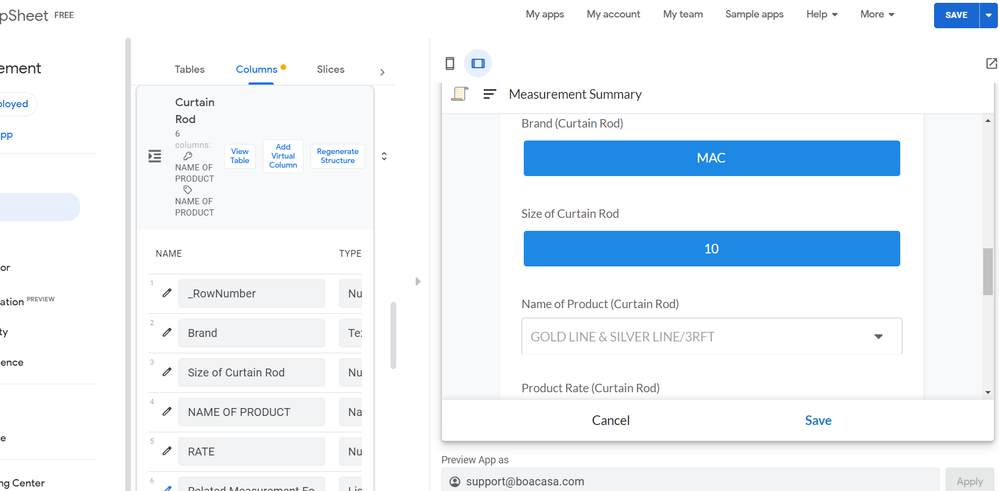
Attaching screenshot of the way field is being displayed in Form.If can guide me where I am going wrong
Solved! Go to Solution.
- Mark as New
- Bookmark
- Subscribe
- Mute
- Subscribe to RSS Feed
- Permalink
- Report Inappropriate Content
- Mark as New
- Bookmark
- Subscribe
- Mute
- Subscribe to RSS Feed
- Permalink
- Report Inappropriate Content
Hello!
Your formula works like a look up, it will get the first Name of Product in your SELECT() statement.
In order for you to have a dropdown, then the formula should be in Valid If or Suggested Values and it should look like this:
SELECT(
Curtain Rod[Name of Product],
[Size of Curtain Rod] = [_THISROW].[Size of Curtain Rod]
)
This will pull all of the Name of Product if it matches the condition in your SELECT() statement
- Mark as New
- Bookmark
- Subscribe
- Mute
- Subscribe to RSS Feed
- Permalink
- Report Inappropriate Content
- Mark as New
- Bookmark
- Subscribe
- Mute
- Subscribe to RSS Feed
- Permalink
- Report Inappropriate Content
Hello!
Your formula works like a look up, it will get the first Name of Product in your SELECT() statement.
In order for you to have a dropdown, then the formula should be in Valid If or Suggested Values and it should look like this:
SELECT(
Curtain Rod[Name of Product],
[Size of Curtain Rod] = [_THISROW].[Size of Curtain Rod]
)
This will pull all of the Name of Product if it matches the condition in your SELECT() statement
- Mark as New
- Bookmark
- Subscribe
- Mute
- Subscribe to RSS Feed
- Permalink
- Report Inappropriate Content
- Mark as New
- Bookmark
- Subscribe
- Mute
- Subscribe to RSS Feed
- Permalink
- Report Inappropriate Content
Thanks a lot this resolved my issue.
-
Account
1,672 -
App Management
3,066 -
AppSheet
1 -
Automation
10,284 -
Bug
964 -
Data
9,651 -
Errors
5,713 -
Expressions
11,738 -
General Miscellaneous
1 -
Google Cloud Deploy
1 -
image and text
1 -
Integrations
1,598 -
Intelligence
577 -
Introductions
85 -
Other
2,879 -
Photos
1 -
Resources
532 -
Security
826 -
Templates
1,300 -
Users
1,550 -
UX
9,093
- « Previous
- Next »
| User | Count |
|---|---|
| 39 | |
| 25 | |
| 22 | |
| 20 | |
| 15 |

 Twitter
Twitter