- AppSheet
- AppSheet Forum
- AppSheet Q&A
- Issue with a DETAIL and FORM view showing incorrec...
- Subscribe to RSS Feed
- Mark Topic as New
- Mark Topic as Read
- Float this Topic for Current User
- Bookmark
- Subscribe
- Mute
- Printer Friendly Page
- Mark as New
- Bookmark
- Subscribe
- Mute
- Subscribe to RSS Feed
- Permalink
- Report Inappropriate Content
- Mark as New
- Bookmark
- Subscribe
- Mute
- Subscribe to RSS Feed
- Permalink
- Report Inappropriate Content
Hey guys! I’m using appsheet to create a Guild Management app for a mobile game.
I’m running into a strange issue where when I select a row (Max Level for example) for a detailed view, it’s showing me the incorrect row (Player Trophy Count) - furthermore, clicking edit on this detailed view shows me a second incorrect row (Worldwide Placement). I need to see the detailed and form views for the row I am selecting, essentially:
Here’s a video explanation:
https://screencast-o-matic.com/watch/crjwb9VQq5A
Thanks for your help! This isn’t a big deal or anything, just something I do for fun in my free time.
- Labels:
-
UX
- Mark as New
- Bookmark
- Subscribe
- Mute
- Subscribe to RSS Feed
- Permalink
- Report Inappropriate Content
- Mark as New
- Bookmark
- Subscribe
- Mute
- Subscribe to RSS Feed
- Permalink
- Report Inappropriate Content
Could you have possibly assigned some “Row Selected” Action?
Under UX->Views, find the table view used to show those initial rows. Expand it as if to edit and scroll down to the Behavior section. Under Event Actions, check to see if you have a custom event assigned there.
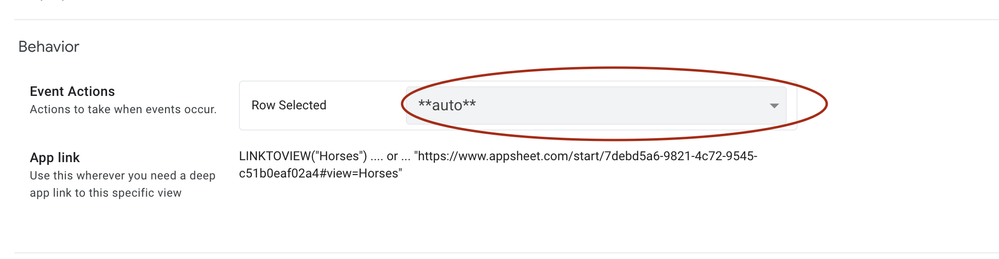
EDITED: What happens when you select other rows from that same problem table view? Do they ALL open different rows? Do they ALL open the same detail row?
- Mark as New
- Bookmark
- Subscribe
- Mute
- Subscribe to RSS Feed
- Permalink
- Report Inappropriate Content
- Mark as New
- Bookmark
- Subscribe
- Mute
- Subscribe to RSS Feed
- Permalink
- Report Inappropriate Content
The case you have more than one detailed view
- Mark as New
- Bookmark
- Subscribe
- Mute
- Subscribe to RSS Feed
- Permalink
- Report Inappropriate Content
- Mark as New
- Bookmark
- Subscribe
- Mute
- Subscribe to RSS Feed
- Permalink
- Report Inappropriate Content
Good point but that shouldn’t cause a DIFFERENT row of data to be displayed.
-
Account
1,676 -
App Management
3,098 -
AppSheet
1 -
Automation
10,320 -
Bug
982 -
Data
9,676 -
Errors
5,733 -
Expressions
11,778 -
General Miscellaneous
1 -
Google Cloud Deploy
1 -
image and text
1 -
Integrations
1,609 -
Intelligence
578 -
Introductions
85 -
Other
2,904 -
Photos
1 -
Resources
538 -
Security
827 -
Templates
1,308 -
Users
1,558 -
UX
9,110
- « Previous
- Next »
| User | Count |
|---|---|
| 40 | |
| 29 | |
| 24 | |
| 24 | |
| 13 |

 Twitter
Twitter