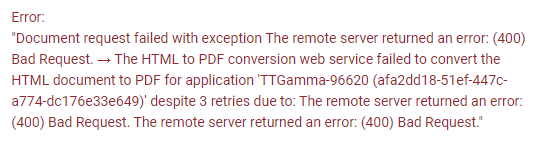- AppSheet
- AppSheet Forum
- AppSheet Q&A
- Issue with PDF and email workflow
- Subscribe to RSS Feed
- Mark Topic as New
- Mark Topic as Read
- Float this Topic for Current User
- Bookmark
- Subscribe
- Mute
- Printer Friendly Page
- Mark as New
- Bookmark
- Subscribe
- Mute
- Subscribe to RSS Feed
- Permalink
- Report Inappropriate Content
- Mark as New
- Bookmark
- Subscribe
- Mute
- Subscribe to RSS Feed
- Permalink
- Report Inappropriate Content
Hi All,
I need some assistance. I have a workflow that generates and regenerates quotations, however the over last 2 days it has been not been working or at the very least it has been working very haphazardly. I did not make any changes that would have an effect on the generation of that report. Please let me know if there has been some issue identified.
With Thanks,
Prishalan
- Labels:
-
Automation
-
Errors
- Mark as New
- Bookmark
- Subscribe
- Mute
- Subscribe to RSS Feed
- Permalink
- Report Inappropriate Content
- Mark as New
- Bookmark
- Subscribe
- Mute
- Subscribe to RSS Feed
- Permalink
- Report Inappropriate Content
No issues have been identified, to my knowledge. Please contact support@appsheet.com for help with this.
- Mark as New
- Bookmark
- Subscribe
- Mute
- Subscribe to RSS Feed
- Permalink
- Report Inappropriate Content
- Mark as New
- Bookmark
- Subscribe
- Mute
- Subscribe to RSS Feed
- Permalink
- Report Inappropriate Content
Thanks Steve. Will do.
- Mark as New
- Bookmark
- Subscribe
- Mute
- Subscribe to RSS Feed
- Permalink
- Report Inappropriate Content
- Mark as New
- Bookmark
- Subscribe
- Mute
- Subscribe to RSS Feed
- Permalink
- Report Inappropriate Content
I too just began experiencing problems with generating and updating PDFs.
I have notified support@appsheet.com about this.
- Mark as New
- Bookmark
- Subscribe
- Mute
- Subscribe to RSS Feed
- Permalink
- Report Inappropriate Content
- Mark as New
- Bookmark
- Subscribe
- Mute
- Subscribe to RSS Feed
- Permalink
- Report Inappropriate Content
Hi There,
Appsheet Support managed to sort out my issue.
My email workflows weren’t working due to the size of my attachments. Once I corrected this the workflows worked as normal. Hopefully, that helps.
With Thanks,
- Mark as New
- Bookmark
- Subscribe
- Mute
- Subscribe to RSS Feed
- Permalink
- Report Inappropriate Content
- Mark as New
- Bookmark
- Subscribe
- Mute
- Subscribe to RSS Feed
- Permalink
- Report Inappropriate Content
Support has gotten back to me, they are investigating.
- Mark as New
- Bookmark
- Subscribe
- Mute
- Subscribe to RSS Feed
- Permalink
- Report Inappropriate Content
- Mark as New
- Bookmark
- Subscribe
- Mute
- Subscribe to RSS Feed
- Permalink
- Report Inappropriate Content
Same…
- Mark as New
- Bookmark
- Subscribe
- Mute
- Subscribe to RSS Feed
- Permalink
- Report Inappropriate Content
- Mark as New
- Bookmark
- Subscribe
- Mute
- Subscribe to RSS Feed
- Permalink
- Report Inappropriate Content
Hi Kambwili,
Can you clarify exactly what errors you see in Audit History and exactly when they occurred?
Are you still seeing failures?
I ask because I have investigated two bug reports thus far.
One customer saw four instances of ‘Error (400) Bad Request’.
The errors occurred between 10/26/2020 4:04:37 PM and 10/26/2020 4:15:46 PM UTC.
Other requests before and after that time succeeded.
The other customer saw one instance of ‘Error (400) Bad Request’ and two instances of ‘Error (500) **Internal Server Error’ .
The errors occurred between 10/26/2020 3:50:14 PM and 10/26/2020 4:00:50 PM UTC.
Other requests before and after that time succeeded.
This customer provided the steps to reproduce the problem.
When I just followed those steps, the PDF file was created correctly.
I tried this several times, and all HTML to PDF conversion requests were successful.
We use the PDF Rocket web service to convert HTML to PDF.
I am wondering if they had a brief problem at around that time.
As Containium reported, a common source of Error (400) is trying to convert an HTML file that is too large.
When you check Audit History, look at the Attachment size.
If it is over 20 MB or so the conversion from HTML to PDF may fail.
- Mark as New
- Bookmark
- Subscribe
- Mute
- Subscribe to RSS Feed
- Permalink
- Report Inappropriate Content
- Mark as New
- Bookmark
- Subscribe
- Mute
- Subscribe to RSS Feed
- Permalink
- Report Inappropriate Content
Hi @Phil,
Sorry for the vagueness. I see this morning that the email and PDF attachments are working again!
It was all “Error (400) Bad Request”. I was replying on MultiTech_Vision’s post saying he’d gotten in touch with support and was waiting for the issue to be investigated.
The attachment was a couple dozen kilobytes, so as you’ve suggested, it seems there was an issue somewhere on the backend.
Appreciate the response.
- Mark as New
- Bookmark
- Subscribe
- Mute
- Subscribe to RSS Feed
- Permalink
- Report Inappropriate Content
- Mark as New
- Bookmark
- Subscribe
- Mute
- Subscribe to RSS Feed
- Permalink
- Report Inappropriate Content
Send Email from Workflow tests okay, but not actually sending it
I want to send an automated Order Confirmation email to each customer when he places an order. I’ve been able to design an Order Report and it works fine from the Test > Send method, and I do get an email with a nicely formatted PDF attachment also. However, this is not happening automatically, as it is supposed to, when the customer (just me for now!) syncs the app with all the items ordered after saving all the purchases in the App. So what am not doing right?
Thanks in advance!
- Mark as New
- Bookmark
- Subscribe
- Mute
- Subscribe to RSS Feed
- Permalink
- Report Inappropriate Content
- Mark as New
- Bookmark
- Subscribe
- Mute
- Subscribe to RSS Feed
- Permalink
- Report Inappropriate Content
Is the app deployed?
- Mark as New
- Bookmark
- Subscribe
- Mute
- Subscribe to RSS Feed
- Permalink
- Report Inappropriate Content
- Mark as New
- Bookmark
- Subscribe
- Mute
- Subscribe to RSS Feed
- Permalink
- Report Inappropriate Content
Hi Steve,
No, the App is not deployed. I had deployed it prematurely while I am still building/testing it due to some misunderstanding of the process, but subsequently un-deployed it.
Praveen explained to me that even the un-deployed apps should send out Workflow email, but only to the Creator, that is me. However, as I wrote in my original post, it does not.
Although I’m actually getting emails from the App (just as I have composed and formatted) when I do Test from Behavior > Workflow > New Order > Test (True) > Send. I get the “Success” message at the top of the page. The email I get at my creator email ID has the appropriate material both in the Subject and the Body of the Email, as well as a PDF attachment on a letterhead with the colorful logo! But for whatever reason, the trigger is not firing and the email is NOT being sent out when the Event happens and the data is updated (new entry made) in the App!
Please let me know if you need to see any screenshots.
Thanks for all your help!
Parag
- Mark as New
- Bookmark
- Subscribe
- Mute
- Subscribe to RSS Feed
- Permalink
- Report Inappropriate Content
- Mark as New
- Bookmark
- Subscribe
- Mute
- Subscribe to RSS Feed
- Permalink
- Report Inappropriate Content
Hi Steve,
Your suggestion about the AND() worked out fine. Thanks so much!
The two Valid If conditions both test TRUE and generate proper Emails from the Test and are sending them out (just to me), as expected.
However, they’re still not sending out actual Emails when the underlying Events happen (even to me)!
FYI, the Workflow for sending out the email is somehow saved as “Report” and not Workflow, however, if you look under the hood, all the criteria are for a Workflow and not a (Scheduled) Report!!
I tried to create another Workflow thinking this might be an issue, but now I don’t even see the underlying Table I need to select as one of the options.
The selection for a Workflow rule only seems to show Tables that can be edited, and not any Table that I use as a backend to combine information.
Some setting(s) in the Workflow may need to be tickled?
Thanks again!
Parag
- Mark as New
- Bookmark
- Subscribe
- Mute
- Subscribe to RSS Feed
- Permalink
- Report Inappropriate Content
- Mark as New
- Bookmark
- Subscribe
- Mute
- Subscribe to RSS Feed
- Permalink
- Report Inappropriate Content
My issue has been resolved, I am able to create/update PDFs via an AppSheet workflow.
Thanks to the team for the prompt investigation!
-
Account
1,676 -
App Management
3,097 -
AppSheet
1 -
Automation
10,317 -
Bug
981 -
Data
9,674 -
Errors
5,730 -
Expressions
11,775 -
General Miscellaneous
1 -
Google Cloud Deploy
1 -
image and text
1 -
Integrations
1,606 -
Intelligence
578 -
Introductions
85 -
Other
2,900 -
Photos
1 -
Resources
537 -
Security
827 -
Templates
1,306 -
Users
1,558 -
UX
9,109
- « Previous
- Next »
| User | Count |
|---|---|
| 41 | |
| 28 | |
| 28 | |
| 23 | |
| 13 |

 Twitter
Twitter