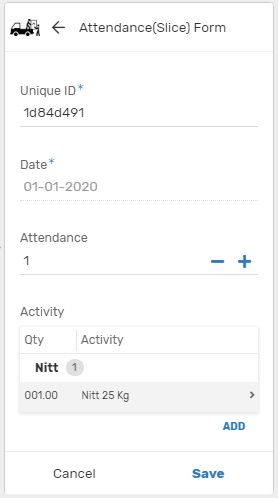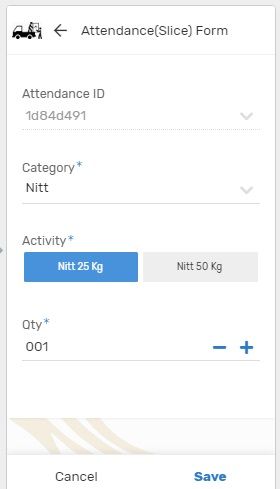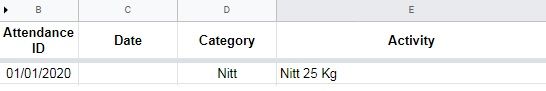- AppSheet
- AppSheet Forum
- AppSheet Q&A
- Issue with Ref. being pulled from Parent table to ...
- Subscribe to RSS Feed
- Mark Topic as New
- Mark Topic as Read
- Float this Topic for Current User
- Bookmark
- Subscribe
- Mute
- Printer Friendly Page
- Mark as New
- Bookmark
- Subscribe
- Mute
- Subscribe to RSS Feed
- Permalink
- Report Inappropriate Content
- Mark as New
- Bookmark
- Subscribe
- Mute
- Subscribe to RSS Feed
- Permalink
- Report Inappropriate Content
hi i have created 2 table namely
- Attendance - Parent Table
- Work Log - Child Table
In the Parent Table i have made Date as Key and Unique ID as Label
In child table i have a column Attendance ID which is being referenced from the Parent table Unique ID
The issue is when in the Appsheet editor preview while testing it shows the child table pulling the attendance ID from the parent table to the child table, which is correct.
But while the data is transferred to the Google Sheet. the Child table shows the Date(Key) in Attendance ID, which is supposed to be the Unique ID of Parent Table.
Screenshots of issue as below,
Parent table entry as in preview
Child Table screenshot - Preview
Child Table Data in Google Sheet after saving
I have made Date as key in Parent Table so that there are no no rows with the same date
Please Help.
Solved! Go to Solution.
- Mark as New
- Bookmark
- Subscribe
- Mute
- Subscribe to RSS Feed
- Permalink
- Report Inappropriate Content
- Mark as New
- Bookmark
- Subscribe
- Mute
- Subscribe to RSS Feed
- Permalink
- Report Inappropriate Content
Using the date as a key in your parent table is fine… unless you have more users using the app at the same time. Then it can happen that two users are adding the same date value and then you can have duplicate records. Anyway… when using two different columns with the key and the label column, the key column’s value is always saved to your data source with the child record. The app will just show the label column’s value in the child record.
- Mark as New
- Bookmark
- Subscribe
- Mute
- Subscribe to RSS Feed
- Permalink
- Report Inappropriate Content
- Mark as New
- Bookmark
- Subscribe
- Mute
- Subscribe to RSS Feed
- Permalink
- Report Inappropriate Content
Hi @DPM_reports
Have you checked these out
If you want the Unique ID in the child table it needs to be the Key in the parent table. Your date is in the ID column as it is the key from the parent table. The date shows in the parent table as it is the label.
What is in column A?
- Mark as New
- Bookmark
- Subscribe
- Mute
- Subscribe to RSS Feed
- Permalink
- Report Inappropriate Content
- Mark as New
- Bookmark
- Subscribe
- Mute
- Subscribe to RSS Feed
- Permalink
- Report Inappropriate Content
i tried another workaround where i made the date both key and label…
Inspite of this in the app i see the ref. date being shown in the child table…but the same info is not being posted in the Google sheet…It shows blank in the google sheet…
- Mark as New
- Bookmark
- Subscribe
- Mute
- Subscribe to RSS Feed
- Permalink
- Report Inappropriate Content
- Mark as New
- Bookmark
- Subscribe
- Mute
- Subscribe to RSS Feed
- Permalink
- Report Inappropriate Content
It doesn’t appear to be on your child form. Sorry Its getting late here I may be getting confused.
- Mark as New
- Bookmark
- Subscribe
- Mute
- Subscribe to RSS Feed
- Permalink
- Report Inappropriate Content
- Mark as New
- Bookmark
- Subscribe
- Mute
- Subscribe to RSS Feed
- Permalink
- Report Inappropriate Content
I am facing the same issue with my child table.
- Mark as New
- Bookmark
- Subscribe
- Mute
- Subscribe to RSS Feed
- Permalink
- Report Inappropriate Content
- Mark as New
- Bookmark
- Subscribe
- Mute
- Subscribe to RSS Feed
- Permalink
- Report Inappropriate Content
Your keys and references are all wrong. Please read and understand the article @Lynn posted.
- Mark as New
- Bookmark
- Subscribe
- Mute
- Subscribe to RSS Feed
- Permalink
- Report Inappropriate Content
- Mark as New
- Bookmark
- Subscribe
- Mute
- Subscribe to RSS Feed
- Permalink
- Report Inappropriate Content
I seem to be confused…I read the article…can u Pls help me on this.
I don’t mind changing my key in parent table…but I don’t want the date to be duplicated and have 2 entries with same date.
- Mark as New
- Bookmark
- Subscribe
- Mute
- Subscribe to RSS Feed
- Permalink
- Report Inappropriate Content
- Mark as New
- Bookmark
- Subscribe
- Mute
- Subscribe to RSS Feed
- Permalink
- Report Inappropriate Content
Using the date as a key in your parent table is fine… unless you have more users using the app at the same time. Then it can happen that two users are adding the same date value and then you can have duplicate records. Anyway… when using two different columns with the key and the label column, the key column’s value is always saved to your data source with the child record. The app will just show the label column’s value in the child record.
- Mark as New
- Bookmark
- Subscribe
- Mute
- Subscribe to RSS Feed
- Permalink
- Report Inappropriate Content
- Mark as New
- Bookmark
- Subscribe
- Mute
- Subscribe to RSS Feed
- Permalink
- Report Inappropriate Content
Hi,
Parent Table Data
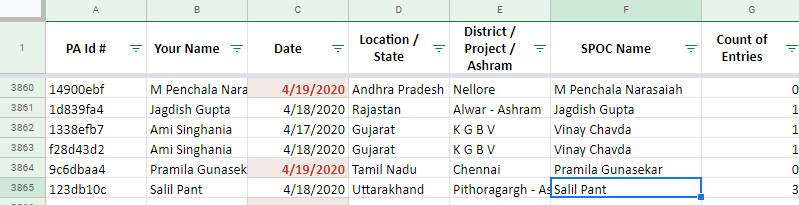
PA Id # -> Key
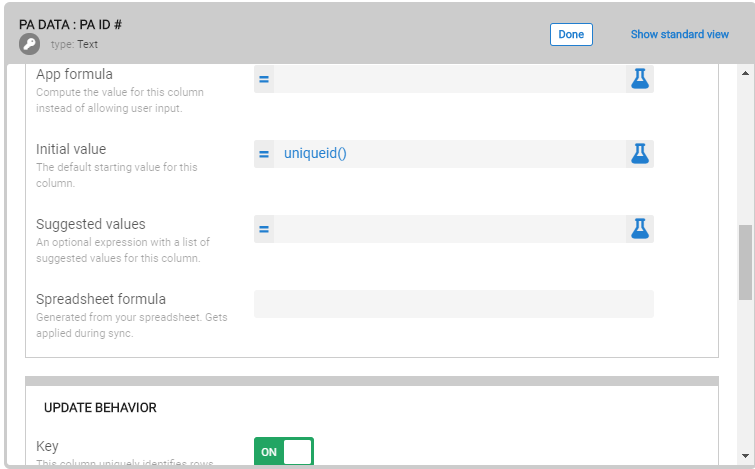
Child table Data
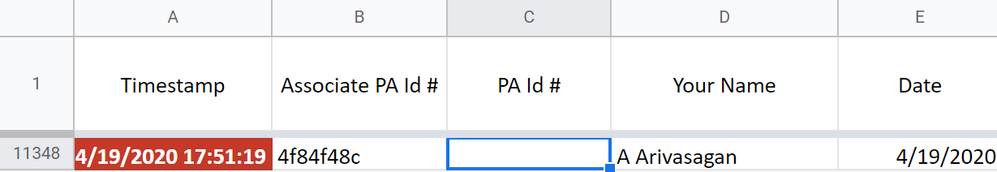
The PA Id # is not shown in the Child Table.
Before, it’s working fine. I changed the columns structure & regenerated & facing this issue
I also, changed the Security Filter to FALSE to support data as guided.
Any idea why?
Thank you.
-
Account
1,676 -
App Management
3,097 -
AppSheet
1 -
Automation
10,318 -
Bug
981 -
Data
9,674 -
Errors
5,731 -
Expressions
11,775 -
General Miscellaneous
1 -
Google Cloud Deploy
1 -
image and text
1 -
Integrations
1,607 -
Intelligence
578 -
Introductions
85 -
Other
2,900 -
Photos
1 -
Resources
537 -
Security
827 -
Templates
1,306 -
Users
1,558 -
UX
9,109
- « Previous
- Next »
| User | Count |
|---|---|
| 39 | |
| 28 | |
| 23 | |
| 23 | |
| 13 |

 Twitter
Twitter