- AppSheet
- AppSheet Forum
- AppSheet Q&A
- Issue with setting column values within a bot
- Subscribe to RSS Feed
- Mark Topic as New
- Mark Topic as Read
- Float this Topic for Current User
- Bookmark
- Subscribe
- Mute
- Printer Friendly Page
- Mark as New
- Bookmark
- Subscribe
- Mute
- Subscribe to RSS Feed
- Permalink
- Report Inappropriate Content
- Mark as New
- Bookmark
- Subscribe
- Mute
- Subscribe to RSS Feed
- Permalink
- Report Inappropriate Content
I put this under workflows for now but I am specifically talking about a bot.
I am having an issue using an action within a bot to set column values. Here is an action that a scheduled bot is running. The row filter for the bot is TRUE
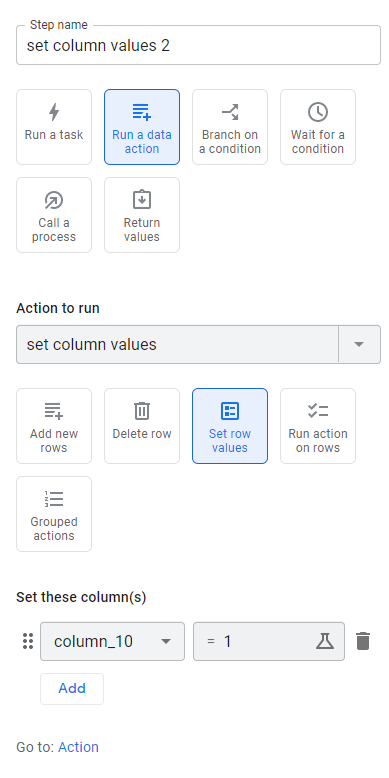
When using the “RUN” function on the bot I would expect that all the rows for column 10 will now be 1 (as seen in the screenshot ) however, 0 rows are updated after running the bot. Is this somehow intended functionality?
I have tried multiple troubleshooting steps here. I verified that the table does indeed have write privileges and I even attempted bypassing the security feature just incase. Nothing I do seems to properly set the column values as I want. Anyone have insight on this?
- Labels:
-
Automation
- Mark as New
- Bookmark
- Subscribe
- Mute
- Subscribe to RSS Feed
- Permalink
- Report Inappropriate Content
- Mark as New
- Bookmark
- Subscribe
- Mute
- Subscribe to RSS Feed
- Permalink
- Report Inappropriate Content
Did you check the monitoring App ?
Does it show that the Bot was run ?
Is the Bot enabled ?
- Mark as New
- Bookmark
- Subscribe
- Mute
- Subscribe to RSS Feed
- Permalink
- Report Inappropriate Content
- Mark as New
- Bookmark
- Subscribe
- Mute
- Subscribe to RSS Feed
- Permalink
- Report Inappropriate Content
Yes, I used the “run” button and confirmed its running.
- Mark as New
- Bookmark
- Subscribe
- Mute
- Subscribe to RSS Feed
- Permalink
- Report Inappropriate Content
- Mark as New
- Bookmark
- Subscribe
- Mute
- Subscribe to RSS Feed
- Permalink
- Report Inappropriate Content
Is “ForEachRowInTable” turned on?
- Mark as New
- Bookmark
- Subscribe
- Mute
- Subscribe to RSS Feed
- Permalink
- Report Inappropriate Content
- Mark as New
- Bookmark
- Subscribe
- Mute
- Subscribe to RSS Feed
- Permalink
- Report Inappropriate Content
Try making the Action visible in the record so that you can manually click the button and confirm that it writes the data. Also consider going into Monitor on the Bot to look at the logs
- Mark as New
- Bookmark
- Subscribe
- Mute
- Subscribe to RSS Feed
- Permalink
- Report Inappropriate Content
- Mark as New
- Bookmark
- Subscribe
- Mute
- Subscribe to RSS Feed
- Permalink
- Report Inappropriate Content
Appreciate the suggestion. I tried this, after clicking the action button it does indeed fire off correctly as intended. just not sure why it wont work with the bot. It seems to be the fact its a scheduled bot and not a data triggered one (it needs to be a scheduled bot).
Odd thing is though, there is an email task before this one in the step/process. This fires off as intended. For troubleshooting purposes I have temporarily limited it to the one step stated in the initial post/issue.
- Mark as New
- Bookmark
- Subscribe
- Mute
- Subscribe to RSS Feed
- Permalink
- Report Inappropriate Content
- Mark as New
- Bookmark
- Subscribe
- Mute
- Subscribe to RSS Feed
- Permalink
- Report Inappropriate Content
Have you checked out the Monitor button on the Bot to see the logs?
Only other thing I think it migh be is that your table size is either large or you have lots of equations. Try settting a row filter of something like [_RowNumber]=100
- Mark as New
- Bookmark
- Subscribe
- Mute
- Subscribe to RSS Feed
- Permalink
- Report Inappropriate Content
- Mark as New
- Bookmark
- Subscribe
- Mute
- Subscribe to RSS Feed
- Permalink
- Report Inappropriate Content
Check the audit log as well. Each data change action should be registered there.
-
Account
1,676 -
App Management
3,099 -
AppSheet
1 -
Automation
10,321 -
Bug
983 -
Data
9,676 -
Errors
5,733 -
Expressions
11,778 -
General Miscellaneous
1 -
Google Cloud Deploy
1 -
image and text
1 -
Integrations
1,609 -
Intelligence
578 -
Introductions
85 -
Other
2,904 -
Photos
1 -
Resources
538 -
Security
827 -
Templates
1,308 -
Users
1,558 -
UX
9,110
- « Previous
- Next »
| User | Count |
|---|---|
| 41 | |
| 29 | |
| 24 | |
| 24 | |
| 13 |

 Twitter
Twitter