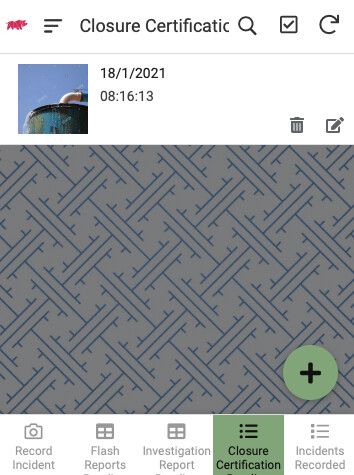- AppSheet
- AppSheet Forum
- AppSheet Q&A
- Issue with UX view not showing the same slices as ...
- Subscribe to RSS Feed
- Mark Topic as New
- Mark Topic as Read
- Float this Topic for Current User
- Bookmark
- Subscribe
- Mute
- Printer Friendly Page
- Mark as New
- Bookmark
- Subscribe
- Mute
- Subscribe to RSS Feed
- Permalink
- Report Inappropriate Content
- Mark as New
- Bookmark
- Subscribe
- Mute
- Subscribe to RSS Feed
- Permalink
- Report Inappropriate Content
Hi guys.
What might I be doing wrong if my slice “view data” table is showing the correct items as per my conditions but my UX view based on that slice doesn’t show all those entries?
I have recreated the slice etc. but it still doesn’t show the right entries in the view?
- Labels:
-
Errors
- Mark as New
- Bookmark
- Subscribe
- Mute
- Subscribe to RSS Feed
- Permalink
- Report Inappropriate Content
- Mark as New
- Bookmark
- Subscribe
- Mute
- Subscribe to RSS Feed
- Permalink
- Report Inappropriate Content
Hello @Gerhard_Viljoen , i can only think of show_if column constraints and slice filter expressions as the possible culprits, if you could share more information about your tables and slices i could take a look.
EDIT: Maybe security filters too?
- Mark as New
- Bookmark
- Subscribe
- Mute
- Subscribe to RSS Feed
- Permalink
- Report Inappropriate Content
- Mark as New
- Bookmark
- Subscribe
- Mute
- Subscribe to RSS Feed
- Permalink
- Report Inappropriate Content
Thanks,
I have no security filters added and all the other slice views with the same kind of expressions work fine when showing in the view.
This is my formula:
and(
ISNOTBLANK([Reported by]),
ISNOTBLANK([Reported to]),
ISNOTBLANK([Incident Short Description]),
ISNOTBLANK([Severity Level]),
ISNOTBLANK([Event Description]),
ISNOTBLANK([Immediate Actions Taken]),
ISNOTBLANK([Cause Identified]),
ISNOTBLANK([Responsible Person]),
or(
ISBLANK([Date Closed]),
in(“Open”,[Related Actions][Action Status]),
isblank([Signed /Authorised])
)
)
And then under the table slice I click on “View Data” and get the correct outcome:
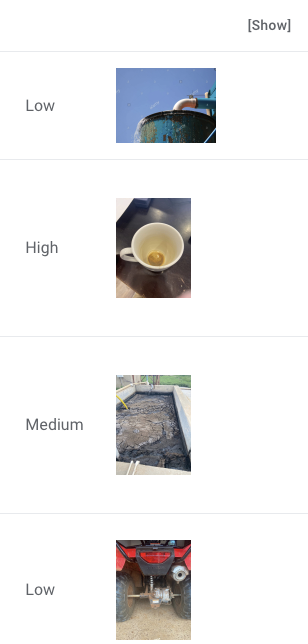
But then on the app view I only get the one entry:
- Mark as New
- Bookmark
- Subscribe
- Mute
- Subscribe to RSS Feed
- Permalink
- Report Inappropriate Content
- Mark as New
- Bookmark
- Subscribe
- Mute
- Subscribe to RSS Feed
- Permalink
- Report Inappropriate Content
Ok! ![]() Didn’t know what level developer you are. Started with basics!!
Didn’t know what level developer you are. Started with basics!!
Since you are certain the view and data are all fine, then I would start by de-constructing your Slice filter - take out bits and pieces until the view and slice match. Then inspect closely part removed that seemed to be causing the problem.
And I would start with
in(“Open”,[Related Actions][Action Status]),
There have been some unexpected results when using the related columns in this manner. It should be supported but still…things happen. I personally have experience such problem in a complicated expression and was forced to break up the usage of the related column into other VC’s to get it to work.
- Mark as New
- Bookmark
- Subscribe
- Mute
- Subscribe to RSS Feed
- Permalink
- Report Inappropriate Content
- Mark as New
- Bookmark
- Subscribe
- Mute
- Subscribe to RSS Feed
- Permalink
- Report Inappropriate Content
Thanks John.
I do think this expression may be the issue. But that means the “testing” functions for expression and data both work independently from how these slices deliver the data as outputs for the UX to process. I will not be able to change my second table without complicating things for my client. So I hope Appsheet will be able to help me sort this out. I’ve been waiting some time for them to get back to me via the support email option.
I’ll try one or two other things but this is something that is supposed to work. Not an added functionality…
- Mark as New
- Bookmark
- Subscribe
- Mute
- Subscribe to RSS Feed
- Permalink
- Report Inappropriate Content
- Mark as New
- Bookmark
- Subscribe
- Mute
- Subscribe to RSS Feed
- Permalink
- Report Inappropriate Content
Hello all,
I am having this same issue, was anyone able to figure out a fix?
Thanks!
- Mark as New
- Bookmark
- Subscribe
- Mute
- Subscribe to RSS Feed
- Permalink
- Report Inappropriate Content
- Mark as New
- Bookmark
- Subscribe
- Mute
- Subscribe to RSS Feed
- Permalink
- Report Inappropriate Content
The issues where rows of data don’t match in different areas of the app are most likely due to something in the app setup that is different. Your issue is most likely completely different than that of the original poster. So there wouldn’t be one single fix to correct it.
It would be helpful to provide the details of your issue and the implementation of expressions, views and/or slices that are involved. The community can then help try to pinpoint a solution.
- Mark as New
- Bookmark
- Subscribe
- Mute
- Subscribe to RSS Feed
- Permalink
- Report Inappropriate Content
- Mark as New
- Bookmark
- Subscribe
- Mute
- Subscribe to RSS Feed
- Permalink
- Report Inappropriate Content
No fix. I was just advised to rebuild the app and try again. Not happy with that kind of conclusive advice at all… Good luck!
- Mark as New
- Bookmark
- Subscribe
- Mute
- Subscribe to RSS Feed
- Permalink
- Report Inappropriate Content
- Mark as New
- Bookmark
- Subscribe
- Mute
- Subscribe to RSS Feed
- Permalink
- Report Inappropriate Content
“Rebuild” is rarely ever the best solution. But sometimes the issue is staring us in the face and we just don’t see it.
I can’t tell you the number of times I have finally given up trying to track down a problem and started removing and rebuilding things, only to find along the way some silly mistake was the problem from the beginning and in the end I didn’t have to rebuild at all. In fact, I don’t ever recall that “rebuilding” was the correct solution!
Trying to analyze other developer issues through the Community makes it 5X harder because those of us trying to help are not as close to the issue nore the attempted solutions.
- Mark as New
- Bookmark
- Subscribe
- Mute
- Subscribe to RSS Feed
- Permalink
- Report Inappropriate Content
- Mark as New
- Bookmark
- Subscribe
- Mute
- Subscribe to RSS Feed
- Permalink
- Report Inappropriate Content
More than likely the app is not navigating to the view you think it is. Navigate to your mentioned view and then look below the emulator for the View and Table the app is using. See image below. The blue text is clickable.
NOTE: For parent/child Form view, this emulator data will always show the parent info even as you navigate to the child entry form.
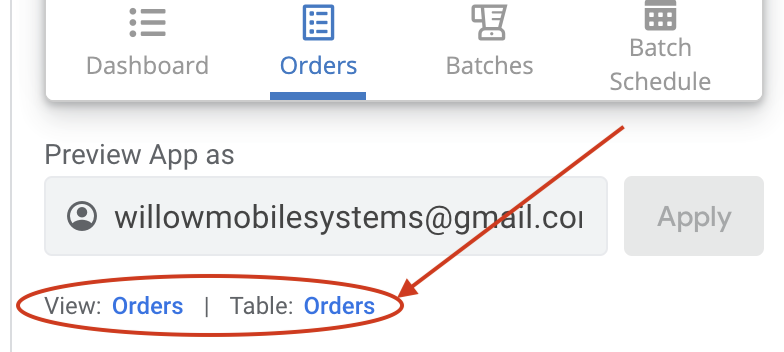
- Mark as New
- Bookmark
- Subscribe
- Mute
- Subscribe to RSS Feed
- Permalink
- Report Inappropriate Content
- Mark as New
- Bookmark
- Subscribe
- Mute
- Subscribe to RSS Feed
- Permalink
- Report Inappropriate Content
Thanks John.
No this is not my problem. Definitely based on the correct slice table…
-
Account
1,675 -
App Management
3,082 -
AppSheet
1 -
Automation
10,304 -
Bug
974 -
Data
9,664 -
Errors
5,721 -
Expressions
11,763 -
General Miscellaneous
1 -
Google Cloud Deploy
1 -
image and text
1 -
Integrations
1,603 -
Intelligence
578 -
Introductions
85 -
Other
2,893 -
Photos
1 -
Resources
535 -
Security
827 -
Templates
1,302 -
Users
1,556 -
UX
9,107
- « Previous
- Next »
| User | Count |
|---|---|
| 43 | |
| 29 | |
| 23 | |
| 21 | |
| 13 |

 Twitter
Twitter