- AppSheet
- AppSheet Forum
- AppSheet Q&A
- Issue with writing file name with automation
- Subscribe to RSS Feed
- Mark Topic as New
- Mark Topic as Read
- Float this Topic for Current User
- Bookmark
- Subscribe
- Mute
- Printer Friendly Page
- Mark as New
- Bookmark
- Subscribe
- Mute
- Subscribe to RSS Feed
- Permalink
- Report Inappropriate Content
- Mark as New
- Bookmark
- Subscribe
- Mute
- Subscribe to RSS Feed
- Permalink
- Report Inappropriate Content
Hi there
I’m having an unexpected situation here.
Previously I was able to make a button with Actions/Workflows, in order to create a file then access it with a file column, as explained by @Rich in this post:
Now I’m trying to re-create that with the automation feature, but as you can see : it writes down the correct value, then replace it with the previous value.
I checked: there is no “reset on edit” on the file column.
My bot is really simple:
- When event occurs “Quote TriggerQuote Switches” : UPDATES_ONLY
AND( [_THISROW_BEFORE].[TriggerQuote]<>[_THISROW_AFTER].[TriggerQuote], [_THISROW_AFTER].[TriggerQuote] )
-
Run process "Process_CreateQuote"
a) create_quoteName_with_timestamp
This one updates value on [QuoteFile] column (Set row values😞
“appsheet\data\myFolder”&TEXT(NOW(),“YYYY_MM_DD - hh_MM_ss”) & “Quote” & [QuoteReference]& “.pdf”
b) createQuoteWithName
This one creates the file, with FileName Prefix:
SUBSTITUTE( SUBSTITUTE([QuoteFile], "appsheet\data\myFolder\","" ), ".pdf","")
And that’s it !
The file is created, so that’s half the job done.
I don’t get why it’s coming back to previous value on the file column in the Quote table.
At investigating, I noticed the Bot Monitor shows:
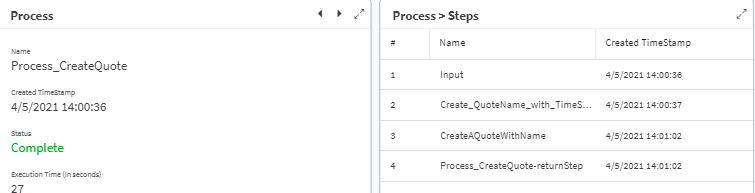
The 4th step intrigues me, even if I don’t think this relates to my issue.
What is it ?
Edit : minor changes
- Labels:
-
Automation
-
Errors
- Mark as New
- Bookmark
- Subscribe
- Mute
- Subscribe to RSS Feed
- Permalink
- Report Inappropriate Content
- Mark as New
- Bookmark
- Subscribe
- Mute
- Subscribe to RSS Feed
- Permalink
- Report Inappropriate Content
This seems similar to Updating column values -unexpected behaviour The last Task overwrites everything
We are working on a fix for this issue.
- Mark as New
- Bookmark
- Subscribe
- Mute
- Subscribe to RSS Feed
- Permalink
- Report Inappropriate Content
- Mark as New
- Bookmark
- Subscribe
- Mute
- Subscribe to RSS Feed
- Permalink
- Report Inappropriate Content
Thanks @Dan_Bahir, I will wait for news from you then.
-
Account
1,673 -
App Management
3,073 -
AppSheet
1 -
Automation
10,293 -
Bug
967 -
Data
9,657 -
Errors
5,719 -
Expressions
11,750 -
General Miscellaneous
1 -
Google Cloud Deploy
1 -
image and text
1 -
Integrations
1,599 -
Intelligence
578 -
Introductions
85 -
Other
2,882 -
Photos
1 -
Resources
535 -
Security
827 -
Templates
1,300 -
Users
1,551 -
UX
9,096
- « Previous
- Next »
| User | Count |
|---|---|
| 44 | |
| 29 | |
| 22 | |
| 20 | |
| 14 |

 Twitter
Twitter