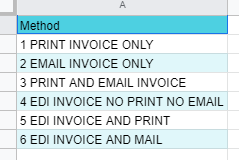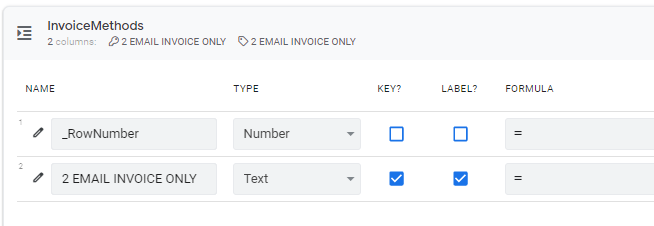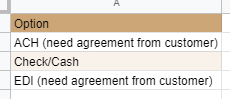- AppSheet
- AppSheet Forum
- AppSheet Q&A
- Issues with adding data sources from multiple tabs...
- Subscribe to RSS Feed
- Mark Topic as New
- Mark Topic as Read
- Float this Topic for Current User
- Bookmark
- Subscribe
- Mute
- Printer Friendly Page
- Mark as New
- Bookmark
- Subscribe
- Mute
- Subscribe to RSS Feed
- Permalink
- Report Inappropriate Content
- Mark as New
- Bookmark
- Subscribe
- Mute
- Subscribe to RSS Feed
- Permalink
- Report Inappropriate Content
We have had an issue pop up several times and have come up with different ways to make it work. I am wondering what is the best solution to avoid this issue in the future.
We have a google sheet with main data tab…We also have, in the same sheet, tabs with data for the drop downs in the app. Occasionally, the issue is when attaching a data source from other than the main source, it doesn’t recognize the sheet properly. We did find out that it is confusing when the name of the tab is the same name as the column, so we don’t do that anymore. But now, I am getting the issue where App Sheet believes the data starts in the middle of the column and actually assigns a value to the column head. See examples below. Any advice/help is greatly appreciated. TIA!
Data (as set up in sheet):
TabName is: InvoiceMethods
Result when brought into app:
TabName is: PaymentTypes
Result when brought into app:
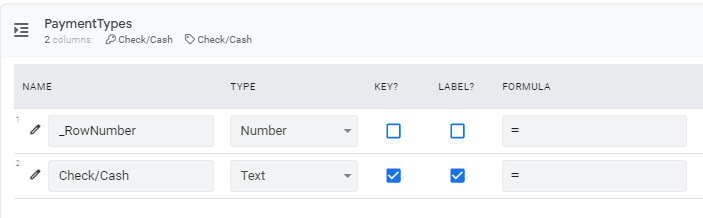
Solved! Go to Solution.
- Mark as New
- Bookmark
- Subscribe
- Mute
- Subscribe to RSS Feed
- Permalink
- Report Inappropriate Content
- Mark as New
- Bookmark
- Subscribe
- Mute
- Subscribe to RSS Feed
- Permalink
- Report Inappropriate Content
- Mark as New
- Bookmark
- Subscribe
- Mute
- Subscribe to RSS Feed
- Permalink
- Report Inappropriate Content
- Mark as New
- Bookmark
- Subscribe
- Mute
- Subscribe to RSS Feed
- Permalink
- Report Inappropriate Content
The header row of the spreadsheet should be bolded.
See also:
- Mark as New
- Bookmark
- Subscribe
- Mute
- Subscribe to RSS Feed
- Permalink
- Report Inappropriate Content
- Mark as New
- Bookmark
- Subscribe
- Mute
- Subscribe to RSS Feed
- Permalink
- Report Inappropriate Content
That simple…just bold the headings…it worked! Crazy, but thanks for the tip!
-
Account
1,676 -
App Management
3,098 -
AppSheet
1 -
Automation
10,320 -
Bug
982 -
Data
9,676 -
Errors
5,732 -
Expressions
11,777 -
General Miscellaneous
1 -
Google Cloud Deploy
1 -
image and text
1 -
Integrations
1,609 -
Intelligence
578 -
Introductions
85 -
Other
2,903 -
Photos
1 -
Resources
537 -
Security
827 -
Templates
1,308 -
Users
1,558 -
UX
9,109
- « Previous
- Next »
| User | Count |
|---|---|
| 39 | |
| 28 | |
| 24 | |
| 24 | |
| 13 |

 Twitter
Twitter