- AppSheet
- AppSheet Forum
- AppSheet Q&A
- Keep getting Unable to find table 'START:' error m...
- Subscribe to RSS Feed
- Mark Topic as New
- Mark Topic as Read
- Float this Topic for Current User
- Bookmark
- Subscribe
- Mute
- Printer Friendly Page
- Mark as New
- Bookmark
- Subscribe
- Mute
- Subscribe to RSS Feed
- Permalink
- Report Inappropriate Content
- Mark as New
- Bookmark
- Subscribe
- Mute
- Subscribe to RSS Feed
- Permalink
- Report Inappropriate Content
Trying to implement an email workflow. When I have template definition of:
<<Start:[Related Gen_Contracts]>>
<<[vLabel]>>
<< SELECT(Gen_Contract_TermDefinitions[ID], [Gen_Contract]=[_thisrow].[ID])>>Some string value
<>
I get an email that shows:
Occeas(Master Bed)-Grantland Dr Weekly Rental Agreement
Some string value
When I modify template to be:
<<Start:[Related Gen_Contracts]>>
<<[vLabel]>>
<< START: SELECT(Gen_Contract_TermDefinitions[ID], [Gen_Contract]=[_thisrow].[ID])>>Some string value
<>
<>
The result is this error message:
Failed: Action not performed because 2 errors are present. Error: Workflow rule ‘generateLeaseAgreementPDFtoEmail’ action ‘Email New Lease Agreement as PDF’ Body template. Expression ‘Start:[Related Gen_Contracts]’ is invalid due to: Unable to find table ‘START:’, did you mean ‘Units’?. Error: Workflow rule ‘generateLeaseAgreementPDFtoEmail’ action ‘Email New Lease Agreement as PDF’ Body template. Expression ‘End’ is invalid due to: Expression refers to undefined field…
I’m using a google Doc template.
I retested after removing the blank spaces around the second ‘Start’ but get the same results. I double check my syntax against this article and can’t find an error, https://help.appsheet.com/en/articles/961746-template-start-expressions.
Please help me find the problem.
- Labels:
-
Expressions
- Mark as New
- Bookmark
- Subscribe
- Mute
- Subscribe to RSS Feed
- Permalink
- Report Inappropriate Content
- Mark as New
- Bookmark
- Subscribe
- Mute
- Subscribe to RSS Feed
- Permalink
- Report Inappropriate Content
Would you please take a printscreen from your template. Then we can be sure what the syntax is, thanks.
- Mark as New
- Bookmark
- Subscribe
- Mute
- Subscribe to RSS Feed
- Permalink
- Report Inappropriate Content
- Mark as New
- Bookmark
- Subscribe
- Mute
- Subscribe to RSS Feed
- Permalink
- Report Inappropriate Content
Attached are screen shots. I hope these help.
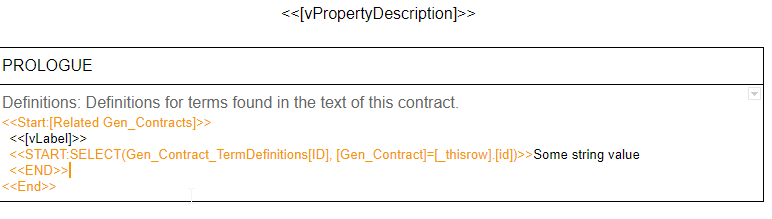
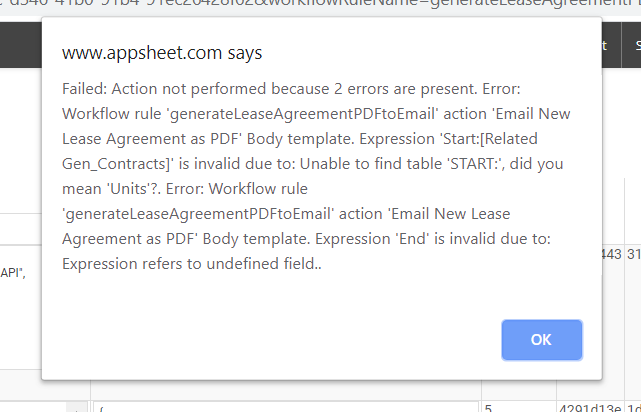
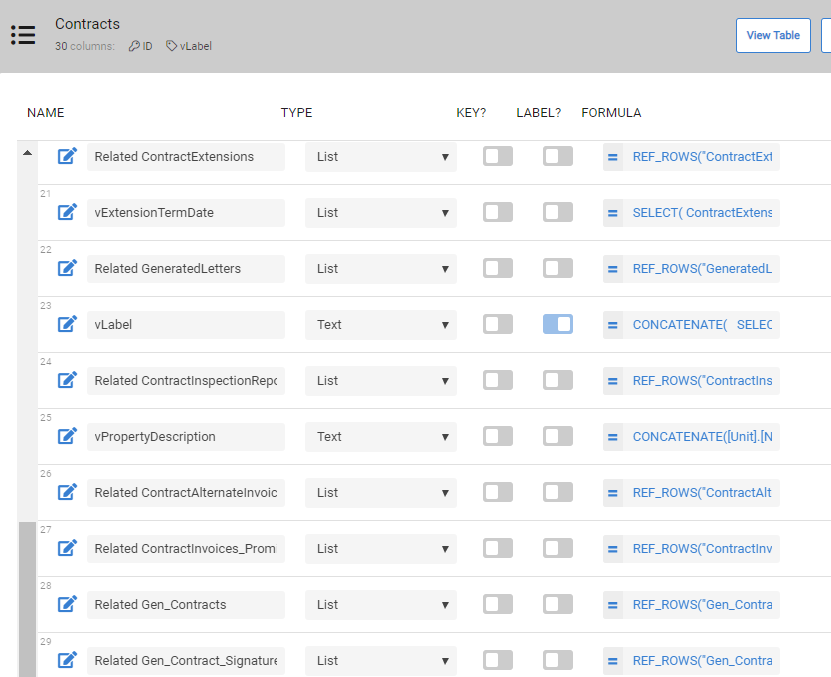
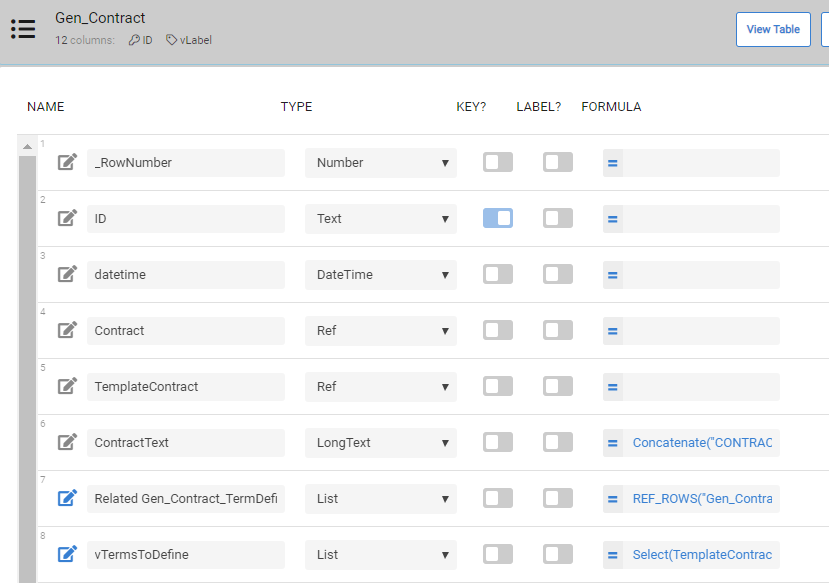
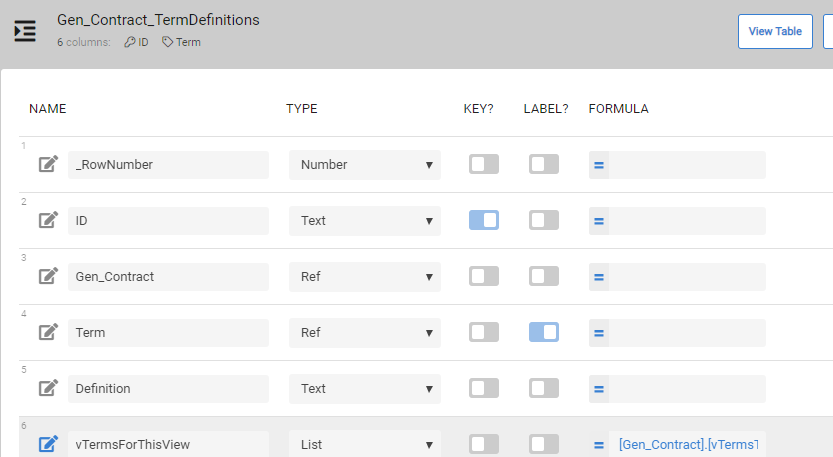
- Mark as New
- Bookmark
- Subscribe
- Mute
- Subscribe to RSS Feed
- Permalink
- Report Inappropriate Content
- Mark as New
- Bookmark
- Subscribe
- Mute
- Subscribe to RSS Feed
- Permalink
- Report Inappropriate Content
What happens if you try just?
<<Start: [Related Gen_Contracts]>>
<<[vLabel]>>
<< End >>
- Mark as New
- Bookmark
- Subscribe
- Mute
- Subscribe to RSS Feed
- Permalink
- Report Inappropriate Content
- Mark as New
- Bookmark
- Subscribe
- Mute
- Subscribe to RSS Feed
- Permalink
- Report Inappropriate Content
After more testing, I discovered it has something to do with the tables in the template.
Fails:
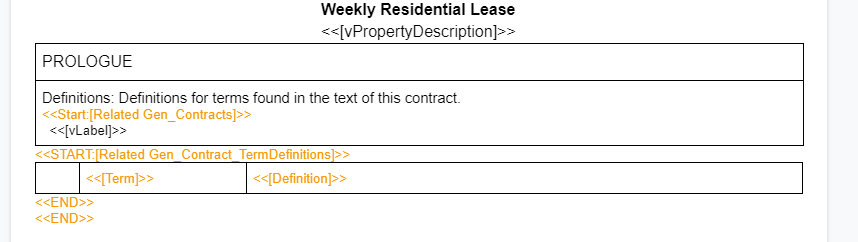
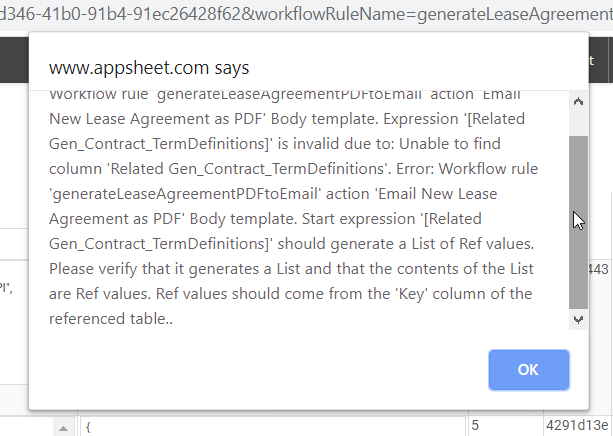
Works:
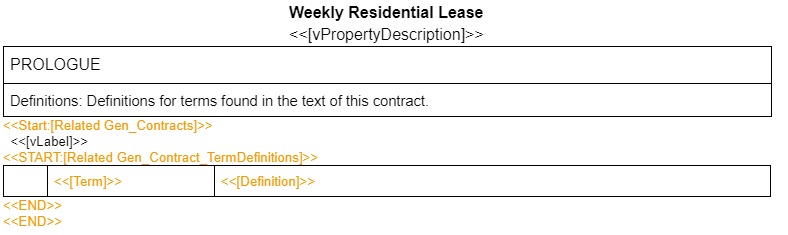
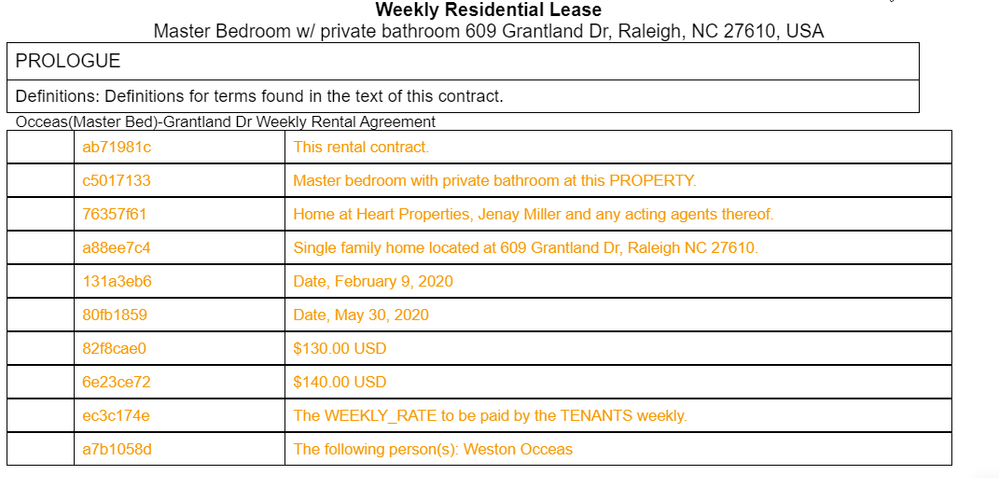
- Mark as New
- Bookmark
- Subscribe
- Mute
- Subscribe to RSS Feed
- Permalink
- Report Inappropriate Content
- Mark as New
- Bookmark
- Subscribe
- Mute
- Subscribe to RSS Feed
- Permalink
- Report Inappropriate Content
Yes you should have Start: and End either inside of the same table or outside, but not like where Start: is outside and End is inside or the opposite.
- Mark as New
- Bookmark
- Subscribe
- Mute
- Subscribe to RSS Feed
- Permalink
- Report Inappropriate Content
- Mark as New
- Bookmark
- Subscribe
- Mute
- Subscribe to RSS Feed
- Permalink
- Report Inappropriate Content
Then it’s still puzzling why it didn’t work here. (one of the original screen captures)
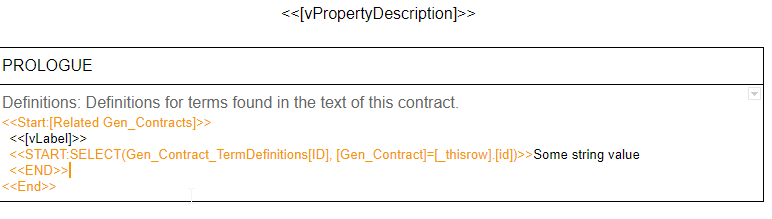
Retested same definition this way:
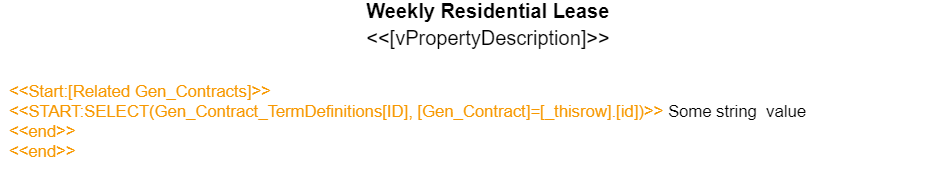
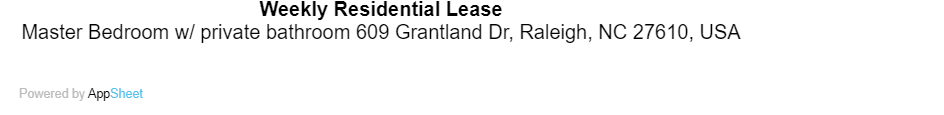
-
Account
1,676 -
App Management
3,096 -
AppSheet
1 -
Automation
10,315 -
Bug
981 -
Data
9,672 -
Errors
5,730 -
Expressions
11,774 -
General Miscellaneous
1 -
Google Cloud Deploy
1 -
image and text
1 -
Integrations
1,606 -
Intelligence
578 -
Introductions
85 -
Other
2,900 -
Photos
1 -
Resources
537 -
Security
827 -
Templates
1,305 -
Users
1,557 -
UX
9,109
- « Previous
- Next »
| User | Count |
|---|---|
| 44 | |
| 28 | |
| 28 | |
| 21 | |
| 13 |

 Twitter
Twitter