- AppSheet
- AppSheet Forum
- AppSheet Q&A
- KEY and Label Confusion
- Subscribe to RSS Feed
- Mark Topic as New
- Mark Topic as Read
- Float this Topic for Current User
- Bookmark
- Subscribe
- Mute
- Printer Friendly Page
- Mark as New
- Bookmark
- Subscribe
- Mute
- Subscribe to RSS Feed
- Permalink
- Report Inappropriate Content
- Mark as New
- Bookmark
- Subscribe
- Mute
- Subscribe to RSS Feed
- Permalink
- Report Inappropriate Content
HI,
i’m using two tables the first one named [FICHES PRODUIT] the second one named [CLIENTS]
in the first table [FICHES PRODUIT] i have column named “NOM DU CLIENT” that refers to the table [CLIENTS] in order to select or add the customer name…So the Column data type of "NOM DU CLIENT is REF
After sycing the app, my spreadsheet NOM DU CLIENT column mentions the Customer KEY and not his name (attached some pictures to get better idea about this problem)
Please help with that because it looks like this problem will affect my APP later.
With many thanks !
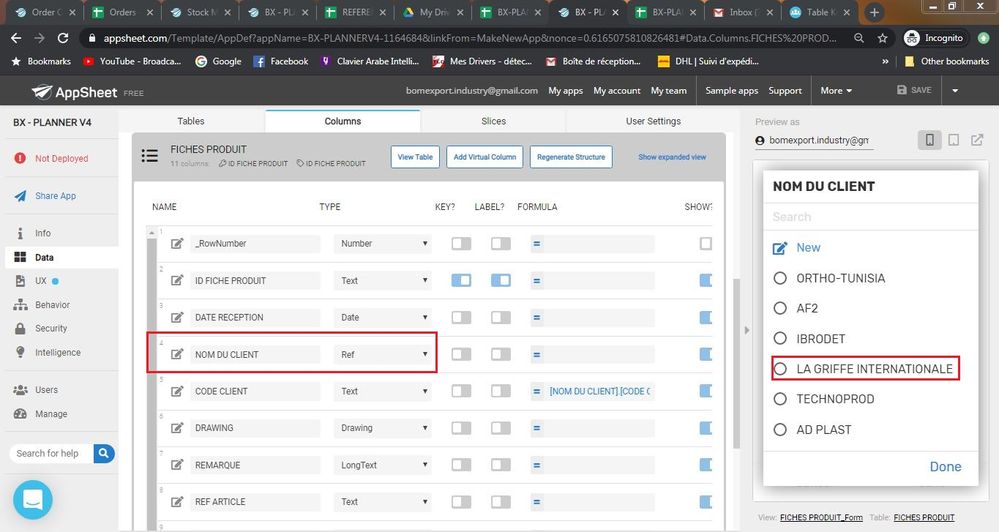
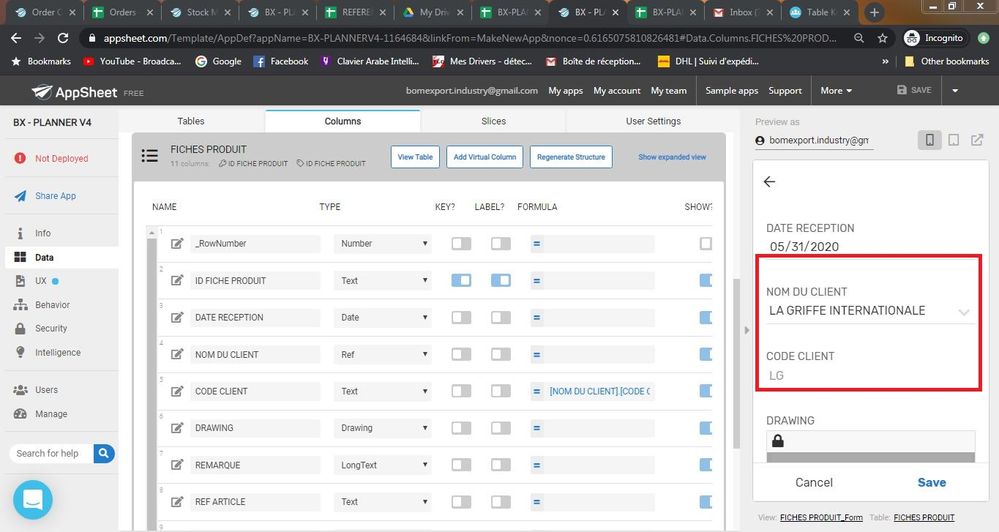
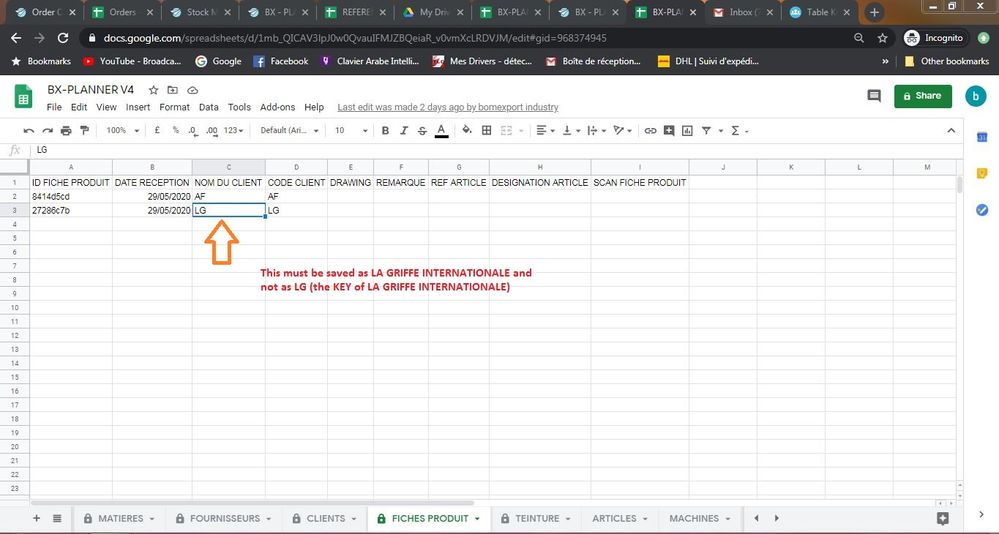
Solved! Go to Solution.
- Mark as New
- Bookmark
- Subscribe
- Mute
- Subscribe to RSS Feed
- Permalink
- Report Inappropriate Content
- Mark as New
- Bookmark
- Subscribe
- Mute
- Subscribe to RSS Feed
- Permalink
- Report Inappropriate Content
I request you to go through the stepes mentioned again. The steps mention tables and columns to be created etc. I have also added some more details in terms of column types.
Please make both the columns in steps 1and 2 as real columns.
- Mark as New
- Bookmark
- Subscribe
- Mute
- Subscribe to RSS Feed
- Permalink
- Report Inappropriate Content
- Mark as New
- Bookmark
- Subscribe
- Mute
- Subscribe to RSS Feed
- Permalink
- Report Inappropriate Content
The AppSheet app shows the label in the dropdown and saves the key of the parent table in the backend of the child table. Labels are more user friendly names and keys are cryptic many times.
If you wish to store the name of the client in the child table “FICHES PRODUIT” , you may do the following
-
Please create one additional column in the “FICHES PRODUIT” table and name this column as say [CLIENT KEY] . Please make this column as reference column that refers the CLIENTS table.
-
In the [ NOM DU CLIENT] column in the child table “FICHES PRODUIT” , please have app formula as [CLIENT KEY].[COLUMN NAME IN CLIENTS TABLE THAT CONTAINS CUSTOMER NAME]
This expression will pull the client name from the parent table “CLIENTS” and populate the [ NOM DU CLIENT] column in the child table. This expression and technique is called dereferencing.
Please do it with caution, just in case you have any other expressions/ columns based on the reference column in the child table.
Please go through below article and the sample app just in case you have not yet gone through
The sample app:
- Mark as New
- Bookmark
- Subscribe
- Mute
- Subscribe to RSS Feed
- Permalink
- Report Inappropriate Content
- Mark as New
- Bookmark
- Subscribe
- Mute
- Subscribe to RSS Feed
- Permalink
- Report Inappropriate Content
Hi,
I see your meaning, i did that using a VIRTUAL COLUMN and it works pretty well, Thank you so much !
However i would like to save the CUSTOMER NAME in my spreadsheet using the app, is that possible ?
i can add formula in my spreadsheet (a simple vlookup) in case it’s not possible via the App
- Mark as New
- Bookmark
- Subscribe
- Mute
- Subscribe to RSS Feed
- Permalink
- Report Inappropriate Content
- Mark as New
- Bookmark
- Subscribe
- Mute
- Subscribe to RSS Feed
- Permalink
- Report Inappropriate Content
Yes, you can definitely add a real column as well. In fact in the point 2 above, I requested to add the formula in your existing column [ NOM DU CLIENT ] iteslf.
- Mark as New
- Bookmark
- Subscribe
- Mute
- Subscribe to RSS Feed
- Permalink
- Report Inappropriate Content
- Mark as New
- Bookmark
- Subscribe
- Mute
- Subscribe to RSS Feed
- Permalink
- Report Inappropriate Content
[NOM DU CLIENT] itself means the Column i’m using the select the customer name ? which is REF type ?
- Mark as New
- Bookmark
- Subscribe
- Mute
- Subscribe to RSS Feed
- Permalink
- Report Inappropriate Content
- Mark as New
- Bookmark
- Subscribe
- Mute
- Subscribe to RSS Feed
- Permalink
- Report Inappropriate Content
I request you to go through the stepes mentioned again. The steps mention tables and columns to be created etc. I have also added some more details in terms of column types.
Please make both the columns in steps 1and 2 as real columns.
- Mark as New
- Bookmark
- Subscribe
- Mute
- Subscribe to RSS Feed
- Permalink
- Report Inappropriate Content
- Mark as New
- Bookmark
- Subscribe
- Mute
- Subscribe to RSS Feed
- Permalink
- Report Inappropriate Content
OK now i get your meaning
Thank you so much for your help !
-
Account
1,676 -
App Management
3,099 -
AppSheet
1 -
Automation
10,321 -
Bug
983 -
Data
9,676 -
Errors
5,733 -
Expressions
11,779 -
General Miscellaneous
1 -
Google Cloud Deploy
1 -
image and text
1 -
Integrations
1,609 -
Intelligence
578 -
Introductions
85 -
Other
2,904 -
Photos
1 -
Resources
538 -
Security
827 -
Templates
1,308 -
Users
1,558 -
UX
9,110
- « Previous
- Next »
| User | Count |
|---|---|
| 41 | |
| 28 | |
| 24 | |
| 24 | |
| 13 |

 Twitter
Twitter