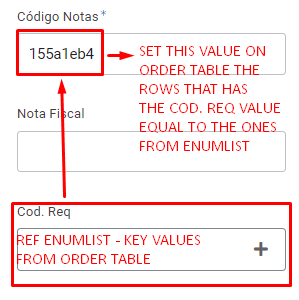- AppSheet
- AppSheet Forum
- AppSheet Q&A
- Key value from a reference column
- Subscribe to RSS Feed
- Mark Topic as New
- Mark Topic as Read
- Float this Topic for Current User
- Bookmark
- Subscribe
- Mute
- Printer Friendly Page
- Mark as New
- Bookmark
- Subscribe
- Mute
- Subscribe to RSS Feed
- Permalink
- Report Inappropriate Content
- Mark as New
- Bookmark
- Subscribe
- Mute
- Subscribe to RSS Feed
- Permalink
- Report Inappropriate Content
I’m trying to use reference call to return a key column from another table.
I tried SELECT() formula, REFROWS, and the refference formula and got nothing. The table that has the key column is this one above:
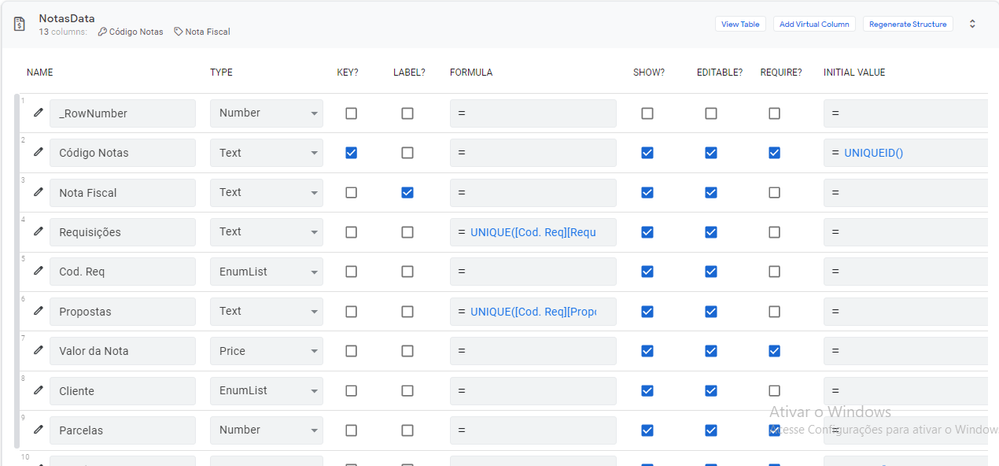
And i want to autocompute on another table (bellow) the existing key values “Código de Notas”
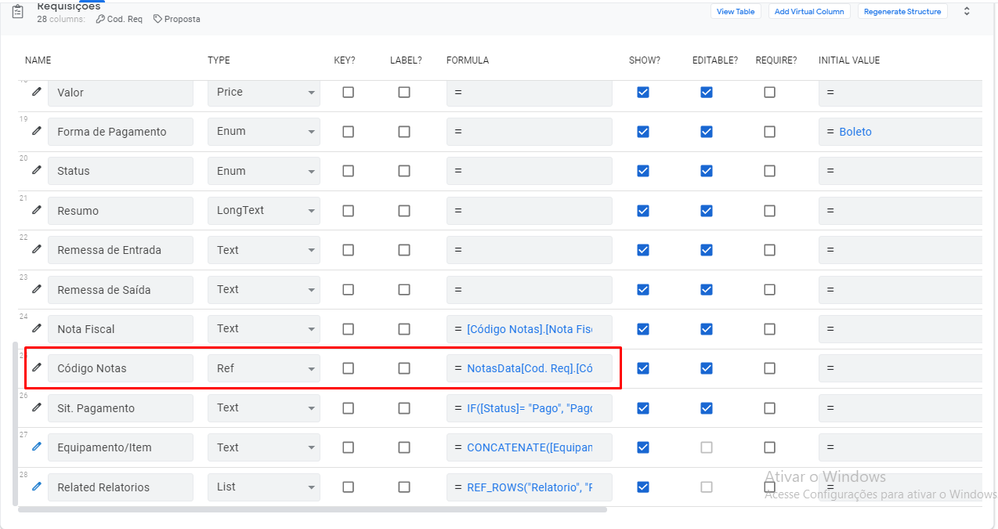
The actual formula i’m trying is:
| NotasData[Cod. Req].[Código Notas] |
|---|
- Labels:
-
Data
-
Expressions
- Mark as New
- Bookmark
- Subscribe
- Mute
- Subscribe to RSS Feed
- Permalink
- Report Inappropriate Content
- Mark as New
- Bookmark
- Subscribe
- Mute
- Subscribe to RSS Feed
- Permalink
- Report Inappropriate Content
What did you try with the REF_ROWS formula? Or the SELECT for that matter? Your current formula will not work for this.
Typically REF_ROWS is like this:
REF_ROWS(“Table Reference”, “Ref Column”) and is of type list. So for one it appears you have the formula in the wrong table. A reference column you need to set the referenced table, no formula required.
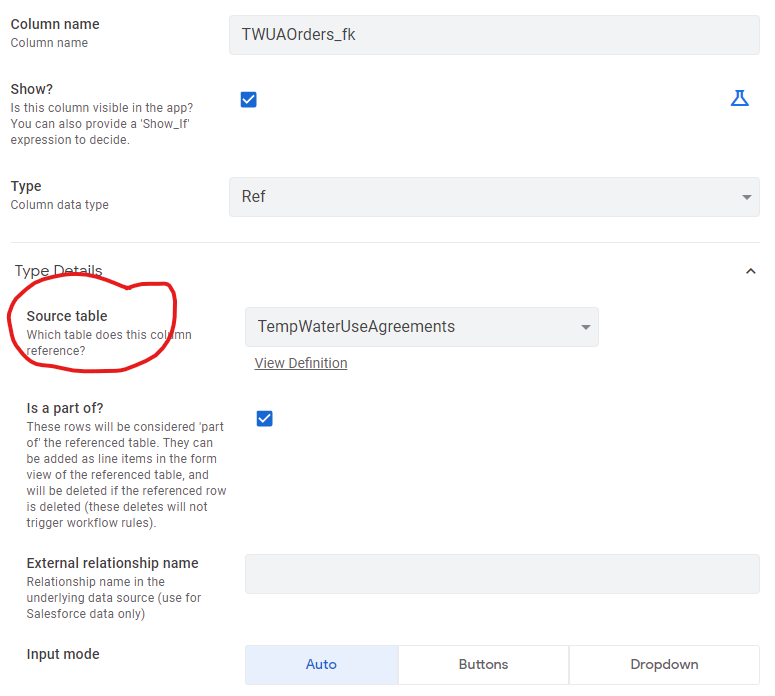
- Mark as New
- Bookmark
- Subscribe
- Mute
- Subscribe to RSS Feed
- Permalink
- Report Inappropriate Content
- Mark as New
- Bookmark
- Subscribe
- Mute
- Subscribe to RSS Feed
- Permalink
- Report Inappropriate Content
Yeah i see but if i remove the autocompute formula on the form it show a enum from the key values.
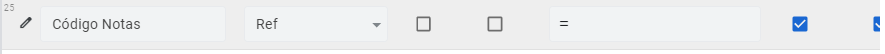
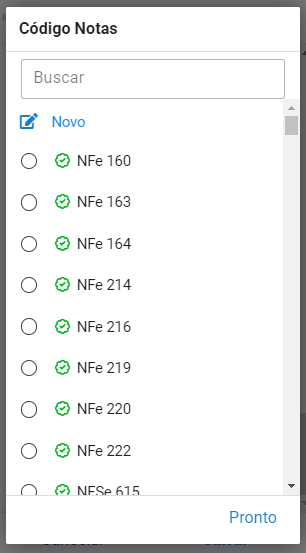
But it should return the key value that has the same “Cod. Req” on “NotasData” table - that’s why i was trying to autocompute
- Mark as New
- Bookmark
- Subscribe
- Mute
- Subscribe to RSS Feed
- Permalink
- Report Inappropriate Content
- Mark as New
- Bookmark
- Subscribe
- Mute
- Subscribe to RSS Feed
- Permalink
- Report Inappropriate Content
Seems that you may have a very specific setup that you are trying to accomplish here. If you could provide some additional details about your setup we may be able to help you better.
- Mark as New
- Bookmark
- Subscribe
- Mute
- Subscribe to RSS Feed
- Permalink
- Report Inappropriate Content
- Mark as New
- Bookmark
- Subscribe
- Mute
- Subscribe to RSS Feed
- Permalink
- Report Inappropriate Content
should be:
[Cod. Req].[Código Notas]
See also:
- Mark as New
- Bookmark
- Subscribe
- Mute
- Subscribe to RSS Feed
- Permalink
- Report Inappropriate Content
- Mark as New
- Bookmark
- Subscribe
- Mute
- Subscribe to RSS Feed
- Permalink
- Report Inappropriate Content
“NotasData” is the payment table, and “Requisições” is a Order table. Since we first add a order record and then we add it’s payment references. What i’m trying to achieve is when i create a payment record (“NotasData” form), and i select the orders key values referencing, on the order’s table it fill the key value for this payment
-
Account
1,676 -
App Management
3,096 -
AppSheet
1 -
Automation
10,315 -
Bug
981 -
Data
9,672 -
Errors
5,730 -
Expressions
11,774 -
General Miscellaneous
1 -
Google Cloud Deploy
1 -
image and text
1 -
Integrations
1,606 -
Intelligence
578 -
Introductions
85 -
Other
2,900 -
Photos
1 -
Resources
537 -
Security
827 -
Templates
1,305 -
Users
1,557 -
UX
9,109
- « Previous
- Next »
| User | Count |
|---|---|
| 44 | |
| 28 | |
| 28 | |
| 21 | |
| 13 |

 Twitter
Twitter