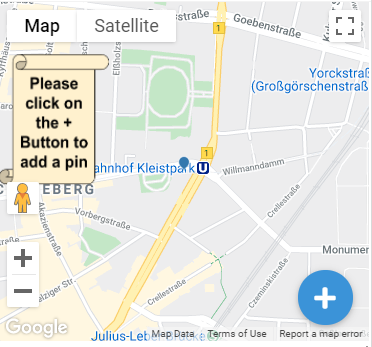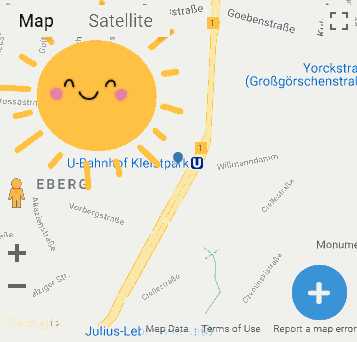- AppSheet
- Tips & Resources
- Tips & Tricks
- KML Screen Overlay
- Subscribe to RSS Feed
- Mark Topic as New
- Mark Topic as Read
- Float this Topic for Current User
- Bookmark
- Subscribe
- Mute
- Printer Friendly Page
- Mark as New
- Bookmark
- Subscribe
- Mute
- Subscribe to RSS Feed
- Permalink
- Report Inappropriate Content
- Mark as New
- Bookmark
- Subscribe
- Mute
- Subscribe to RSS Feed
- Permalink
- Report Inappropriate Content
In column types like Address, LatLong, XY we can add an Optional Url for KML File.
This can be used also for Screen Overlay. You know the Google Logo in Map View: This is a Screen Overlay.
So why don’t use your own Logo? ![]()
(Note: No, we can NOT overlap the Google Logo with our own branding ![]() )
)
Screen Overlay is an Image that will not move, when you move the map.
At first here are some Documentations:
Screen Overlay
KML Tutorial
KML Reference
We can do funny things:
Logo / Info / Legend
Animated GIF
We can even use a Google Drawing as the Image Source.
This means: If you change the Google Drawing, it will change the KML Screen Overlay.
(This is not working with Animated GIF)
The KML File should look like this:
<?xml version="1.0" encoding="UTF-8"?>
<kml xmlns="http://www.opengis.net/kml/2.2" xmlns:gx="http://www.google.com/kml/ext/2.2" xmlns:kml="http://www.opengis.net/kml/2.2" xmlns:atom="http://www.w3.org/2005/Atom">
<ScreenOverlay>
<name>My_Screen_Overlay</name>
<Icon>
<href>URL_To_The_Image</href>
</Icon>
<overlayXY x="0" y="1" xunits="fraction" yunits="fraction"/>
<screenXY x="0" y="1" xunits="fraction" yunits="fraction"/>
<rotationXY x="0" y="0" xunits="fraction" yunits="fraction"/>
<size x="200" y="200" xunits="pixels" yunits="pixels"/>
</ScreenOverlay>
</kml>
Please read the Documentation above to learn more about overlayXY, screenXY, rotationXY and size.
You can download also a KML Samples File to study.
Here is a Demo Video:
- Mark as New
- Bookmark
- Subscribe
- Mute
- Subscribe to RSS Feed
- Permalink
- Report Inappropriate Content
- Mark as New
- Bookmark
- Subscribe
- Mute
- Subscribe to RSS Feed
- Permalink
- Report Inappropriate Content
If we could use expressions in “Optional Url for KML File”, we could use different Screen Overlays.
For example: When a user added 10 Pins, the Map will not allow any more adds, and a Screen Overlay says: “Thank you - no you can have a beer”.
- Mark as New
- Bookmark
- Subscribe
- Mute
- Subscribe to RSS Feed
- Permalink
- Report Inappropriate Content
- Mark as New
- Bookmark
- Subscribe
- Mute
- Subscribe to RSS Feed
- Permalink
- Report Inappropriate Content
Awesome! Great find, @Fabian!
- Mark as New
- Bookmark
- Subscribe
- Mute
- Subscribe to RSS Feed
- Permalink
- Report Inappropriate Content
- Mark as New
- Bookmark
- Subscribe
- Mute
- Subscribe to RSS Feed
- Permalink
- Report Inappropriate Content
Very cool!
I love the legend idea!
-
Account
6 -
App Management
21 -
Automation
186 -
Data
140 -
Errors
19 -
Expressions
206 -
Integrations
103 -
Intelligence
17 -
Other
57 -
Resources
24 -
Security
14 -
Templates
55 -
Users
19 -
UX
218

 Twitter
Twitter