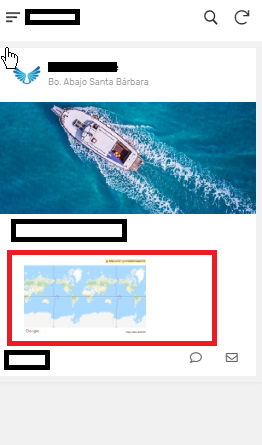- AppSheet
- AppSheet Forum
- AppSheet Q&A
- Large Card view Problem
- Subscribe to RSS Feed
- Mark Topic as New
- Mark Topic as Read
- Float this Topic for Current User
- Bookmark
- Subscribe
- Mute
- Printer Friendly Page
- Mark as New
- Bookmark
- Subscribe
- Mute
- Subscribe to RSS Feed
- Permalink
- Report Inappropriate Content
- Mark as New
- Bookmark
- Subscribe
- Mute
- Subscribe to RSS Feed
- Permalink
- Report Inappropriate Content
I’m having the following problem trying to display a Business Name and Slogan within the Large card View my table has a LatLng parameter that makes the Large card view to display a map instead of the Slogan that is a Text type parameter
Example of what I want to display in the card view
Business Name
“We make better crap”
-edit-
I leave a screenshoot of the problem in a red square:
- Mark as New
- Bookmark
- Subscribe
- Mute
- Subscribe to RSS Feed
- Permalink
- Report Inappropriate Content
- Mark as New
- Bookmark
- Subscribe
- Mute
- Subscribe to RSS Feed
- Permalink
- Report Inappropriate Content
But you haven’t chosen the LatLong field for the Title or Description field?
- Mark as New
- Bookmark
- Subscribe
- Mute
- Subscribe to RSS Feed
- Permalink
- Report Inappropriate Content
- Mark as New
- Bookmark
- Subscribe
- Mute
- Subscribe to RSS Feed
- Permalink
- Report Inappropriate Content
No, all the selected parameters (the ones covered with black/white squares) are text.
I tried to save the changes switching between the slogan and company name back an forth because there´s another minor issue, when I change a parameter in the layout, the changes are not displayed in the automatic app preview. It’s only when I save the changes as Large layout, edit again saving it as “list layout” and then turning back again to large layout that the full large view is displayed in the app, otherwise is only shown an empty background.
Now that I remember, there’s another minor issue when I chage the action from the event OnClick, in this Card Layout. I have to let it as the default Go to details because when is changed, all the other actions from the bottom bar stop working and get replaced by the one stablished in the event On Click
-
Account
1,673 -
App Management
3,071 -
AppSheet
1 -
Automation
10,291 -
Bug
966 -
Data
9,657 -
Errors
5,718 -
Expressions
11,747 -
General Miscellaneous
1 -
Google Cloud Deploy
1 -
image and text
1 -
Integrations
1,599 -
Intelligence
578 -
Introductions
85 -
Other
2,881 -
Photos
1 -
Resources
534 -
Security
827 -
Templates
1,300 -
Users
1,551 -
UX
9,094
- « Previous
- Next »
| User | Count |
|---|---|
| 44 | |
| 29 | |
| 23 | |
| 20 | |
| 15 |

 Twitter
Twitter