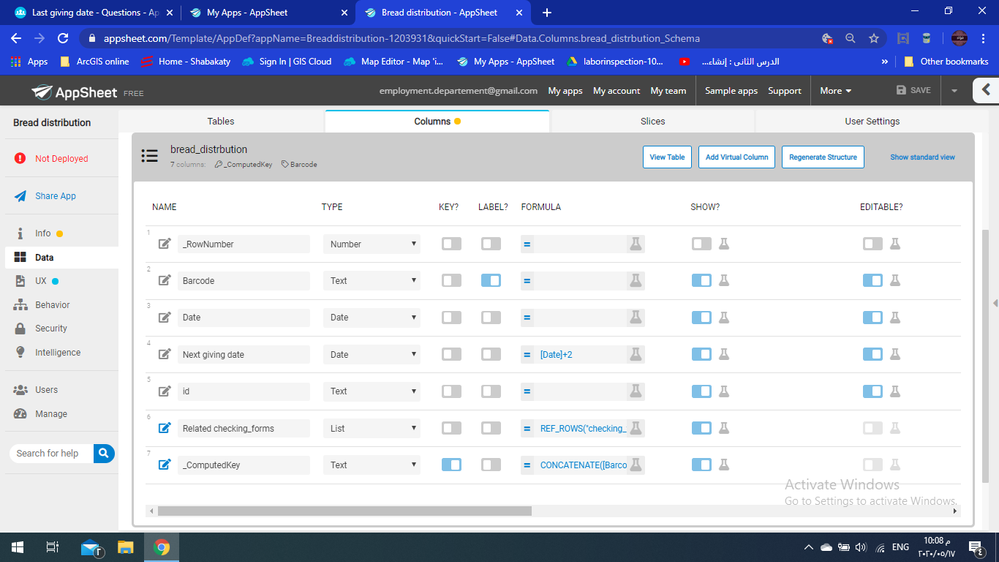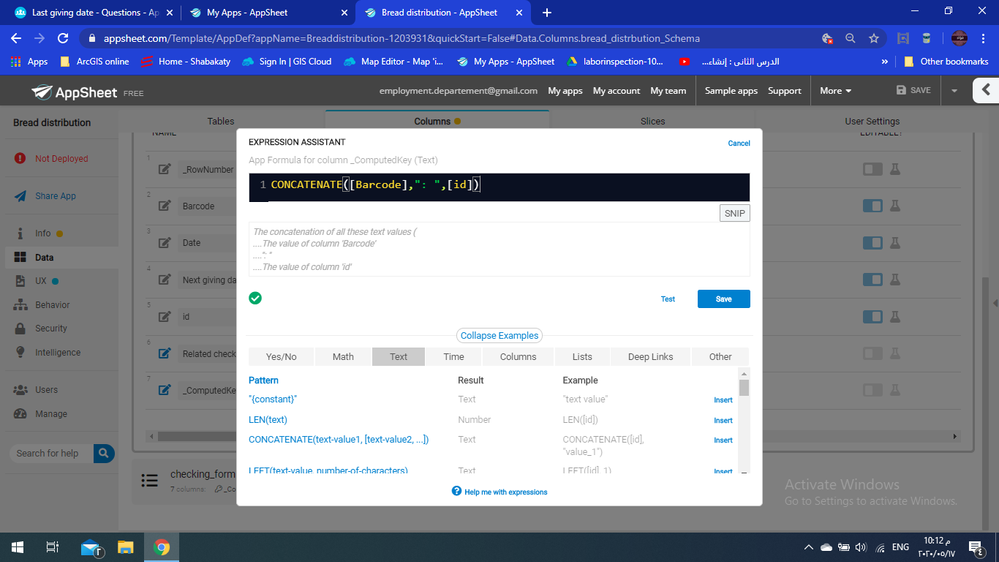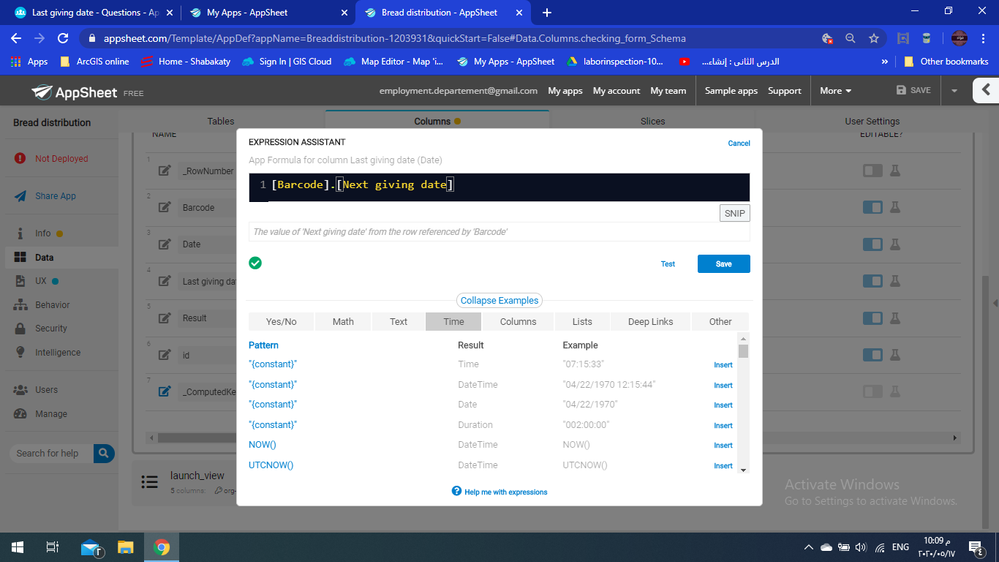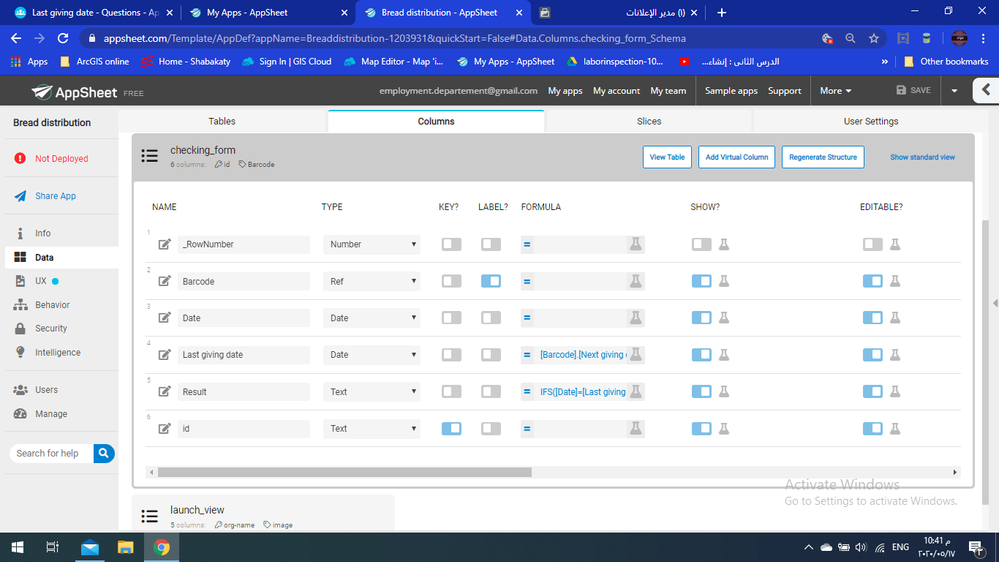- AppSheet
- AppSheet Forum
- AppSheet Q&A
- Last giving date
- Subscribe to RSS Feed
- Mark Topic as New
- Mark Topic as Read
- Float this Topic for Current User
- Bookmark
- Subscribe
- Mute
- Printer Friendly Page
- Mark as New
- Bookmark
- Subscribe
- Mute
- Subscribe to RSS Feed
- Permalink
- Report Inappropriate Content
- Mark as New
- Bookmark
- Subscribe
- Mute
- Subscribe to RSS Feed
- Permalink
- Report Inappropriate Content
Hi everybody…
I try to create app has two tables:
Table#1 consist of 4 columns {[Barcode col, date col, Next giving date col, and ID col]} where:
[date column] type date= initial value TODAY()
[Next giving date] type date= [date column]+2.
[ID]= uniqueid()
Table#2 consist of 5 columns {[Barcode col, date col, Last giving date, Result, and ID col]} where:
[barcode] ref type with table#1
[date column] type date= TODAY()
[ Last giving date] type date= [Barcode].[Next giving date]
Result type text=
IFS([Date]=[Last giving date], Deserve, [Date]>[Last giving date], Deserve, [Date]<[Last giving date], Do not Deserve)
[ID]= uniqueid()
I have problem in Table#2 with [Last giving date] col.
where if there are several dates that record in Table#1 with same barcode So the [Last giving date] col. does not record the nearest last date to the present date, it is recording random date for example:
12/5/2020
14/5/2020
16/5/2020
I want the [Last giving date] col. should record 16/5/2020
but It is record 14/5/2020 or 12/5/2020.
thank you in advance…
Solved! Go to Solution.
- Mark as New
- Bookmark
- Subscribe
- Mute
- Subscribe to RSS Feed
- Permalink
- Report Inappropriate Content
- Mark as New
- Bookmark
- Subscribe
- Mute
- Subscribe to RSS Feed
- Permalink
- Report Inappropriate Content
Okay… I see two problems.
-
The Last giving date and Result columns of the checking_form table are normal columns with App formula expressions. App formula expressions for normal columns are only recalculated when the row is edited in a form or modified by an action. So while you may be adding more rows you expect those App formula expressions to see, they do not and will not until the checking_form row is modified by a form or an action. Consider using virtual columns for these two columns instead: virtual column values are recalculated automatically each time the app syncs.
-
Your expression for the Last giving date column in the checking_form table dereferences the value of the Barcode column of the same row. The Barcode column is of type Ref and refers to the bread_distribution table. A Ref value by definition is the key column value of exactly one specific row in the referenced table. Based on the name of the Ref column, and your expressed expectations, I suspect you believe the value of the Barcode column of the checking_form table is a value in the Barcode column of the bread_distribution table. In fact, the Barcode value in the checking_form table is a value of the _ComputedKey column in the bread_distribution table.
To get the behavior you want, where Last giving date provides the latest value of the barcode’s Next giving date values and Result provides an up-to-date result, I suggest the following:
-
In the checking_form table, change the column type of the Barcode column to Text.
-
In the checking_form table, set the Valid_If expression of the Barcode column to:
SORT( SELECT( bread_distribution[Barcode], TRUE, TRUE ) ) -
In the checking_form table, convert the Last giving date normal column to a virtual column, with this App formula expression:
MAX( SELECT( bred_distribution[Next giving date], ([_THISROW].[Barcode] = [Barcode]) ) ) -
In the checking_form table, convert the Result normal column to a virtual column, with this App formula expression:
IF( ([Date] < [Last giving date]), "Do not Deserve", "Deserve" )
See also:
- Mark as New
- Bookmark
- Subscribe
- Mute
- Subscribe to RSS Feed
- Permalink
- Report Inappropriate Content
- Mark as New
- Bookmark
- Subscribe
- Mute
- Subscribe to RSS Feed
- Permalink
- Report Inappropriate Content
This means the barcode is not the key column of table #1. Key values cannot be duplicated within the same key column.
Given that the barcode is not the key column, I suspect the barcode column in table #2 does not actually contain a barcode value, but–since you say it’s a Ref to table #1–it should instead contain a value in the ID column of table #1, which is presumably the key column of table #1.
I suspect your key columns are wrong or corrupted.
- Mark as New
- Bookmark
- Subscribe
- Mute
- Subscribe to RSS Feed
- Permalink
- Report Inappropriate Content
- Mark as New
- Bookmark
- Subscribe
- Mute
- Subscribe to RSS Feed
- Permalink
- Report Inappropriate Content
Thank you Steve.
Yes ID column in table#1 is key column.
So, how can solve that?
- Mark as New
- Bookmark
- Subscribe
- Mute
- Subscribe to RSS Feed
- Permalink
- Report Inappropriate Content
- Mark as New
- Bookmark
- Subscribe
- Mute
- Subscribe to RSS Feed
- Permalink
- Report Inappropriate Content
Key column in table#1 is
CONCATENATE([Barcode],": ",[id])
- Mark as New
- Bookmark
- Subscribe
- Mute
- Subscribe to RSS Feed
- Permalink
- Report Inappropriate Content
- Mark as New
- Bookmark
- Subscribe
- Mute
- Subscribe to RSS Feed
- Permalink
- Report Inappropriate Content
@Steve
Sorry steve, How can I fix this issue?
- Mark as New
- Bookmark
- Subscribe
- Mute
- Subscribe to RSS Feed
- Permalink
- Report Inappropriate Content
- Mark as New
- Bookmark
- Subscribe
- Mute
- Subscribe to RSS Feed
- Permalink
- Report Inappropriate Content
Both of those statements cannot be true.
Please post screenshots of the column lists for both tables that include at least the key columns.
Please also post a screenshot of the complete expression for the Last giving date column.
- Mark as New
- Bookmark
- Subscribe
- Mute
- Subscribe to RSS Feed
- Permalink
- Report Inappropriate Content
- Mark as New
- Bookmark
- Subscribe
- Mute
- Subscribe to RSS Feed
- Permalink
- Report Inappropriate Content
- Mark as New
- Bookmark
- Subscribe
- Mute
- Subscribe to RSS Feed
- Permalink
- Report Inappropriate Content
- Mark as New
- Bookmark
- Subscribe
- Mute
- Subscribe to RSS Feed
- Permalink
- Report Inappropriate Content
Thank you for those screenshots!
Please post screenshots of the column list for table #2 that includes at least the Barcode column, as well.
- Mark as New
- Bookmark
- Subscribe
- Mute
- Subscribe to RSS Feed
- Permalink
- Report Inappropriate Content
- Mark as New
- Bookmark
- Subscribe
- Mute
- Subscribe to RSS Feed
- Permalink
- Report Inappropriate Content
- Mark as New
- Bookmark
- Subscribe
- Mute
- Subscribe to RSS Feed
- Permalink
- Report Inappropriate Content
- Mark as New
- Bookmark
- Subscribe
- Mute
- Subscribe to RSS Feed
- Permalink
- Report Inappropriate Content
Okay… I see two problems.
-
The Last giving date and Result columns of the checking_form table are normal columns with App formula expressions. App formula expressions for normal columns are only recalculated when the row is edited in a form or modified by an action. So while you may be adding more rows you expect those App formula expressions to see, they do not and will not until the checking_form row is modified by a form or an action. Consider using virtual columns for these two columns instead: virtual column values are recalculated automatically each time the app syncs.
-
Your expression for the Last giving date column in the checking_form table dereferences the value of the Barcode column of the same row. The Barcode column is of type Ref and refers to the bread_distribution table. A Ref value by definition is the key column value of exactly one specific row in the referenced table. Based on the name of the Ref column, and your expressed expectations, I suspect you believe the value of the Barcode column of the checking_form table is a value in the Barcode column of the bread_distribution table. In fact, the Barcode value in the checking_form table is a value of the _ComputedKey column in the bread_distribution table.
To get the behavior you want, where Last giving date provides the latest value of the barcode’s Next giving date values and Result provides an up-to-date result, I suggest the following:
-
In the checking_form table, change the column type of the Barcode column to Text.
-
In the checking_form table, set the Valid_If expression of the Barcode column to:
SORT( SELECT( bread_distribution[Barcode], TRUE, TRUE ) ) -
In the checking_form table, convert the Last giving date normal column to a virtual column, with this App formula expression:
MAX( SELECT( bred_distribution[Next giving date], ([_THISROW].[Barcode] = [Barcode]) ) ) -
In the checking_form table, convert the Result normal column to a virtual column, with this App formula expression:
IF( ([Date] < [Last giving date]), "Do not Deserve", "Deserve" )
See also:
- Mark as New
- Bookmark
- Subscribe
- Mute
- Subscribe to RSS Feed
- Permalink
- Report Inappropriate Content
- Mark as New
- Bookmark
- Subscribe
- Mute
- Subscribe to RSS Feed
- Permalink
- Report Inappropriate Content
@Steve
I am very appreciated you about this very detailed and helpful response.
I did all above expressions, but I faced problem with Barcode in checking table where it is auto record all barcodes that save in barcode column in bread distribution table as shown in screenshot below:
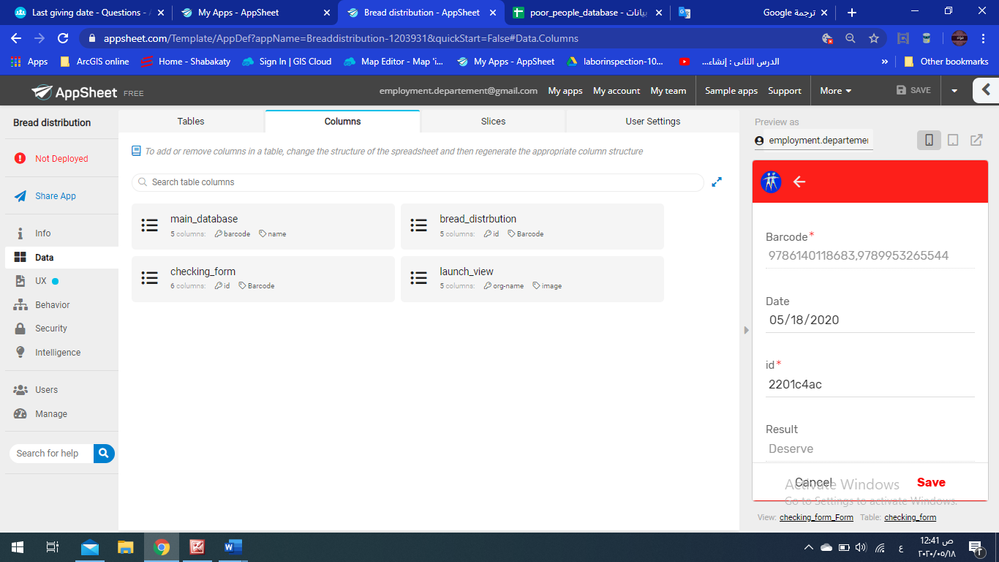
- Mark as New
- Bookmark
- Subscribe
- Mute
- Subscribe to RSS Feed
- Permalink
- Report Inappropriate Content
- Mark as New
- Bookmark
- Subscribe
- Mute
- Subscribe to RSS Feed
- Permalink
- Report Inappropriate Content
I don’t understand. ![]()
- Mark as New
- Bookmark
- Subscribe
- Mute
- Subscribe to RSS Feed
- Permalink
- Report Inappropriate Content
- Mark as New
- Bookmark
- Subscribe
- Mute
- Subscribe to RSS Feed
- Permalink
- Report Inappropriate Content
Steve.
In checking form the barcode column record barcode automatically that recorded in bread distribution table.
As shown in screen shot above.
- Mark as New
- Bookmark
- Subscribe
- Mute
- Subscribe to RSS Feed
- Permalink
- Report Inappropriate Content
- Mark as New
- Bookmark
- Subscribe
- Mute
- Subscribe to RSS Feed
- Permalink
- Report Inappropriate Content
@Steve
Thank you Steve…
I removed the first expression
Know is okay.
-
Account
1,675 -
App Management
3,091 -
AppSheet
1 -
Automation
10,314 -
Bug
979 -
Data
9,671 -
Errors
5,729 -
Expressions
11,772 -
General Miscellaneous
1 -
Google Cloud Deploy
1 -
image and text
1 -
Integrations
1,606 -
Intelligence
579 -
Introductions
85 -
Other
2,898 -
Photos
1 -
Resources
536 -
Security
827 -
Templates
1,305 -
Users
1,557 -
UX
9,109
- « Previous
- Next »
| User | Count |
|---|---|
| 41 | |
| 27 | |
| 27 | |
| 20 | |
| 13 |

 Twitter
Twitter