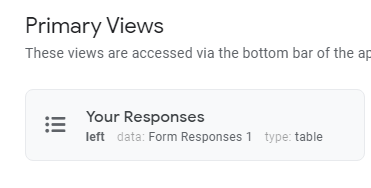- AppSheet
- AppSheet Forum
- AppSheet Q&A
- Limit Response Data to only user's submissions
- Subscribe to RSS Feed
- Mark Topic as New
- Mark Topic as Read
- Float this Topic for Current User
- Bookmark
- Subscribe
- Mute
- Printer Friendly Page
- Mark as New
- Bookmark
- Subscribe
- Mute
- Subscribe to RSS Feed
- Permalink
- Report Inappropriate Content
- Mark as New
- Bookmark
- Subscribe
- Mute
- Subscribe to RSS Feed
- Permalink
- Report Inappropriate Content
Hello! I saw Limiting Users to Their Own Data | AppSheet Help Center and tried the suggestion of [EmailColumn] = USEREMAIL() in my show if statement.
I have a form, and I want users to see only the responses they’ve submitted.
I have two columns now that register submitter email address: one called Email Address and then one called SupportTM_Email. Email Address auto computes useremail(), SupportTM_Email has a formula that is =USEREMAIL(). The only reason I have two is because I can’t get it to work lol. The unrestricted response sheet populates with their email addresses in the response.
However when I use [Email Address] = USEREMAIL() or [SupportTM_Email] = USEREMAIL(), it says it cannot find the column. Yet both columns exist. I added them to the view thinking it was that, didn’t help.
I’m sure this is an easy fix but I’m lost. Can you tell me how I can limit a response view to only the user’s entries?
Solved! Go to Solution.
- Mark as New
- Bookmark
- Subscribe
- Mute
- Subscribe to RSS Feed
- Permalink
- Report Inappropriate Content
- Mark as New
- Bookmark
- Subscribe
- Mute
- Subscribe to RSS Feed
- Permalink
- Report Inappropriate Content
I see. Show_If on the UX->View definition is not the correct spot for this, that is for showing or not showing the entire View. What you’re wanting to do is to filter out only some records from the Table. That expression should be enter in for a Security Filter, or a Slice. Check out this thread it should give you a lot more info.
- Mark as New
- Bookmark
- Subscribe
- Mute
- Subscribe to RSS Feed
- Permalink
- Report Inappropriate Content
- Mark as New
- Bookmark
- Subscribe
- Mute
- Subscribe to RSS Feed
- Permalink
- Report Inappropriate Content
Are we talking about slices here?
What is a “response”?
Can you provide some screenshots of your data structure and wherever you are having issues with these expressions?
- Mark as New
- Bookmark
- Subscribe
- Mute
- Subscribe to RSS Feed
- Permalink
- Report Inappropriate Content
- Mark as New
- Bookmark
- Subscribe
- Mute
- Subscribe to RSS Feed
- Permalink
- Report Inappropriate Content
Can you tell I’m new? ![]()
It’s a primary view that I want restricted to only their own responses. But I’m open to another way of achieving this. I’m attaching screenshots of the view, columns, error. And I’ll show what it does without any show if (blurred so I don’t get in trouble with my work)! It’ll need to be one per reply as I’m restricted as a new forum user. Here is the view:
- Mark as New
- Bookmark
- Subscribe
- Mute
- Subscribe to RSS Feed
- Permalink
- Report Inappropriate Content
- Mark as New
- Bookmark
- Subscribe
- Mute
- Subscribe to RSS Feed
- Permalink
- Report Inappropriate Content
The error
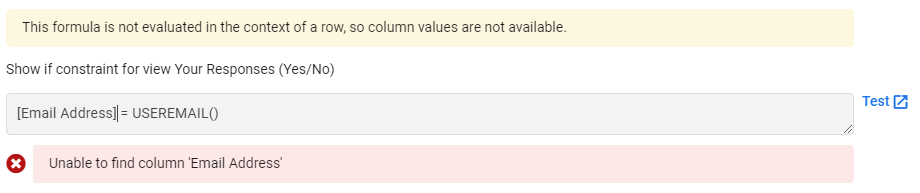
- Mark as New
- Bookmark
- Subscribe
- Mute
- Subscribe to RSS Feed
- Permalink
- Report Inappropriate Content
- Mark as New
- Bookmark
- Subscribe
- Mute
- Subscribe to RSS Feed
- Permalink
- Report Inappropriate Content
Finally the view without showif.
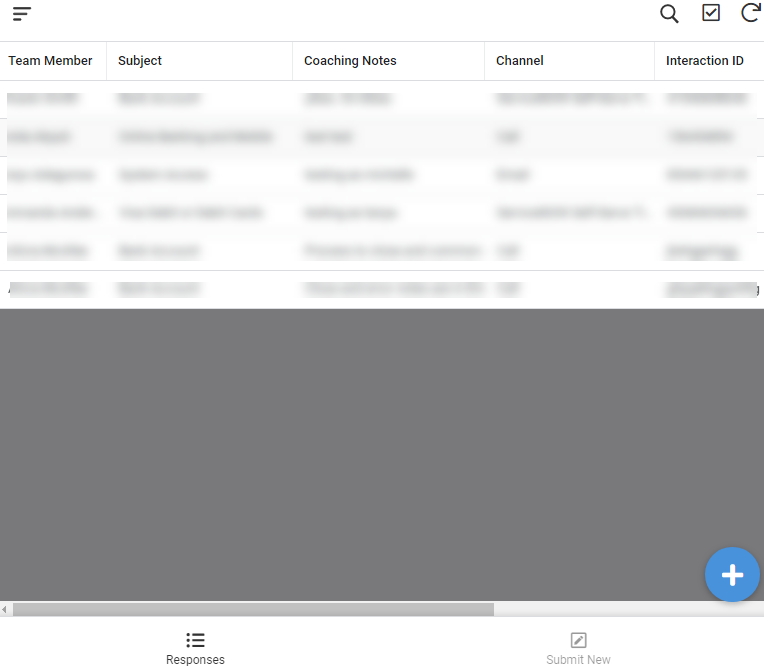
Though it’s blurred, the email address and supporttm_email columns populate with the form submitter’s info.
- Mark as New
- Bookmark
- Subscribe
- Mute
- Subscribe to RSS Feed
- Permalink
- Report Inappropriate Content
- Mark as New
- Bookmark
- Subscribe
- Mute
- Subscribe to RSS Feed
- Permalink
- Report Inappropriate Content
I see. Show_If on the UX->View definition is not the correct spot for this, that is for showing or not showing the entire View. What you’re wanting to do is to filter out only some records from the Table. That expression should be enter in for a Security Filter, or a Slice. Check out this thread it should give you a lot more info.
- Mark as New
- Bookmark
- Subscribe
- Mute
- Subscribe to RSS Feed
- Permalink
- Report Inappropriate Content
- Mark as New
- Bookmark
- Subscribe
- Mute
- Subscribe to RSS Feed
- Permalink
- Report Inappropriate Content
I told you I was new lol! Ok MUCH closer. If I use USEREMAIL() = [Email Address] in the security filter for the data table, it does exactly what i want. But if I create a slice and put that same formula in the row filter condition, it doesn’t filter the data.
Can I do something like USEREMAIL() = [Email Address], unless your role is admin then see everything?
- Mark as New
- Bookmark
- Subscribe
- Mute
- Subscribe to RSS Feed
- Permalink
- Report Inappropriate Content
- Mark as New
- Bookmark
- Subscribe
- Mute
- Subscribe to RSS Feed
- Permalink
- Report Inappropriate Content
Nevermind. I figured it out. Created a UX view with my slice.
Marc you are my HERO!!!
- Mark as New
- Bookmark
- Subscribe
- Mute
- Subscribe to RSS Feed
- Permalink
- Report Inappropriate Content
- Mark as New
- Bookmark
- Subscribe
- Mute
- Subscribe to RSS Feed
- Permalink
- Report Inappropriate Content
Please remember if your Data is sensitive, and you need to be 100% sure others won’t see others data, you should use Security Filter.
-
Account
1,673 -
App Management
3,072 -
AppSheet
1 -
Automation
10,293 -
Bug
967 -
Data
9,657 -
Errors
5,719 -
Expressions
11,750 -
General Miscellaneous
1 -
Google Cloud Deploy
1 -
image and text
1 -
Integrations
1,599 -
Intelligence
578 -
Introductions
85 -
Other
2,882 -
Photos
1 -
Resources
535 -
Security
827 -
Templates
1,300 -
Users
1,551 -
UX
9,096
- « Previous
- Next »
| User | Count |
|---|---|
| 44 | |
| 29 | |
| 23 | |
| 20 | |
| 15 |

 Twitter
Twitter