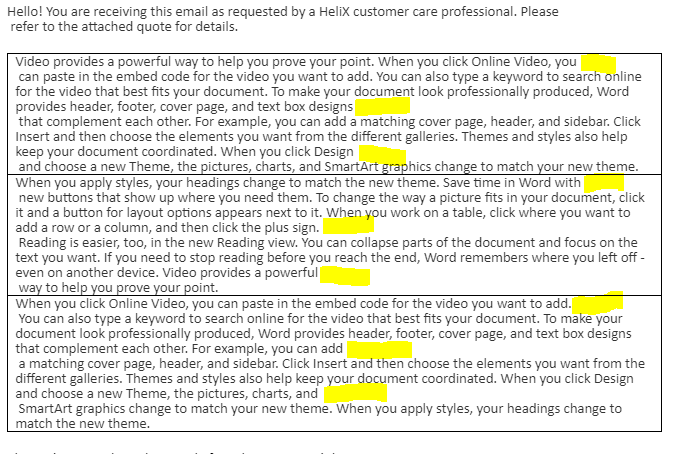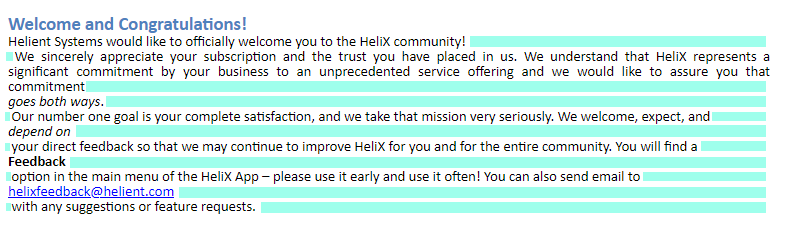- AppSheet
- AppSheet Forum
- AppSheet Q&A
- Line wrapping issues with Email body template
- Subscribe to RSS Feed
- Mark Topic as New
- Mark Topic as Read
- Float this Topic for Current User
- Bookmark
- Subscribe
- Mute
- Printer Friendly Page
- Mark as New
- Bookmark
- Subscribe
- Mute
- Subscribe to RSS Feed
- Permalink
- Report Inappropriate Content
- Mark as New
- Bookmark
- Subscribe
- Mute
- Subscribe to RSS Feed
- Permalink
- Report Inappropriate Content
I am having a lot of difficulties getting consistent formatting results from Workflow generated emails across different email clients. In particular, it seems web-based clients (GMail, Outlook) and especially Outlook for iOS really mangle the paragraphs with weird line breaks and text wrapping. Also, images are inconsistently sized. Outlook on Windows seems to be the truest to the template.
I am using Word body templates and I have followed all recommendations from KB articles here regarding margins, line spacing, extra space before/after paragraphs, page size, etc. I have to create many templates, but I really don’t want to proceed until I come up with a consistent result that I am confident will display correctly (even close would be good enough!)
What are others doing to create professional and consistent results? I am happy to change my method - just need to know what works best before I invest any more time.
Thanks!
- Labels:
-
Automation
-
Templates
- Mark as New
- Bookmark
- Subscribe
- Mute
- Subscribe to RSS Feed
- Permalink
- Report Inappropriate Content
- Mark as New
- Bookmark
- Subscribe
- Mute
- Subscribe to RSS Feed
- Permalink
- Report Inappropriate Content
Make sure you’re only pressing Enter at the end of a paragraph.
- Mark as New
- Bookmark
- Subscribe
- Mute
- Subscribe to RSS Feed
- Permalink
- Report Inappropriate Content
- Mark as New
- Bookmark
- Subscribe
- Mute
- Subscribe to RSS Feed
- Permalink
- Report Inappropriate Content
Yes, I have triple checked that.
Here is my template in Web Layout view with paragraph marks visible so you can see all my CR’s:
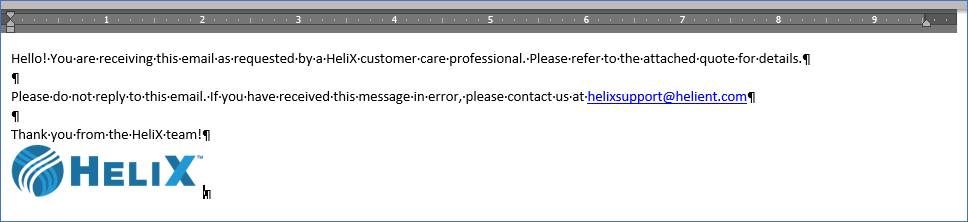
For this one, GMail in Chrome actually looks perfect:
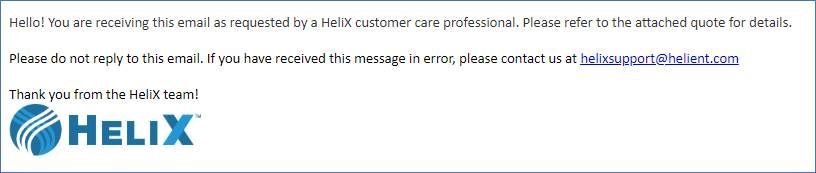
Outlook Web (in Chrome) and Outlook on iOS both look like this - notice the incorrect wrap after “Please” and again after “message”:
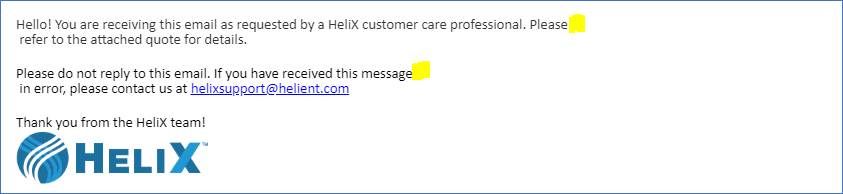
Outlook 365 on Windows 10 has no line wrapping issues but notice the logo is almost double the size:
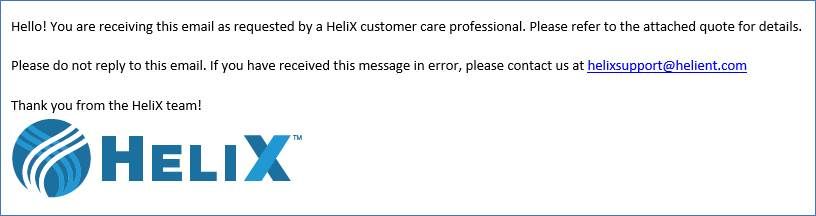
I have tried everything – put all text into tables, changed page size & orientation, changed margins, cleared all formatting and started with a brand new template document but there is no apparent rhyme or reason to the undesirable extra
line breaks. Most of my clients will be using Outlook on Windows, so the image resizing is kind of major for me too.
- Mark as New
- Bookmark
- Subscribe
- Mute
- Subscribe to RSS Feed
- Permalink
- Report Inappropriate Content
- Mark as New
- Bookmark
- Subscribe
- Mute
- Subscribe to RSS Feed
- Permalink
- Report Inappropriate Content
Unfortunately, I have only that one idea. ![]() I encourage you to contact support@appsheet.com directly to see if that team has any better suggestions.
I encourage you to contact support@appsheet.com directly to see if that team has any better suggestions.
- Mark as New
- Bookmark
- Subscribe
- Mute
- Subscribe to RSS Feed
- Permalink
- Report Inappropriate Content
- Mark as New
- Bookmark
- Subscribe
- Mute
- Subscribe to RSS Feed
- Permalink
- Report Inappropriate Content
OK, thanks for the suggestion anyway!
- Mark as New
- Bookmark
- Subscribe
- Mute
- Subscribe to RSS Feed
- Permalink
- Report Inappropriate Content
- Mark as New
- Bookmark
- Subscribe
- Mute
- Subscribe to RSS Feed
- Permalink
- Report Inappropriate Content
Did you try adjusting the table properties? You can set the cell or table to a fixed width.
- Mark as New
- Bookmark
- Subscribe
- Mute
- Subscribe to RSS Feed
- Permalink
- Report Inappropriate Content
- Mark as New
- Bookmark
- Subscribe
- Mute
- Subscribe to RSS Feed
- Permalink
- Report Inappropriate Content
I’m not sure - I’ll give that a try. You know what’s really interesting - I just noticed that in my reply to @Steve (which I sent from Outlook) the same thing happened when it was posted to this site! Check it out:
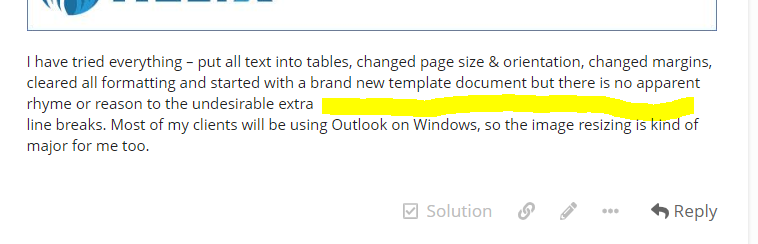
Could it be something with the way AppSheet’s SMTP Gateway is handling HTML? Maybe something between AppSheet and Office 365?
- Mark as New
- Bookmark
- Subscribe
- Mute
- Subscribe to RSS Feed
- Permalink
- Report Inappropriate Content
- Mark as New
- Bookmark
- Subscribe
- Mute
- Subscribe to RSS Feed
- Permalink
- Report Inappropriate Content
@GreenFlux - here is an example where I have put a bunch of text (randomly generated using the MS Word RAND Function) into a fixed-width table. Same result:
Again, this is specific to Outlook Web and iOS.
Any thoughts on the image getting resized? Honestly I could let this whole thing slide if I could get that pert resolved. Thanks for the help!
- Mark as New
- Bookmark
- Subscribe
- Mute
- Subscribe to RSS Feed
- Permalink
- Report Inappropriate Content
- Mark as New
- Bookmark
- Subscribe
- Mute
- Subscribe to RSS Feed
- Permalink
- Report Inappropriate Content
Have you tried formatting rules to override the image size?
https://help.appsheet.com/en/articles/2737886-template-image-display
- Mark as New
- Bookmark
- Subscribe
- Mute
- Subscribe to RSS Feed
- Permalink
- Report Inappropriate Content
- Mark as New
- Bookmark
- Subscribe
- Mute
- Subscribe to RSS Feed
- Permalink
- Report Inappropriate Content
I have not, but I am not pulling this image from a table – it is part of the email body template. Anyway, I think I just figured it out: it seems that the image scaling was being ignored (only by Outlook) so I resized the image to a lower
PPI and that is working across all email clients.
- Mark as New
- Bookmark
- Subscribe
- Mute
- Subscribe to RSS Feed
- Permalink
- Report Inappropriate Content
- Mark as New
- Bookmark
- Subscribe
- Mute
- Subscribe to RSS Feed
- Permalink
- Report Inappropriate Content
OK, so I have done a great deal more research on the inline image sizing issue and I believe it is because of the way the email body templates are converted to HTML format. Yes, the issue seems to only present in Outlook, but the fix is on AppSheet’s side of the court as far as I can tell. In a nutshell, the issue stems from the way that Outlook handles (or mishandles) DPI scaling. There are two options it seems: 1) insert MS Office specific headers and tags into the HTML or 2) convert inline images to a fixed size in pixels instead of using inches.
Examples of Option 1 abound on the nets by Googling “Outlook dpi scaling”. Here are a few:
Option 2 is just the result of me testing the composition of an email using Gmail. Regardless of the dpi/ppi setting in the source image, Gmail scales it automatically and inserts it into the HTML using a pixel value.
Anybody else running into this?
- Mark as New
- Bookmark
- Subscribe
- Mute
- Subscribe to RSS Feed
- Permalink
- Report Inappropriate Content
- Mark as New
- Bookmark
- Subscribe
- Mute
- Subscribe to RSS Feed
- Permalink
- Report Inappropriate Content
Hi Jamie,
Thank you for the great research you have done regarding how Outlook handles image scaling.
I took a quick look at the articles you cited. The first article seems especially helpful.
The fixes described in part 1 and 2 of that article seem relatively simple.
I am not sure I fully understand the fix in part 3 and how I can apply that to an arbitrary Google Doc or Word document template which Google Docs and Word have automatically converted to HTML.
May be that will become clearer on further reflection.
- Mark as New
- Bookmark
- Subscribe
- Mute
- Subscribe to RSS Feed
- Permalink
- Report Inappropriate Content
- Mark as New
- Bookmark
- Subscribe
- Mute
- Subscribe to RSS Feed
- Permalink
- Report Inappropriate Content
You’re welcome, Phil – I’m glad you found it helpful! My primary concern is for inline images which are causing me big headaches in Outlook, so I am hoping that Parts 1 and 2 will be enough. Please let me know if you need any more information
from me or if you need me to test anything else. Thanks!
- Mark as New
- Bookmark
- Subscribe
- Mute
- Subscribe to RSS Feed
- Permalink
- Report Inappropriate Content
- Mark as New
- Bookmark
- Subscribe
- Mute
- Subscribe to RSS Feed
- Permalink
- Report Inappropriate Content
Further question. Have you tried using any other template type for the body instead of a Word file? Perhaps its an error specific to Word.
- Mark as New
- Bookmark
- Subscribe
- Mute
- Subscribe to RSS Feed
- Permalink
- Report Inappropriate Content
- Mark as New
- Bookmark
- Subscribe
- Mute
- Subscribe to RSS Feed
- Permalink
- Report Inappropriate Content
I have not, but suppose I will need to. While I can somewhat work around the image issue, the text wrapping is now my chief concern. Can’t send out professional looking messages with that situation going on. @Phil do you have any thoughts on that piece of the puzzle? That issue affects Outlook on iOS and HTML5.
- Mark as New
- Bookmark
- Subscribe
- Mute
- Subscribe to RSS Feed
- Permalink
- Report Inappropriate Content
- Mark as New
- Bookmark
- Subscribe
- Mute
- Subscribe to RSS Feed
- Permalink
- Report Inappropriate Content
@Bahbus - after looking into it, Word is my only practical option. I was hoping maybe I could use PDF or straight HTML as an alternative, but apparently the only other option is a Google Doc and that would require adding a Google Drive data source to my App. My entire App is based on SQL for data and OneDrive for file storage. Adding/managing an additional data source to overcome this bug would be the nuclear option as I see it. I’m hoping AppSheet is going to be able to fix this quickly so I don’t have to go there. Thanks for the suggestion anyway! @Aleksi or @Phil please let me know if you have any other suggestions or ideas. Thanks all!
- Mark as New
- Bookmark
- Subscribe
- Mute
- Subscribe to RSS Feed
- Permalink
- Report Inappropriate Content
- Mark as New
- Bookmark
- Subscribe
- Mute
- Subscribe to RSS Feed
- Permalink
- Report Inappropriate Content
Well, it was worth looking into. I’m having my own problems with a word template, now, that should be the exact same as one of @Aleksi examples (from a Google Doc) yesterday in a different thread. Mine doesn’t work at all and the workflow throws an error.
- Mark as New
- Bookmark
- Subscribe
- Mute
- Subscribe to RSS Feed
- Permalink
- Report Inappropriate Content
- Mark as New
- Bookmark
- Subscribe
- Mute
- Subscribe to RSS Feed
- Permalink
- Report Inappropriate Content
- Mark as New
- Bookmark
- Subscribe
- Mute
- Subscribe to RSS Feed
- Permalink
- Report Inappropriate Content
- Mark as New
- Bookmark
- Subscribe
- Mute
- Subscribe to RSS Feed
- Permalink
- Report Inappropriate Content
Jamie, could you please send one of these badly-formatted emails to praveen_seshadri@hotmail.com — I can view it on Outlook on the web on on a local Outlook running on Windows 10. Will help get to the bottom of it.
- Mark as New
- Bookmark
- Subscribe
- Mute
- Subscribe to RSS Feed
- Permalink
- Report Inappropriate Content
- Mark as New
- Bookmark
- Subscribe
- Mute
- Subscribe to RSS Feed
- Permalink
- Report Inappropriate Content
Hi! I have had this issue as well. In outlook, it goes like this…
Nick - 2/02/2022 The bread looks baked
In gmail, like this (correct)
Nick - 2/02/2022
The bread looks baked
Also, I had to remove my logo from my email templates because on gmail, they were normal sized, but on outlook, they took up the whole screen like 4 or 5x the original size. I always assumed this was an outlook problem and not appsheet, but was never sure. Thanks!
- Mark as New
- Bookmark
- Subscribe
- Mute
- Subscribe to RSS Feed
- Permalink
- Report Inappropriate Content
- Mark as New
- Bookmark
- Subscribe
- Mute
- Subscribe to RSS Feed
- Permalink
- Report Inappropriate Content
So this issue has gone from perplexing to completely bizarre. After re-engaging support, setting up a brand new Outlook.com mailbox and also troubleshooting with my business partner, it seems that this issue only affects my mailbox! So not only is it specific to Outlook on iOS or Outlook Web but it also only occurs (so far) on a single mailbox in our Office 365 domain. But it happens on every device (3 different iPads and 3 different PCs) where I have tested so it is not add-in / extension related. We even opened up my mailbox using Outlook Web in a separate tab on my partner’s PC for a side-by-side comparison and it looks fine in his mailbox but mine has the issue. One other possible clue is that you will probably see it in this post on the AppSheet community message board, because it seems when I (and only I?) email replies to these community threads the issue manifests there also. Anyway, thanks for offering to help out Praveen (and good to hear from you) I will forward you one of the offending messages now.
- Mark as New
- Bookmark
- Subscribe
- Mute
- Subscribe to RSS Feed
- Permalink
- Report Inappropriate Content
- Mark as New
- Bookmark
- Subscribe
- Mute
- Subscribe to RSS Feed
- Permalink
- Report Inappropriate Content
Update: the issue appears to be resolved. Unfortunately I have no clue what resolved it. I did go through my mailbox settings on Friday and get rid of everything that was not stock: rules, blacklists, whitelists, threaded view, etc. There was also one Outlook / Office extension I disabled yesterday, I will try to remember exactly what that was and see if I can reproduce.
- Mark as New
- Bookmark
- Subscribe
- Mute
- Subscribe to RSS Feed
- Permalink
- Report Inappropriate Content
- Mark as New
- Bookmark
- Subscribe
- Mute
- Subscribe to RSS Feed
- Permalink
- Report Inappropriate Content
- Mark as New
- Bookmark
- Subscribe
- Mute
- Subscribe to RSS Feed
- Permalink
- Report Inappropriate Content
- Mark as New
- Bookmark
- Subscribe
- Mute
- Subscribe to RSS Feed
- Permalink
- Report Inappropriate Content
Hi @Jamie,
Did you ever figure out the cause of the line wrapping issue, or figure out why it only affects Outlook? I’m having a similar issue with a LongText field that looks fine in Gmail but has incorrect line breaks in Outlook.
- Mark as New
- Bookmark
- Subscribe
- Mute
- Subscribe to RSS Feed
- Permalink
- Report Inappropriate Content
- Mark as New
- Bookmark
- Subscribe
- Mute
- Subscribe to RSS Feed
- Permalink
- Report Inappropriate Content
Sadly, no. I determined that it was only affecting my Outlook account. In the process of trying to figure out the issue, I changed about 20 different little things in my account (including disabling certain Web add-ins, display settings, etc.) and at some point the issue went away. As far as I can tell I have put everything back the way it was, but now I can’t reproduce the issue any longer. Still a huge unsolved mystery. Sorry, not much help!
-
Account
1,673 -
App Management
3,073 -
AppSheet
1 -
Automation
10,293 -
Bug
967 -
Data
9,657 -
Errors
5,719 -
Expressions
11,750 -
General Miscellaneous
1 -
Google Cloud Deploy
1 -
image and text
1 -
Integrations
1,599 -
Intelligence
578 -
Introductions
85 -
Other
2,882 -
Photos
1 -
Resources
535 -
Security
827 -
Templates
1,300 -
Users
1,551 -
UX
9,096
- « Previous
- Next »
| User | Count |
|---|---|
| 44 | |
| 29 | |
| 22 | |
| 20 | |
| 14 |

 Twitter
Twitter