- AppSheet
- Tips & Resources
- Tips & Tricks
- Link to an external web site
- Subscribe to RSS Feed
- Mark Topic as New
- Mark Topic as Read
- Float this Topic for Current User
- Bookmark
- Subscribe
- Mute
- Printer Friendly Page
- Mark as New
- Bookmark
- Subscribe
- Mute
- Subscribe to RSS Feed
- Permalink
- Report Inappropriate Content
- Mark as New
- Bookmark
- Subscribe
- Mute
- Subscribe to RSS Feed
- Permalink
- Report Inappropriate Content
This tip explains a couple of workarounds for problems that I hope AppSheet can address. So, here’s hoping this little essay will eventually be made obsolete. In the meantime, however, I think it has some information you should know about if you are interested in linking to external sites from your apps.
First of all, here’s the basic information on how to put a hyperlink to an external site in your app:
This page has a link to the following sample app, which I will use for this little “not in the manual” tip:
If you copy this and then open it up in your phone, the links should look like this:
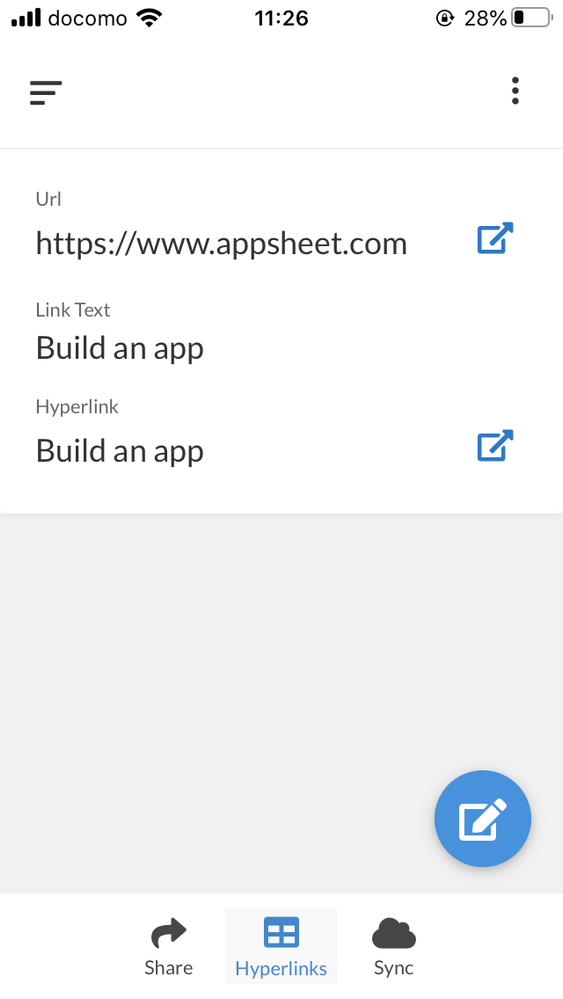
If I tap on one, I get this:
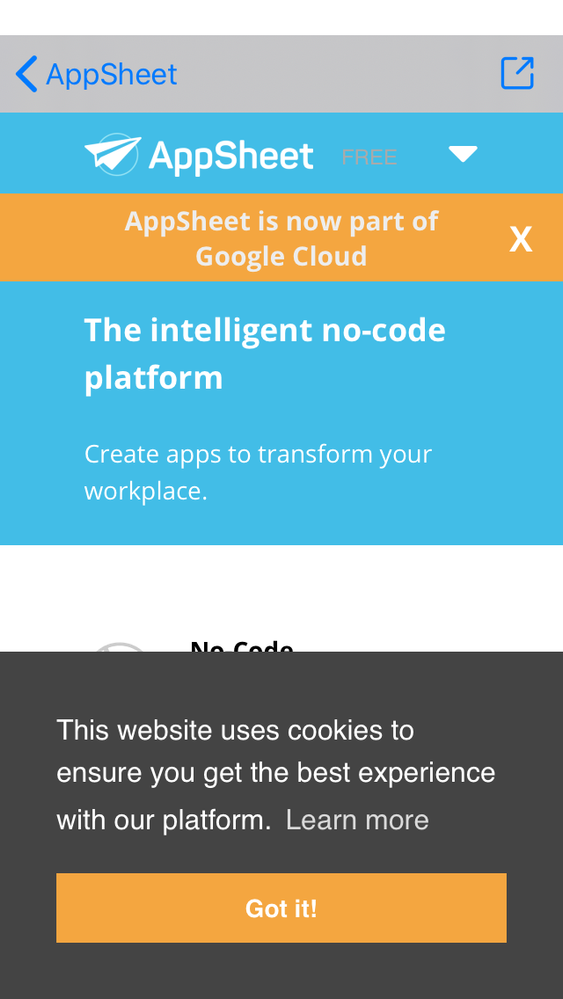
Notice the blue text and icons at the very top. This means that the page is still contained within the AppSheet platform. In many cases, this may be preferable but problems can occur. Some websites have functions that won’t work until the user taps on the square icon with the arrow, in the upper righthand part of the screen. In such cases, it’s better to send users directly to the external site. Doing so has the additional advantage of making it possible to move freely between the external site and the app. Here’s how you do that:
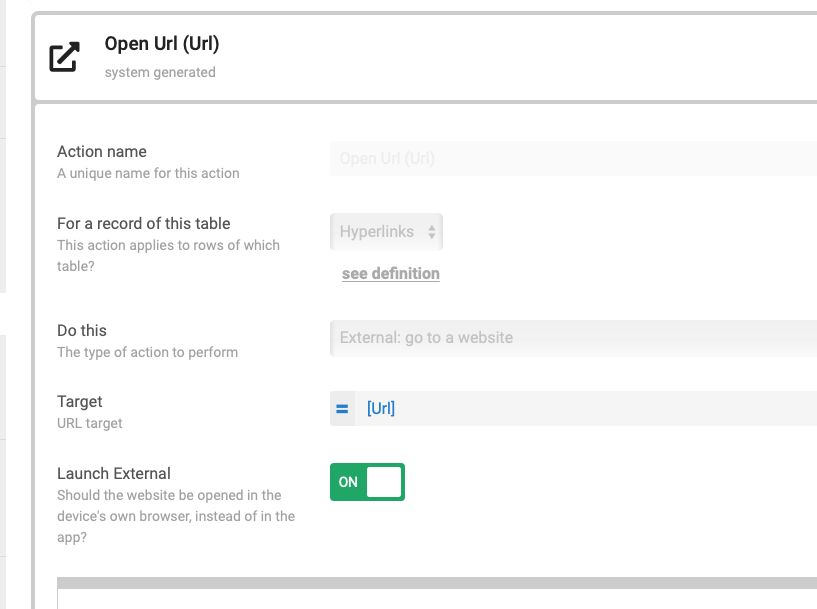
Seems simple enough. Just click on the “Launch External” switch in the action, right? Not so fast. The platform will let you turn “Lauch External” on, but when you try to save it, it reverts to “off.” The solution is in the following post by @Heru:
I think this is something that AppSheet should fix. If they could find a way to make a system-generated action editable, this little app-building task would be made much easier. Also, even if you already know about the need to copy system-generated actions (and then do all of the necessary reconfiguring to hide the system-generated one and make sure the new one is included in your slice, etc.), it’s easy to forget. That’s what happened to me today. Even more objectionable is not greying out the switch that won’t work. The current configuration makes it a little time trap for the uninitiated or the forgetful (like me ![]() ).
).
Finally, make your link text short. Here’s how a longer link looked today:
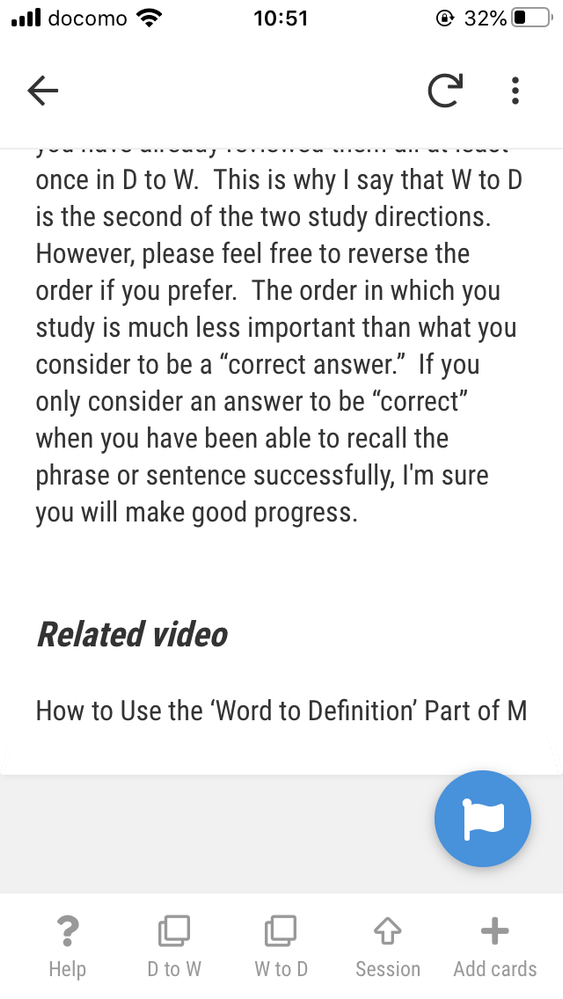
Not only was the text cut off abruptly, but the action icon also disappeared. Even though the actual video title is longer, I shortened it as follows to make it look OK:
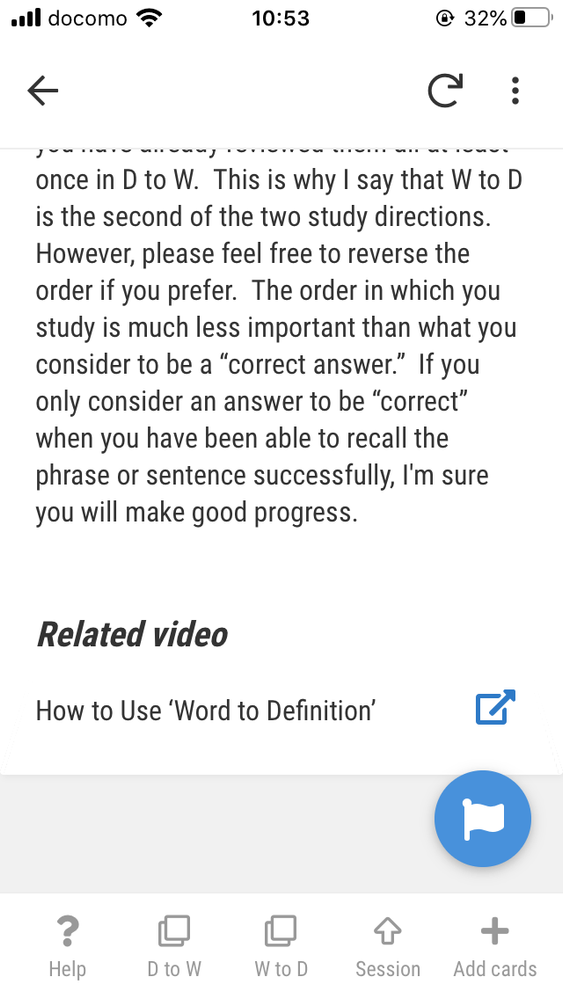
It would be nice if link text could be split into more than one line and a little space left for the icon, but for now I think it’s probably better to abbreviate the text ourselves.
By the way, this issue with inline action icon disappearance may be related to the following:
I take it that this is a difficult problem for AppSheet and that’s why it hasn’t been addressed yet. I hope, though, it can be resolved before too much longer.
- Labels:
-
Automation
- Mark as New
- Bookmark
- Subscribe
- Mute
- Subscribe to RSS Feed
- Permalink
- Report Inappropriate Content
- Mark as New
- Bookmark
- Subscribe
- Mute
- Subscribe to RSS Feed
- Permalink
- Report Inappropriate Content
Here’s an update on this tip:
-
Regarding the need to copy a system-generated hyperlink action in order to get it to open outside of AppSheet:
Resolved. I’m not exactly sure when the fix came but all is well now. -
Regarding the failure of hyperlinked text to wrap properly
Still unresolved as far as I can see. Here’s another tip with a workaround for this problem problem:
Make hyperlink text wrap properly
- Mark as New
- Bookmark
- Subscribe
- Mute
- Subscribe to RSS Feed
- Permalink
- Report Inappropriate Content
- Mark as New
- Bookmark
- Subscribe
- Mute
- Subscribe to RSS Feed
- Permalink
- Report Inappropriate Content
Sorry. I was confused. It’s not completely resolved. But, it is indeed possible to make a system-generated hyperlink open outside of the AppSheet app. For details see the following:
- Mark as New
- Bookmark
- Subscribe
- Mute
- Subscribe to RSS Feed
- Permalink
- Report Inappropriate Content
- Mark as New
- Bookmark
- Subscribe
- Mute
- Subscribe to RSS Feed
- Permalink
- Report Inappropriate Content
Hola me podrías ayudar por favor, necesito abrir una página web estando dentro de appsheet?
- Mark as New
- Bookmark
- Subscribe
- Mute
- Subscribe to RSS Feed
- Permalink
- Report Inappropriate Content
- Mark as New
- Bookmark
- Subscribe
- Mute
- Subscribe to RSS Feed
- Permalink
- Report Inappropriate Content
Create an action using the type "External: go to a website".
- Mark as New
- Bookmark
- Subscribe
- Mute
- Subscribe to RSS Feed
- Permalink
- Report Inappropriate Content
- Mark as New
- Bookmark
- Subscribe
- Mute
- Subscribe to RSS Feed
- Permalink
- Report Inappropriate Content
Pero lo que necesito es abrir el sitio web dentro de appsheet?
- Mark as New
- Bookmark
- Subscribe
- Mute
- Subscribe to RSS Feed
- Permalink
- Report Inappropriate Content
- Mark as New
- Bookmark
- Subscribe
- Mute
- Subscribe to RSS Feed
- Permalink
- Report Inappropriate Content
Internamente dentro de appsheet?
- Mark as New
- Bookmark
- Subscribe
- Mute
- Subscribe to RSS Feed
- Permalink
- Report Inappropriate Content
- Mark as New
- Bookmark
- Subscribe
- Mute
- Subscribe to RSS Feed
- Permalink
- Report Inappropriate Content
Disable the action's "Launch External" property.
- Mark as New
- Bookmark
- Subscribe
- Mute
- Subscribe to RSS Feed
- Permalink
- Report Inappropriate Content
- Mark as New
- Bookmark
- Subscribe
- Mute
- Subscribe to RSS Feed
- Permalink
- Report Inappropriate Content
Ya está desabilitada y aún así me sigue mandando a un sitio externo?
- Mark as New
- Bookmark
- Subscribe
- Mute
- Subscribe to RSS Feed
- Permalink
- Report Inappropriate Content
- Mark as New
- Bookmark
- Subscribe
- Mute
- Subscribe to RSS Feed
- Permalink
- Report Inappropriate Content
Sigue siendo un sitio externo--ya sea que se abra o bien dentro o bien fuera del app.
Recomiendo que inicies un hilo nuevo para detallar tu meta or consulta.
- Mark as New
- Bookmark
- Subscribe
- Mute
- Subscribe to RSS Feed
- Permalink
- Report Inappropriate Content
- Mark as New
- Bookmark
- Subscribe
- Mute
- Subscribe to RSS Feed
- Permalink
- Report Inappropriate Content
Quiero abrir esto dentro de mi app: https://my.matterport.com/show/?m=zfN3yaj8CAM
- Mark as New
- Bookmark
- Subscribe
- Mute
- Subscribe to RSS Feed
- Permalink
- Report Inappropriate Content
- Mark as New
- Bookmark
- Subscribe
- Mute
- Subscribe to RSS Feed
- Permalink
- Report Inappropriate Content
@dbaum @Kirk_Masden quiero abrir este recorrido virtual dentro de mi aplicación, ayuda por favor
- Mark as New
- Bookmark
- Subscribe
- Mute
- Subscribe to RSS Feed
- Permalink
- Report Inappropriate Content
- Mark as New
- Bookmark
- Subscribe
- Mute
- Subscribe to RSS Feed
- Permalink
- Report Inappropriate Content
@dbaum @Kirk_Masden quiero abrir este recorrido virtual dentro de mi aplicación, ayuda por favor
- Mark as New
- Bookmark
- Subscribe
- Mute
- Subscribe to RSS Feed
- Permalink
- Report Inappropriate Content
- Mark as New
- Bookmark
- Subscribe
- Mute
- Subscribe to RSS Feed
- Permalink
- Report Inappropriate Content
You have a link to your virtual tour but I don't think you can open it in your app. You just need to link to in.
- Mark as New
- Bookmark
- Subscribe
- Mute
- Subscribe to RSS Feed
- Permalink
- Report Inappropriate Content
- Mark as New
- Bookmark
- Subscribe
- Mute
- Subscribe to RSS Feed
- Permalink
- Report Inappropriate Content
@Kirk_Masden wrote:You have a link to your virtual tour but I don't think you can open it in your app. You just need to link to in.
Ok, gracias. Lo puse en un HTML: https://drive.google.com/file/d/19gGKKPr33s-3cg8H7tZmugJd6TNgDTTH/view?usp=drivesdk
Pensé que tal vez se podría visualizar de esta manera en mi app
-
Account
6 -
App Management
21 -
Automation
186 -
Data
140 -
Errors
19 -
Expressions
206 -
Integrations
103 -
Intelligence
17 -
Other
57 -
Resources
24 -
Security
14 -
Templates
54 -
Users
19 -
UX
217

 Twitter
Twitter