- AppSheet
- AppSheet Forum
- AppSheet Q&A
- Link to specific row on dashboard view
- Subscribe to RSS Feed
- Mark Topic as New
- Mark Topic as Read
- Float this Topic for Current User
- Bookmark
- Subscribe
- Mute
- Printer Friendly Page
- Mark as New
- Bookmark
- Subscribe
- Mute
- Subscribe to RSS Feed
- Permalink
- Report Inappropriate Content
- Mark as New
- Bookmark
- Subscribe
- Mute
- Subscribe to RSS Feed
- Permalink
- Report Inappropriate Content
Hi everyone,
Does anyone know how to build an action that goes to a dashboard view and opens a detail view in a specific ID?
Here I found something but does not speak how to do the action when the view is a dashboard ?. Thank you very much for your help.
for example:
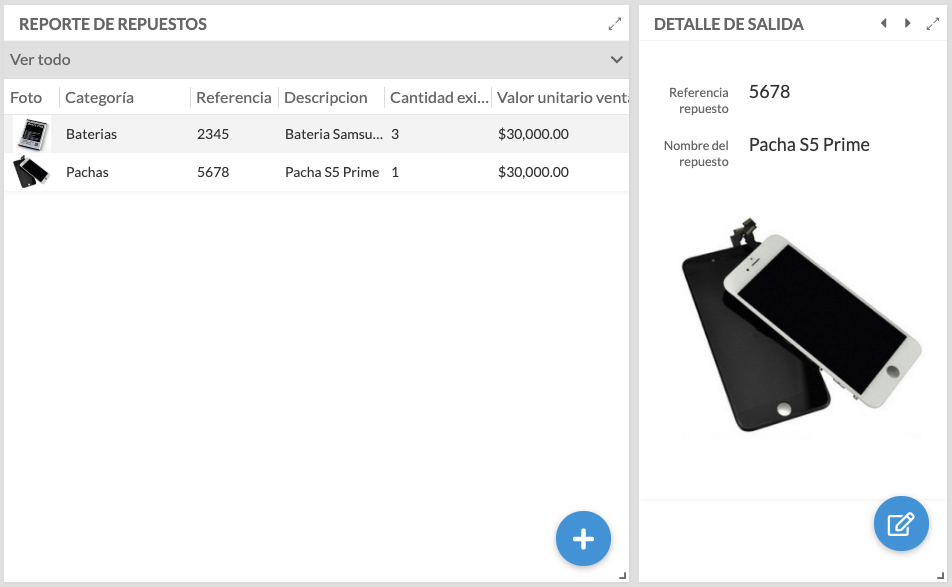
Solved! Go to Solution.
- Mark as New
- Bookmark
- Subscribe
- Mute
- Subscribe to RSS Feed
- Permalink
- Report Inappropriate Content
- Mark as New
- Bookmark
- Subscribe
- Mute
- Subscribe to RSS Feed
- Permalink
- Report Inappropriate Content
The fix was released. It should be working fine now.
- Mark as New
- Bookmark
- Subscribe
- Mute
- Subscribe to RSS Feed
- Permalink
- Report Inappropriate Content
- Mark as New
- Bookmark
- Subscribe
- Mute
- Subscribe to RSS Feed
- Permalink
- Report Inappropriate Content
I don’t believe there is a way.
- Mark as New
- Bookmark
- Subscribe
- Mute
- Subscribe to RSS Feed
- Permalink
- Report Inappropriate Content
- Mark as New
- Bookmark
- Subscribe
- Mute
- Subscribe to RSS Feed
- Permalink
- Report Inappropriate Content
LINKTOROW([Key],“DASHBOARD_VIEW”) kind of works, but there’s a bug. I think they are still working on this feature because it’s not documented.
The action will work, and it will actually pull up the dashboard view with the row selected. But from there, the dashboard stops responding to mouse clicks to select other rows.
The dashboard is locked on that row, and in the browser, the URL ends in:
#control=Dashboard&row=mXH3lPkA&page=dashboard
You have to refresh or go to another view to get the dashboard working again.
So I’d say this is not possible for now, but once the feature is finished, the format should be LINKTOROW([Key],“DASHBOARD_VIEW”).
- Mark as New
- Bookmark
- Subscribe
- Mute
- Subscribe to RSS Feed
- Permalink
- Report Inappropriate Content
- Mark as New
- Bookmark
- Subscribe
- Mute
- Subscribe to RSS Feed
- Permalink
- Report Inappropriate Content
It would be a good option, I wonder what would happen where the dashboard had more than one detail view of more than one table.
- Mark as New
- Bookmark
- Subscribe
- Mute
- Subscribe to RSS Feed
- Permalink
- Report Inappropriate Content
- Mark as New
- Bookmark
- Subscribe
- Mute
- Subscribe to RSS Feed
- Permalink
- Report Inappropriate Content
Is this Working Yet?
- Mark as New
- Bookmark
- Subscribe
- Mute
- Subscribe to RSS Feed
- Permalink
- Report Inappropriate Content
- Mark as New
- Bookmark
- Subscribe
- Mute
- Subscribe to RSS Feed
- Permalink
- Report Inappropriate Content
No, but I’ve found a workaround for certain use-cases.
- Mark as New
- Bookmark
- Subscribe
- Mute
- Subscribe to RSS Feed
- Permalink
- Report Inappropriate Content
- Mark as New
- Bookmark
- Subscribe
- Mute
- Subscribe to RSS Feed
- Permalink
- Report Inappropriate Content
So, I can understand the work around. Set Interactive Mode off. Then where am I supposed to add the LinkToRow()? Under which object behavior? Parent? or Child? And then where do I call the Action from? Once set does this work like interactive mode so that when a new parent is selected the inline and detail children are selected as well.
- Mark as New
- Bookmark
- Subscribe
- Mute
- Subscribe to RSS Feed
- Permalink
- Report Inappropriate Content
- Mark as New
- Bookmark
- Subscribe
- Mute
- Subscribe to RSS Feed
- Permalink
- Report Inappropriate Content
- Create an Action in the parent table, to ‘go to another view in this app’.
- Target:
LINKTOROW([Key],"Dashboard")- Links to same view, but forces dashboard to update with that row selected.
- Otherwise, default behavior with Interactive Mode OFF would navigate to Detail View.
- Target:
- Set this action as the ‘row select’ behavior for the table view of that parent table (the view used to list parent rows in the Dashboard).
Kind of. It’s not fully interactive but it works when you just have one parent table and one child table with a basic dashboard. I haven’t tried with grandchild relationships or many-to-many. For that, I just use Interactive Mode.
- Mark as New
- Bookmark
- Subscribe
- Mute
- Subscribe to RSS Feed
- Permalink
- Report Inappropriate Content
- Mark as New
- Bookmark
- Subscribe
- Mute
- Subscribe to RSS Feed
- Permalink
- Report Inappropriate Content
Thank you for your prompt reply.
So, that is why I can’t get it to work. This workaround only works for one Parent and Child. Correct? So, what if we have several Children Tables linked to Parent? Does having other Children tables which have the same Parent Key break this work around?
- Mark as New
- Bookmark
- Subscribe
- Mute
- Subscribe to RSS Feed
- Permalink
- Report Inappropriate Content
- Mark as New
- Bookmark
- Subscribe
- Mute
- Subscribe to RSS Feed
- Permalink
- Report Inappropriate Content
Yes, I think it only works with one parent and one child table. It’s a workaround for some cases, but it sound like it won’t work in your case.
- Mark as New
- Bookmark
- Subscribe
- Mute
- Subscribe to RSS Feed
- Permalink
- Report Inappropriate Content
- Mark as New
- Bookmark
- Subscribe
- Mute
- Subscribe to RSS Feed
- Permalink
- Report Inappropriate Content
Is there anything that I can do to make it work? I really like the app that I built, it solve all our needs at the Office. But for it work well, I need to be able to click on the parent and then all children in both Inline and Details views will be selected to a Top Child for example, or a Min or Max Child another example. Also, what I notice is that I loose the search capability as well. Currently Interactive Mode works well, with the exception that it only allows me to select one Parent and display all the different Children Tables. So sync is working well. Two things are missing: 1. No Inline or Detail items are selected and Searching capability is lost. For example, when I type Gloria, I do get Gloria filtered, however when I select Gloria none of the Children are selected, not even the inline. So, I guess what I would like to know is, is it even possible to create a dashboard with the functionality that I am looking for? Thank you much for your help! Very much appreciated. I feel that yes appsheet does have the functionality needed (since when I select a Parent in interactive mode, it does display all the children tables on every inline view, however, I lack understanding to know how to set up appsheet correctly so that when I add a behavior it doesn’t cancel out other behavior (ie. Searching) or selecting Max( from each of the children tables for example).
- Mark as New
- Bookmark
- Subscribe
- Mute
- Subscribe to RSS Feed
- Permalink
- Report Inappropriate Content
- Mark as New
- Bookmark
- Subscribe
- Mute
- Subscribe to RSS Feed
- Permalink
- Report Inappropriate Content
I don’t think you can do much about which rows get selected. It’s all or nothing with Interactive mode (ON/OFF). You could try removing the Inline view from your Detail view, and display it as a separate Table view. That may help with the row highlighting.
The search behavior can be adjusted in the Data>Columns>{ColumnName}>Searchable setting. Make sure the column you want to search is set as searchable.
- Mark as New
- Bookmark
- Subscribe
- Mute
- Subscribe to RSS Feed
- Permalink
- Report Inappropriate Content
- Mark as New
- Bookmark
- Subscribe
- Mute
- Subscribe to RSS Feed
- Permalink
- Report Inappropriate Content
Table view? The Dashboard has the Parent Inline View and then all the Children Inline Views are populated with all children automatically. All the Children Detail Views are blank. Only when I select one of the Children shown on the Children Inline View that the Children on the Detail View will show. I figure that there has to be a work around to this issue. So, if I turn off interactive mode, then could I build up a new custom interactive mode which is specific to this app, or I simply don’t have a good understanding on appsheet limitations? If I don’t understand appsheet limitations then that is good to know as I will have to figure out what to do, since I need to have a fully working app sooner than later. However, if there are no limitations within appsheet, but I have to develop this functionality then that is great news! Where would you start to build a custom interactive mode for my App? At the parent level using the LinktoRow() and other Link() commands using Actions to Parent object? Any help on where to start will be appreciated.
- Mark as New
- Bookmark
- Subscribe
- Mute
- Subscribe to RSS Feed
- Permalink
- Report Inappropriate Content
- Mark as New
- Bookmark
- Subscribe
- Mute
- Subscribe to RSS Feed
- Permalink
- Report Inappropriate Content
I think you’re going to have to change your requirements. The workaround isn’t a fix for all cases.
There are limitations with Dashboards and LINKTOROW() that prevent what you are trying to do. Your best bet is probably to use Interactive Mode, and give up on using LINKTOROW() for now. Hopefully a future update will make Interactive Dashboards compatible with LINKTOROW().
- Mark as New
- Bookmark
- Subscribe
- Mute
- Subscribe to RSS Feed
- Permalink
- Report Inappropriate Content
- Mark as New
- Bookmark
- Subscribe
- Mute
- Subscribe to RSS Feed
- Permalink
- Report Inappropriate Content
This is Seriously Something that needs to get implemented.
- Mark as New
- Bookmark
- Subscribe
- Mute
- Subscribe to RSS Feed
- Permalink
- Report Inappropriate Content
- Mark as New
- Bookmark
- Subscribe
- Mute
- Subscribe to RSS Feed
- Permalink
- Report Inappropriate Content
Related Feature Requests
- Mark as New
- Bookmark
- Subscribe
- Mute
- Subscribe to RSS Feed
- Permalink
- Report Inappropriate Content
- Mark as New
- Bookmark
- Subscribe
- Mute
- Subscribe to RSS Feed
- Permalink
- Report Inappropriate Content
All these is great! How simply will it be to add a parameter to LinkToRow() or even better add this functionality to Interactive Mode via an expression builder window. Are we talking weeks, months, years? Just so that know what to do with my App. Again if I can’t make it work then I will have to figure out what to do, because my App doesn’t make sense without this functionality. It kindy su… because just now I am getting the hang of Appsheet, but it is what it is. Please let me know if this is a simply addition for you guys. Another suggestion, might be to make certain portions of Appsheet “open source” so that maybe I could built in this additional functionality. You guys keep up the good work!
- Mark as New
- Bookmark
- Subscribe
- Mute
- Subscribe to RSS Feed
- Permalink
- Report Inappropriate Content
- Mark as New
- Bookmark
- Subscribe
- Mute
- Subscribe to RSS Feed
- Permalink
- Report Inappropriate Content
@The_Oaks_Administrat , well, the feature requests are over a year old, so probably shouldn’t wait for it to finish your app.
And did I really make two feature requests for the same thing? Oof!
- Mark as New
- Bookmark
- Subscribe
- Mute
- Subscribe to RSS Feed
- Permalink
- Report Inappropriate Content
- Mark as New
- Bookmark
- Subscribe
- Mute
- Subscribe to RSS Feed
- Permalink
- Report Inappropriate Content
Don’t worry man, pretty sure I made a request on it to a while ago. Everyone Wants this. @praveen What do you think about this?
- Mark as New
- Bookmark
- Subscribe
- Mute
- Subscribe to RSS Feed
- Permalink
- Report Inappropriate Content
- Mark as New
- Bookmark
- Subscribe
- Mute
- Subscribe to RSS Feed
- Permalink
- Report Inappropriate Content
We Really need this Functionality.
- Mark as New
- Bookmark
- Subscribe
- Mute
- Subscribe to RSS Feed
- Permalink
- Report Inappropriate Content
- Mark as New
- Bookmark
- Subscribe
- Mute
- Subscribe to RSS Feed
- Permalink
- Report Inappropriate Content
Thanks for flagging it @Jonathan_S
Will get some eyes on it to see what we can do. Yes, you do want a “deep link” into any state of the app, including to some state within the dashboard.
- Mark as New
- Bookmark
- Subscribe
- Mute
- Subscribe to RSS Feed
- Permalink
- Report Inappropriate Content
- Mark as New
- Bookmark
- Subscribe
- Mute
- Subscribe to RSS Feed
- Permalink
- Report Inappropriate Content
- Mark as New
- Bookmark
- Subscribe
- Mute
- Subscribe to RSS Feed
- Permalink
- Report Inappropriate Content
- Mark as New
- Bookmark
- Subscribe
- Mute
- Subscribe to RSS Feed
- Permalink
- Report Inappropriate Content
A fix for this is rolling out now.
- Mark as New
- Bookmark
- Subscribe
- Mute
- Subscribe to RSS Feed
- Permalink
- Report Inappropriate Content
- Mark as New
- Bookmark
- Subscribe
- Mute
- Subscribe to RSS Feed
- Permalink
- Report Inappropriate Content
Hello @Adam , could you share more information about the fix? I’m very interested in using this in my apps, particularly with multi level dashboards.
- Mark as New
- Bookmark
- Subscribe
- Mute
- Subscribe to RSS Feed
- Permalink
- Report Inappropriate Content
- Mark as New
- Bookmark
- Subscribe
- Mute
- Subscribe to RSS Feed
- Permalink
- Report Inappropriate Content
yes but will this also fix the freezing dashboard problem? Link to specific row in dashboard has always worked for me and have it in several apps, the problem is the dashboard is frozen and the user cannot click any other rows, they need to navigate away from the dashboard and back in manually to unfreeze it.
- Mark as New
- Bookmark
- Subscribe
- Mute
- Subscribe to RSS Feed
- Permalink
- Report Inappropriate Content
- Mark as New
- Bookmark
- Subscribe
- Mute
- Subscribe to RSS Feed
- Permalink
- Report Inappropriate Content
I have hit this issue as well. Wanting to link to a dashboard with a specific row selected using a URL. Any news on the fix?
- Mark as New
- Bookmark
- Subscribe
- Mute
- Subscribe to RSS Feed
- Permalink
- Report Inappropriate Content
- Mark as New
- Bookmark
- Subscribe
- Mute
- Subscribe to RSS Feed
- Permalink
- Report Inappropriate Content
The fix was released. It should be working fine now.
- Mark as New
- Bookmark
- Subscribe
- Mute
- Subscribe to RSS Feed
- Permalink
- Report Inappropriate Content
- Mark as New
- Bookmark
- Subscribe
- Mute
- Subscribe to RSS Feed
- Permalink
- Report Inappropriate Content
Helo,
Could you please explain to me how the function works?
- Mark as New
- Bookmark
- Subscribe
- Mute
- Subscribe to RSS Feed
- Permalink
- Report Inappropriate Content
- Mark as New
- Bookmark
- Subscribe
- Mute
- Subscribe to RSS Feed
- Permalink
- Report Inappropriate Content
Yes I m not sure which part of this chained post, the last post from @Arthur_Rallu is covering…
What is now possible?
- Mark as New
- Bookmark
- Subscribe
- Mute
- Subscribe to RSS Feed
- Permalink
- Report Inappropriate Content
- Mark as New
- Bookmark
- Subscribe
- Mute
- Subscribe to RSS Feed
- Permalink
- Report Inappropriate Content
I believe this now works (though I’ve not tested it):
LINKTOROW(key-column-value, dashboard-view-name)- Mark as New
- Bookmark
- Subscribe
- Mute
- Subscribe to RSS Feed
- Permalink
- Report Inappropriate Content
- Mark as New
- Bookmark
- Subscribe
- Mute
- Subscribe to RSS Feed
- Permalink
- Report Inappropriate Content
@Steve solution has worked for me for at least a few months now, I think possibly since at least December.
- Mark as New
- Bookmark
- Subscribe
- Mute
- Subscribe to RSS Feed
- Permalink
- Report Inappropriate Content
- Mark as New
- Bookmark
- Subscribe
- Mute
- Subscribe to RSS Feed
- Permalink
- Report Inappropriate Content
thanks Steve, I will test it out, but tomorrow jobs…
- Mark as New
- Bookmark
- Subscribe
- Mute
- Subscribe to RSS Feed
- Permalink
- Report Inappropriate Content
- Mark as New
- Bookmark
- Subscribe
- Mute
- Subscribe to RSS Feed
- Permalink
- Report Inappropriate Content
Why is this feature not working? What should I do?
- Mark as New
- Bookmark
- Subscribe
- Mute
- Subscribe to RSS Feed
- Permalink
- Report Inappropriate Content
- Mark as New
- Bookmark
- Subscribe
- Mute
- Subscribe to RSS Feed
- Permalink
- Report Inappropriate Content
Why can’t I run this, the whole table is opened, I just want the dasboard for the key column I clicked on. can you help me please?
- Mark as New
- Bookmark
- Subscribe
- Mute
- Subscribe to RSS Feed
- Permalink
- Report Inappropriate Content
- Mark as New
- Bookmark
- Subscribe
- Mute
- Subscribe to RSS Feed
- Permalink
- Report Inappropriate Content
i have a problem with this, when i refreshed the whole page, it'll get the whole table view not only the key-column-value.
- Mark as New
- Bookmark
- Subscribe
- Mute
- Subscribe to RSS Feed
- Permalink
- Report Inappropriate Content
- Mark as New
- Bookmark
- Subscribe
- Mute
- Subscribe to RSS Feed
- Permalink
- Report Inappropriate Content
IT WORKS ! I use this expression to go to the newest row on a table on a dashboard view:
LINKTOROW(MAXROW("Transactions","_ROWNUMBER"),“General”)
Coupled with an action that adds a new row, you can smoothly create a row to a parent or child record in a dashboard and have it inmediately selected as well.
@Steve I think it is worth a edit or two in the LINKTOROW() and App Column Type (Deep Link) documentation pages hehe, everyone should know about this !
- Mark as New
- Bookmark
- Subscribe
- Mute
- Subscribe to RSS Feed
- Permalink
- Report Inappropriate Content
- Mark as New
- Bookmark
- Subscribe
- Mute
- Subscribe to RSS Feed
- Permalink
- Report Inappropriate Content
Attn @lizlynch
- Mark as New
- Bookmark
- Subscribe
- Mute
- Subscribe to RSS Feed
- Permalink
- Report Inappropriate Content
- Mark as New
- Bookmark
- Subscribe
- Mute
- Subscribe to RSS Feed
- Permalink
- Report Inappropriate Content
Can you describe a bit more how you got this to work?
I think I'm trying to accomplish the same thing as everyone else here, but just to reiterate: I have an interactive dashboard with a main records table view, 1 main record detail view, and 2 views to child tables from that main record.
When I manually select a record from the main records table view, the other views in the dashboard update as expected.
The problem is preselecting a row in the main records table view when loading the dashboard. With no rows selected there, the related views show orphaned data that is confusing to the users.
I've used all of the recommendations from this chain to add the LINKTOROW formula as an action that is called by the row selected behavior of the main records table view, and added the LINKTOROW formula as my starting view, but nothing is working for me.
- Mark as New
- Bookmark
- Subscribe
- Mute
- Subscribe to RSS Feed
- Permalink
- Report Inappropriate Content
- Mark as New
- Bookmark
- Subscribe
- Mute
- Subscribe to RSS Feed
- Permalink
- Report Inappropriate Content
I am only able to make this LINKTOROW() wok if the first view in my dashboard is a Detail View.
- Mark as New
- Bookmark
- Subscribe
- Mute
- Subscribe to RSS Feed
- Permalink
- Report Inappropriate Content
- Mark as New
- Bookmark
- Subscribe
- Mute
- Subscribe to RSS Feed
- Permalink
- Report Inappropriate Content
What is the latest situation on this subject, can anyone help?
-
Account
1,673 -
App Management
3,071 -
AppSheet
1 -
Automation
10,291 -
Bug
966 -
Data
9,657 -
Errors
5,718 -
Expressions
11,747 -
General Miscellaneous
1 -
Google Cloud Deploy
1 -
image and text
1 -
Integrations
1,599 -
Intelligence
578 -
Introductions
85 -
Other
2,881 -
Photos
1 -
Resources
534 -
Security
827 -
Templates
1,300 -
Users
1,551 -
UX
9,094
- « Previous
- Next »
| User | Count |
|---|---|
| 44 | |
| 29 | |
| 23 | |
| 20 | |
| 15 |

 Twitter
Twitter