- AppSheet
- AppSheet Forum
- AppSheet Q&A
- Linkform not working
- Subscribe to RSS Feed
- Mark Topic as New
- Mark Topic as Read
- Float this Topic for Current User
- Bookmark
- Subscribe
- Mute
- Printer Friendly Page
- Mark as New
- Bookmark
- Subscribe
- Mute
- Subscribe to RSS Feed
- Permalink
- Report Inappropriate Content
- Mark as New
- Bookmark
- Subscribe
- Mute
- Subscribe to RSS Feed
- Permalink
- Report Inappropriate Content
Hi,
I’ve been dwelling with my linkform formula not working for sometimes and after reading some of the post I still not understand why its not working.
Goal: I want to Prefill the CID from table 1 to table 2
Table 1: the source of CID
table 2: prefill CID from table 1
How I imagine the workflow is
User will see the dashboard view for table 1 and when they click through they can copy the CID into table 2
I’m setting a behaviour where app: go to another view within this app
formula I tried
LINKTOFORM(“bast1 Form”, “cid”, [cid])
LINKTOFORM(“bast1 Form”, “cid”, [_THISROW].[cid])
Please help as I dont get the idea why is this not working
Thanks in Advance!
Solved! Go to Solution.
- Mark as New
- Bookmark
- Subscribe
- Mute
- Subscribe to RSS Feed
- Permalink
- Report Inappropriate Content
- Mark as New
- Bookmark
- Subscribe
- Mute
- Subscribe to RSS Feed
- Permalink
- Report Inappropriate Content
Your LINKTOFORM() expression targets bast1_form, but the correct form name is bast 1_Form. The upper/lowercase F doesn’t matter, but the space between bast and 1_Form must be there. Try that.
- Mark as New
- Bookmark
- Subscribe
- Mute
- Subscribe to RSS Feed
- Permalink
- Report Inappropriate Content
- Mark as New
- Bookmark
- Subscribe
- Mute
- Subscribe to RSS Feed
- Permalink
- Report Inappropriate Content
In what way isn’t it working? Does the action button not display? Does it display but do nothing? Does it take you to the form but not fill in the data? How is it not working?
- Mark as New
- Bookmark
- Subscribe
- Mute
- Subscribe to RSS Feed
- Permalink
- Report Inappropriate Content
- Mark as New
- Bookmark
- Subscribe
- Mute
- Subscribe to RSS Feed
- Permalink
- Report Inappropriate Content
Hi Steve,
Sorry for not being clear. When I press the action button it leads to blank page
Please refer to the images
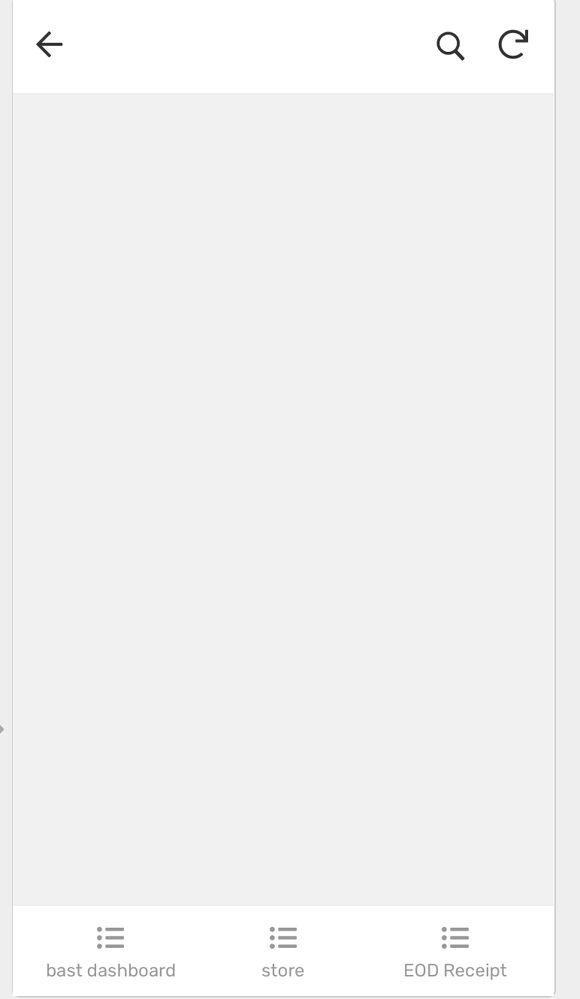
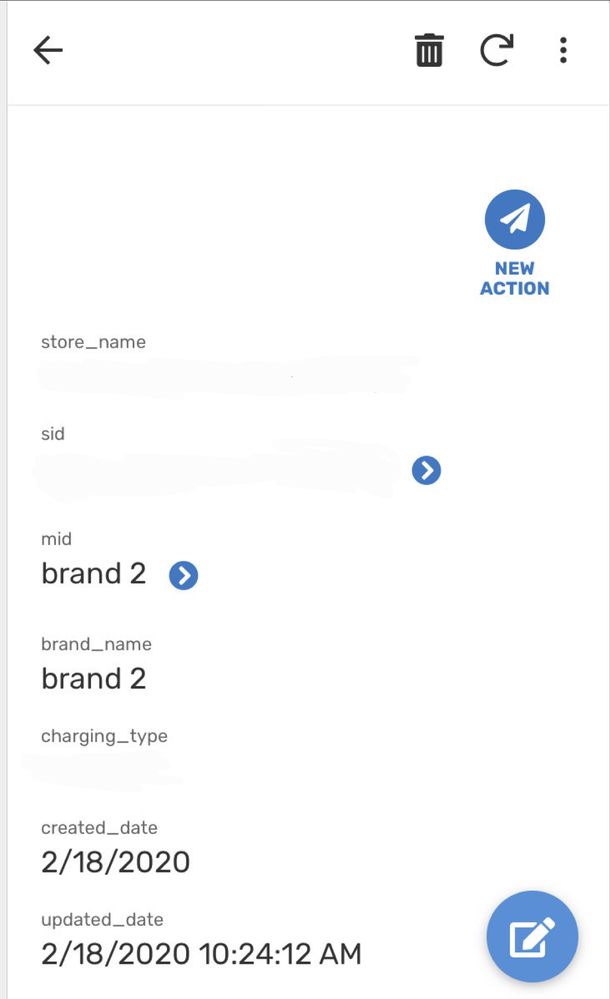
- Mark as New
- Bookmark
- Subscribe
- Mute
- Subscribe to RSS Feed
- Permalink
- Report Inappropriate Content
- Mark as New
- Bookmark
- Subscribe
- Mute
- Subscribe to RSS Feed
- Permalink
- Report Inappropriate Content
That suggests the form you reference with LINKTOFORM() doesn’t actually exist. Is the a form named bast1 Form in the UX >> Views tab of the app editor?
- Mark as New
- Bookmark
- Subscribe
- Mute
- Subscribe to RSS Feed
- Permalink
- Report Inappropriate Content
- Mark as New
- Bookmark
- Subscribe
- Mute
- Subscribe to RSS Feed
- Permalink
- Report Inappropriate Content
Yes, in the ux it shows under reff views
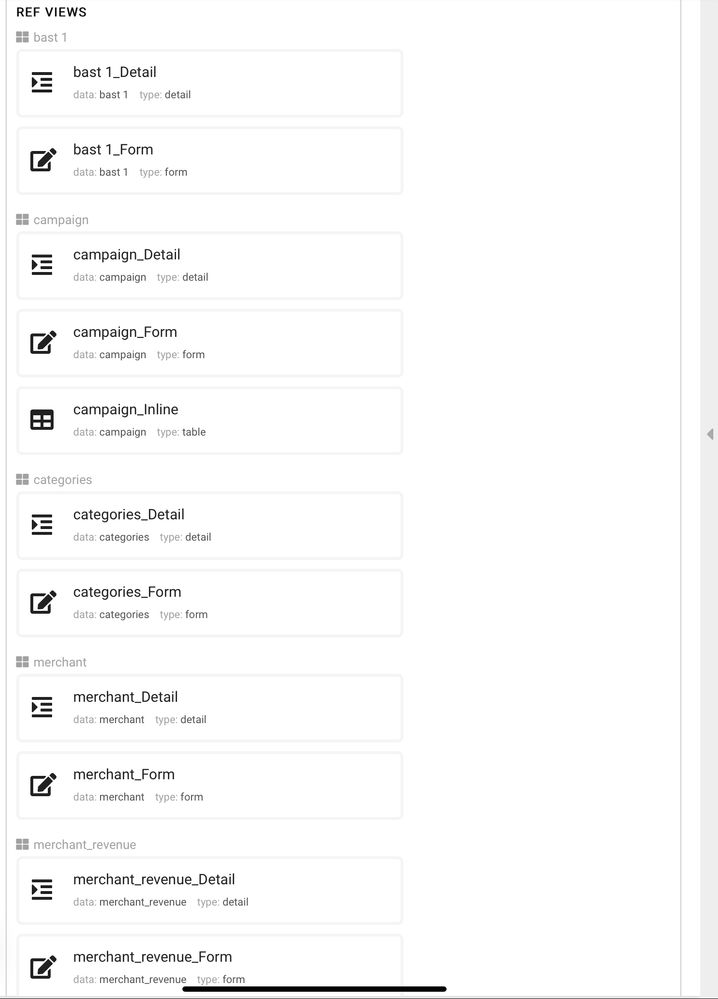
This is the formula that i use
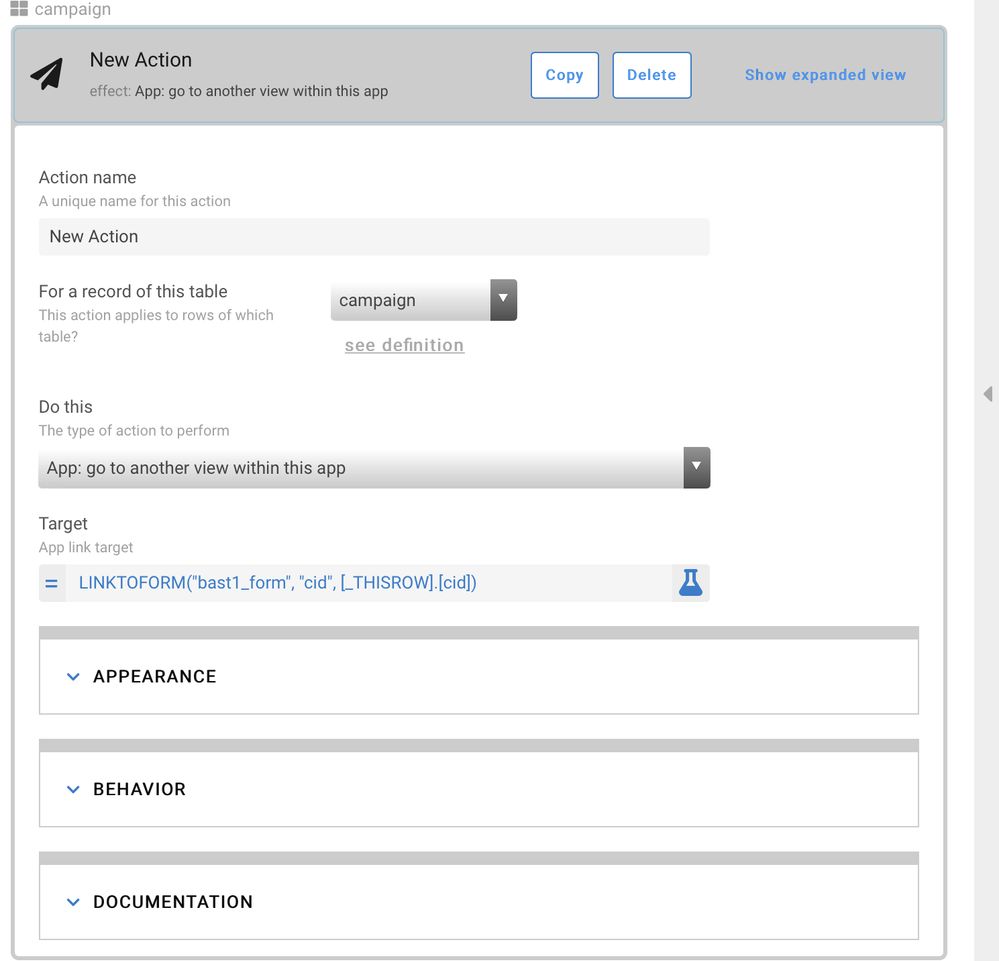
This is the table i mentioned
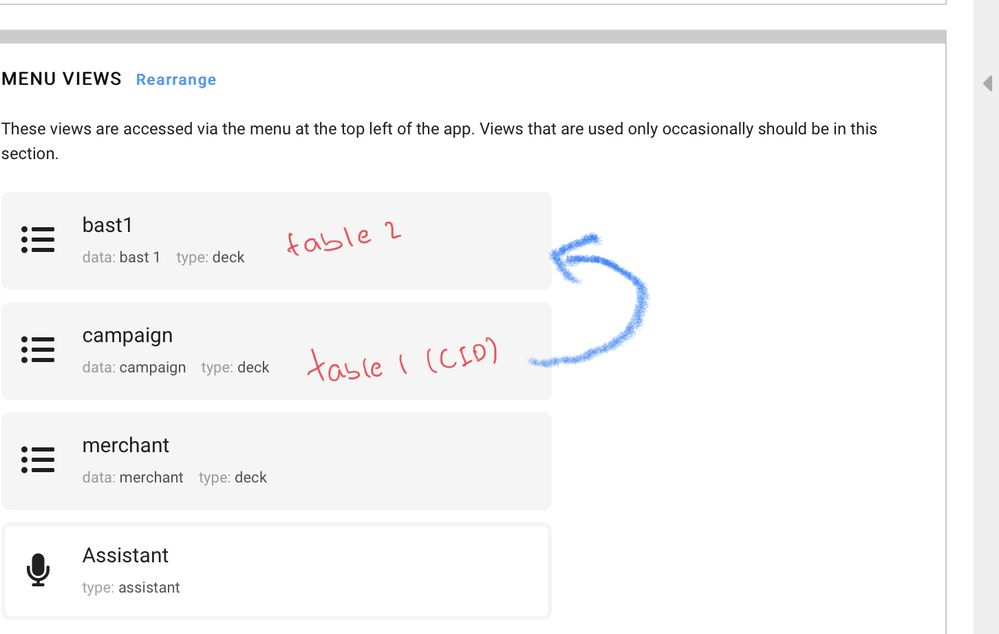
- Mark as New
- Bookmark
- Subscribe
- Mute
- Subscribe to RSS Feed
- Permalink
- Report Inappropriate Content
- Mark as New
- Bookmark
- Subscribe
- Mute
- Subscribe to RSS Feed
- Permalink
- Report Inappropriate Content
Your LINKTOFORM() expression targets bast1_form, but the correct form name is bast 1_Form. The upper/lowercase F doesn’t matter, but the space between bast and 1_Form must be there. Try that.
- Mark as New
- Bookmark
- Subscribe
- Mute
- Subscribe to RSS Feed
- Permalink
- Report Inappropriate Content
- Mark as New
- Bookmark
- Subscribe
- Mute
- Subscribe to RSS Feed
- Permalink
- Report Inappropriate Content
Hello, Steve,
I have a similar problem with my action LINKTOFORM (described below). In my case expression seems correct…
No idea where to dig… Only importance of same kei id’s come to my mind…
- Mark as New
- Bookmark
- Subscribe
- Mute
- Subscribe to RSS Feed
- Permalink
- Report Inappropriate Content
- Mark as New
- Bookmark
- Subscribe
- Mute
- Subscribe to RSS Feed
- Permalink
- Report Inappropriate Content
Please start a new topic for your problem and include a complete description of the problem. I’m not inclined to reread a past thread and trying to imagine how it relates to your problem. Much easier for me if I can consider your problem alone.
- Mark as New
- Bookmark
- Subscribe
- Mute
- Subscribe to RSS Feed
- Permalink
- Report Inappropriate Content
- Mark as New
- Bookmark
- Subscribe
- Mute
- Subscribe to RSS Feed
- Permalink
- Report Inappropriate Content
OK. Sorry for that, I have no good habits in using community tool.
- Mark as New
- Bookmark
- Subscribe
- Mute
- Subscribe to RSS Feed
- Permalink
- Report Inappropriate Content
- Mark as New
- Bookmark
- Subscribe
- Mute
- Subscribe to RSS Feed
- Permalink
- Report Inappropriate Content
Thanks alot in pointing all the steps Steve!
- Mark as New
- Bookmark
- Subscribe
- Mute
- Subscribe to RSS Feed
- Permalink
- Report Inappropriate Content
- Mark as New
- Bookmark
- Subscribe
- Mute
- Subscribe to RSS Feed
- Permalink
- Report Inappropriate Content
Similar case and trouble.
In my case: action button doesn’t appear in a parent view. But both tables are related and I can add a new record from the parent view, but it’s not prefilled as not connected through this action…
My expression has a correct target view name:
LINKTOFORM(“ZLECENIA_PODWYKONAWCY_Form”, “ID ZLECENIA”, [ID CRM], “ID DZIALANIA”, [ID DZIALANIA], “PODMIOT”, [NAZWA KLIENTA], “NR SERYJNY”,[NR SERYJNY],“ADRES DŹWIGU”,[ULICA],“MIASTO”,[MIASTO], “PRODUCENT”,[PRODUCENT],“ZAKRES ZLECANYCH PRAC”,[PRZEDMIOT ZGŁOSZENIA])
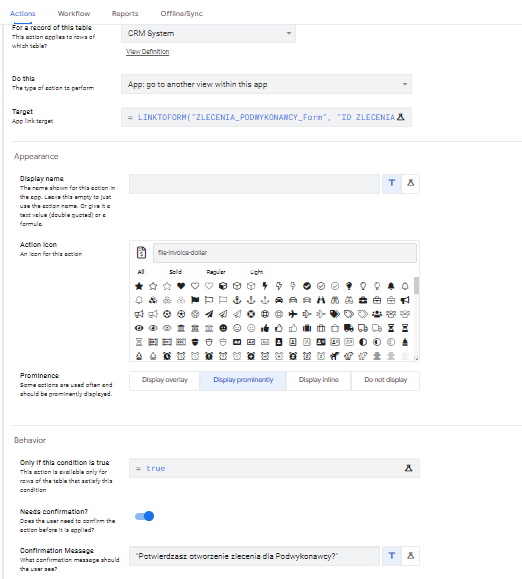
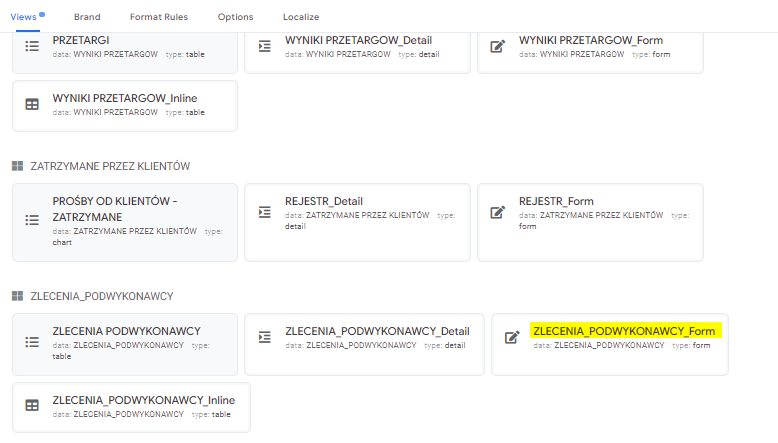
Thinking if that’s not related to a key id in both tables…
I’ll appreciate any help…
Radosław
-
Account
1,673 -
App Management
3,072 -
AppSheet
1 -
Automation
10,293 -
Bug
967 -
Data
9,657 -
Errors
5,719 -
Expressions
11,750 -
General Miscellaneous
1 -
Google Cloud Deploy
1 -
image and text
1 -
Integrations
1,599 -
Intelligence
578 -
Introductions
85 -
Other
2,882 -
Photos
1 -
Resources
535 -
Security
827 -
Templates
1,300 -
Users
1,551 -
UX
9,096
- « Previous
- Next »
| User | Count |
|---|---|
| 44 | |
| 29 | |
| 23 | |
| 20 | |
| 15 |

 Twitter
Twitter