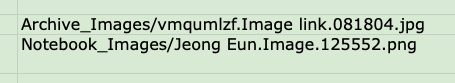- AppSheet
- AppSheet Forum
- AppSheet Q&A
- Linking an existing folder with photos from an OLD...
- Subscribe to RSS Feed
- Mark Topic as New
- Mark Topic as Read
- Float this Topic for Current User
- Bookmark
- Subscribe
- Mute
- Printer Friendly Page
- Mark as New
- Bookmark
- Subscribe
- Mute
- Subscribe to RSS Feed
- Permalink
- Report Inappropriate Content
- Mark as New
- Bookmark
- Subscribe
- Mute
- Subscribe to RSS Feed
- Permalink
- Report Inappropriate Content
Hello. I have created an old app that is a better version of an old app. I would like to know if there is a way for the new app to be linked to the folder that contains the photos of the old app?
- Labels:
-
Data
- Mark as New
- Bookmark
- Subscribe
- Mute
- Subscribe to RSS Feed
- Permalink
- Report Inappropriate Content
- Mark as New
- Bookmark
- Subscribe
- Mute
- Subscribe to RSS Feed
- Permalink
- Report Inappropriate Content
The short answer is, yes, it’s possible – sort of. I could be wrong but, assuming that you are sorting your images on Google Drive (which would be the location if you are using Google Sheets with AppSheet), I think the best way is to copy the image folder from your old app into the data folder for your new app.
First, find the folders from each of your apps.
The general structure inside Google Drive is as follows:
My Drive → AppSheet → Data → Name of folder for your app
To find the location of your specific folders, refer to this:
Then after you copy the old folder (perhaps changing its name to prevent duplication if necessary) you can copy the spreadsheet data from your old file into your new one. Finally, you’ll need to adjust the URLs for the photos from the old app to make sure that they are accessed properly.
My explanation may not be complete but I’m trying to explain what I have done with images from older versions on my own app. Inside my spreadsheet, the different URLs look like this:
The image on top is in a file I named “Archive_Images” and the image on the bottom is in one called “Notebook_Images”.
Hope this has helped.
-
Account
1,676 -
App Management
3,097 -
AppSheet
1 -
Automation
10,317 -
Bug
981 -
Data
9,674 -
Errors
5,730 -
Expressions
11,775 -
General Miscellaneous
1 -
Google Cloud Deploy
1 -
image and text
1 -
Integrations
1,606 -
Intelligence
578 -
Introductions
85 -
Other
2,900 -
Photos
1 -
Resources
537 -
Security
827 -
Templates
1,306 -
Users
1,558 -
UX
9,109
- « Previous
- Next »
| User | Count |
|---|---|
| 41 | |
| 28 | |
| 28 | |
| 23 | |
| 13 |

 Twitter
Twitter