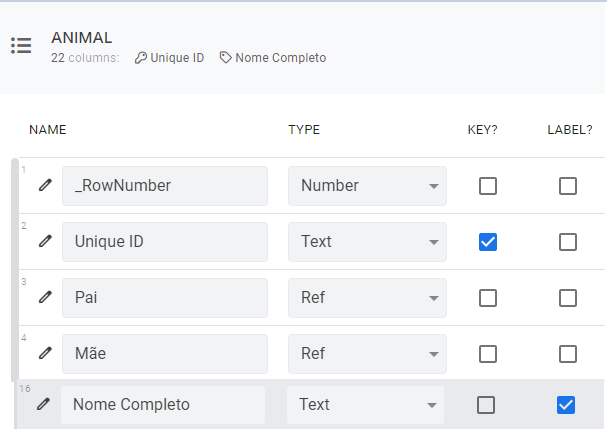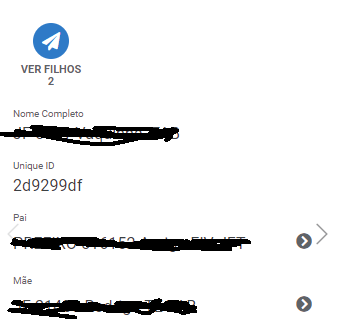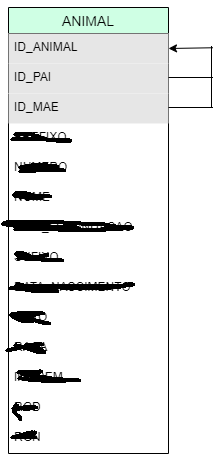- AppSheet
- AppSheet Forum
- AppSheet Q&A
- LINKTOFILTEREDVIEW Help
- Subscribe to RSS Feed
- Mark Topic as New
- Mark Topic as Read
- Float this Topic for Current User
- Bookmark
- Subscribe
- Mute
- Printer Friendly Page
- Mark as New
- Bookmark
- Subscribe
- Mute
- Subscribe to RSS Feed
- Permalink
- Report Inappropriate Content
- Mark as New
- Bookmark
- Subscribe
- Mute
- Subscribe to RSS Feed
- Permalink
- Report Inappropriate Content
Hello all,
I’m having some trouble writing this expression. Here’s what I need:
I have an action button inside the view ANIMAL_DETAIL.
Lets suppose I’m seeing the details of a female dog named “Annie”
Every animal has its father and mother (references to the same table - to another animals). So, in this view, Im gonna show all animal’s “kids”. (in the example, all annie’s kids)
So, I want the linktofilteredview to go to the “Kids” view (that’s working), and to compare the Animal’s name from previous view (ANIMAL_DETAIL) to all data in the google sheets.
If the animal in the previous view (animal_detail) is a female animal, to find all animals that have their mother named the name in the previous view (annie).
If it’s a male, all the animals whose fathers have its name.
I’m having trouble because I don’t know how to get the info (annie’s name) from the previous view I was on.
I’m not sure if it’s too confusing, english is not my first language hehe… Anyway, if it’s needed, I can explain it again
Thank you all ![]()
Solved! Go to Solution.
- Mark as New
- Bookmark
- Subscribe
- Mute
- Subscribe to RSS Feed
- Permalink
- Report Inappropriate Content
- Mark as New
- Bookmark
- Subscribe
- Mute
- Subscribe to RSS Feed
- Permalink
- Report Inappropriate Content
This can be tricky but we can use 2 Actions to solve this.
This will work according to Sex of Parent animal.
You have a child table with kids Father and Mother
Action 1:
We would use sex of parent animal as MALE.
That means this animal is always FATHER.
Here we use an action to go another table view.
LINKTOFILTEREDVIEW(“ViewNameOfLookuptable”,
in([Lookuptable ID],
select(Lookuptable Name[Lookuptable ID],
[PAI]=[_THISROW].[YOUR ROW ID]
)
)
)
Condition for this action would be [sex]="Male"
Same applies for Action 2 also but with a bit changes.
Action 2:
We would use sex of parent animal as FEMALE.
That means this animal is always MOTHER.
Here we use an action to go another table view.
LINKTOFILTEREDVIEW(“ViewNameOfLookuptable”,
in([Lookuptable ID],
select(Lookuptable Name[Lookuptable ID],
[Mãe]=[_THISROW].[YOUR ROW ID]
)
)
)
Condition for this action would be [sex]="Female"
This will switch the action according to the parent sex and lookup tables according to father and mother ID and show kids related to this Animal.
Hope this Helps.
- Mark as New
- Bookmark
- Subscribe
- Mute
- Subscribe to RSS Feed
- Permalink
- Report Inappropriate Content
- Mark as New
- Bookmark
- Subscribe
- Mute
- Subscribe to RSS Feed
- Permalink
- Report Inappropriate Content
Try using this Function in LINKTOFILTEREDVIEW()
- Mark as New
- Bookmark
- Subscribe
- Mute
- Subscribe to RSS Feed
- Permalink
- Report Inappropriate Content
- Mark as New
- Bookmark
- Subscribe
- Mute
- Subscribe to RSS Feed
- Permalink
- Report Inappropriate Content
A combination of IN() and SELECT() Could solve your problem. If you can show me your table structure I can help you with that.
You can use below expression for your reference.
LINKTOFILTEREDVIEW("ViewNameOfLookuptable",
in([Lookuptable ID],
select(Lookuptable Name[Lookuptable ID],
[Column to check]="Kids"
)
)
)- Mark as New
- Bookmark
- Subscribe
- Mute
- Subscribe to RSS Feed
- Permalink
- Report Inappropriate Content
- Mark as New
- Bookmark
- Subscribe
- Mute
- Subscribe to RSS Feed
- Permalink
- Report Inappropriate Content
Sure, here it goes (Its in portuguese, so I translated in the post)
Pai = father
Mãe = mother
Nome completo = complete name (its a concatenation between some names + indentifying codes)
Ver Filhos = see kids
In the fields Pai and Mãe, its shown the complete name of both
Whenever clicking in the action “Ver filhos” It should open a new view with all kids from the animal shown in this view
Is it enough to you understand ? or its missing something ? in the table structure
Thank you again
- Mark as New
- Bookmark
- Subscribe
- Mute
- Subscribe to RSS Feed
- Permalink
- Report Inappropriate Content
- Mark as New
- Bookmark
- Subscribe
- Mute
- Subscribe to RSS Feed
- Permalink
- Report Inappropriate Content
Blockquote
Column to check]=“Kids”
The problem with this, I dont have a column named Kids, because one animal can have a lot of kids. The connection I have is: all animals refers to a father and a mother, but the mother and father have no connection to their kids. So I have to find their kids finding where they are put as father/mother in the sheets.
something like that
edit : for example:
I have to find “Annie’s kids”, so I have to search in the sheets any other animals who have Annie’s ID as their mother.
I dont have a column or a table that I could pull annie’s kids from there, I have to do a search in all mothers and find annie’s ID on it, and select those rows to show in the view
- Mark as New
- Bookmark
- Subscribe
- Mute
- Subscribe to RSS Feed
- Permalink
- Report Inappropriate Content
- Mark as New
- Bookmark
- Subscribe
- Mute
- Subscribe to RSS Feed
- Permalink
- Report Inappropriate Content
Can you show me your kids table ?
- Mark as New
- Bookmark
- Subscribe
- Mute
- Subscribe to RSS Feed
- Permalink
- Report Inappropriate Content
- Mark as New
- Bookmark
- Subscribe
- Mute
- Subscribe to RSS Feed
- Permalink
- Report Inappropriate Content
This can be tricky but we can use 2 Actions to solve this.
This will work according to Sex of Parent animal.
You have a child table with kids Father and Mother
Action 1:
We would use sex of parent animal as MALE.
That means this animal is always FATHER.
Here we use an action to go another table view.
LINKTOFILTEREDVIEW(“ViewNameOfLookuptable”,
in([Lookuptable ID],
select(Lookuptable Name[Lookuptable ID],
[PAI]=[_THISROW].[YOUR ROW ID]
)
)
)
Condition for this action would be [sex]="Male"
Same applies for Action 2 also but with a bit changes.
Action 2:
We would use sex of parent animal as FEMALE.
That means this animal is always MOTHER.
Here we use an action to go another table view.
LINKTOFILTEREDVIEW(“ViewNameOfLookuptable”,
in([Lookuptable ID],
select(Lookuptable Name[Lookuptable ID],
[Mãe]=[_THISROW].[YOUR ROW ID]
)
)
)
Condition for this action would be [sex]="Female"
This will switch the action according to the parent sex and lookup tables according to father and mother ID and show kids related to this Animal.
Hope this Helps.
- Mark as New
- Bookmark
- Subscribe
- Mute
- Subscribe to RSS Feed
- Permalink
- Report Inappropriate Content
- Mark as New
- Bookmark
- Subscribe
- Mute
- Subscribe to RSS Feed
- Permalink
- Report Inappropriate Content
Thank you ! ❤️
Worked perfectly
-
Account
1,676 -
App Management
3,097 -
AppSheet
1 -
Automation
10,315 -
Bug
981 -
Data
9,673 -
Errors
5,730 -
Expressions
11,775 -
General Miscellaneous
1 -
Google Cloud Deploy
1 -
image and text
1 -
Integrations
1,606 -
Intelligence
578 -
Introductions
85 -
Other
2,900 -
Photos
1 -
Resources
537 -
Security
827 -
Templates
1,305 -
Users
1,557 -
UX
9,109
- « Previous
- Next »
| User | Count |
|---|---|
| 44 | |
| 28 | |
| 28 | |
| 21 | |
| 13 |

 Twitter
Twitter