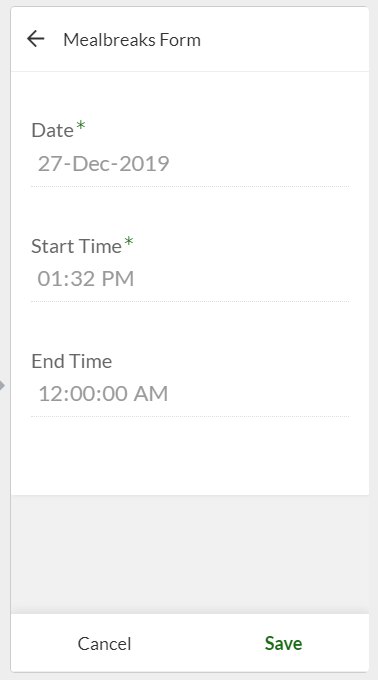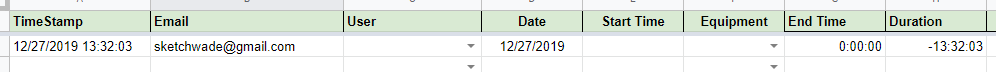- AppSheet
- AppSheet Forum
- AppSheet Q&A
- Linktoform Bug?
- Subscribe to RSS Feed
- Mark Topic as New
- Mark Topic as Read
- Float this Topic for Current User
- Bookmark
- Subscribe
- Mute
- Printer Friendly Page
- Mark as New
- Bookmark
- Subscribe
- Mute
- Subscribe to RSS Feed
- Permalink
- Report Inappropriate Content
- Mark as New
- Bookmark
- Subscribe
- Mute
- Subscribe to RSS Feed
- Permalink
- Report Inappropriate Content
Hello,
I think I’ve come across a bug.
I am using a time column that is not editable has no formula or initial value.
I am using an action and linktoform to determine the columns value.
Link to form is working correctly as it shows the form with the correct column and value.
When this form is saved the data is not uploaded to the sheet though.
This is the result of the action:
The Start time is clearly 1:32 PM which is correct.
Hitting save I see this data in the spreadsheet:
The start time was not uploaded.
Solved! Go to Solution.
- Mark as New
- Bookmark
- Subscribe
- Mute
- Subscribe to RSS Feed
- Permalink
- Report Inappropriate Content
- Mark as New
- Bookmark
- Subscribe
- Mute
- Subscribe to RSS Feed
- Permalink
- Report Inappropriate Content
Instead of setting Editable? to OFF, set it to the expression, FALSE.
- Mark as New
- Bookmark
- Subscribe
- Mute
- Subscribe to RSS Feed
- Permalink
- Report Inappropriate Content
- Mark as New
- Bookmark
- Subscribe
- Mute
- Subscribe to RSS Feed
- Permalink
- Report Inappropriate Content
Hi @SKETCHwade,
I believe you may wish to share the column settings of the [Start Time] column in the AppSheet editor as well as in the back end data source.
From the picture you have shared, it sounds that the app is capturing both the start and end time because the duration column [Duration] seems to have been properly updated in the backe end record. You probably have the expression of [Start Time]-[End Time] for the duration column.
Edit: Sorry, I missed that you mentioned the column is non editable. Could you please make it editable?
- Mark as New
- Bookmark
- Subscribe
- Mute
- Subscribe to RSS Feed
- Permalink
- Report Inappropriate Content
- Mark as New
- Bookmark
- Subscribe
- Mute
- Subscribe to RSS Feed
- Permalink
- Report Inappropriate Content
It needs to be editable to be able to be set in such a manner as you described. However, if you wish for it to merely not be directly editable by the user in the form, use the Context("ViewType")<>"Form" in the Show If on that column. The action will set the value, but won’t show it to them on the form (so the user can’t try to change it). The value will show up in every other view.
And, lastly, if you really, really want it to not be directly editable by the user, but DO still want to display it in the form, then follow all my steps above, and create a new Virtual Column. Set it’s app formula to [Start Time] or whatever the original column is called. And make the Virtual Column Show If the opposite: Context(“ViewType”)=“Form”. Now it’s a win-win.
- Mark as New
- Bookmark
- Subscribe
- Mute
- Subscribe to RSS Feed
- Permalink
- Report Inappropriate Content
- Mark as New
- Bookmark
- Subscribe
- Mute
- Subscribe to RSS Feed
- Permalink
- Report Inappropriate Content
Instead of setting Editable? to OFF, set it to the expression, FALSE.
-
Account
1,675 -
App Management
3,088 -
AppSheet
1 -
Automation
10,311 -
Bug
977 -
Data
9,667 -
Errors
5,725 -
Expressions
11,767 -
General Miscellaneous
1 -
Google Cloud Deploy
1 -
image and text
1 -
Integrations
1,604 -
Intelligence
578 -
Introductions
85 -
Other
2,894 -
Photos
1 -
Resources
536 -
Security
827 -
Templates
1,304 -
Users
1,557 -
UX
9,109
- « Previous
- Next »
| User | Count |
|---|---|
| 45 | |
| 29 | |
| 24 | |
| 21 | |
| 13 |

 Twitter
Twitter