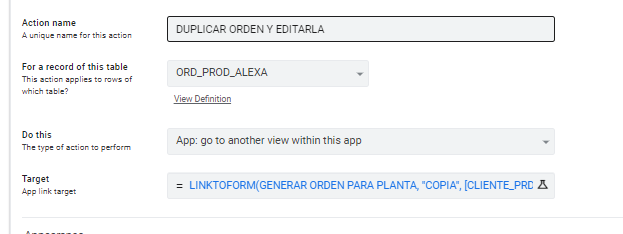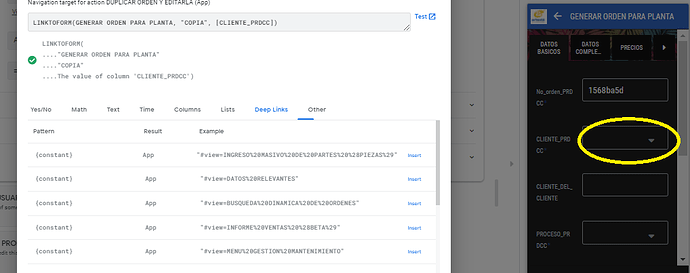- AppSheet
- AppSheet Forum
- AppSheet Q&A
- Linktoform
- Subscribe to RSS Feed
- Mark Topic as New
- Mark Topic as Read
- Float this Topic for Current User
- Bookmark
- Subscribe
- Mute
- Printer Friendly Page
- Mark as New
- Bookmark
- Subscribe
- Mute
- Subscribe to RSS Feed
- Permalink
- Report Inappropriate Content
- Mark as New
- Bookmark
- Subscribe
- Mute
- Subscribe to RSS Feed
- Permalink
- Report Inappropriate Content
I have one table with two slices.
I would like to create a link to open a form with the data of that row.
Can you help me?
LINKTOFORM(Data_Form,[ID]=[_THISROW].[ID])
Thanks
- Labels:
-
Expressions
- Mark as New
- Bookmark
- Subscribe
- Mute
- Subscribe to RSS Feed
- Permalink
- Report Inappropriate Content
- Mark as New
- Bookmark
- Subscribe
- Mute
- Subscribe to RSS Feed
- Permalink
- Report Inappropriate Content
This:
LINKTOFORM(Data_Form,[ID]=[_THISROW].[ID])
should be:
LINKTOFORM("Data_Form", "ID", [ID])- Mark as New
- Bookmark
- Subscribe
- Mute
- Subscribe to RSS Feed
- Permalink
- Report Inappropriate Content
- Mark as New
- Bookmark
- Subscribe
- Mute
- Subscribe to RSS Feed
- Permalink
- Report Inappropriate Content
LINKTOFORM("Data_Form", "ID", [ID])
This link open the right form but not with the datas. It opens a new row.
- Mark as New
- Bookmark
- Subscribe
- Mute
- Subscribe to RSS Feed
- Permalink
- Report Inappropriate Content
- Mark as New
- Bookmark
- Subscribe
- Mute
- Subscribe to RSS Feed
- Permalink
- Report Inappropriate Content
You may want to use the LINKTOVIEW() instead, pointing to the detail view ?
And maybe check the QuickEdit option as well.
LINKTOFORM() always add a new row to a table.
If you want to add pre-fill more datas, you need to keep writing arguments in your LINKTOFORM function, with pairs of {columnName, columnValue}, just like you did with the “ID” column.
What are you trying to do ?
- Mark as New
- Bookmark
- Subscribe
- Mute
- Subscribe to RSS Feed
- Permalink
- Report Inappropriate Content
- Mark as New
- Bookmark
- Subscribe
- Mute
- Subscribe to RSS Feed
- Permalink
- Report Inappropriate Content
- Mark as New
- Bookmark
- Subscribe
- Mute
- Subscribe to RSS Feed
- Permalink
- Report Inappropriate Content
- Mark as New
- Bookmark
- Subscribe
- Mute
- Subscribe to RSS Feed
- Permalink
- Report Inappropriate Content
Hola Steve. Encuentro 3 personas con este mismo problema. Yo no he podido solucionarlo. Tienes alguna recomendación por favor?
- Mark as New
- Bookmark
- Subscribe
- Mute
- Subscribe to RSS Feed
- Permalink
- Report Inappropriate Content
- Mark as New
- Bookmark
- Subscribe
- Mute
- Subscribe to RSS Feed
- Permalink
- Report Inappropriate Content
Please describe your problem.
- Mark as New
- Bookmark
- Subscribe
- Mute
- Subscribe to RSS Feed
- Permalink
- Report Inappropriate Content
- Mark as New
- Bookmark
- Subscribe
- Mute
- Subscribe to RSS Feed
- Permalink
- Report Inappropriate Content
Gracias por tu repuesta Steve. Mira:
El resultado es una formulario sin pre diligenciar
Gracias
- Mark as New
- Bookmark
- Subscribe
- Mute
- Subscribe to RSS Feed
- Permalink
- Report Inappropriate Content
- Mark as New
- Bookmark
- Subscribe
- Mute
- Subscribe to RSS Feed
- Permalink
- Report Inappropriate Content
It appears you might be using LINKTOFORM() improperly. The format is:
LINKTOFORM("form-name", "column-name", column-value)
Replace form-name with the name of the form view, column-name with the name of the column in the form to get a pre-set value, and column-value with an expression that gives the pre-set value for the column. You can repeat the column-name/column-value pair to add as many column pre-set values as you want.
In your case, it looks like you might want:
LINKTOFORM(
"GENERAR ORDEN PARA PLANTA",
"CLIENTE_PRODCC",
[CLIENTE_PRODCC]
)
Or, to pre-set all of the columns visible in your screenshot:
LINKTOFORM(
"GENERAR ORDEN PARA PLANTA",
"CLIENTE_PRODCC",
[CLIENTE_PRODCC],
"CLIENTE_DEL_CLIENTE",
[CLIENTE_DEL_CLIENTE],
"PROCESO_PRODCC",
[PROCESO_PRODCC]
)- Mark as New
- Bookmark
- Subscribe
- Mute
- Subscribe to RSS Feed
- Permalink
- Report Inappropriate Content
- Mark as New
- Bookmark
- Subscribe
- Mute
- Subscribe to RSS Feed
- Permalink
- Report Inappropriate Content
Pudiste solucionar, este tema? Yo tengo el mismo problema y no encuentro la solucion.
- Mark as New
- Bookmark
- Subscribe
- Mute
- Subscribe to RSS Feed
- Permalink
- Report Inappropriate Content
- Mark as New
- Bookmark
- Subscribe
- Mute
- Subscribe to RSS Feed
- Permalink
- Report Inappropriate Content
Buenos dias,
Os digo como lo solucione yo. “tal vez no sea el modo mas correcto o exista otro sistema, pero a mi me fuciona”
Yo cree tres comportamientos, puesto que yo queria cambiar primero un campo del registro seleccionado y luego editarlo.
1.- Lo cambia: ese es facil.
3.- Ejecuta un comportamiento y luego el otro.
2.- El segundo yo puese.
LINKTOROW([ID],“Data_Form”)
Tengo una columa que llamo “ID” que es automática y una Tabla que se llama “Data”
Se que no soy muy creativo con los nombres pero es lo que hay.
Espero que os sirva.
-
Account
1,673 -
App Management
3,074 -
AppSheet
1 -
Automation
10,293 -
Bug
967 -
Data
9,657 -
Errors
5,719 -
Expressions
11,750 -
General Miscellaneous
1 -
Google Cloud Deploy
1 -
image and text
1 -
Integrations
1,599 -
Intelligence
578 -
Introductions
85 -
Other
2,882 -
Photos
1 -
Resources
535 -
Security
827 -
Templates
1,300 -
Users
1,551 -
UX
9,096
- « Previous
- Next »
| User | Count |
|---|---|
| 44 | |
| 29 | |
| 22 | |
| 20 | |
| 14 |

 Twitter
Twitter