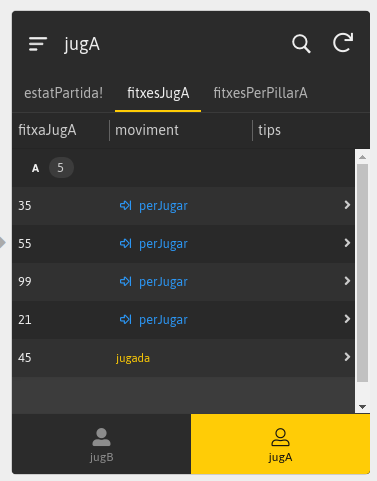- AppSheet
- AppSheet Forum
- AppSheet Q&A
- Linktoview to dashboard view
- Subscribe to RSS Feed
- Mark Topic as New
- Mark Topic as Read
- Float this Topic for Current User
- Bookmark
- Subscribe
- Mute
- Printer Friendly Page
- Mark as New
- Bookmark
- Subscribe
- Mute
- Subscribe to RSS Feed
- Permalink
- Report Inappropriate Content
- Mark as New
- Bookmark
- Subscribe
- Mute
- Subscribe to RSS Feed
- Permalink
- Report Inappropriate Content
Hi Team,
I have a dashboard (“dashboard”) with 3 views (“A”, “B”, “C”).
And i have an action (“goToDashboard”).
How can I set the action if i want to go directly to view “B” of this dashboard?
thks and BR.
- Labels:
-
Automation
- Mark as New
- Bookmark
- Subscribe
- Mute
- Subscribe to RSS Feed
- Permalink
- Report Inappropriate Content
- Mark as New
- Bookmark
- Subscribe
- Mute
- Subscribe to RSS Feed
- Permalink
- Report Inappropriate Content
@J_jvs Could you please brief your use case.
If you really wants to go View B, then give the View B name in the action
“LINKTOVIEW(ViewB name)”, rather than “Dashboard” view name
- Mark as New
- Bookmark
- Subscribe
- Mute
- Subscribe to RSS Feed
- Permalink
- Report Inappropriate Content
- Mark as New
- Bookmark
- Subscribe
- Mute
- Subscribe to RSS Feed
- Permalink
- Report Inappropriate Content
It is not possible to load a particular row into a component of a dashboard view.
- Mark as New
- Bookmark
- Subscribe
- Mute
- Subscribe to RSS Feed
- Permalink
- Report Inappropriate Content
- Mark as New
- Bookmark
- Subscribe
- Mute
- Subscribe to RSS Feed
- Permalink
- Report Inappropriate Content
This used to not be a thing… then it was - to my astonishment.
Has something changed? Can you no longer load a dashboard with a record?
My understanding was that if the dashboard uses views all from the same base table, then it should work.
checking… yes this works, provided all your views shown inside the dashboard have a reference to the “base” table of the dashboard.
For instance, I’ve got a time tracking app that has a main interactive dashboard that allows you to select a “phase” and the dashboard shows you that phase’s relevant info.
By creating an action with linktorow([PhaseID], “Phase_Dash”) as the navigation action, I’m taken to the dashboard with the specific phase already selected.
- Mark as New
- Bookmark
- Subscribe
- Mute
- Subscribe to RSS Feed
- Permalink
- Report Inappropriate Content
- Mark as New
- Bookmark
- Subscribe
- Mute
- Subscribe to RSS Feed
- Permalink
- Report Inappropriate Content
Every day’s a school day! ![]() Thanks!
Thanks!
- Mark as New
- Bookmark
- Subscribe
- Mute
- Subscribe to RSS Feed
- Permalink
- Report Inappropriate Content
- Mark as New
- Bookmark
- Subscribe
- Mute
- Subscribe to RSS Feed
- Permalink
- Report Inappropriate Content
Matt, as usual, lovely.
Koichi
- Mark as New
- Bookmark
- Subscribe
- Mute
- Subscribe to RSS Feed
- Permalink
- Report Inappropriate Content
- Mark as New
- Bookmark
- Subscribe
- Mute
- Subscribe to RSS Feed
- Permalink
- Report Inappropriate Content
Why thank you my good sir. ![]()
- Mark as New
- Bookmark
- Subscribe
- Mute
- Subscribe to RSS Feed
- Permalink
- Report Inappropriate Content
- Mark as New
- Bookmark
- Subscribe
- Mute
- Subscribe to RSS Feed
- Permalink
- Report Inappropriate Content
If you have two table views and a parent and child table view to the Dashboard, and you have an action to copy parent and child rows, use the following statement if you want to turn on quick edit mode for child rows after rows are copied.
LINKTOROW (MAXROW (“ParentTableNameInDBoard”, “Date”), “DashboardView”)&"&quickedit=true"
By the way, thanks for the above solution @MultiTech_Visions
- Mark as New
- Bookmark
- Subscribe
- Mute
- Subscribe to RSS Feed
- Permalink
- Report Inappropriate Content
- Mark as New
- Bookmark
- Subscribe
- Mute
- Subscribe to RSS Feed
- Permalink
- Report Inappropriate Content
Hi again,
i attached an image:
with an action I want to go to view “fitxesJugA” inside “jugA” dashboard.
- Mark as New
- Bookmark
- Subscribe
- Mute
- Subscribe to RSS Feed
- Permalink
- Report Inappropriate Content
- Mark as New
- Bookmark
- Subscribe
- Mute
- Subscribe to RSS Feed
- Permalink
- Report Inappropriate Content
It is not possible to navigate within a dashboard with an action.
- Mark as New
- Bookmark
- Subscribe
- Mute
- Subscribe to RSS Feed
- Permalink
- Report Inappropriate Content
- Mark as New
- Bookmark
- Subscribe
- Mute
- Subscribe to RSS Feed
- Permalink
- Report Inappropriate Content
Just a note, Drilldown from Table A Dashboard view (table view, detail view) to Table B (table view, detail view. One to Many relationship (Table B [Ref] → Table A [Key])
I was also struggling with this, because I was drilling down from one Dashboard view for Table A to different dashboard view displaying data from Table B. These do not share a key, Table B reference Table A (Table B [Ref] → Table A [Key]).
All I had to do to get the dashboard view for table A to drill down to related data in Table B, was Add a simple view for Table A to the Dashboard view for Table B, and then Hide that Table A view. This way the linktorow() worked because the Dashboard for Table A was linked to Table B through Table A view, but I didn’t have to see that Table A view, because it was hidden…
Sorry for the sloppy explaination, but wanted to share incase someone wanted to do it.
-
!
1 -
Account
1,680 -
App Management
3,117 -
AppSheet
1 -
Automation
10,340 -
Bug
986 -
Data
9,696 -
Errors
5,746 -
Expressions
11,812 -
General Miscellaneous
1 -
Google Cloud Deploy
1 -
image and text
1 -
Integrations
1,615 -
Intelligence
578 -
Introductions
85 -
Other
2,916 -
Photos
1 -
Resources
541 -
Security
830 -
Templates
1,309 -
Users
1,562 -
UX
9,126
- « Previous
- Next »
| User | Count |
|---|---|
| 42 | |
| 34 | |
| 27 | |
| 23 | |
| 16 |

 Twitter
Twitter