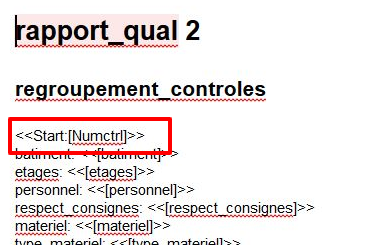- AppSheet
- AppSheet Forum
- AppSheet Q&A
- List details template
- Subscribe to RSS Feed
- Mark Topic as New
- Mark Topic as Read
- Float this Topic for Current User
- Bookmark
- Subscribe
- Mute
- Printer Friendly Page
- Mark as New
- Bookmark
- Subscribe
- Mute
- Subscribe to RSS Feed
- Permalink
- Report Inappropriate Content
- Mark as New
- Bookmark
- Subscribe
- Mute
- Subscribe to RSS Feed
- Permalink
- Report Inappropriate Content
Hello
New day , new problem, and perhaps new solution?
In my apps, i try to create documents and save them on g-drive.
With my first “behaviour/worflow” no problem with the export of datas from a table.
With the second which may send a list of datas from another table if i use the generated document template, Test button is ok, and i can generate manually , but this document is only for one row, and i need to list the details for ech [numctrl] value.
In my table i have different rows with a same id [numctrl] i put this [numctrl] as key.
Here the error’s message, the button test ok, but impossible to send the document at the end,
Failed: Action not performed because 2 errors are present.
Error: Workflow rule ‘rapport_qual 2’ action ‘doc_ra_qual’ Body template. Start expression ‘[Numctrl]’ should generate a List of Ref values. Please verify that it generates a List and that the contents of the List are Ref values. Ref values should come from the ‘Key’ column of the referenced table.
Error: The document body is empty.
I think the second error dues to the first one, but I don’t understand for the problem of the list in the first error.
After a long reflexion and looked in the faq, it’s like design of «detail orders».
So, I taught to change and to get the informations using relation: starting from a control closed with the value [Numctrl] as single reference, then
i put my value [Numctrl] as a key in the first table « Prepctrl » where i plan my control,
i put the value[Numctrl] as a Ref (joined) with the table « Prepctrl » in my second table «pointctrl»,
i put the value[Numctrl] as a Ref (joined) with the table « Prepctrl » in my third table «signctrl».
For the 3 tables, the columns [Numctrl] are Keys.
For the table « Prepctrl » the column is text type, for the two others, « Ref »
I came back to my workflows, create a new template for my document, it seems allright, I test the workflow creation ( button test) and it create a document ( with the columns of my table « signctrl »).
I put the result of a masked column coming from « signctrl » , in my document it’s send another document…perfect
I change in my template using the principes of the « OrderDetailTable Template» ( Cascade Fine Fruits), and it’s goes wrong…
Failed: Action not performed because 2 errors are present. Error: Workflow rule ‘rapport_qual 3’ action ‘doc_ra_qual’ Body template. Start expression ‘[Numctrl]’ should generate a List of Ref values. Please verify that it generates a List and that the contents of the List are Ref values. Ref values should come from the ‘Key’ column of the referenced table. Error: The document body is empty.
3 days to turn around the template…faq and community, witout result.
i have a single [numctrl] in « prepctrl » & « signctrl » ( only one control can exist with this ID and of course only one control can be signed .
But in my table « pointctrl », for each control i can have 1 to x [numctrl] rows
What’s the matter, and what must be change to get a list in my document?
Thanks to anyone who understand more than me……and could help me
( Sorry for poor english language)
- Labels:
-
Automation
- Mark as New
- Bookmark
- Subscribe
- Mute
- Subscribe to RSS Feed
- Permalink
- Report Inappropriate Content
- Mark as New
- Bookmark
- Subscribe
- Mute
- Subscribe to RSS Feed
- Permalink
- Report Inappropriate Content
Please post a screenshot of the template.
Please also post a screenshot of the column list (from Data >> Columns in the app editor) for the table the template uses that includes at least the key column.
- Mark as New
- Bookmark
- Subscribe
- Mute
- Subscribe to RSS Feed
- Permalink
- Report Inappropriate Content
- Mark as New
- Bookmark
- Subscribe
- Mute
- Subscribe to RSS Feed
- Permalink
- Report Inappropriate Content
Hello thanks for the answer
here in this first part the different view until to get result if i try to combinate in a unique table the 3 others
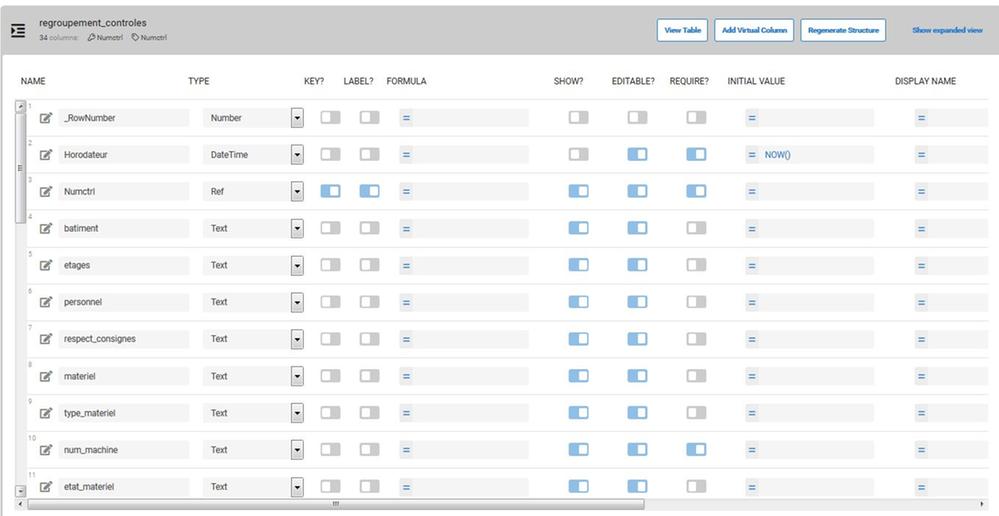
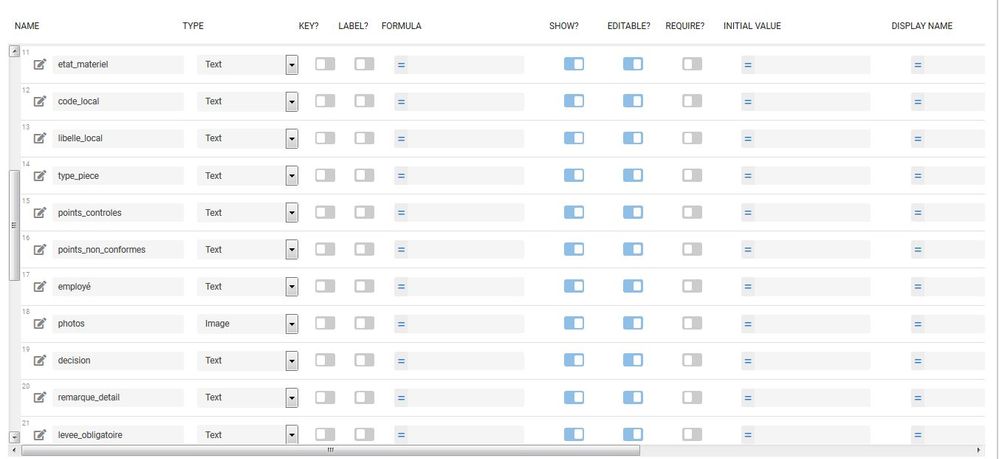
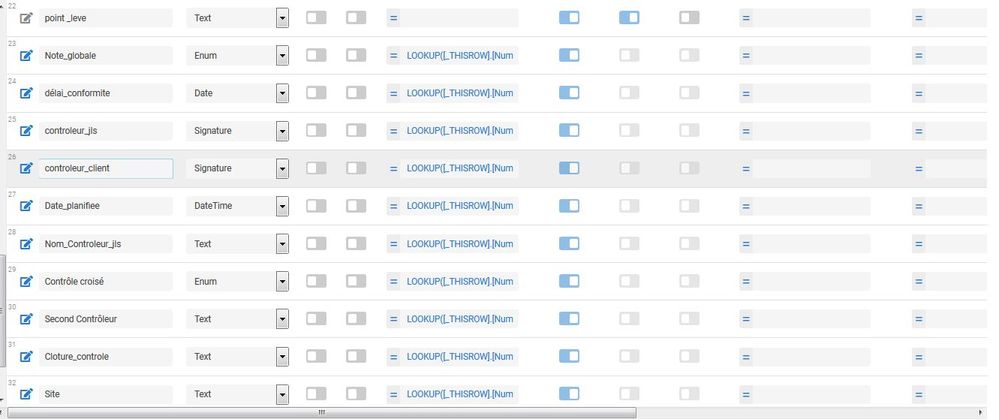

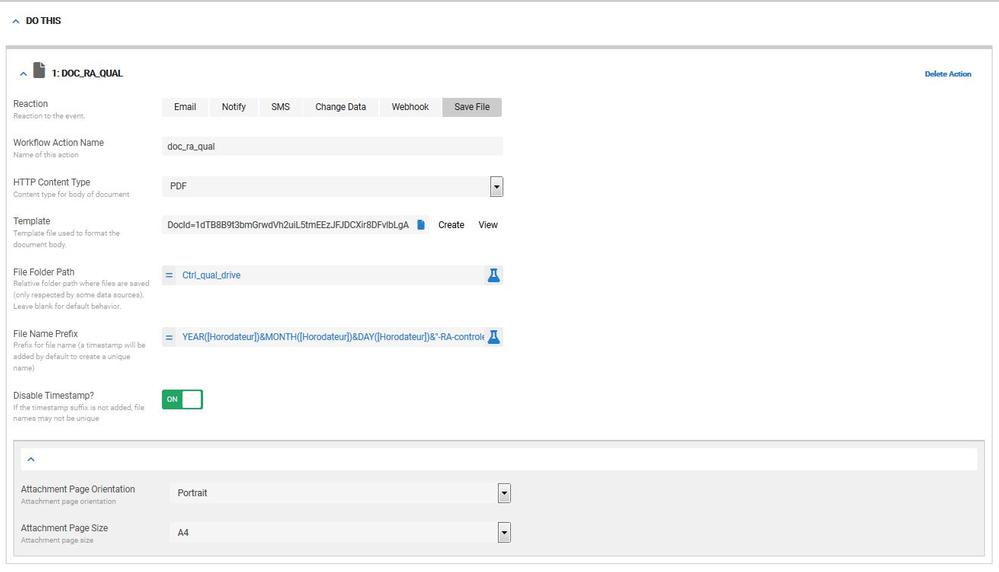
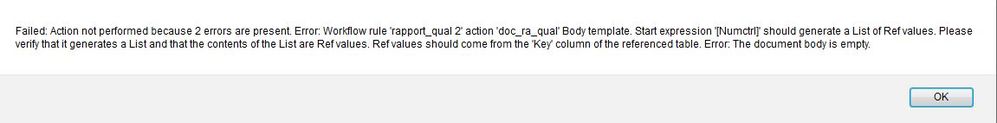
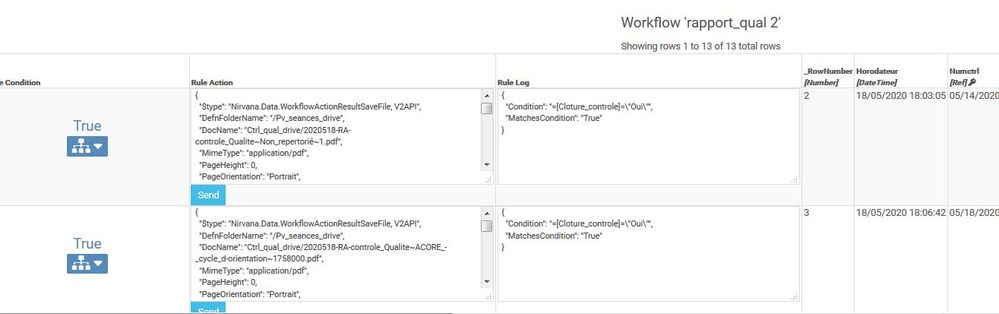
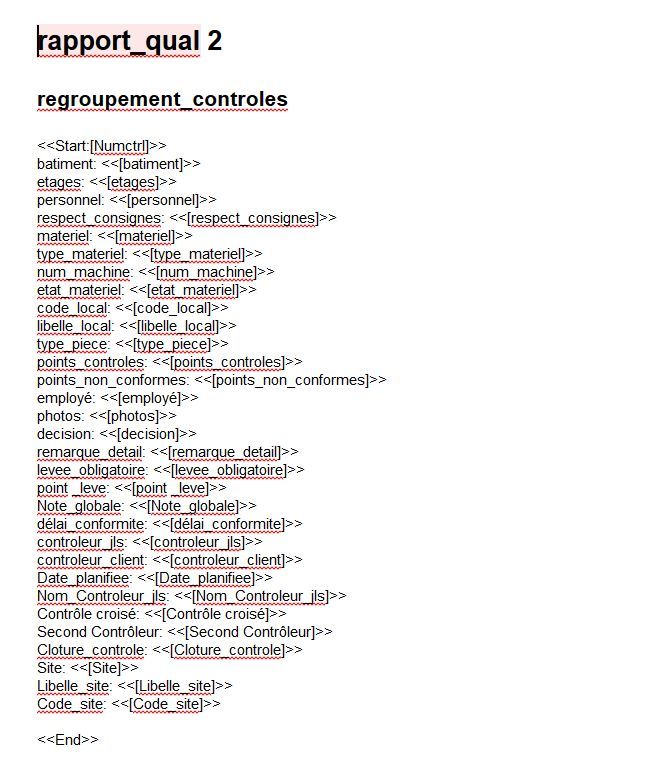
in this second part the second attempt with the 3 tables connected
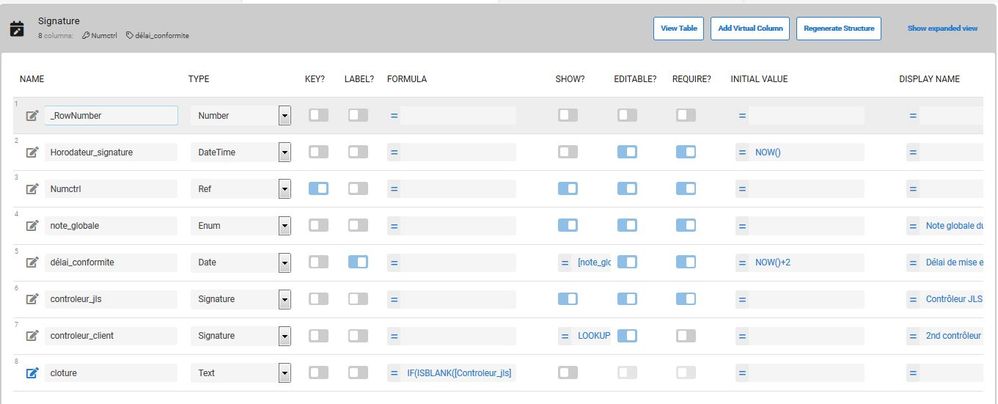
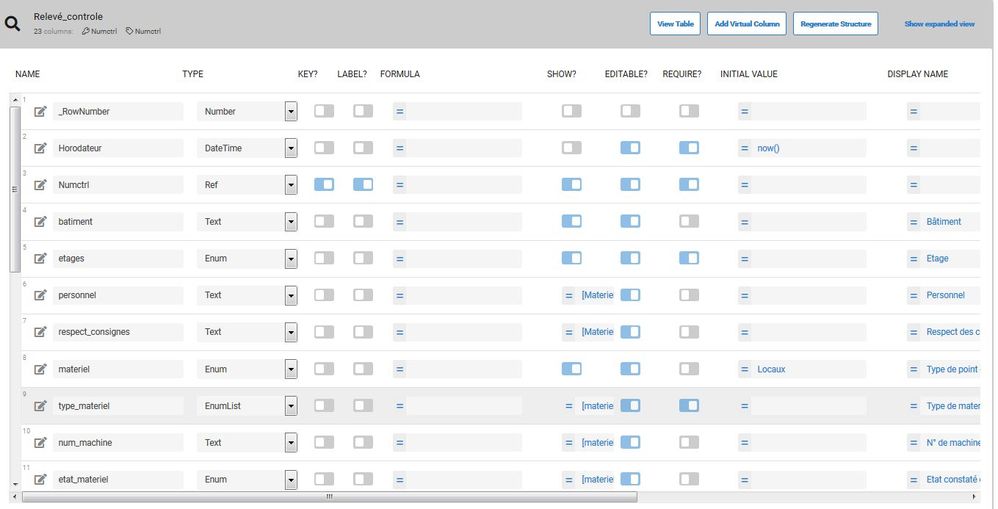
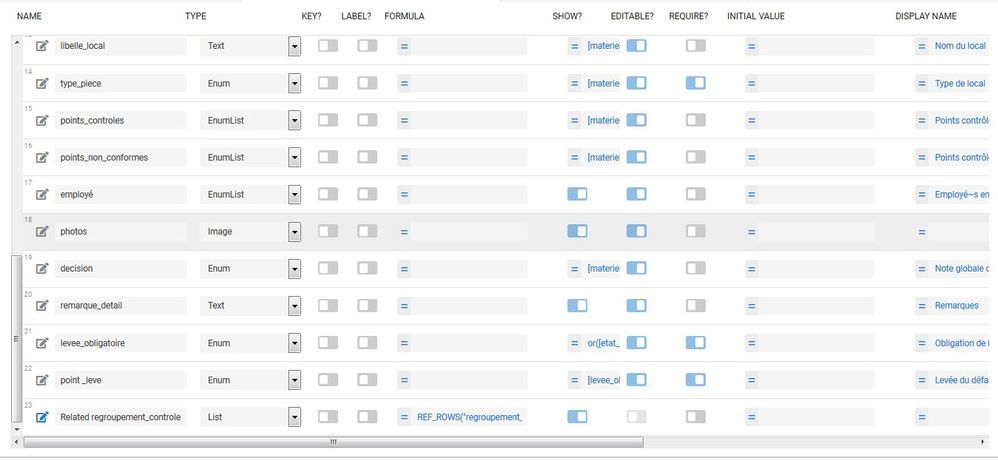
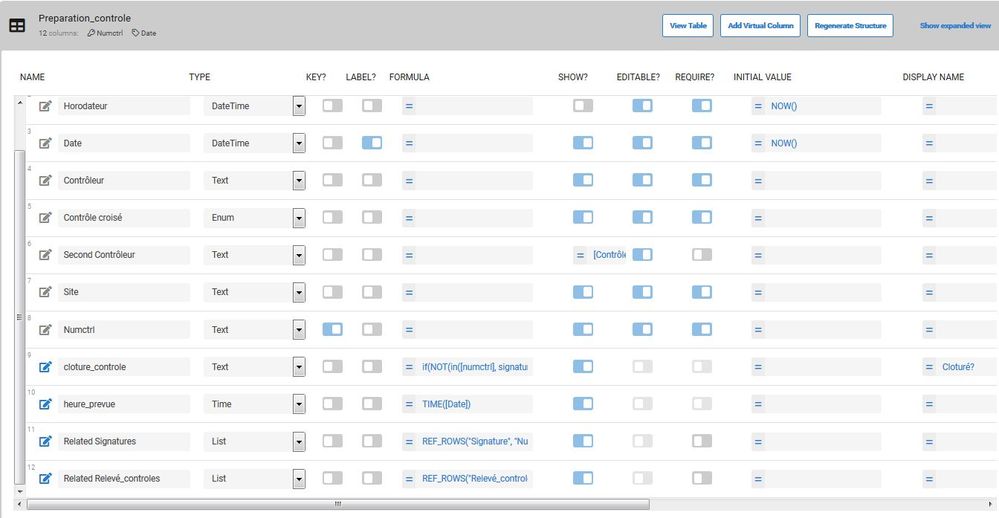
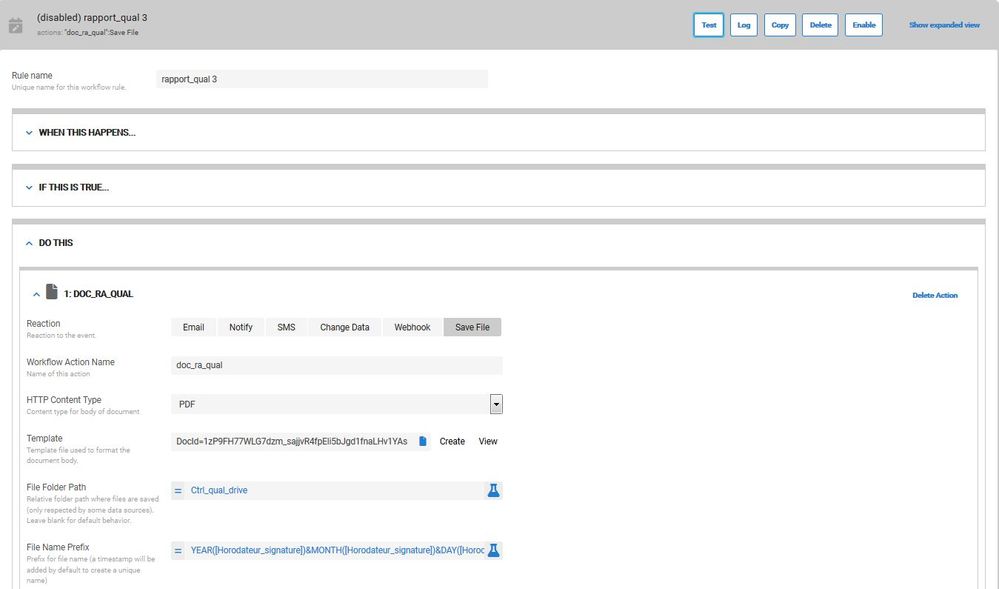
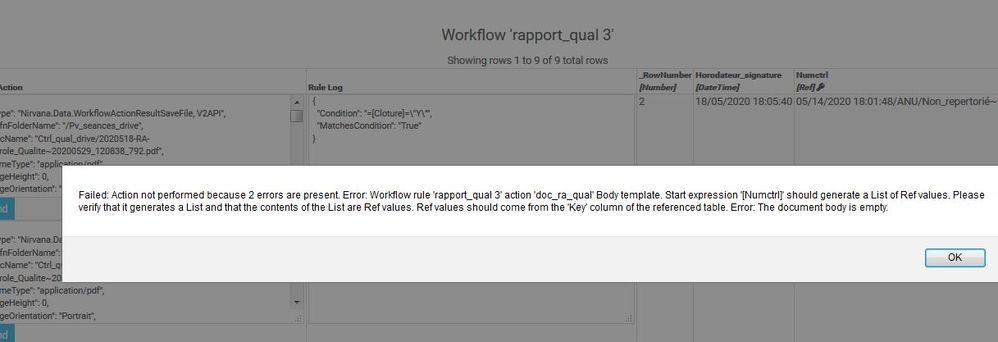
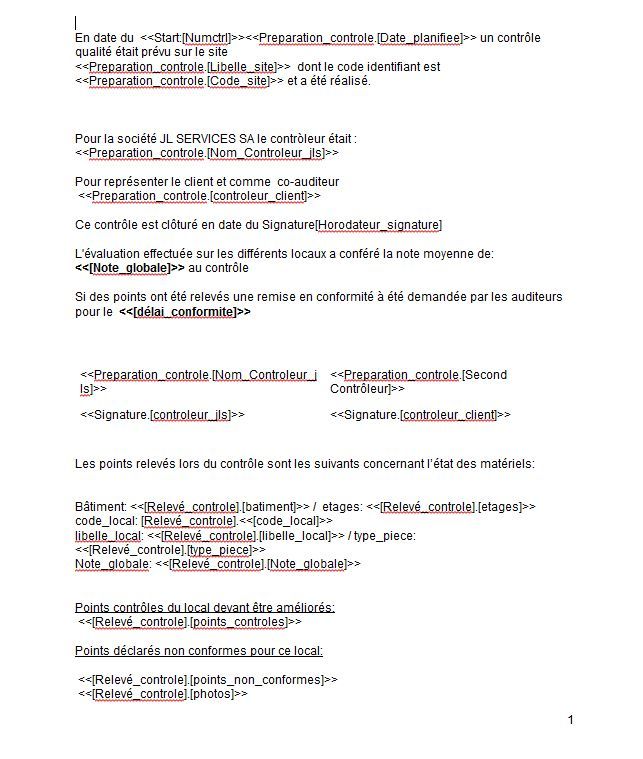
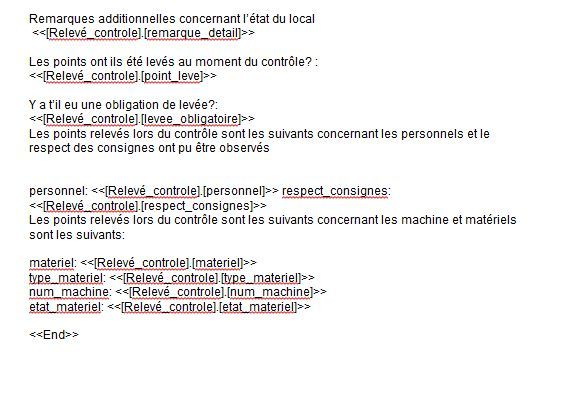
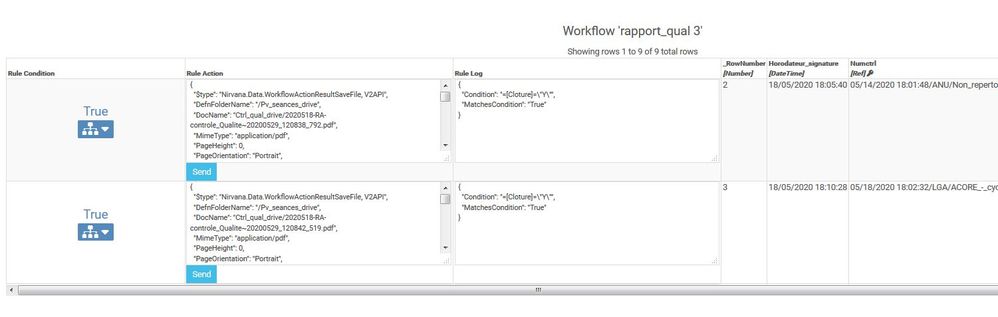
Perhaps it will be less complex to understand my problem with a view ans screenshots
- Mark as New
- Bookmark
- Subscribe
- Mute
- Subscribe to RSS Feed
- Permalink
- Report Inappropriate Content
- Mark as New
- Bookmark
- Subscribe
- Mute
- Subscribe to RSS Feed
- Permalink
- Report Inappropriate Content
Thank you for all the screenshots! Very helpful!
The problem is exactly what the error says: “Start expression ‘[Numctrl]’ should generate a List of Ref values. Please verify that it generates a List and that the contents of the List are Ref values. Ref values should come from the ‘Key’ column of the referenced table.”
Numctrl is correctly a Ref, but it’s not a list of Ref. A <<Start>> tag starts the template to present each item in a list of items. The <<Start>> expression provides the list of items to present. Even if you only want to present one item, that one item must be presented as a list: a list with only one item. If your intent is, in fact, to present only a single item, change this:
<<Start:[Numctrl]>>
to this:
<<Start:LIST([Numctrl])>>
If your intent is to instead present all rows in the regroupement_controles table, use this <<Start>> tag:
<<Start:regroupement_controles[Numctrl]>>
- Mark as New
- Bookmark
- Subscribe
- Mute
- Subscribe to RSS Feed
- Permalink
- Report Inappropriate Content
- Mark as New
- Bookmark
- Subscribe
- Mute
- Subscribe to RSS Feed
- Permalink
- Report Inappropriate Content
Hello thanks for the help and the time you spend with me.
I tried friday with from my test button, and it created a document for / from one of my rows registred ( good thing), but today when i came back to the job, i saw a new problem: in my first table where i prepare the control, the “ref” , the “control’s number”, which was calculated from 3 others columns… missing. As soon as my Numctrl’s column become a Key, no more formula…
and so, if more numctrl…no more possiblity to check new points in the control, not abble to sign the control…and create a document for the customer.
the warning message was:
I put the formula in the suggested value [Date]&"~"&[Contrôleur]&"~"&[Site]=>>
Another and different warning message=>
If I put the type " List"as type => warning message
Well, must i create a virtual column to have my Numctrl from a formula (and of course is it possible to put the key on a virtual column) , or more exactly from a sugested value because i don’t see why It « should generate a list of values », it’s just an item to agregate a ref , quickly identifiable, by the controler, and used in others tables.
The idea to store the Numctrl was to have a value in my table and a possibility to extract directly lines from the Google sheet ( if we might need it).
Before my problem of extraction of datas, no problem with it, my column was Text type without trouble…
Perhaps another fantastic idea?
-
Account
1,673 -
App Management
3,071 -
AppSheet
1 -
Automation
10,291 -
Bug
966 -
Data
9,657 -
Errors
5,718 -
Expressions
11,750 -
General Miscellaneous
1 -
Google Cloud Deploy
1 -
image and text
1 -
Integrations
1,599 -
Intelligence
578 -
Introductions
85 -
Other
2,881 -
Photos
1 -
Resources
534 -
Security
827 -
Templates
1,300 -
Users
1,551 -
UX
9,094
- « Previous
- Next »
| User | Count |
|---|---|
| 44 | |
| 29 | |
| 23 | |
| 20 | |
| 15 |

 Twitter
Twitter