- AppSheet
- AppSheet Forum
- AppSheet Q&A
- Locale Issue
- Subscribe to RSS Feed
- Mark Topic as New
- Mark Topic as Read
- Float this Topic for Current User
- Bookmark
- Subscribe
- Mute
- Printer Friendly Page
- Mark as New
- Bookmark
- Subscribe
- Mute
- Subscribe to RSS Feed
- Permalink
- Report Inappropriate Content
- Mark as New
- Bookmark
- Subscribe
- Mute
- Subscribe to RSS Feed
- Permalink
- Report Inappropriate Content
My spreadsheet (Google sheet) is set to locale of UK and my tables are all set the same, also as UK. When I show a form input, the date format is correctly showing as dd/mm/yyyy. When I see any entry in a table format or detail format, the dates are displayed as mm/dd/yyyy. Is there a setting I am missing? I can’t find anything beyond the locale setting for each table.
- Labels:
-
UX
- Mark as New
- Bookmark
- Subscribe
- Mute
- Subscribe to RSS Feed
- Permalink
- Report Inappropriate Content
- Mark as New
- Bookmark
- Subscribe
- Mute
- Subscribe to RSS Feed
- Permalink
- Report Inappropriate Content
@Mike_MacDonald
How about your mobile device’s and/or browser’s locale setting? Are they set as UK as well? For data display, AppSheet obeys to the device’s locale setting.
- Mark as New
- Bookmark
- Subscribe
- Mute
- Subscribe to RSS Feed
- Permalink
- Report Inappropriate Content
- Mark as New
- Bookmark
- Subscribe
- Mute
- Subscribe to RSS Feed
- Permalink
- Report Inappropriate Content
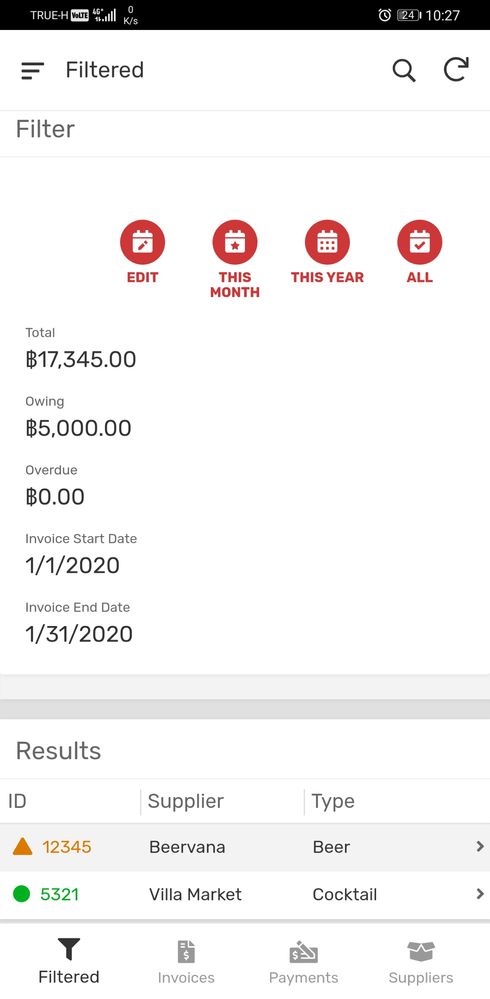
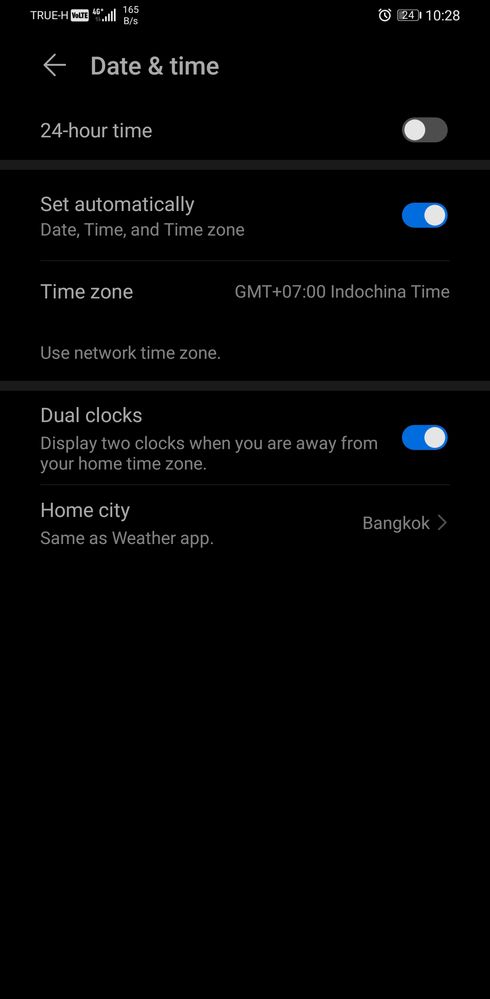
- Mark as New
- Bookmark
- Subscribe
- Mute
- Subscribe to RSS Feed
- Permalink
- Report Inappropriate Content
- Mark as New
- Bookmark
- Subscribe
- Mute
- Subscribe to RSS Feed
- Permalink
- Report Inappropriate Content
Here are some screenshots from Appsheet directly. You can see the table is set correctly to UK (i.e. DD/MM/YYYY) but in the preview window it shows as MM/DD/YYYY in the Details view but DD/MM/YYYY in the form view. I’ve also attached a screenshot of the Google Sheet which is also set to UK and I have further set the date format on the columns to DD/MM/YYYY.
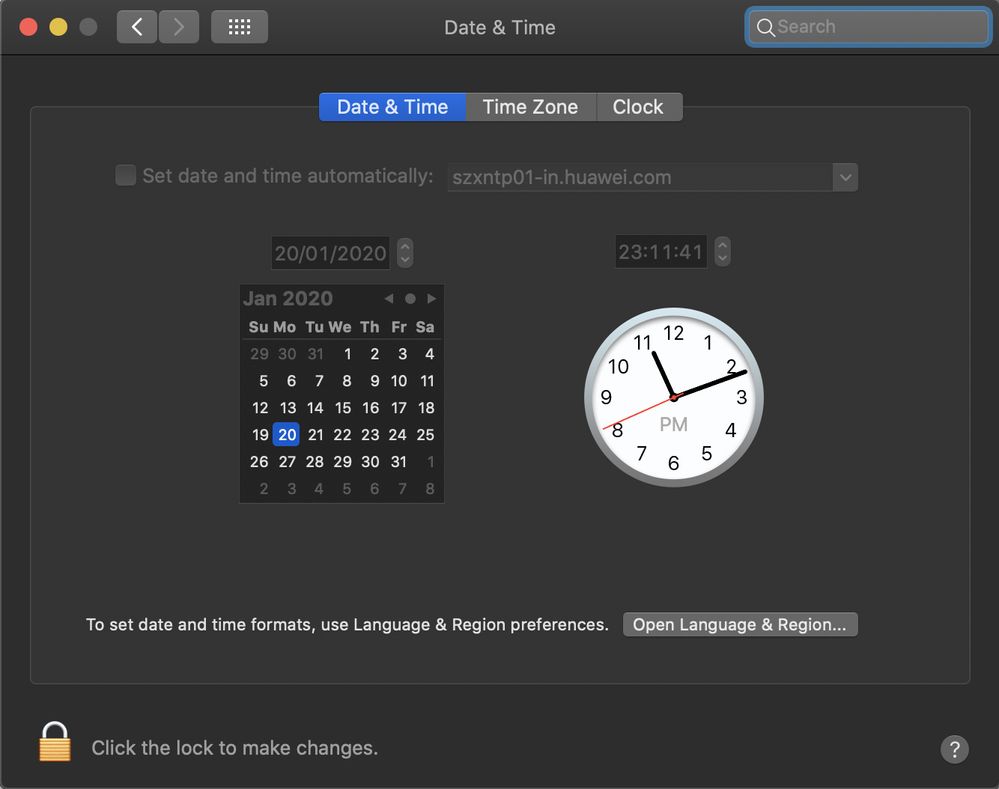
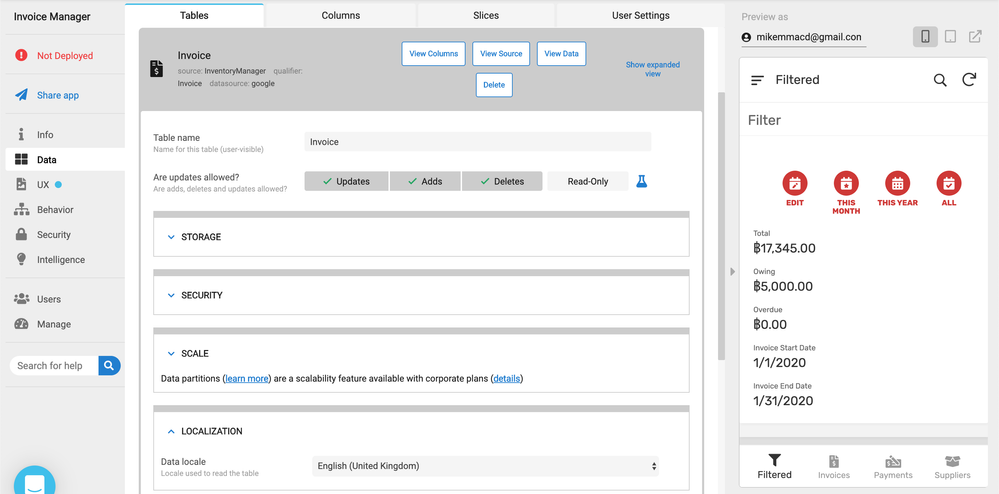
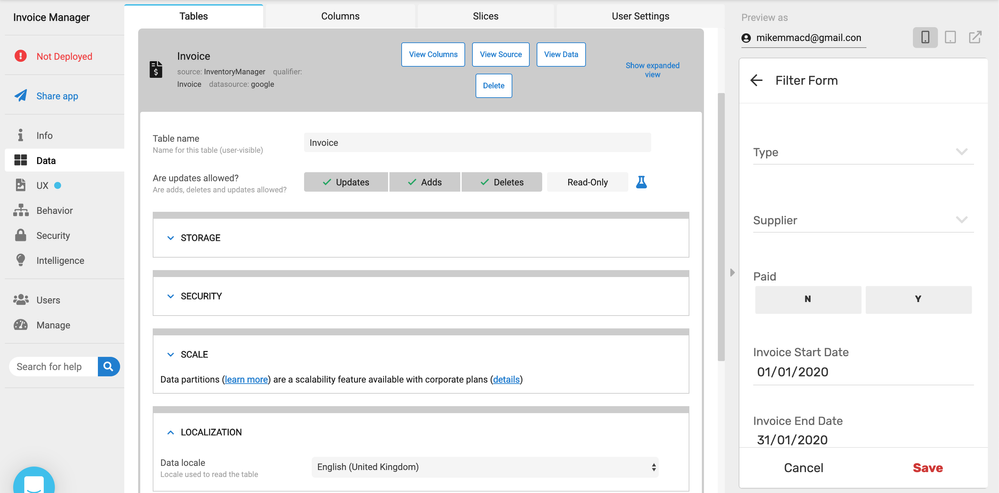
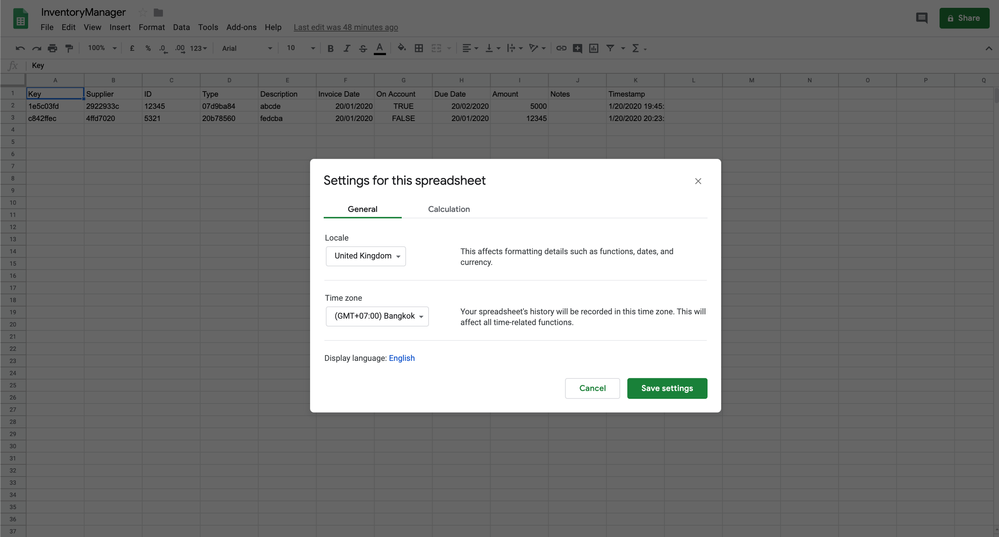
- Mark as New
- Bookmark
- Subscribe
- Mute
- Subscribe to RSS Feed
- Permalink
- Report Inappropriate Content
- Mark as New
- Bookmark
- Subscribe
- Mute
- Subscribe to RSS Feed
- Permalink
- Report Inappropriate Content
Here is a Firefox extension that I’ve used before to help troubleshoot Locale issues. I’m sure there is similar for Chrome if you use that instead.
- Mark as New
- Bookmark
- Subscribe
- Mute
- Subscribe to RSS Feed
- Permalink
- Report Inappropriate Content
- Mark as New
- Bookmark
- Subscribe
- Mute
- Subscribe to RSS Feed
- Permalink
- Report Inappropriate Content
Thanks. I’ve installed a Chrome equivalent but nothing I change seems to affect the app preview (after a refresh).
- Mark as New
- Bookmark
- Subscribe
- Mute
- Subscribe to RSS Feed
- Permalink
- Report Inappropriate Content
- Mark as New
- Bookmark
- Subscribe
- Mute
- Subscribe to RSS Feed
- Permalink
- Report Inappropriate Content
"Hello @Mike_MacDonald ,
The same thing happened to me, in android the solution is to change the language. You go to Configuration-System-Language and input-Language and leave in the first position the English of your country, not that of the United States.
Greetings"
Hola @Mike_MacDonald ,
Me paso lo mismo, en android la solucion esta en cambiar el lenguage. Vas a Configuracion-Sistema-Idioma y entrada-Idioma y dejas en primera posicion el ingles de tu pais, no el de Estados Unidos.
Saludos
- Mark as New
- Bookmark
- Subscribe
- Mute
- Subscribe to RSS Feed
- Permalink
- Report Inappropriate Content
- Mark as New
- Bookmark
- Subscribe
- Mute
- Subscribe to RSS Feed
- Permalink
- Report Inappropriate Content
Hi, having same trouble, have you solved it?
-
Account
1,675 -
App Management
3,091 -
AppSheet
1 -
Automation
10,314 -
Bug
979 -
Data
9,671 -
Errors
5,729 -
Expressions
11,772 -
General Miscellaneous
1 -
Google Cloud Deploy
1 -
image and text
1 -
Integrations
1,606 -
Intelligence
579 -
Introductions
85 -
Other
2,898 -
Photos
1 -
Resources
536 -
Security
827 -
Templates
1,305 -
Users
1,557 -
UX
9,109
- « Previous
- Next »
| User | Count |
|---|---|
| 41 | |
| 27 | |
| 27 | |
| 20 | |
| 13 |

 Twitter
Twitter