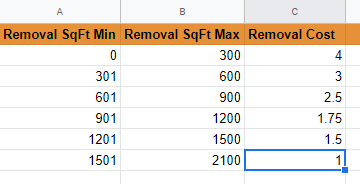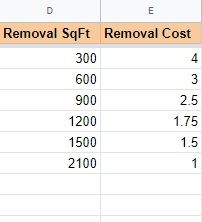- AppSheet
- AppSheet Forum
- AppSheet Q&A
- Look up value between two numbers
- Subscribe to RSS Feed
- Mark Topic as New
- Mark Topic as Read
- Float this Topic for Current User
- Bookmark
- Subscribe
- Mute
- Printer Friendly Page
- Mark as New
- Bookmark
- Subscribe
- Mute
- Subscribe to RSS Feed
- Permalink
- Report Inappropriate Content
- Mark as New
- Bookmark
- Subscribe
- Mute
- Subscribe to RSS Feed
- Permalink
- Report Inappropriate Content
I have a column with square footage numbers and next to it is the results. I am trying to lookup my “inputed” square footage numbers to see where it falls in my list of square footage numbers so i can extract the results.
What is the best way to go about that?
Solved! Go to Solution.
- Mark as New
- Bookmark
- Subscribe
- Mute
- Subscribe to RSS Feed
- Permalink
- Report Inappropriate Content
- Mark as New
- Bookmark
- Subscribe
- Mute
- Subscribe to RSS Feed
- Permalink
- Report Inappropriate Content
You need to reestructure your Fee table:
Something like this:
So the Expresion formula will be:
=ANY(SELECT(FEE_TABLE[Removal Cost] , AND ( [Your_Data] >= [Removal SqFt Min], [Your_Data] <= [Removal SqFt Max] ) ) )
Hope it helps
- Mark as New
- Bookmark
- Subscribe
- Mute
- Subscribe to RSS Feed
- Permalink
- Report Inappropriate Content
- Mark as New
- Bookmark
- Subscribe
- Mute
- Subscribe to RSS Feed
- Permalink
- Report Inappropriate Content
Hi @Arizno! I think what you’re looking for is a fixed list of options which would be our “lookup/dropdown” functionality. Here’s a support article to help walk you through setting it up.
- Mark as New
- Bookmark
- Subscribe
- Mute
- Subscribe to RSS Feed
- Permalink
- Report Inappropriate Content
- Mark as New
- Bookmark
- Subscribe
- Mute
- Subscribe to RSS Feed
- Permalink
- Report Inappropriate Content
No not what I was looking for. For example someone inputs 200 sqft in the form. I have a column that need to calculated the fee for removing existing flooring. I have a two part column with a fee structure depending upon the square footage.
Here is an example of the table:
If someone enters 200 the removals cost would be the the first row since it is less than 300. The value I am trying to acheive is “square footage” (that they entered in the form) multiplied by the “Removals cost” that is applicable. In this case it would be 4.
Anything above the last row item would just fall on the last row cost.
- Mark as New
- Bookmark
- Subscribe
- Mute
- Subscribe to RSS Feed
- Permalink
- Report Inappropriate Content
- Mark as New
- Bookmark
- Subscribe
- Mute
- Subscribe to RSS Feed
- Permalink
- Report Inappropriate Content
You need to reestructure your Fee table:
Something like this:
So the Expresion formula will be:
=ANY(SELECT(FEE_TABLE[Removal Cost] , AND ( [Your_Data] >= [Removal SqFt Min], [Your_Data] <= [Removal SqFt Max] ) ) )
Hope it helps
- Mark as New
- Bookmark
- Subscribe
- Mute
- Subscribe to RSS Feed
- Permalink
- Report Inappropriate Content
- Mark as New
- Bookmark
- Subscribe
- Mute
- Subscribe to RSS Feed
- Permalink
- Report Inappropriate Content
Worked like a charm. Thank you my good sir! Much appreciate it.
- Mark as New
- Bookmark
- Subscribe
- Mute
- Subscribe to RSS Feed
- Permalink
- Report Inappropriate Content
- Mark as New
- Bookmark
- Subscribe
- Mute
- Subscribe to RSS Feed
- Permalink
- Report Inappropriate Content
You’re welcome
-
Account
1,675 -
App Management
3,088 -
AppSheet
1 -
Automation
10,311 -
Bug
978 -
Data
9,667 -
Errors
5,726 -
Expressions
11,767 -
General Miscellaneous
1 -
Google Cloud Deploy
1 -
image and text
1 -
Integrations
1,604 -
Intelligence
578 -
Introductions
85 -
Other
2,894 -
Photos
1 -
Resources
536 -
Security
827 -
Templates
1,304 -
Users
1,557 -
UX
9,109
- « Previous
- Next »
| User | Count |
|---|---|
| 45 | |
| 29 | |
| 24 | |
| 21 | |
| 13 |

 Twitter
Twitter