- AppSheet
- AppSheet Forum
- AppSheet Q&A
- Looking to reset Detail View "Search" field to bla...
- Subscribe to RSS Feed
- Mark Topic as New
- Mark Topic as Read
- Float this Topic for Current User
- Bookmark
- Subscribe
- Mute
- Printer Friendly Page
- Mark as New
- Bookmark
- Subscribe
- Mute
- Subscribe to RSS Feed
- Permalink
- Report Inappropriate Content
- Mark as New
- Bookmark
- Subscribe
- Mute
- Subscribe to RSS Feed
- Permalink
- Report Inappropriate Content
Hello, I’m looking to reset a “search” field (Route Barcode) to blank once the user moves away from the screen.
-I’ve tried to use a set value action from the child table (execute an action on a set of rows) but it nothing happened.
-I attempted to use Reset on Edit but not sure it applies as its not until the user selects from the child records and moves to another screen that we’ll need the “search” box to reset to blank.
Any ideas or ways I can accomplish this?
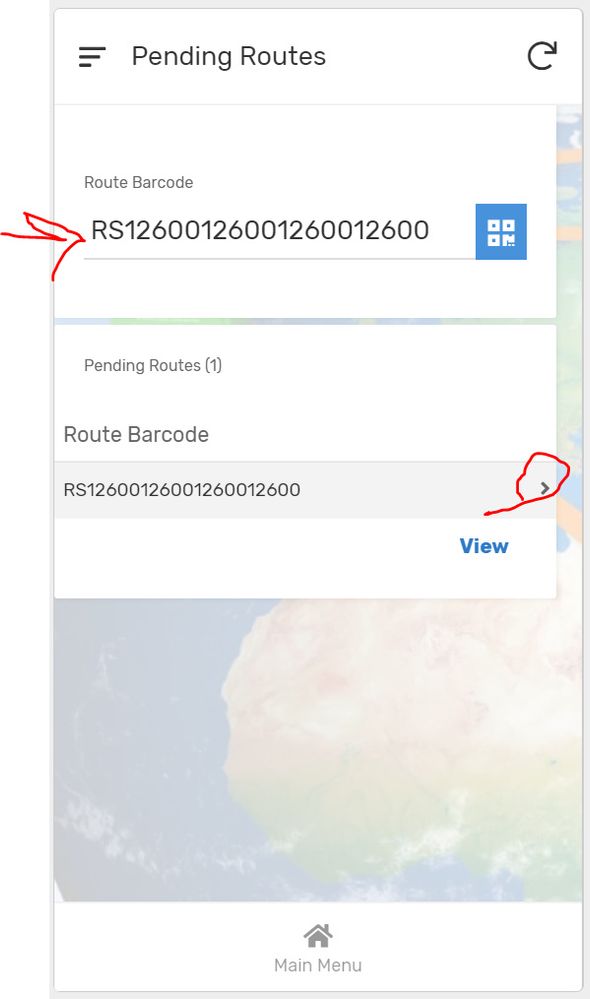
Solved! Go to Solution.
- Mark as New
- Bookmark
- Subscribe
- Mute
- Subscribe to RSS Feed
- Permalink
- Report Inappropriate Content
- Mark as New
- Bookmark
- Subscribe
- Mute
- Subscribe to RSS Feed
- Permalink
- Report Inappropriate Content
RESOLVED
Looks like I needed to be a bit more specific on my Referenced Rows so I replaced the “[Related Parameters Users]” with a SELECT statement:
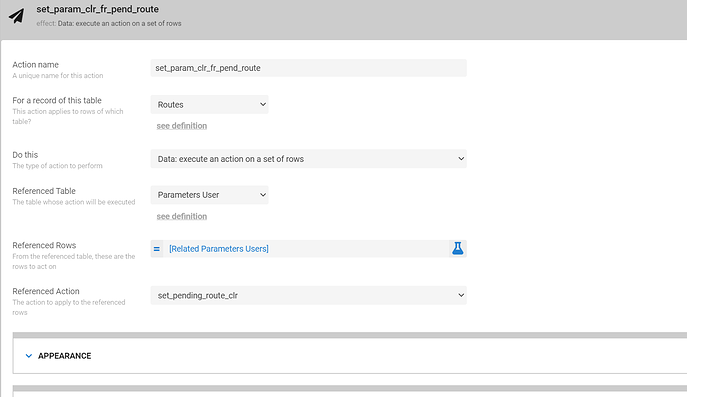
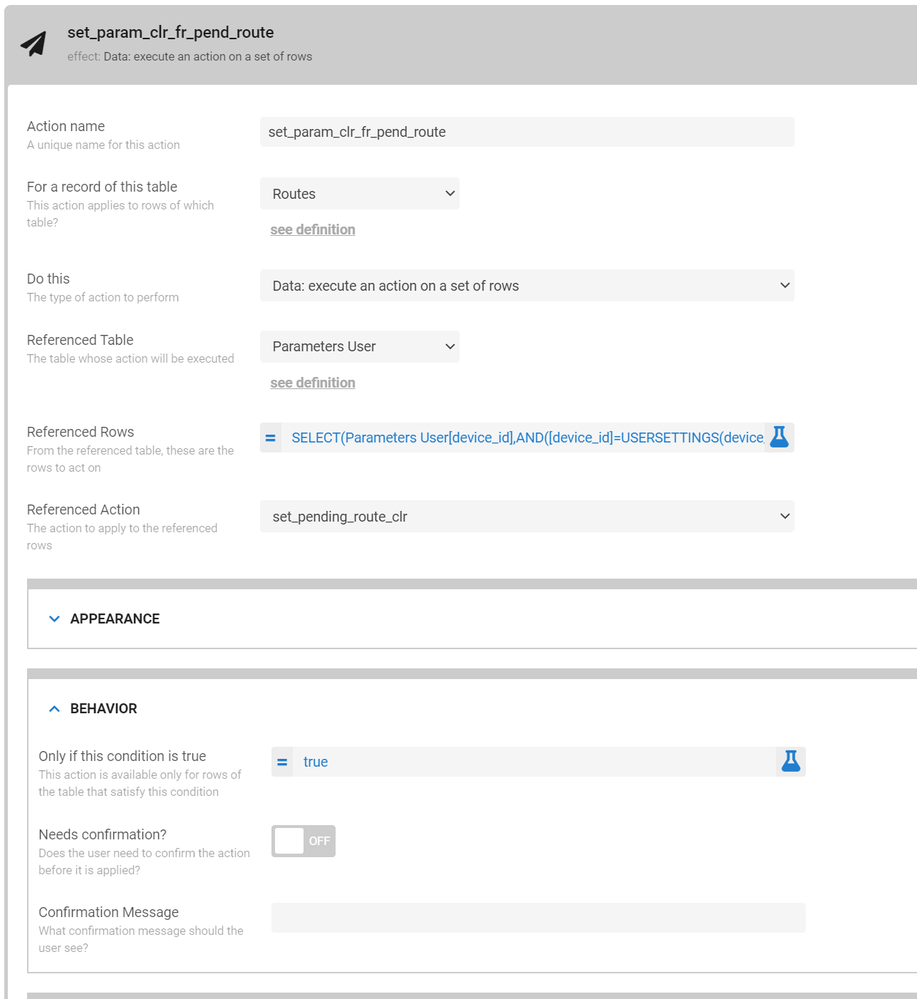
Thanks everyone for the brain triggers ![]()
- Mark as New
- Bookmark
- Subscribe
- Mute
- Subscribe to RSS Feed
- Permalink
- Report Inappropriate Content
- Mark as New
- Bookmark
- Subscribe
- Mute
- Subscribe to RSS Feed
- Permalink
- Report Inappropriate Content
Let’s see what this looks like. This is probably how I’d do it in this situation. Setup a Grouped action for On Row Select of that child (inline?) table, to clear the value, then navigate to the child.
- Mark as New
- Bookmark
- Subscribe
- Mute
- Subscribe to RSS Feed
- Permalink
- Report Inappropriate Content
- Mark as New
- Bookmark
- Subscribe
- Mute
- Subscribe to RSS Feed
- Permalink
- Report Inappropriate Content
Hi Matt, ok here goes:
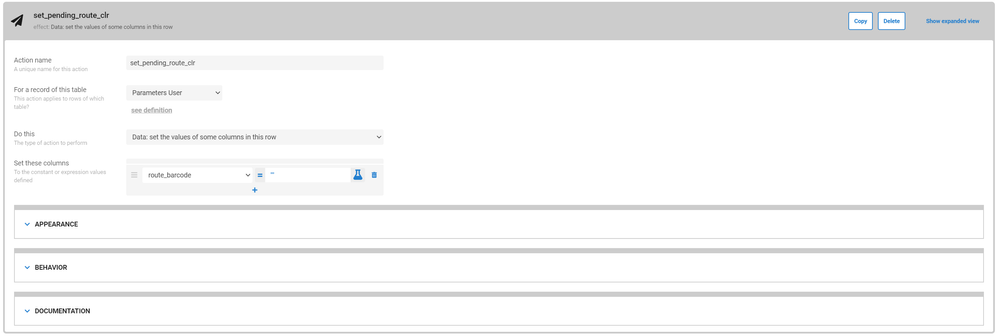
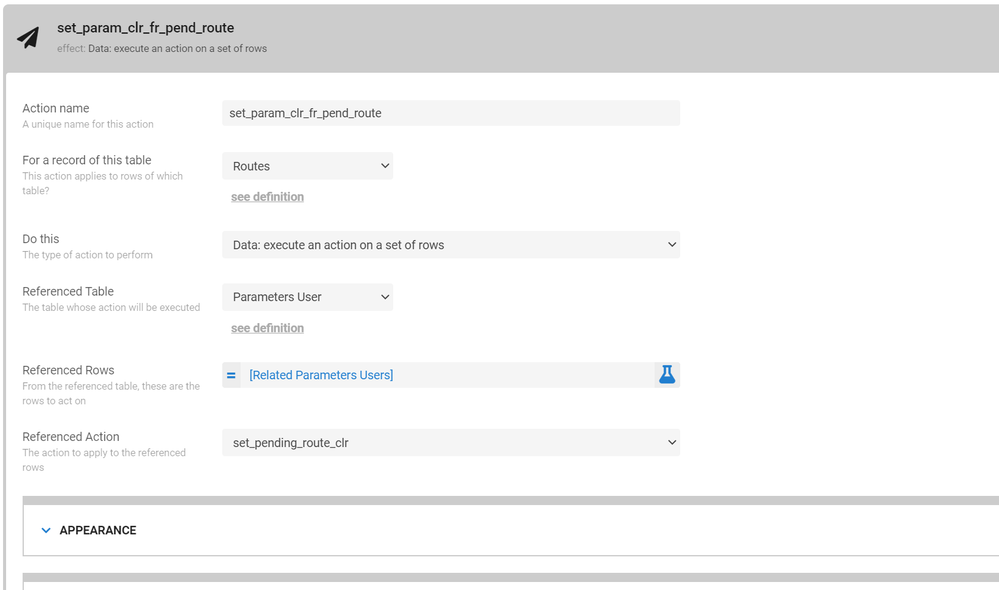
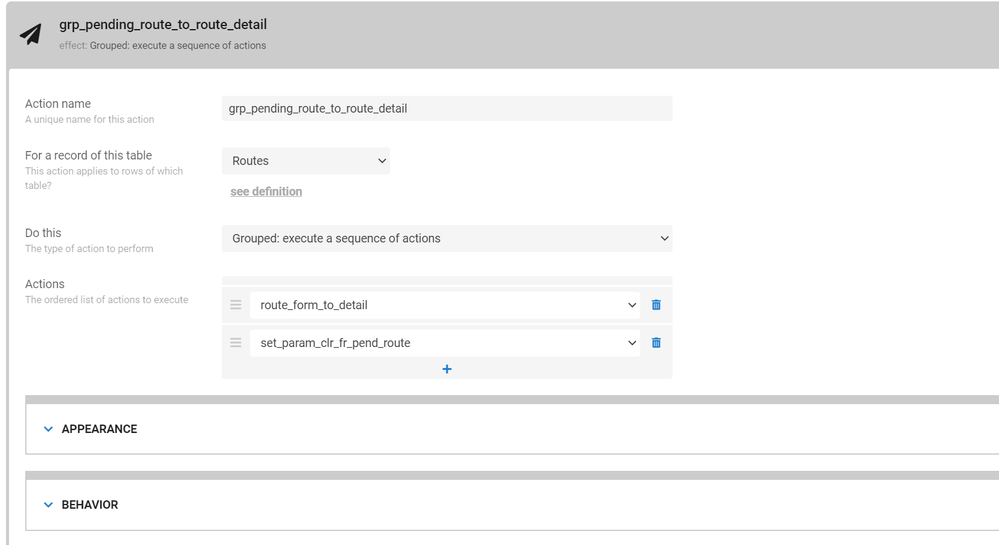
- Mark as New
- Bookmark
- Subscribe
- Mute
- Subscribe to RSS Feed
- Permalink
- Report Inappropriate Content
- Mark as New
- Bookmark
- Subscribe
- Mute
- Subscribe to RSS Feed
- Permalink
- Report Inappropriate Content
Looks like your grouped action has the navigation action first. Try to put it second. Any action after a navigation action won’t run.
- Mark as New
- Bookmark
- Subscribe
- Mute
- Subscribe to RSS Feed
- Permalink
- Report Inappropriate Content
- Mark as New
- Bookmark
- Subscribe
- Mute
- Subscribe to RSS Feed
- Permalink
- Report Inappropriate Content
I think they just run later to some degree or whatnot cause I had a similar thing ? not 100%
- Mark as New
- Bookmark
- Subscribe
- Mute
- Subscribe to RSS Feed
- Permalink
- Report Inappropriate Content
- Mark as New
- Bookmark
- Subscribe
- Mute
- Subscribe to RSS Feed
- Permalink
- Report Inappropriate Content
Hi Marc, thanks for the tip but no luck. I did find some validations on the Route Barcode caused the field from populating but can now run the action on the form directly. Just can’t seem to run the set value action successfully from the child record.
Will keep at it. Thanks so much
- Mark as New
- Bookmark
- Subscribe
- Mute
- Subscribe to RSS Feed
- Permalink
- Report Inappropriate Content
- Mark as New
- Bookmark
- Subscribe
- Mute
- Subscribe to RSS Feed
- Permalink
- Report Inappropriate Content
In a grouped action, processing stops after the first navigation action performed. If your grouped action has a navigation action, make it the last action.
An action of type Data: set the values of some columns in this row must be performed by the row whose column values will be set. One row cannot directly set the values of columns in some other row.
To reset the parent’s search field, the child must use an action of type Data: execute an action on a set of rows referencing the parent row to perform a separate action of type Data: set the values of some columns in this row to clear the search field.
- Mark as New
- Bookmark
- Subscribe
- Mute
- Subscribe to RSS Feed
- Permalink
- Report Inappropriate Content
- Mark as New
- Bookmark
- Subscribe
- Mute
- Subscribe to RSS Feed
- Permalink
- Report Inappropriate Content
RESOLVED
Looks like I needed to be a bit more specific on my Referenced Rows so I replaced the “[Related Parameters Users]” with a SELECT statement:
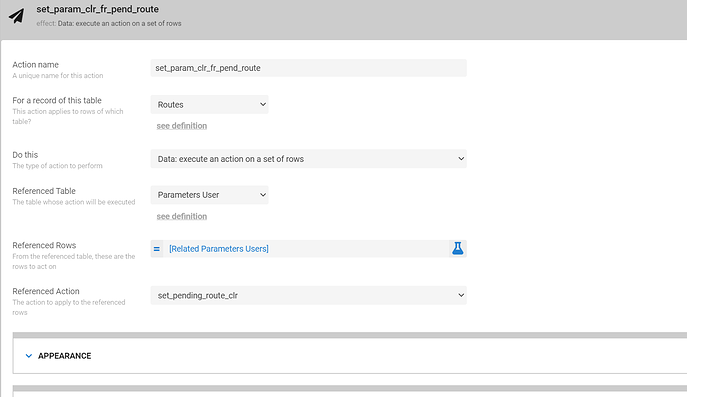
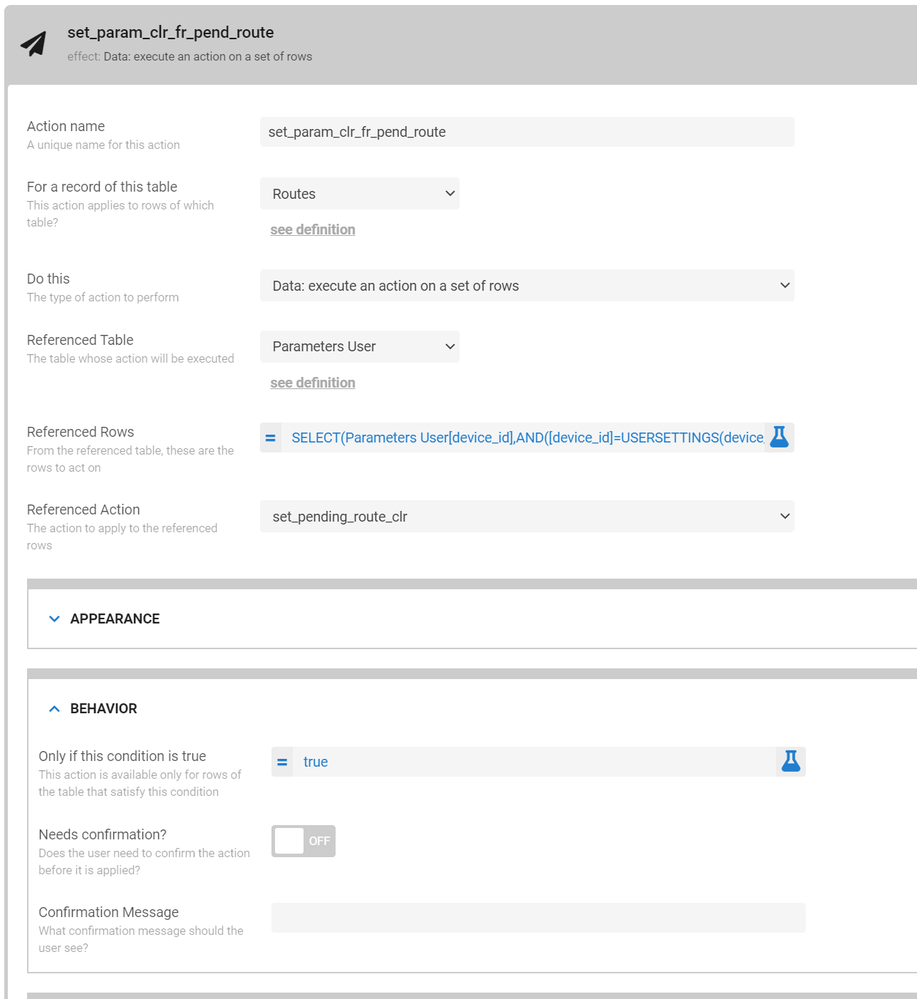
Thanks everyone for the brain triggers ![]()
-
Account
1,675 -
App Management
3,088 -
AppSheet
1 -
Automation
10,311 -
Bug
977 -
Data
9,667 -
Errors
5,725 -
Expressions
11,767 -
General Miscellaneous
1 -
Google Cloud Deploy
1 -
image and text
1 -
Integrations
1,604 -
Intelligence
578 -
Introductions
85 -
Other
2,894 -
Photos
1 -
Resources
536 -
Security
827 -
Templates
1,304 -
Users
1,557 -
UX
9,109
- « Previous
- Next »
| User | Count |
|---|---|
| 44 | |
| 29 | |
| 24 | |
| 21 | |
| 13 |

 Twitter
Twitter