- AppSheet
- AppSheet Forum
- AppSheet Q&A
- Lookup based on multiple selection enumlist column
- Subscribe to RSS Feed
- Mark Topic as New
- Mark Topic as Read
- Float this Topic for Current User
- Bookmark
- Subscribe
- Mute
- Printer Friendly Page
- Mark as New
- Bookmark
- Subscribe
- Mute
- Subscribe to RSS Feed
- Permalink
- Report Inappropriate Content
- Mark as New
- Bookmark
- Subscribe
- Mute
- Subscribe to RSS Feed
- Permalink
- Report Inappropriate Content
I’ve created an EnumList column with reference to another column in the same table, let’s call it Dependencies.
We can say that you choose what other entities you have dependencies to.
Imagine an Asset Inventory for Systems for example. For each System you select what other Systems you have a dependencies to.
Let’s also say that each System has a Classification Value in another column in the same table. This value could be a range from 1 to 100.
I now want to create a third column which calculates something we can call Dependency Weight. This should be based on the Classification Value for each of the Systems you have selected as Dependencies.
Example:
System A has Classification Value 90
System B has Classification Value 30
System C has Classification Value 25
System D has Classification Value 63
For System C I select System A and System D as it’s dependencies, which should yield a Dependency Weight of 153.
I’m stuck and can’t figure out how to solve it. Please help!
- Labels:
-
Data
- Mark as New
- Bookmark
- Subscribe
- Mute
- Subscribe to RSS Feed
- Permalink
- Report Inappropriate Content
- Mark as New
- Bookmark
- Subscribe
- Mute
- Subscribe to RSS Feed
- Permalink
- Report Inappropriate Content
From the description given by you , it sounds that your table structure is as shown below
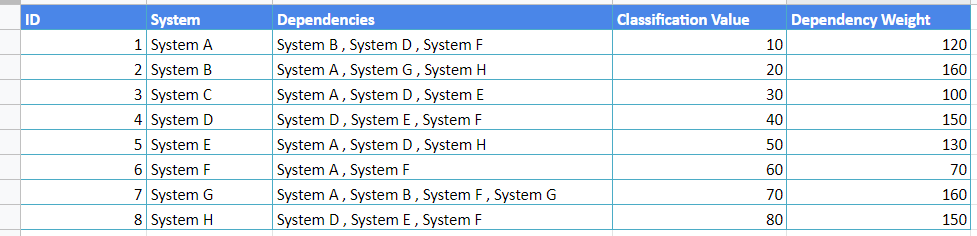
If so , please enter the following app formula in the Dependency Weight column
SUM(SELECT(Table Name [Classification Value], IN([System],[_THISROW].[Dependencies])))
The below post has comprehensive AppSheet references that may help you
- Mark as New
- Bookmark
- Subscribe
- Mute
- Subscribe to RSS Feed
- Permalink
- Report Inappropriate Content
- Mark as New
- Bookmark
- Subscribe
- Mute
- Subscribe to RSS Feed
- Permalink
- Report Inappropriate Content
That was way more easy than I thought it would be! Thank you very much!
- Mark as New
- Bookmark
- Subscribe
- Mute
- Subscribe to RSS Feed
- Permalink
- Report Inappropriate Content
- Mark as New
- Bookmark
- Subscribe
- Mute
- Subscribe to RSS Feed
- Permalink
- Report Inappropriate Content
Suvrutt
I coppied your example, but I’m getting the following error message. HELP!
Parameter 2 of function IN is of the wrong type
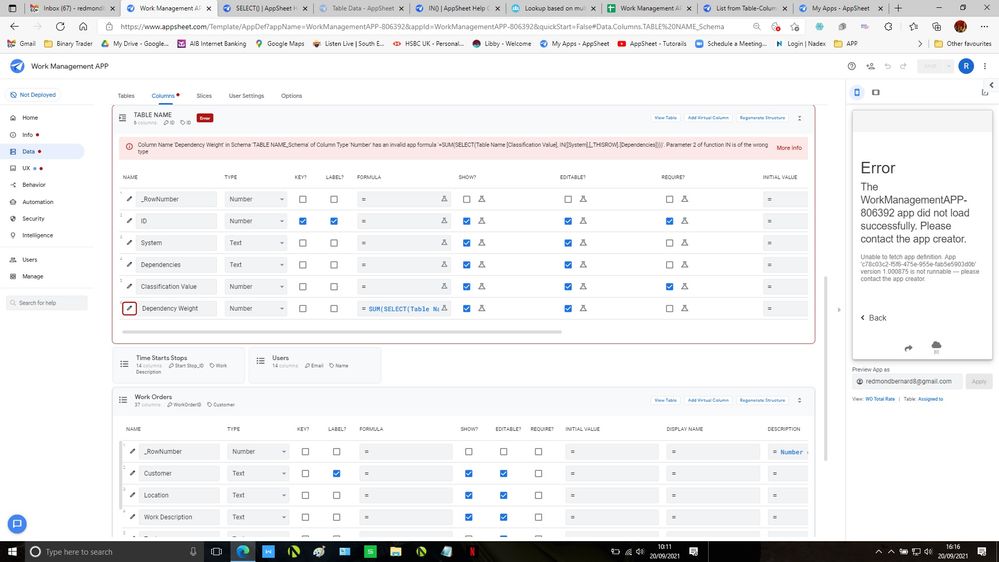
- Mark as New
- Bookmark
- Subscribe
- Mute
- Subscribe to RSS Feed
- Permalink
- Report Inappropriate Content
- Mark as New
- Bookmark
- Subscribe
- Mute
- Subscribe to RSS Feed
- Permalink
- Report Inappropriate Content
Still got the same error message after changing the System and Dependencies types to List.
- Mark as New
- Bookmark
- Subscribe
- Mute
- Subscribe to RSS Feed
- Permalink
- Report Inappropriate Content
- Mark as New
- Bookmark
- Subscribe
- Mute
- Subscribe to RSS Feed
- Permalink
- Report Inappropriate Content
Please try with changing System to text type and Dependencies to Enumlist if Dependencies is real column. or list type if it is virtual column.
- Mark as New
- Bookmark
- Subscribe
- Mute
- Subscribe to RSS Feed
- Permalink
- Report Inappropriate Content
- Mark as New
- Bookmark
- Subscribe
- Mute
- Subscribe to RSS Feed
- Permalink
- Report Inappropriate Content
Suvrutt,
Thanks … the original expression is working for me now. I don’t know what I did, but obviously I must have been doing something wrong, like not “Saving” or something like that.
-
Account
1,677 -
App Management
3,099 -
AppSheet
1 -
Automation
10,322 -
Bug
983 -
Data
9,676 -
Errors
5,733 -
Expressions
11,779 -
General Miscellaneous
1 -
Google Cloud Deploy
1 -
image and text
1 -
Integrations
1,610 -
Intelligence
578 -
Introductions
85 -
Other
2,904 -
Photos
1 -
Resources
538 -
Security
827 -
Templates
1,309 -
Users
1,559 -
UX
9,110
- « Previous
- Next »
| User | Count |
|---|---|
| 43 | |
| 28 | |
| 24 | |
| 24 | |
| 13 |

 Twitter
Twitter