- AppSheet
- AppSheet Forum
- AppSheet Q&A
- LOOKUP on virutal column not work. Where am I wron...
- Subscribe to RSS Feed
- Mark Topic as New
- Mark Topic as Read
- Float this Topic for Current User
- Bookmark
- Subscribe
- Mute
- Printer Friendly Page
- Mark as New
- Bookmark
- Subscribe
- Mute
- Subscribe to RSS Feed
- Permalink
- Report Inappropriate Content
- Mark as New
- Bookmark
- Subscribe
- Mute
- Subscribe to RSS Feed
- Permalink
- Report Inappropriate Content
Hi,
in the app that I have created and am trying to implement I have a problem.
Inside the T_RISULTATI table I created a virtual column to have the value “team name” (TEAMID) returned in the “deck” view.
I used the LOOKUP function in the “formula” field:
LOOKUP(ID_CICLISTA, T_ROSA, ID_CICLISTA, IDSQUADRA)
where is it:
ID_CICLISTA is the reference value present in the T_RISULTATI table
T_ROSA is the table where to find the TEAMID value
ID_CICLISTA is the column of the T_ROSA table where to look for the reference value
IDSQUADRA is the value to return.
The expression assistant tells me that the formula is correct (image 1)
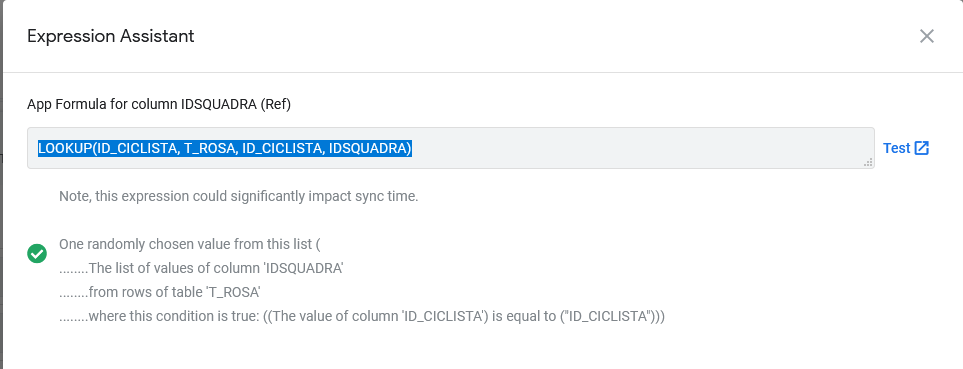
but I am not displaying any data (image 2).
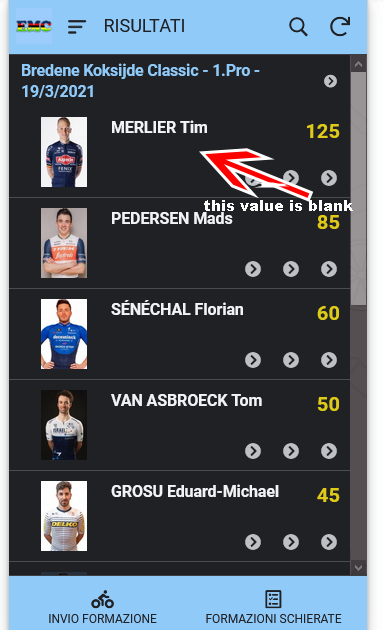
I also followed this guide:
https://help.appsheet.com/en/articles/2357309-lookup
Where am I wrong?
I thank in advance who can help me
Luigi
Solved! Go to Solution.
- Mark as New
- Bookmark
- Subscribe
- Mute
- Subscribe to RSS Feed
- Permalink
- Report Inappropriate Content
- Mark as New
- Bookmark
- Subscribe
- Mute
- Subscribe to RSS Feed
- Permalink
- Report Inappropriate Content
Could you please try
LOOKUP([_THISROW].[ID_CICLISTA], “T_ROSA”, “ID_CICLISTA”, “IDSQUADRA”)
- Mark as New
- Bookmark
- Subscribe
- Mute
- Subscribe to RSS Feed
- Permalink
- Report Inappropriate Content
- Mark as New
- Bookmark
- Subscribe
- Mute
- Subscribe to RSS Feed
- Permalink
- Report Inappropriate Content
I don’t think you read the doc very thoroughly.
- Mark as New
- Bookmark
- Subscribe
- Mute
- Subscribe to RSS Feed
- Permalink
- Report Inappropriate Content
- Mark as New
- Bookmark
- Subscribe
- Mute
- Subscribe to RSS Feed
- Permalink
- Report Inappropriate Content
Hi @Steve ,
Sorry that I did not see you had already replied, while I was typing in the reply.
- Mark as New
- Bookmark
- Subscribe
- Mute
- Subscribe to RSS Feed
- Permalink
- Report Inappropriate Content
- Mark as New
- Bookmark
- Subscribe
- Mute
- Subscribe to RSS Feed
- Permalink
- Report Inappropriate Content
Could you please try
LOOKUP([_THISROW].[ID_CICLISTA], “T_ROSA”, “ID_CICLISTA”, “IDSQUADRA”)
- Mark as New
- Bookmark
- Subscribe
- Mute
- Subscribe to RSS Feed
- Permalink
- Report Inappropriate Content
- Mark as New
- Bookmark
- Subscribe
- Mute
- Subscribe to RSS Feed
- Permalink
- Report Inappropriate Content
Thank you I have solved.
I had done a similar test like this:
LOOKUP(THISROW.ID_CICLISTA, T_ROSA, ID_CICLISTA, IDSQUADRA)
But I was wrong in parentheses.
Excuse me but very little experience in programming.
- Mark as New
- Bookmark
- Subscribe
- Mute
- Subscribe to RSS Feed
- Permalink
- Report Inappropriate Content
- Mark as New
- Bookmark
- Subscribe
- Mute
- Subscribe to RSS Feed
- Permalink
- Report Inappropriate Content
- Mark as New
- Bookmark
- Subscribe
- Mute
- Subscribe to RSS Feed
- Permalink
- Report Inappropriate Content
- Mark as New
- Bookmark
- Subscribe
- Mute
- Subscribe to RSS Feed
- Permalink
- Report Inappropriate Content
@Suvrutt_Gurjar One comma too much ![]()
- Mark as New
- Bookmark
- Subscribe
- Mute
- Subscribe to RSS Feed
- Permalink
- Report Inappropriate Content
- Mark as New
- Bookmark
- Subscribe
- Mute
- Subscribe to RSS Feed
- Permalink
- Report Inappropriate Content
Thank you @Aleksi for your keen eye as usual. ![]()
I corrected the error for any future reference of the post.
-
Account
1,672 -
App Management
3,064 -
AppSheet
1 -
Automation
10,275 -
Bug
964 -
Data
9,645 -
Errors
5,712 -
Expressions
11,728 -
General Miscellaneous
1 -
Google Cloud Deploy
1 -
image and text
1 -
Integrations
1,597 -
Intelligence
576 -
Introductions
85 -
Other
2,877 -
Photos
1 -
Resources
531 -
Security
825 -
Templates
1,299 -
Users
1,547 -
UX
9,087
- « Previous
- Next »
| User | Count |
|---|---|
| 40 | |
| 24 | |
| 23 | |
| 19 | |
| 15 |

 Twitter
Twitter