- AppSheet
- AppSheet Forum
- AppSheet Q&A
- Lose leading zeros in CSV export
- Subscribe to RSS Feed
- Mark Topic as New
- Mark Topic as Read
- Float this Topic for Current User
- Bookmark
- Subscribe
- Mute
- Printer Friendly Page
- Mark as New
- Bookmark
- Subscribe
- Mute
- Subscribe to RSS Feed
- Permalink
- Report Inappropriate Content
- Mark as New
- Bookmark
- Subscribe
- Mute
- Subscribe to RSS Feed
- Permalink
- Report Inappropriate Content
Hi! Is it possible to retain leading zeros in a CSV export?
I run a report that is a CSV export. One of the columns is a Text column called “Payworks ID” that identifies an employee by a 4 digit number starting with 0. The connected Google Sheet column is also formatted as plain text. When exported to CSV, that column always loses the leading zero on the employee ID. Is there some way to format the CSV export to keep this zero?
Thanks,
Justin
- Labels:
-
Automation
- Mark as New
- Bookmark
- Subscribe
- Mute
- Subscribe to RSS Feed
- Permalink
- Report Inappropriate Content
- Mark as New
- Bookmark
- Subscribe
- Mute
- Subscribe to RSS Feed
- Permalink
- Report Inappropriate Content
I don’t know if it is honored in the CSV export, but there is a “Numeric digits” setting on the Number type column:
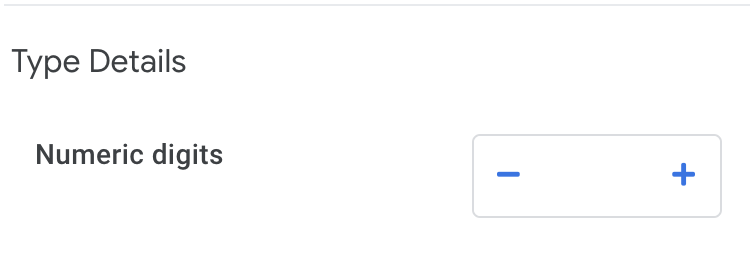
Set this to 4 for you 4 digit numbers. It will always show 4 digits and will therefore retain leading zeros. Again I don’t know if the CSV honors it.
- Mark as New
- Bookmark
- Subscribe
- Mute
- Subscribe to RSS Feed
- Permalink
- Report Inappropriate Content
- Mark as New
- Bookmark
- Subscribe
- Mute
- Subscribe to RSS Feed
- Permalink
- Report Inappropriate Content
Thanks all, definitely just Excel not keeping it.
-
Account
1,676 -
App Management
3,097 -
AppSheet
1 -
Automation
10,318 -
Bug
981 -
Data
9,674 -
Errors
5,731 -
Expressions
11,775 -
General Miscellaneous
1 -
Google Cloud Deploy
1 -
image and text
1 -
Integrations
1,607 -
Intelligence
578 -
Introductions
85 -
Other
2,900 -
Photos
1 -
Resources
537 -
Security
827 -
Templates
1,306 -
Users
1,558 -
UX
9,109
- « Previous
- Next »
| User | Count |
|---|---|
| 39 | |
| 29 | |
| 23 | |
| 23 | |
| 13 |

 Twitter
Twitter