- AppSheet
- AppSheet Forum
- AppSheet Q&A
- Love the new emulator look! But its missing some v...
- Subscribe to RSS Feed
- Mark Topic as New
- Mark Topic as Read
- Float this Topic for Current User
- Bookmark
- Subscribe
- Mute
- Printer Friendly Page
- Mark as New
- Bookmark
- Subscribe
- Mute
- Subscribe to RSS Feed
- Permalink
- Report Inappropriate Content
- Mark as New
- Bookmark
- Subscribe
- Mute
- Subscribe to RSS Feed
- Permalink
- Report Inappropriate Content
I love the new emulator look and function. It should stay. But I no longer see some very useful features - Sync time, Analyze and the ability to rotate the view.
Can someone from AppSheet comment if these features will be available again and if so when?
I’m in the middle of load testing. The Sync time and Analyze feature were useful.
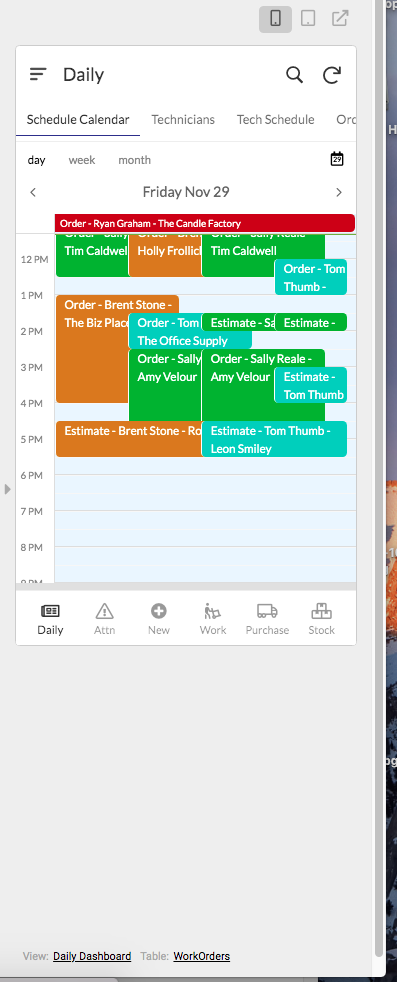
- Labels:
-
UX
- Mark as New
- Bookmark
- Subscribe
- Mute
- Subscribe to RSS Feed
- Permalink
- Report Inappropriate Content
- Mark as New
- Bookmark
- Subscribe
- Mute
- Subscribe to RSS Feed
- Permalink
- Report Inappropriate Content
@morgan Can you comment on John’s question above please?
- Mark as New
- Bookmark
- Subscribe
- Mute
- Subscribe to RSS Feed
- Permalink
- Report Inappropriate Content
- Mark as New
- Bookmark
- Subscribe
- Mute
- Subscribe to RSS Feed
- Permalink
- Report Inappropriate Content
Hey @WillowMobileSystems, thanks for the great questions! I’m glad you like the new emulator design. It’s always hard to make changes without causing some disruption, so thanks for bearing with us as we improve the experience.
For the performance testing, it is still possible to get a detailed performance profile by going to the Manage->Monitor tab. One of our goals to put related functionality all together in one single place, rather than scattering it across multiple locations in the editor.
I’d love to have a more detailed conversation about your goals when it comes to load testing. That could help us in the future with improvements to performance profiling, and other functionality we might include. I’ll plan to follow up with you to get more details.
As for rotating the view, we observed that the majority of people needed to quickly view their app in narrow and wide layouts, but not so much rotated layouts. Again, I’d love to follow up to hear more about your goals when previewing the app so that I can make further improvements.
I’ll plan to follow up with you. If anyone else is interested in providing more feedback about these features, also please message me and I’ll set up something.
Thanks!
Morgan
- Mark as New
- Bookmark
- Subscribe
- Mute
- Subscribe to RSS Feed
- Permalink
- Report Inappropriate Content
- Mark as New
- Bookmark
- Subscribe
- Mute
- Subscribe to RSS Feed
- Permalink
- Report Inappropriate Content
@morgan
I do understand gathering functionalities under definite groups however I strongly agree with everyone that having the shortcuts to the data and the UX view besides the sync time is much more efficient than going somewhere else in the editor and running a performance profile now and then. Also it’s much more efficient to see the name of the view when writing expressions or provided you have lost your vision and couldn’t realize which UX view you are looking at. Please bring them back to the emulator.
- Mark as New
- Bookmark
- Subscribe
- Mute
- Subscribe to RSS Feed
- Permalink
- Report Inappropriate Content
- Mark as New
- Bookmark
- Subscribe
- Mute
- Subscribe to RSS Feed
- Permalink
- Report Inappropriate Content
- Mark as New
- Bookmark
- Subscribe
- Mute
- Subscribe to RSS Feed
- Permalink
- Report Inappropriate Content
- Mark as New
- Bookmark
- Subscribe
- Mute
- Subscribe to RSS Feed
- Permalink
- Report Inappropriate Content
@Fabian
Thanks mate, I also noticed that after I have posted.
- Mark as New
- Bookmark
- Subscribe
- Mute
- Subscribe to RSS Feed
- Permalink
- Report Inappropriate Content
- Mark as New
- Bookmark
- Subscribe
- Mute
- Subscribe to RSS Feed
- Permalink
- Report Inappropriate Content
@Fabian I looked and the View and Table name are not there! Is there some setting to make them appear again? Thank you.
- Mark as New
- Bookmark
- Subscribe
- Mute
- Subscribe to RSS Feed
- Permalink
- Report Inappropriate Content
- Mark as New
- Bookmark
- Subscribe
- Mute
- Subscribe to RSS Feed
- Permalink
- Report Inappropriate Content
Hi @David_Joyce it should look like this. Please see at the bottom.
Is it different to you?
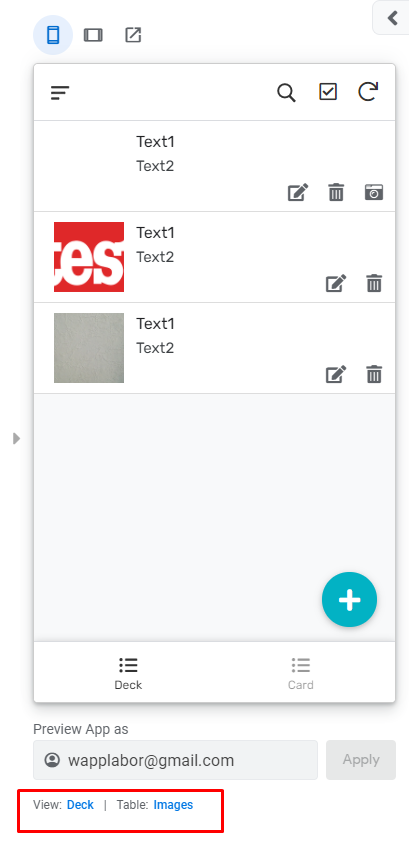
- Mark as New
- Bookmark
- Subscribe
- Mute
- Subscribe to RSS Feed
- Permalink
- Report Inappropriate Content
- Mark as New
- Bookmark
- Subscribe
- Mute
- Subscribe to RSS Feed
- Permalink
- Report Inappropriate Content
Thanks @morgan, I can now get to the information I need.
I think the only thing that might be extremely helpful is to bring back the Sync Time value (and of course the link to the profile).
I have cases where I may be making many changes to the data sheets and then come back to the emulator and tap Sync. I may go through several cycles of these changes. Rather than sitting and twiddling my thumbs ![]() waiting for the sync to complete, I would flip tabs to take care of some other task. It would be nice to come back to the emulator and be able to glance at the Sync Time to confirm no major performance increase.
waiting for the sync to complete, I would flip tabs to take care of some other task. It would be nice to come back to the emulator and be able to glance at the Sync Time to confirm no major performance increase.
The alternative is to tap-tap-tap-wait to get at the performance info under the Manage function. This becomes very counter productive if I am checking this information frequently.
I would like to see the Sync Time + link brought back to the emulator.
- Mark as New
- Bookmark
- Subscribe
- Mute
- Subscribe to RSS Feed
- Permalink
- Report Inappropriate Content
- Mark as New
- Bookmark
- Subscribe
- Mute
- Subscribe to RSS Feed
- Permalink
- Report Inappropriate Content
Hi @morgan! I’m glad that @WillowMobileSystems initiated this important discussion. Please note that the closest tag he could choose for the discussion was “UX.” That’s because there is no tag for discussion of the editing interface. I hope you or someone else at AppSheet can add such a tag to facilitate discussion of the editing environment. Thanks in advance.
P.S. Here are some links to other editing interface issues that either I have posted about or that someone else has posted and I’ve taken an interest in recently:
And, of course, I would be remiss if I didn’t include the following:
Sorry for the overkill but I hope we can all agree that “editing interface” or “app editor” or whatever it should be called is an important topic and deserves its own tag. Thanks for reading this far. ![]()
- Mark as New
- Bookmark
- Subscribe
- Mute
- Subscribe to RSS Feed
- Permalink
- Report Inappropriate Content
- Mark as New
- Bookmark
- Subscribe
- Mute
- Subscribe to RSS Feed
- Permalink
- Report Inappropriate Content
Hey @WillowMobileSystems if that helps, as work around you can still see rotation with
https://www.appsheet.com/Template/mobilepreview?appId= xxxxxxxx-xxxx-xxxx-xxxx-xxxxxxxxxxxx
Not the best solution but …
- Mark as New
- Bookmark
- Subscribe
- Mute
- Subscribe to RSS Feed
- Permalink
- Report Inappropriate Content
- Mark as New
- Bookmark
- Subscribe
- Mute
- Subscribe to RSS Feed
- Permalink
- Report Inappropriate Content
Thanks! But I imagine as clean-up happens, that page will get swept up and removed.
- Mark as New
- Bookmark
- Subscribe
- Mute
- Subscribe to RSS Feed
- Permalink
- Report Inappropriate Content
- Mark as New
- Bookmark
- Subscribe
- Mute
- Subscribe to RSS Feed
- Permalink
- Report Inappropriate Content
Ah-ha. @Aleksi to the rescue again! As he points out in the post below the Mobile preview and rotate options are actually still available from the the MyApps screen. Simply dropdown the menu and select the Preview option for the app you wish to preview.
Thought I would post that answer here for completeness!!
- Mark as New
- Bookmark
- Subscribe
- Mute
- Subscribe to RSS Feed
- Permalink
- Report Inappropriate Content
- Mark as New
- Bookmark
- Subscribe
- Mute
- Subscribe to RSS Feed
- Permalink
- Report Inappropriate Content
By the way, since this discussion began, the #editor tag has become available. It might be good to add it to the initial post:
- Mark as New
- Bookmark
- Subscribe
- Mute
- Subscribe to RSS Feed
- Permalink
- Report Inappropriate Content
- Mark as New
- Bookmark
- Subscribe
- Mute
- Subscribe to RSS Feed
- Permalink
- Report Inappropriate Content
Hmm, I don’t seem to be able to edit the post.
- Mark as New
- Bookmark
- Subscribe
- Mute
- Subscribe to RSS Feed
- Permalink
- Report Inappropriate Content
- Mark as New
- Bookmark
- Subscribe
- Mute
- Subscribe to RSS Feed
- Permalink
- Report Inappropriate Content
I’ve noticed that after a certain amount of time we see to lose the ability to edit. Perhaps that’s what happened here.
-
Account
1,673 -
App Management
3,074 -
AppSheet
1 -
Automation
10,294 -
Bug
967 -
Data
9,657 -
Errors
5,719 -
Expressions
11,750 -
General Miscellaneous
1 -
Google Cloud Deploy
1 -
image and text
1 -
Integrations
1,599 -
Intelligence
578 -
Introductions
85 -
Other
2,882 -
Photos
1 -
Resources
535 -
Security
827 -
Templates
1,300 -
Users
1,551 -
UX
9,096
- « Previous
- Next »
| User | Count |
|---|---|
| 44 | |
| 29 | |
| 22 | |
| 20 | |
| 14 |

 Twitter
Twitter