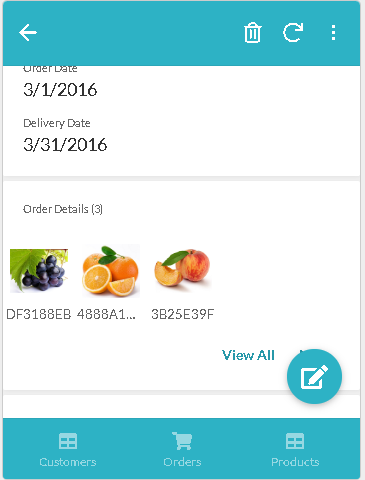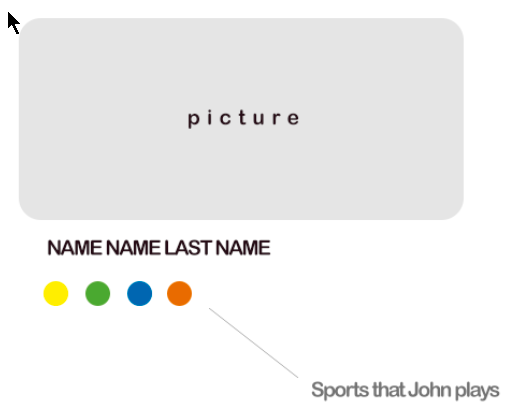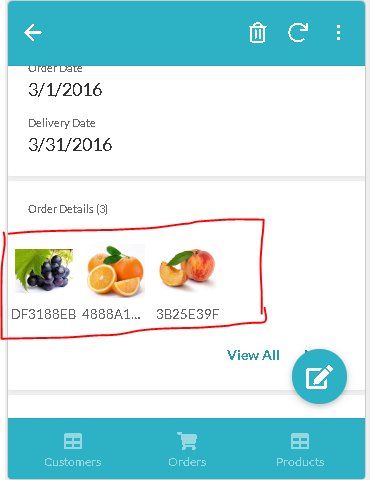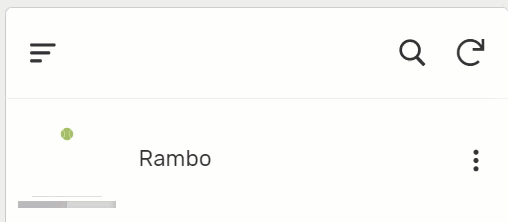- AppSheet
- AppSheet Forum
- AppSheet Q&A
- Make a incon list
- Subscribe to RSS Feed
- Mark Topic as New
- Mark Topic as Read
- Float this Topic for Current User
- Bookmark
- Subscribe
- Mute
- Printer Friendly Page
- Mark as New
- Bookmark
- Subscribe
- Mute
- Subscribe to RSS Feed
- Permalink
- Report Inappropriate Content
- Mark as New
- Bookmark
- Subscribe
- Mute
- Subscribe to RSS Feed
- Permalink
- Report Inappropriate Content
I’m making a list of icons that i want to display in a column as refference but it only shows they key values
For example Ronny likes to skate, soccer and baseball
I have a table called sports with an incon on each sport [sport] [logo] key value and thumbnail value respectively
In Ronny’s profile I have the column MySports that is EnumList type and basetype Ref but it doesn’t shows Ronny’s preferred sports, instead ir shows the key values, not the thumbnails as icons.
Tables are [People] and [Sports] with the columns [Name][MySports] and [Sport][logo] respectively
- Labels:
-
Expressions
-
UX
- Mark as New
- Bookmark
- Subscribe
- Mute
- Subscribe to RSS Feed
- Permalink
- Report Inappropriate Content
- Mark as New
- Bookmark
- Subscribe
- Mute
- Subscribe to RSS Feed
- Permalink
- Report Inappropriate Content
Did you make the Thumbnails column also as label?
- Mark as New
- Bookmark
- Subscribe
- Mute
- Subscribe to RSS Feed
- Permalink
- Report Inappropriate Content
- Mark as New
- Bookmark
- Subscribe
- Mute
- Subscribe to RSS Feed
- Permalink
- Report Inappropriate Content
Yes, is thumbnail type
- Mark as New
- Bookmark
- Subscribe
- Mute
- Subscribe to RSS Feed
- Permalink
- Report Inappropriate Content
- Mark as New
- Bookmark
- Subscribe
- Mute
- Subscribe to RSS Feed
- Permalink
- Report Inappropriate Content
Maybe because of EnumList type, so the label is not showing?
- Mark as New
- Bookmark
- Subscribe
- Mute
- Subscribe to RSS Feed
- Permalink
- Report Inappropriate Content
- Mark as New
- Bookmark
- Subscribe
- Mute
- Subscribe to RSS Feed
- Permalink
- Report Inappropriate Content
Yes, the label is showing in detail view as Soccer , Baseball , Tennis
It’s only when I make the column quick editable that the icons are displayed but too big and being editable isn’t something that should happen. I expected that the icons were displayed to the size of the text.
- Mark as New
- Bookmark
- Subscribe
- Mute
- Subscribe to RSS Feed
- Permalink
- Report Inappropriate Content
- Mark as New
- Bookmark
- Subscribe
- Mute
- Subscribe to RSS Feed
- Permalink
- Report Inappropriate Content
Is it correct to assume that the “Sports” table has [Sport] name as key and [Logo] as a label with column type thumbnail image?
Is it correct to assume that the 'Sports" table is the child table of the “People” table?
If so, as a workaround, can you have a gallery type inline view of the sports table in the main "People " table?Something like below
- Mark as New
- Bookmark
- Subscribe
- Mute
- Subscribe to RSS Feed
- Permalink
- Report Inappropriate Content
- Mark as New
- Bookmark
- Subscribe
- Mute
- Subscribe to RSS Feed
- Permalink
- Report Inappropriate Content
Yes, definitely that was my first solution but I didn’t liked that the inline table occupy too much vertical space. with the buttons and the title.
Yes, the image column is marked as label.
Yes the sports table is child of people table.
What I’d like to do is something like Heru did but with smaller icons and non editable parameters I made a visual example of what I thought that enum list type refference to sports thumbnails was going to display in the detail view:
- Mark as New
- Bookmark
- Subscribe
- Mute
- Subscribe to RSS Feed
- Permalink
- Report Inappropriate Content
- Mark as New
- Bookmark
- Subscribe
- Mute
- Subscribe to RSS Feed
- Permalink
- Report Inappropriate Content
Thank you for a nice diagram showing your requirements. It is really useful.
As I shared earlier, the gallary view is with the thumbnail size as tiny as encircled in red below. I believe it may not further reduce. If you create a one column read only slice that gallary view may be non editable also.
I am currently unable to think of any other method. May be someone else will have a better idea.
- Mark as New
- Bookmark
- Subscribe
- Mute
- Subscribe to RSS Feed
- Permalink
- Report Inappropriate Content
- Mark as New
- Bookmark
- Subscribe
- Mute
- Subscribe to RSS Feed
- Permalink
- Report Inappropriate Content
Thanks for the help folks!
I hope my feature request to be neccesary enough haha.
For now I’ll stick with the current structure:
Profile picture
Name
Soccer - Baseball - Skate
- Mark as New
- Bookmark
- Subscribe
- Mute
- Subscribe to RSS Feed
- Permalink
- Report Inappropriate Content
- Mark as New
- Bookmark
- Subscribe
- Mute
- Subscribe to RSS Feed
- Permalink
- Report Inappropriate Content
Is this still too big for you?
Or you are expecting something else.
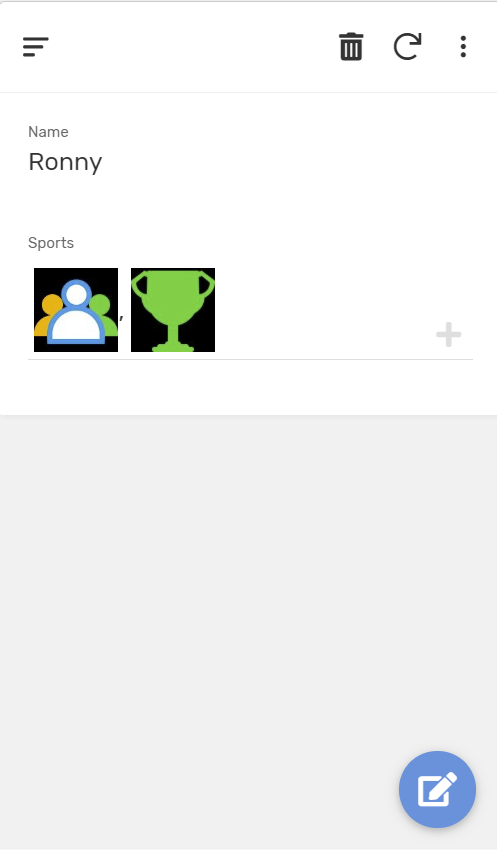
- Mark as New
- Bookmark
- Subscribe
- Mute
- Subscribe to RSS Feed
- Permalink
- Report Inappropriate Content
- Mark as New
- Bookmark
- Subscribe
- Mute
- Subscribe to RSS Feed
- Permalink
- Report Inappropriate Content
Hi Heru,
Thant enumfield looks neat. Nice.
Heru’s approach is neat and compact. I would suggest to go ahead with it.
Edit: Hi Heru : One quick question. Is the Enumlist column you created editable in detail view or is it non ediatable?
- Mark as New
- Bookmark
- Subscribe
- Mute
- Subscribe to RSS Feed
- Permalink
- Report Inappropriate Content
- Mark as New
- Bookmark
- Subscribe
- Mute
- Subscribe to RSS Feed
- Permalink
- Report Inappropriate Content
Hi @Suvrutt_Gurjar, it is a quickedit column. However, I cannot make it smaller than this picture below, it seems depend on the icon/picture source. Maybe if having a small icon source would do.
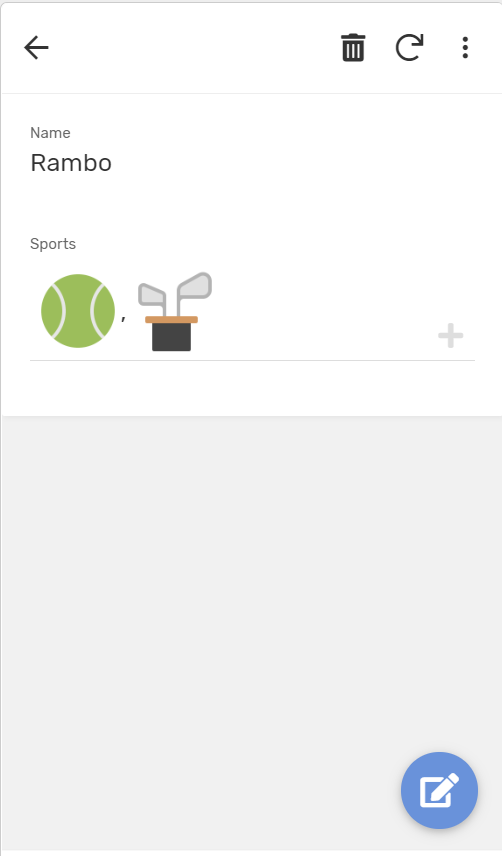
- Mark as New
- Bookmark
- Subscribe
- Mute
- Subscribe to RSS Feed
- Permalink
- Report Inappropriate Content
- Mark as New
- Bookmark
- Subscribe
- Mute
- Subscribe to RSS Feed
- Permalink
- Report Inappropriate Content
Hi @Heru,
Thank you. Being a quick edit column, is it editable in detail view or non editable?
- Mark as New
- Bookmark
- Subscribe
- Mute
- Subscribe to RSS Feed
- Permalink
- Report Inappropriate Content
- Mark as New
- Bookmark
- Subscribe
- Mute
- Subscribe to RSS Feed
- Permalink
- Report Inappropriate Content
Editable, as I can just use the plus sign and select/remove other icon. Or are you talking other editable?
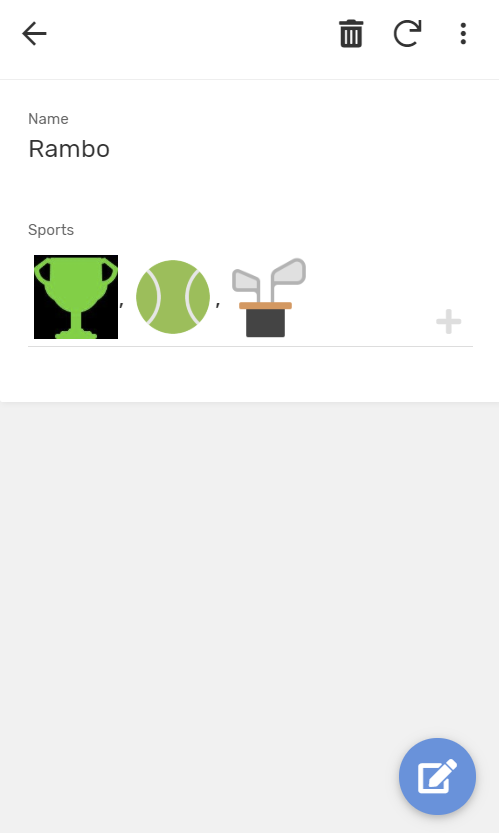
- Mark as New
- Bookmark
- Subscribe
- Mute
- Subscribe to RSS Feed
- Permalink
- Report Inappropriate Content
- Mark as New
- Bookmark
- Subscribe
- Mute
- Subscribe to RSS Feed
- Permalink
- Report Inappropriate Content
Thank you @Heru. OK. got it.
@Rene_Casana_Amaya had mentioned he wanted the field non editable and hence suggsted him gallary view. With quick edit field I have not yet tried -enabling it and making it non editable. Do you think that could be possible?
- Mark as New
- Bookmark
- Subscribe
- Mute
- Subscribe to RSS Feed
- Permalink
- Report Inappropriate Content
- Mark as New
- Bookmark
- Subscribe
- Mute
- Subscribe to RSS Feed
- Permalink
- Report Inappropriate Content
Ah… he want a non editable. I missed to read that… I thought the issue is about big or small…
To control the editable, can we use in Editable? with OR(CONTEXT(“View”) = “Form”, USERROLE()=“Admin”) or something like that?
- Mark as New
- Bookmark
- Subscribe
- Mute
- Subscribe to RSS Feed
- Permalink
- Report Inappropriate Content
- Mark as New
- Bookmark
- Subscribe
- Mute
- Subscribe to RSS Feed
- Permalink
- Report Inappropriate Content
Not as per my quick testing for both the conditions. You may also wish to test.
- Mark as New
- Bookmark
- Subscribe
- Mute
- Subscribe to RSS Feed
- Permalink
- Report Inappropriate Content
- Mark as New
- Bookmark
- Subscribe
- Mute
- Subscribe to RSS Feed
- Permalink
- Report Inappropriate Content
Yups, now I know it.
- Mark as New
- Bookmark
- Subscribe
- Mute
- Subscribe to RSS Feed
- Permalink
- Report Inappropriate Content
- Mark as New
- Bookmark
- Subscribe
- Mute
- Subscribe to RSS Feed
- Permalink
- Report Inappropriate Content
Hi Heru thanks. I believe , our discussion and testing on quick edits for image based enumlist was good
I believe if you wish the sports icon to look sleek and within the main detail view, you may use the Enumlist option suggested by @Heru . However the fied will be editable for the user.
Alternatively, you may use gallery view as inline view. Here the icons will appear a bit dettached as they are in inline view. But advantage will be field will be editable in respective inline table , “Sports” , as it is meant to be.
- Mark as New
- Bookmark
- Subscribe
- Mute
- Subscribe to RSS Feed
- Permalink
- Report Inappropriate Content
- Mark as New
- Bookmark
- Subscribe
- Mute
- Subscribe to RSS Feed
- Permalink
- Report Inappropriate Content
I got to that point but the icons are too big and they shouldn’t be editable.
I think by now i’m gonna stay with the text but I’ll open a feature request.
-user picture-
FULL NAME
[icon] Soccer - Baseball - Tennis - Swimming
- Mark as New
- Bookmark
- Subscribe
- Mute
- Subscribe to RSS Feed
- Permalink
- Report Inappropriate Content
- Mark as New
- Bookmark
- Subscribe
- Mute
- Subscribe to RSS Feed
- Permalink
- Report Inappropriate Content
I believed what you want is a feature request.
That kind of view is a kind of Card view, maybe to add a feature request for using EnumList as Icon on card view. I can only get to this point below, but now the icon is too small, like this :
-
Account
1,673 -
App Management
3,068 -
AppSheet
1 -
Automation
10,289 -
Bug
966 -
Data
9,655 -
Errors
5,717 -
Expressions
11,746 -
General Miscellaneous
1 -
Google Cloud Deploy
1 -
image and text
1 -
Integrations
1,599 -
Intelligence
578 -
Introductions
85 -
Other
2,881 -
Photos
1 -
Resources
534 -
Security
827 -
Templates
1,300 -
Users
1,551 -
UX
9,094
- « Previous
- Next »
| User | Count |
|---|---|
| 41 | |
| 29 | |
| 22 | |
| 20 | |
| 15 |

 Twitter
Twitter