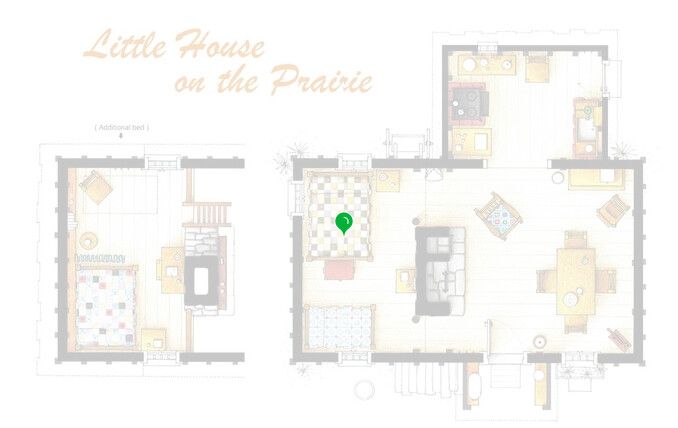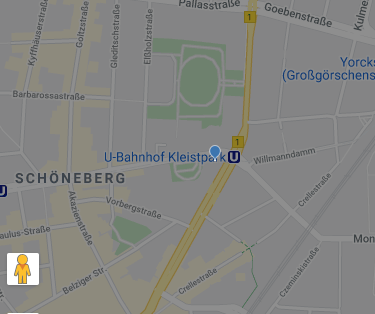- AppSheet
- Tips & Resources
- Tips & Tricks
- Make a map or XY background image lighter or darke...
- Subscribe to RSS Feed
- Mark Topic as New
- Mark Topic as Read
- Float this Topic for Current User
- Bookmark
- Subscribe
- Mute
- Printer Friendly Page
- Mark as New
- Bookmark
- Subscribe
- Mute
- Subscribe to RSS Feed
- Permalink
- Report Inappropriate Content
- Mark as New
- Bookmark
- Subscribe
- Mute
- Subscribe to RSS Feed
- Permalink
- Report Inappropriate Content
Using this method you can make it brighter or darker a XY Background Image or a Map. In fact this is just a white or black that has transparency used for image overlay.
The Pin would appear better.
Original
Brighter:
Darker:
Original:
Brighter:
Darker:
The KML for the XY would look like this:
<?xml version="1.0" encoding="UTF-8"?>
<kml xmlns="http://www.opengis.net/kml/2.2" xmlns:gx="http://www.google.com/kml/ext/2.2" xmlns:kml="http://www.opengis.net/kml/2.2" xmlns:atom="http://www.w3.org/2005/Atom">
<GroundOverlay>
<name>ImageOverlayTransparent</name>
<Icon>
<href>https://docs.google.com/drawings/d/e/2PACX-1vTS1qJ7AzOlG4PqDne7oenQKZVCzqlAUV6SkqtJFN8QTxRW4JiOy5K6l1YeuDu-GFOjRyemP4LvOFOZ/pub?w=191&h=179</href>
</Icon>
<LatLonBox>
<north>-45</north>
<south>45</south>
<east>90</east>
<west>-90</west>
</LatLonBox>
</GroundOverlay>
</kml>
The KML for the Map would look like this:
<?xml version="1.0" encoding="UTF-8"?>
<kml xmlns="http://www.opengis.net/kml/2.2" xmlns:gx="http://www.google.com/kml/ext/2.2" xmlns:kml="http://www.opengis.net/kml/2.2" xmlns:atom="http://www.w3.org/2005/Atom">
<GroundOverlay>
<name>ImageOverlayTransparent</name>
<Icon>
<href>https://docs.google.com/drawings/d/e/2PACX-1vTS1qJ7AzOlG4PqDne7oenQKZVCzqlAUV6SkqtJFN8QTxRW4JiOy5K6l1YeuDu-GFOjRyemP4LvOFOZ/pub?w=191&h=179</href>
</Icon>
<LatLonBox>
<north>85</north>
<south>-85</south>
<east>180</east>
<west>-180</west>
</LatLonBox>
</GroundOverlay>
</kml>
So the only difference is in <LatLonBox> because XY and Map requires different coordinates.
<href>https://docs.google.com/drawings/d/e/2PACX-1vTS1qJ7AzOlG4PqDne7oenQKZVCzqlAUV6SkqtJFN8QTxRW4JiOy5K6l1YeuDu-GFOjRyemP4LvOFOZ/pub?w=191&h=179</href>
is a Google Drawing as I explained here.
- Labels:
-
UX
- Mark as New
- Bookmark
- Subscribe
- Mute
- Subscribe to RSS Feed
- Permalink
- Report Inappropriate Content
- Mark as New
- Bookmark
- Subscribe
- Mute
- Subscribe to RSS Feed
- Permalink
- Report Inappropriate Content
@Fabian_Weller Can you indicate how you get the brighter XY background image? Is it a parameter in the KML for the map?
I m looking to have a record in card view with an image which I can change dynamically the opacity.
Thank you!
- Mark as New
- Bookmark
- Subscribe
- Mute
- Subscribe to RSS Feed
- Permalink
- Report Inappropriate Content
- Mark as New
- Bookmark
- Subscribe
- Mute
- Subscribe to RSS Feed
- Permalink
- Report Inappropriate Content
Hi @teambelair Yes it's an overlay image with transparency. Please read my posts linked in the opening post:
https://www.googlecloudcommunity.com/gc/Tips-Tricks/KML-Screen-Overlay/m-p/250784
-
Account
6 -
App Management
21 -
Automation
186 -
Data
140 -
Errors
19 -
Expressions
206 -
Integrations
103 -
Intelligence
17 -
Other
57 -
Resources
24 -
Security
14 -
Templates
54 -
Users
19 -
UX
217

 Twitter
Twitter