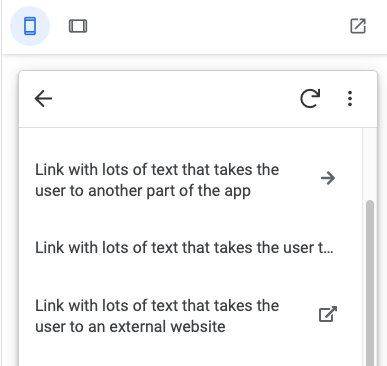- AppSheet
- Tips & Resources
- Tips & Tricks
- Make hyperlink text wrap properly
- Subscribe to RSS Feed
- Mark Topic as New
- Mark Topic as Read
- Float this Topic for Current User
- Bookmark
- Subscribe
- Mute
- Printer Friendly Page
- Mark as New
- Bookmark
- Subscribe
- Mute
- Subscribe to RSS Feed
- Permalink
- Report Inappropriate Content
- Mark as New
- Bookmark
- Subscribe
- Mute
- Subscribe to RSS Feed
- Permalink
- Report Inappropriate Content
First, let me show you an image to illustrate the problem that this workaround addresses:
The second line is functionally the same as the third line. It links to an external website and was created with the following expression in a virtual column:
HYPERLINK(Concatenate("https://youglish.com/pronounce/",[Spelling],"/english"),"Link with lots of text that takes the user to an external website")
There are two problems with what you see in the second line. The first is that the action icon is not visible and the second is, of course, that the text is cut off / doesn’t wrap. The missing action is only a problem in the app editor; other devices are OK. However, the text in the second line is always cut off, regardless of the width of the screen:
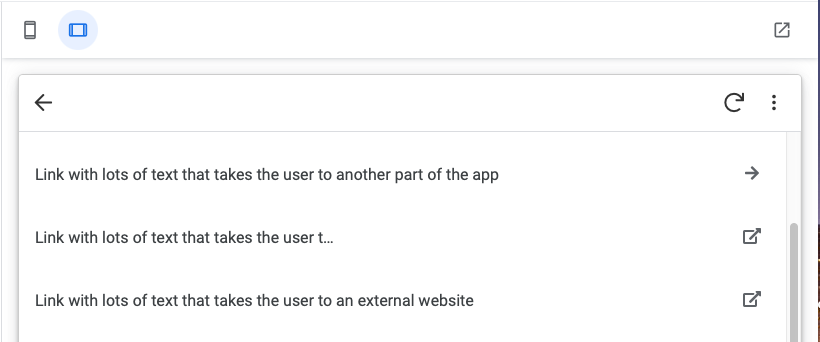
The first line is a text column with an attached action that takes the user to another view in the app. I wanted the external link to have the same appearance so I make another virtual column with the text from the hyperlink you see above, copied the linking action that was automatically made when I made the hyperlink virtual column, and then attached that to the text virtual column. That produced the third line.
This is clearly a bug. AppSheet has solved the line wrapping issue for normal actions so there shouldn’t be any reason why they can’t use more-or-less the same code to fix this. So, eventually, I’m hoping that this little workaround will be made unnecessary. Until then, however, I hope some of you will find this workaround to be useful.
By the way, I looked for discussion of this issue but couldn’t find any. Is it really the case that this is an unknown issue?
- Labels:
-
Automation
-
Errors
-
Account
6 -
App Management
21 -
Automation
186 -
Data
140 -
Errors
19 -
Expressions
206 -
Integrations
103 -
Intelligence
17 -
Other
57 -
Resources
24 -
Security
14 -
Templates
56 -
Users
20 -
UX
219

 Twitter
Twitter