- AppSheet
- AppSheet Forum
- AppSheet Q&A
- Making new sheets instead of new entries
- Subscribe to RSS Feed
- Mark Topic as New
- Mark Topic as Read
- Float this Topic for Current User
- Bookmark
- Subscribe
- Mute
- Printer Friendly Page
- Mark as New
- Bookmark
- Subscribe
- Mute
- Subscribe to RSS Feed
- Permalink
- Report Inappropriate Content
- Mark as New
- Bookmark
- Subscribe
- Mute
- Subscribe to RSS Feed
- Permalink
- Report Inappropriate Content
Good day to you, fellow appsheet users and administrators.
I know i already asked that question once but, probably due to a broken english or a bad explanation of the situation, i didn’t get an answer fitting my needs and i couldn’t edit the question so i repost it with a more precise, and i hope clearer, question and problem description.
Here is the situations:
I was tasked to try to make an application for an easyer and international ordering system.
While in the process of expending sales to out of the country, the staff of my company is composed of Japanese people that do not speak, so let alone read, ANY foreign languages.
Due to the complexity of the ordered items and options (made to order formal garment 3 pieces), to the language barrier, facturation and many other factors, i cannot make 1 sheet for all orders.
My request is the following: What/where/how should i fiddle in Appsheet, for my application to create a new document and fill it, instead of a new entry in a pre-existing sheet.
Solved! Go to Solution.
- Mark as New
- Bookmark
- Subscribe
- Mute
- Subscribe to RSS Feed
- Permalink
- Report Inappropriate Content
- Mark as New
- Bookmark
- Subscribe
- Mute
- Subscribe to RSS Feed
- Permalink
- Report Inappropriate Content
@APJG_Kuroishi I think this is what you need:
- Mark as New
- Bookmark
- Subscribe
- Mute
- Subscribe to RSS Feed
- Permalink
- Report Inappropriate Content
- Mark as New
- Bookmark
- Subscribe
- Mute
- Subscribe to RSS Feed
- Permalink
- Report Inappropriate Content
Hi @APJG_Kuroishi. There are a few directions you can go with this.
The simplest way forward is to create a separate app for each language. The upside to this is that you can fine-tune each app easily. The downside is now you have to maintain a separate app for each language.
Do you actually need a spreadsheet for each language? You might consider using a combination of these features:
- Use the User Settings feature to prompt users with a choice of languages.
- Use the Localize tab to change how the text in the app is displayed (for example, using SWITCH() formula like
SWITCH(USERSETTINGS("Language Choice"), "English", "Test", "日本語", "テスト", ...). You can do the same thing for your columns’ display names. - Use slices of your data to filter it based on
USERSETTINGS("Language Choice").
If you really need the data stored in separate sheets, you could use data partitioning (see this sample app and this article). However, each sheet needs to have the exact same column structure for this to work (so different column names won’t work).
If your sheets need to have different column structures, then you’re probably out of luck and will need to create separate apps.
- Mark as New
- Bookmark
- Subscribe
- Mute
- Subscribe to RSS Feed
- Permalink
- Report Inappropriate Content
- Mark as New
- Bookmark
- Subscribe
- Mute
- Subscribe to RSS Feed
- Permalink
- Report Inappropriate Content
- Mark as New
- Bookmark
- Subscribe
- Mute
- Subscribe to RSS Feed
- Permalink
- Report Inappropriate Content
- Mark as New
- Bookmark
- Subscribe
- Mute
- Subscribe to RSS Feed
- Permalink
- Report Inappropriate Content
Hi @APJG_Kuroishi,
Here’s a sample app I made that supports two languages (English and Russian). It uses the features Tony mentioned. You can click on the menu (three horizontal bars in the top left) and click Settings to switch between them.
https://www.appsheet.com/samples/An-app-for-managing-customers-products-and-orders?appGuidString=72b...
Feel free to copy the app to your account and use it as an example!
- Mark as New
- Bookmark
- Subscribe
- Mute
- Subscribe to RSS Feed
- Permalink
- Report Inappropriate Content
- Mark as New
- Bookmark
- Subscribe
- Mute
- Subscribe to RSS Feed
- Permalink
- Report Inappropriate Content
Those are not exactly the answers i was looking for, but i learned a lot, thanks you @tony and @Derek.
I will try one last time to find the good words and if i still can’t, i shall give up:
This is what happen in a normal app:
I start with a google drive file with 1 sheet document
Inside the sheet lie the application data.
I open the application and press the new entry form button.
I fill the form and save.
A new line appear in the google sheet document.
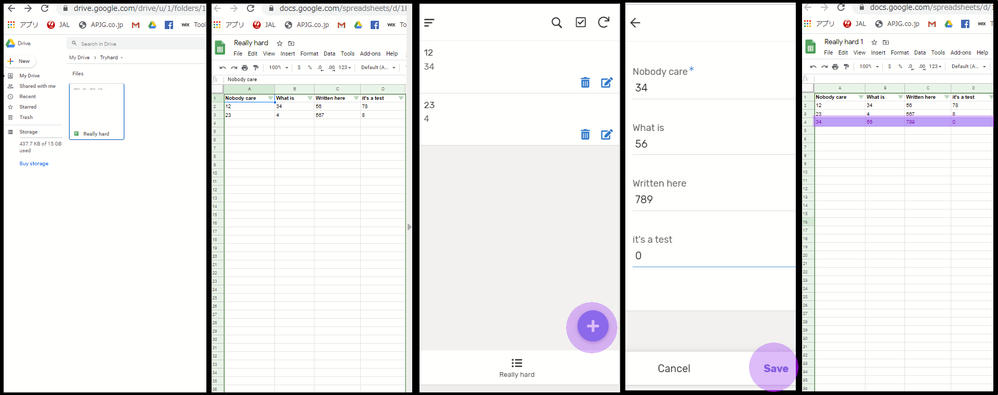
This is what i want to happen:
I start with an empty file or a file with 1 sheet document.
I open the application and press the new entry form button.
I fill the form and save.
A new sheet document appear in the google drive file.
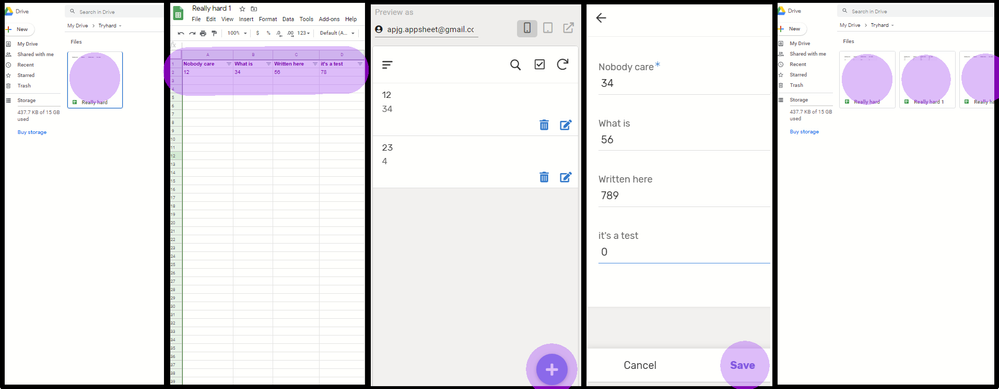
Is that possible and if yes how?
- Mark as New
- Bookmark
- Subscribe
- Mute
- Subscribe to RSS Feed
- Permalink
- Report Inappropriate Content
- Mark as New
- Bookmark
- Subscribe
- Mute
- Subscribe to RSS Feed
- Permalink
- Report Inappropriate Content
Thanks for clarifying. I understand what you’re asking now. Unfortunately, AppSheet does not have a way to create a new sheet when you press the new entry form button.
There are often many ways to accomplish a single objective. It is common in AppSheet to store information in one table, but create filters to only show a subset of the table. This can be done using slices.
It is also common for tables to reference each other. The example app I posted earlier has an example of this between the Order table and Order Details table.
While they aren’t exactly what you were looking for, these features may be a good starting point for solving the problem in another way.
- Mark as New
- Bookmark
- Subscribe
- Mute
- Subscribe to RSS Feed
- Permalink
- Report Inappropriate Content
- Mark as New
- Bookmark
- Subscribe
- Mute
- Subscribe to RSS Feed
- Permalink
- Report Inappropriate Content
What i am looking for is really a tool to give for our clients. Final goal being that even a clueless old chinese in his pressing without the slightest tailoring formation could propose our order-made system to his clients.
With the covid-19 outbreak our company really need to broaden the range of it’s clients (wich is the only reason a clueless french man like me without any background other than pizzaiolo for dominos was ever taken as app developper, web designer, translator, international buisiness, … in a remote japanese company).
I shall now start again to search for a new solution, thank you for the advices and i’ll keep an eye in here in case somthing interesting pops up.
- Mark as New
- Bookmark
- Subscribe
- Mute
- Subscribe to RSS Feed
- Permalink
- Report Inappropriate Content
- Mark as New
- Bookmark
- Subscribe
- Mute
- Subscribe to RSS Feed
- Permalink
- Report Inappropriate Content
@APJG_Kuroishi I think this is what you need:
-
Account
1,673 -
App Management
3,073 -
AppSheet
1 -
Automation
10,293 -
Bug
967 -
Data
9,657 -
Errors
5,719 -
Expressions
11,750 -
General Miscellaneous
1 -
Google Cloud Deploy
1 -
image and text
1 -
Integrations
1,599 -
Intelligence
578 -
Introductions
85 -
Other
2,882 -
Photos
1 -
Resources
535 -
Security
827 -
Templates
1,300 -
Users
1,551 -
UX
9,096
- « Previous
- Next »
| User | Count |
|---|---|
| 44 | |
| 29 | |
| 22 | |
| 20 | |
| 14 |

 Twitter
Twitter