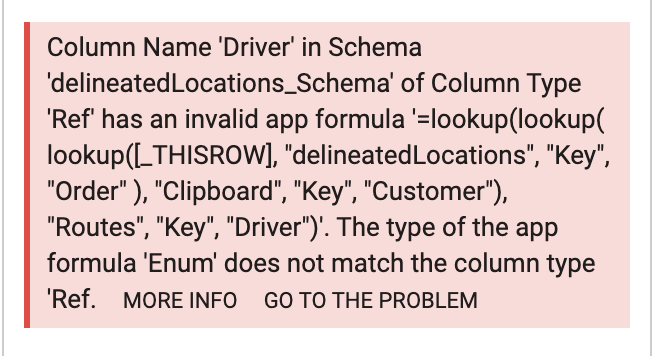- AppSheet
- AppSheet Forum
- AppSheet Q&A
- Map showing pins when a date is chosen in Calendar...
- Subscribe to RSS Feed
- Mark Topic as New
- Mark Topic as Read
- Float this Topic for Current User
- Bookmark
- Subscribe
- Mute
- Printer Friendly Page
- Mark as New
- Bookmark
- Subscribe
- Mute
- Subscribe to RSS Feed
- Permalink
- Report Inappropriate Content
- Mark as New
- Bookmark
- Subscribe
- Mute
- Subscribe to RSS Feed
- Permalink
- Report Inappropriate Content
Hey guys and thank you for your effort. However, this is not as easy as it seemed when seeing the videos. ![]()
What’s my app: Illegal parkings added from phones directly from the map view (photo, plate, date and time, location of vehicle etc). the Map I created shows all pins no matter the date. I created a Slice and used it in a view to see only today’s pins BUT the “+” button on the right disappears. It’s visible only on Map showing everything.
What I need is:
- A map showing what’s happening today and possibility to select a past date from calendar and the map to show the events during that day. My idea was to layer a small transparent calendar on top of the map (maybe in a corner o something) and when choosing a date the map would load and display that specific data but I don’t think is possible.
- Display the Name (plate number) for each pin (when zooming in).
- Forbid the input of the same car twice in the same place/area during the same day.
Any advice or topics that can help me with this? Thanks.
To sum up, I want to send a team of guys on streets and load daily the info into the app. Every morning the app has to start with a fresh/clean map and we fill it up with new info which can also be seen in realtime by local police. Also, I need the possibility to check the situation of the past, by choosing the desired date.
(Sorry for my English level).
Thanks and keep up this good work. You’re great.
- Labels:
-
UX
- Mark as New
- Bookmark
- Subscribe
- Mute
- Subscribe to RSS Feed
- Permalink
- Report Inappropriate Content
- Mark as New
- Bookmark
- Subscribe
- Mute
- Subscribe to RSS Feed
- Permalink
- Report Inappropriate Content
Create the indepent calendar table, just single column storing the “date” value from the date to date whenever you want.
On your table where you save the illigal parkings records, you have date value, and make it REF type to reference to this calendar view then generate Map view out of this table.
Make a calendar view out of calendar table. using the same date field (date) both from and to.
Place those two view into dashboard and make sure to set to interactive mode.
User select a date out of the calendar on the dashboard, then it should filter the pins on the map, to display pins on the selected date.
One step at a time.
- Mark as New
- Bookmark
- Subscribe
- Mute
- Subscribe to RSS Feed
- Permalink
- Report Inappropriate Content
- Mark as New
- Bookmark
- Subscribe
- Mute
- Subscribe to RSS Feed
- Permalink
- Report Inappropriate Content
@tsuji_koichi epic
- Mark as New
- Bookmark
- Subscribe
- Mute
- Subscribe to RSS Feed
- Permalink
- Report Inappropriate Content
- Mark as New
- Bookmark
- Subscribe
- Mute
- Subscribe to RSS Feed
- Permalink
- Report Inappropriate Content
@tsuji_koichi awesome! Sometimes when I read about your solutions, I generally think “how the hell I couldn’t be able to think about this” and therefore get in desire of a seppuku ![]()
- Mark as New
- Bookmark
- Subscribe
- Mute
- Subscribe to RSS Feed
- Permalink
- Report Inappropriate Content
- Mark as New
- Bookmark
- Subscribe
- Mute
- Subscribe to RSS Feed
- Permalink
- Report Inappropriate Content
right! ![]()
- Mark as New
- Bookmark
- Subscribe
- Mute
- Subscribe to RSS Feed
- Permalink
- Report Inappropriate Content
- Mark as New
- Bookmark
- Subscribe
- Mute
- Subscribe to RSS Feed
- Permalink
- Report Inappropriate Content
Dont do it!
“Two heads are better than one”, wasnt it ?
Thats the beauty of community.
With Appsheet, people come up with different approach to get to one place, but all different route will equally work! I learned from master @Aleksi ![]()
- Mark as New
- Bookmark
- Subscribe
- Mute
- Subscribe to RSS Feed
- Permalink
- Report Inappropriate Content
- Mark as New
- Bookmark
- Subscribe
- Mute
- Subscribe to RSS Feed
- Permalink
- Report Inappropriate Content
In the meantime, adding some comment to original thread from @cristianicolau, as I forgot to add.
Once we creat a calendar view, create slice of the calendar table. The slice conditions is simply look up the number of child rows.
Count([RefTypeRow_Child])>0
This will eliminate the date(s) where there are “no” illegal parking recorded. The calendar will show only the dates where you have illigal parking records, which will clean up the apperarance, as we remove the marks on the dates there is no records.
- Mark as New
- Bookmark
- Subscribe
- Mute
- Subscribe to RSS Feed
- Permalink
- Report Inappropriate Content
- Mark as New
- Bookmark
- Subscribe
- Mute
- Subscribe to RSS Feed
- Permalink
- Report Inappropriate Content
Hi everyone,
I’m actually really glad I came across this thread because I have a map view with data from various drivers. All the location data is saved in a delineatedLocations table and the user chooses a driver name from a locations_filter table. I want the map to show only values from a specific driver according to what was chosen in locations_filter. So I tried setting the column type as Ref and received this error:
I don’t know what to do.
- Mark as New
- Bookmark
- Subscribe
- Mute
- Subscribe to RSS Feed
- Permalink
- Report Inappropriate Content
- Mark as New
- Bookmark
- Subscribe
- Mute
- Subscribe to RSS Feed
- Permalink
- Report Inappropriate Content
My suggested approach is set tables / view on dashboard with interactive mode rather than lookup function as you can see.
- Mark as New
- Bookmark
- Subscribe
- Mute
- Subscribe to RSS Feed
- Permalink
- Report Inappropriate Content
- Mark as New
- Bookmark
- Subscribe
- Mute
- Subscribe to RSS Feed
- Permalink
- Report Inappropriate Content
I turned on interactive mode an used this expression for the data slice but it doesn’t return any points:
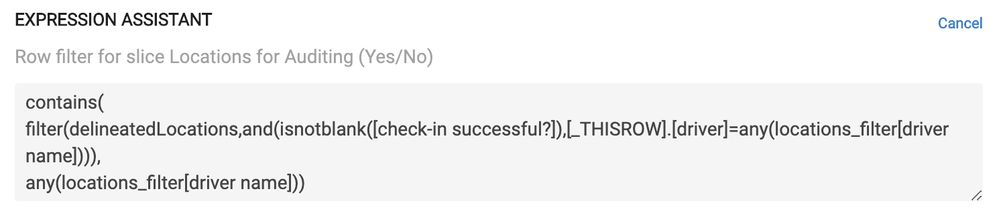
- Mark as New
- Bookmark
- Subscribe
- Mute
- Subscribe to RSS Feed
- Permalink
- Report Inappropriate Content
- Mark as New
- Bookmark
- Subscribe
- Mute
- Subscribe to RSS Feed
- Permalink
- Report Inappropriate Content
You encounter error with your lookup expression now, which need to be solved first.
It is nothing to do with Dashboard
- Mark as New
- Bookmark
- Subscribe
- Mute
- Subscribe to RSS Feed
- Permalink
- Report Inappropriate Content
- Mark as New
- Bookmark
- Subscribe
- Mute
- Subscribe to RSS Feed
- Permalink
- Report Inappropriate Content
I resolved it by turning the virtual column into a physical column in order to log the driver’s name into the physical spreadsheet, then creating this virtual column:
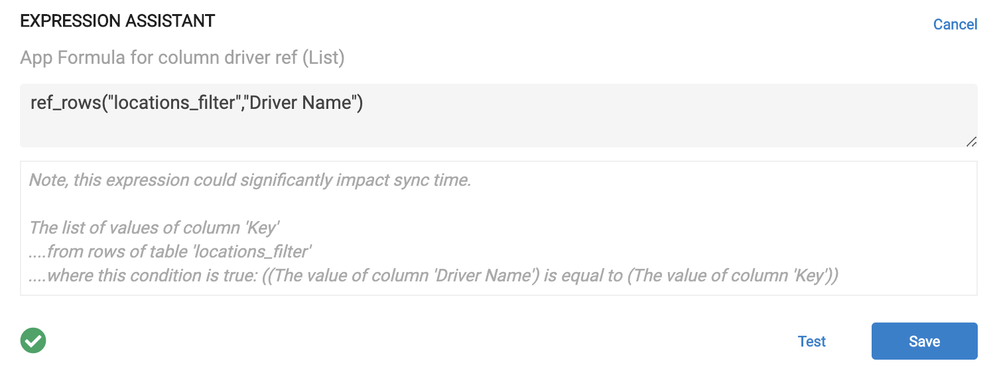
- Mark as New
- Bookmark
- Subscribe
- Mute
- Subscribe to RSS Feed
- Permalink
- Report Inappropriate Content
- Mark as New
- Bookmark
- Subscribe
- Mute
- Subscribe to RSS Feed
- Permalink
- Report Inappropriate Content
The map still isn’t working though ![]()
- Mark as New
- Bookmark
- Subscribe
- Mute
- Subscribe to RSS Feed
- Permalink
- Report Inappropriate Content
- Mark as New
- Bookmark
- Subscribe
- Mute
- Subscribe to RSS Feed
- Permalink
- Report Inappropriate Content
Dashboard interactive mode will NOT interact with your lookup expression, that s why.
- Mark as New
- Bookmark
- Subscribe
- Mute
- Subscribe to RSS Feed
- Permalink
- Report Inappropriate Content
- Mark as New
- Bookmark
- Subscribe
- Mute
- Subscribe to RSS Feed
- Permalink
- Report Inappropriate Content
Salut
Mai zii o data in romaneste poate te pot ajuta eu. Nu prea inteleg ce vrei sa faci…
- Mark as New
- Bookmark
- Subscribe
- Mute
- Subscribe to RSS Feed
- Permalink
- Report Inappropriate Content
- Mark as New
- Bookmark
- Subscribe
- Mute
- Subscribe to RSS Feed
- Permalink
- Report Inappropriate Content
Thank you all for your help. Horea_Mihaltan is currently helping me with understanding better what is to be done and also to make my app working.
-
Account
1,676 -
App Management
3,098 -
AppSheet
1 -
Automation
10,320 -
Bug
982 -
Data
9,676 -
Errors
5,732 -
Expressions
11,777 -
General Miscellaneous
1 -
Google Cloud Deploy
1 -
image and text
1 -
Integrations
1,609 -
Intelligence
578 -
Introductions
85 -
Other
2,902 -
Photos
1 -
Resources
537 -
Security
827 -
Templates
1,308 -
Users
1,558 -
UX
9,109
- « Previous
- Next »
| User | Count |
|---|---|
| 39 | |
| 28 | |
| 23 | |
| 23 | |
| 13 |

 Twitter
Twitter