- AppSheet
- AppSheet Forum
- AppSheet Q&A
- Map View detail
- Subscribe to RSS Feed
- Mark Topic as New
- Mark Topic as Read
- Float this Topic for Current User
- Bookmark
- Subscribe
- Mute
- Printer Friendly Page
- Mark as New
- Bookmark
- Subscribe
- Mute
- Subscribe to RSS Feed
- Permalink
- Report Inappropriate Content
- Mark as New
- Bookmark
- Subscribe
- Mute
- Subscribe to RSS Feed
- Permalink
- Report Inappropriate Content
Hi,
I have a map view based on my main table. When I click on a pin in the browser it gives me a view of one of the outlets/rows to the left. This detail view is the correct one but it does not show “display overlay” action buttons. This means the user has to exit the map view and find the outlet using another path to get to the detail view that fills the page and has the action buttons that are overlayed.
Is there a way of changing the event action of clicking on a map pin so that I can direct the user to the full page detail view using an action?
Thanks
Phil
Solved! Go to Solution.
- Mark as New
- Bookmark
- Subscribe
- Mute
- Subscribe to RSS Feed
- Permalink
- Report Inappropriate Content
- Mark as New
- Bookmark
- Subscribe
- Mute
- Subscribe to RSS Feed
- Permalink
- Report Inappropriate Content
Thanks for confiming that.
I created a another slice with the overlay actions moved to prominent for the map pull out. That has solved the problem.
Thanks
Phil
- Mark as New
- Bookmark
- Subscribe
- Mute
- Subscribe to RSS Feed
- Permalink
- Report Inappropriate Content
- Mark as New
- Bookmark
- Subscribe
- Mute
- Subscribe to RSS Feed
- Permalink
- Report Inappropriate Content
Maps do get a different “treatment” than the other UX and it looks like no, you cannot specify a “row select” action.
And I was able to confirm that overlay actions do not display on the side-pullout detail when you click a map point (this is in tablet preview mode).
However, “show prominently” actions do display, see picture below. Maybe this is an ok compromise for you? I would also edit your post herein and add the “bugs-issues-errors” tag.
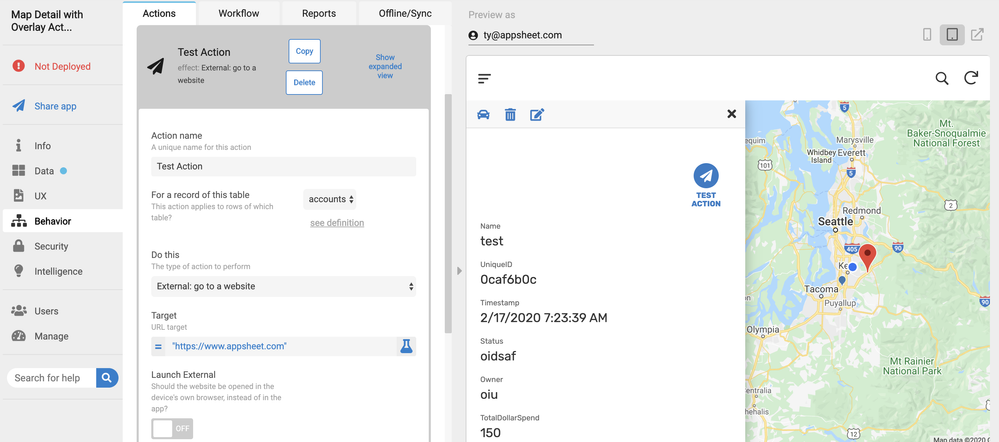
- Mark as New
- Bookmark
- Subscribe
- Mute
- Subscribe to RSS Feed
- Permalink
- Report Inappropriate Content
- Mark as New
- Bookmark
- Subscribe
- Mute
- Subscribe to RSS Feed
- Permalink
- Report Inappropriate Content
Thanks for confiming that.
I created a another slice with the overlay actions moved to prominent for the map pull out. That has solved the problem.
Thanks
Phil
-
Account
1,672 -
App Management
3,062 -
AppSheet
1 -
Automation
10,272 -
Bug
964 -
Data
9,641 -
Errors
5,708 -
Expressions
11,727 -
General Miscellaneous
1 -
Google Cloud Deploy
1 -
image and text
1 -
Integrations
1,594 -
Intelligence
576 -
Introductions
84 -
Other
2,877 -
Photos
1 -
Resources
530 -
Security
825 -
Templates
1,296 -
Users
1,547 -
UX
9,085
- « Previous
- Next »
| User | Count |
|---|---|
| 41 | |
| 22 | |
| 21 | |
| 19 | |
| 15 |

 Twitter
Twitter