- AppSheet
- Feature Ideas
- Map View : Make the latlong/xy/address string to b...
- Subscribe to RSS Feed
- Mark as New
- Mark as Read
- Bookmark
- Subscribe
- Printer Friendly Page
- Report Inappropriate Content
- Mark as New
- Bookmark
- Subscribe
- Mute
- Subscribe to RSS Feed
- Permalink
- Report Inappropriate Content
When we interact with map type view and select the pin, deck view is drawing up from the botton show a bit of details for the selected record.
If we select address type view, the address is displayed on the top of the area, likewise, latlong value or xy value in case we use xy to draw the map.
In general, latlong/xy value is not telling anything to the app users, hence we wish to change the string for this part to be selected by the app creator to show some more meaningful strings.
We are able to change the primary, second, summary position strings by setting up deck view for this particular table the map view is source from. but this part is not configuable, as it is not a part of deck view settings.
In addition, we set the “row selected action” for this deck view to the particular custom action. However, on this preview (deck) view over the map view, this setting is neglected. The selected actoin is always prompt to the detail view. As an additional feature request, even on this preview deck view, the row selected action on deck view setting to be respected.
Thank you.
Currently I hide xy value by applying the theme color through format rule, which is just killing useful spaces.
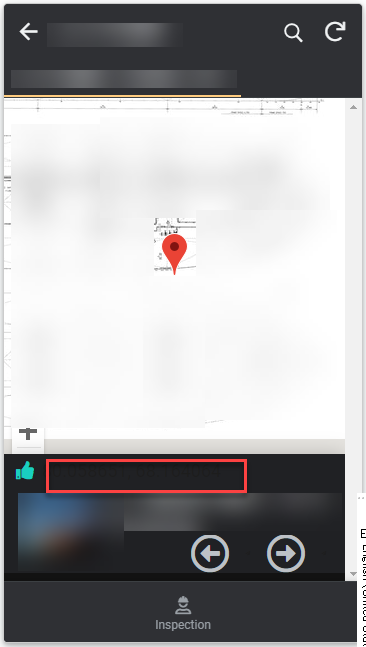

 Twitter
Twitter