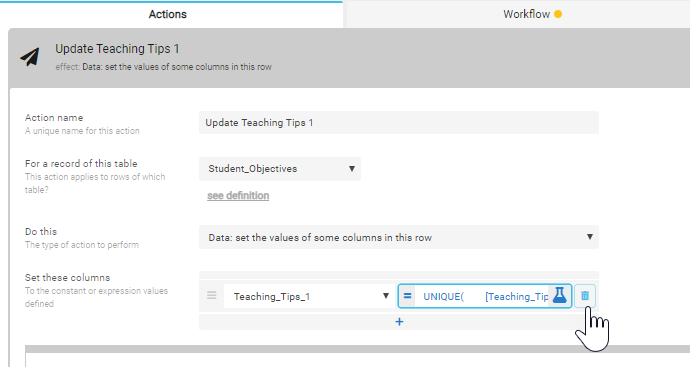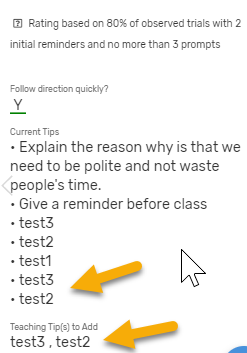- AppSheet
- AppSheet Forum
- AppSheet Q&A
- Merging two Enumlist (Ref) and remove duplicates
- Subscribe to RSS Feed
- Mark Topic as New
- Mark Topic as Read
- Float this Topic for Current User
- Bookmark
- Subscribe
- Mute
- Printer Friendly Page
- Mark as New
- Bookmark
- Subscribe
- Mute
- Subscribe to RSS Feed
- Permalink
- Report Inappropriate Content
- Mark as New
- Bookmark
- Subscribe
- Mute
- Subscribe to RSS Feed
- Permalink
- Report Inappropriate Content
Hi All,
I am trying to merge 2 lists and remove its duplicates. I tried the following:
UNIQUE(
[Teaching_Tips_1]+
LOOKUP(
MAXROW(
"Class_Observations"
,
"Modified On"
,
[_THISROW].[Student] = [Student]
)
,
"Class_Observations"
,
"Key"
,
"Add_Objective_1_Teaching_Tips"
)
)
and received this error:
Arithmetic expression '([Teaching_Tips_1]+ANY(SELECT(Class_Observations[Add_Objective_1_Teaching_Tips],([Key] = ANY(SELECT(Class_Observations[Key],AND(([Key].[Student] = [Student]), ([Modified On] = MAX(SELECT(Class_Observations[Modified On],([Key].[Student] = [Student])))))))))))' has inputs of an invalid type 'Unknown'
So i tried this:
UNIQUE(
[Teaching_Tips_1]+
List(LOOKUP(
MAXROW(
"Class_Observations"
,
"Modified On"
,
[_THISROW].[Student] = [Student]
)
,
"Class_Observations"
,
"Key"
,
"Add_Objective_1_Teaching_Tips"
))
)
No error but the duplicates aren’t stripped away.
Note that this code is used in an action:
Any help is appreciated. Thank you.
Alex
- Labels:
-
Expressions
- Mark as New
- Bookmark
- Subscribe
- Mute
- Subscribe to RSS Feed
- Permalink
- Report Inappropriate Content
- Mark as New
- Bookmark
- Subscribe
- Mute
- Subscribe to RSS Feed
- Permalink
- Report Inappropriate Content
You need to use lists with the addition (+)… meaning LIST()+LIST().
- Mark as New
- Bookmark
- Subscribe
- Mute
- Subscribe to RSS Feed
- Permalink
- Report Inappropriate Content
- Mark as New
- Bookmark
- Subscribe
- Mute
- Subscribe to RSS Feed
- Permalink
- Report Inappropriate Content
Hi Aleksi,
I did try that and I still end up with duplicates.
UNIQUE(
List([Teaching_Tips_1])+
List(LOOKUP(
MAXROW(
"Class_Observations"
,
"Modified On"
,
[_THISROW].[Student] = [Student]
)
,
"Class_Observations"
,
"Key"
,
"Add_Objective_1_Teaching_Tips"
))
)
- Mark as New
- Bookmark
- Subscribe
- Mute
- Subscribe to RSS Feed
- Permalink
- Report Inappropriate Content
- Mark as New
- Bookmark
- Subscribe
- Mute
- Subscribe to RSS Feed
- Permalink
- Report Inappropriate Content
-LIST("") at the end. UNIQUE sometimes seems to fail in these circumstances.
- Mark as New
- Bookmark
- Subscribe
- Mute
- Subscribe to RSS Feed
- Permalink
- Report Inappropriate Content
- Mark as New
- Bookmark
- Subscribe
- Mute
- Subscribe to RSS Feed
- Permalink
- Report Inappropriate Content
Thx Dave. Doesn’t seem to work either in both case below.
UNIQUE(
LIST([Teaching_Tips_1])+
LIST(LOOKUP(
MAXROW(
"Class_Observations"
,
"Modified On"
,
[_THISROW].[Student] = [Student]
)
,
"Class_Observations"
,
"Key"
,
"Add_Objective_1_Teaching_Tips"
))-LIST(" ")
)
UNIQUE(
LIST([Teaching_Tips_1])+
LIST(LOOKUP(
MAXROW(
"Class_Observations"
,
"Modified On"
,
[_THISROW].[Student] = [Student]
)
,
"Class_Observations"
,
"Key"
,
"Add_Objective_1_Teaching_Tips"
))
)-LIST(" ")
I don’t think it matters but both lists contains keys of the table Teaching Tips that are generated with UNIQUEID().
- Mark as New
- Bookmark
- Subscribe
- Mute
- Subscribe to RSS Feed
- Permalink
- Report Inappropriate Content
- Mark as New
- Bookmark
- Subscribe
- Mute
- Subscribe to RSS Feed
- Permalink
- Report Inappropriate Content
No space in between the quotes. Just double quotes right next to each other.
- Mark as New
- Bookmark
- Subscribe
- Mute
- Subscribe to RSS Feed
- Permalink
- Report Inappropriate Content
- Mark as New
- Bookmark
- Subscribe
- Mute
- Subscribe to RSS Feed
- Permalink
- Report Inappropriate Content
Same. In both cases. Which case you wanted me to try?
- Mark as New
- Bookmark
- Subscribe
- Mute
- Subscribe to RSS Feed
- Permalink
- Report Inappropriate Content
- Mark as New
- Bookmark
- Subscribe
- Mute
- Subscribe to RSS Feed
- Permalink
- Report Inappropriate Content
– LIST() usually works for me. I’ve not tried the UNIQUE() function yet.
- Mark as New
- Bookmark
- Subscribe
- Mute
- Subscribe to RSS Feed
- Permalink
- Report Inappropriate Content
- Mark as New
- Bookmark
- Subscribe
- Mute
- Subscribe to RSS Feed
- Permalink
- Report Inappropriate Content
@Brandt_Litton @Bahbus
Is that what you were thinking about?
UNIQUE(LIST("a, b, c, d, e")+LIST("d, e")-LIST())
The current test data is similar but it keeps returning LIST(“a, b, c, d, e, d, e”)
- Mark as New
- Bookmark
- Subscribe
- Mute
- Subscribe to RSS Feed
- Permalink
- Report Inappropriate Content
- Mark as New
- Bookmark
- Subscribe
- Mute
- Subscribe to RSS Feed
- Permalink
- Report Inappropriate Content
Yes. But, like I said, I’ve only done that same thing without the UNIQUE() part of the expression. So for me it’s usually LIST(…)+LIST(…)+LIST(…)-LIST() to get rid of duplicates.
- Mark as New
- Bookmark
- Subscribe
- Mute
- Subscribe to RSS Feed
- Permalink
- Report Inappropriate Content
- Mark as New
- Bookmark
- Subscribe
- Mute
- Subscribe to RSS Feed
- Permalink
- Report Inappropriate Content
this sounds terrible but maybe I can do LIST(A)+LIST(B)-INTERSECT(LIST(A), LIST(B))
or can I wrap the LIST(A) and LIST(B) in a select and use the argument to remove the duplicate?
- Mark as New
- Bookmark
- Subscribe
- Mute
- Subscribe to RSS Feed
- Permalink
- Report Inappropriate Content
- Mark as New
- Bookmark
- Subscribe
- Mute
- Subscribe to RSS Feed
- Permalink
- Report Inappropriate Content
Does work:
LIST("a", "b", "c", "d", "e")+LIST("d", "e", "f")-LIST("") = {a, b, c, d, e, f}
- Mark as New
- Bookmark
- Subscribe
- Mute
- Subscribe to RSS Feed
- Permalink
- Report Inappropriate Content
- Mark as New
- Bookmark
- Subscribe
- Mute
- Subscribe to RSS Feed
- Permalink
- Report Inappropriate Content
Doesn’t work for me. Maybe the issue comes from this mismatch type.
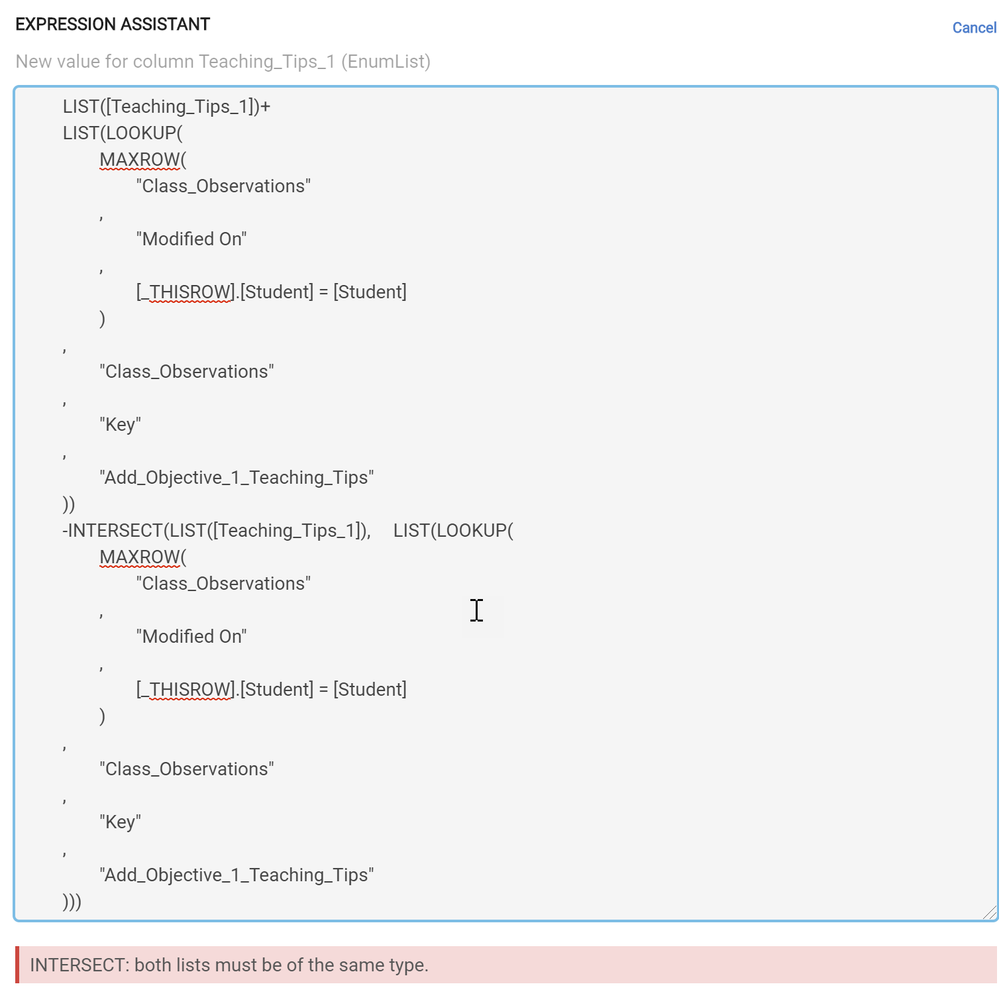
’
I have this error when I use INTERSECT(). I don’t get why since they are both pointing toward 2 fields that are EnumList and Ref of the same table.
- Mark as New
- Bookmark
- Subscribe
- Mute
- Subscribe to RSS Feed
- Permalink
- Report Inappropriate Content
- Mark as New
- Bookmark
- Subscribe
- Mute
- Subscribe to RSS Feed
- Permalink
- Report Inappropriate Content
Wait. Is [Teaching_Tips_1] an EnumList? That’s the reason it’s not working. LIST([EnumList Column]) I’m pretty sure takes the content of the EnumList {“test1”, “test2”} (2 items) and converts it into a new list of {“test1, test2”} (1 item). Then it’s {“test1, test2”} + {“test2”} = {“test1, test2” , “test2”} (2 items). That’s why UNIQUE() and the -LIST("") aren’t working. As far as the expression is concerned, they’re different.
So try these two options:
UNIQUE(
[Teaching_Tips_1]+
LIST(LOOKUP(
MAXROW(
"Class_Observations"
,
"Modified On"
,
[_THISROW].[Student] = [Student]
)
,
"Class_Observations"
,
"Key"
,
"Add_Objective_1_Teaching_Tips"
))
)
If that doesn’t work, try:
UNIQUE(
SPLIT([Teaching_Tips_1], ",")+
LIST(LOOKUP(
MAXROW(
"Class_Observations"
,
"Modified On"
,
[_THISROW].[Student] = [Student]
)
,
"Class_Observations"
,
"Key"
,
"Add_Objective_1_Teaching_Tips"
))
)- Mark as New
- Bookmark
- Subscribe
- Mute
- Subscribe to RSS Feed
- Permalink
- Report Inappropriate Content
- Mark as New
- Bookmark
- Subscribe
- Mute
- Subscribe to RSS Feed
- Permalink
- Report Inappropriate Content
@Bahbus Thanks so much, I added the SPLIT for both columns and it works great ![]()
- Mark as New
- Bookmark
- Subscribe
- Mute
- Subscribe to RSS Feed
- Permalink
- Report Inappropriate Content
- Mark as New
- Bookmark
- Subscribe
- Mute
- Subscribe to RSS Feed
- Permalink
- Report Inappropriate Content
Just a question, why an EnumList of Ref isn’t a regular LIST?
- Mark as New
- Bookmark
- Subscribe
- Mute
- Subscribe to RSS Feed
- Permalink
- Report Inappropriate Content
- Mark as New
- Bookmark
- Subscribe
- Mute
- Subscribe to RSS Feed
- Permalink
- Report Inappropriate Content
Mostly because its a mishmash of two seperate column types. But this problem would occur even if the column was of the List type (I think). Either way, the list is “stored” as a string of text separated by comma (or a different delimiter if you define it). It would be equivalent to LIST(“A”, “B”, LIST(“A”, “B”)), but the editor can recognize that as a no-no.
- Mark as New
- Bookmark
- Subscribe
- Mute
- Subscribe to RSS Feed
- Permalink
- Report Inappropriate Content
- Mark as New
- Bookmark
- Subscribe
- Mute
- Subscribe to RSS Feed
- Permalink
- Report Inappropriate Content
@Bahbus I think I am having the same issue with enumlist of Ref again.
- On table A, I have a field [Scope Card] that is an enumlist Ref of table Gyms
- On table B, I have a field [Gym] that is a Ref of a the table Gyms
- The key of table Gyms is a UNIQUEID() String
I am trying to use the current filter on a Slice of table B:
IN(
[Gym]
,
LOOKUP(CONTEXT(“Device”), “User_Profiles”, “Device”, “Card Scope”)
)
It always return false even with the correct data. So I tried:
IN(
[Gym]
,
SPLIT(LOOKUP(CONTEXT(“Device”), “User_Profiles”, “Device”, “Card Scope”), “,”)
)
Still doesn’t work.
I did notice the filter working when I change the order of the values in the field Card Scope.
Any idea? Thx!
- Mark as New
- Bookmark
- Subscribe
- Mute
- Subscribe to RSS Feed
- Permalink
- Report Inappropriate Content
- Mark as New
- Bookmark
- Subscribe
- Mute
- Subscribe to RSS Feed
- Permalink
- Report Inappropriate Content
Try:
- Mark as New
- Bookmark
- Subscribe
- Mute
- Subscribe to RSS Feed
- Permalink
- Report Inappropriate Content
- Mark as New
- Bookmark
- Subscribe
- Mute
- Subscribe to RSS Feed
- Permalink
- Report Inappropriate Content
Try:
AND(
TRUE,
IN(
[_THISROW].[Gym],
SPLIT(
LOOKUP(
CONTEXT(“Device”), “User_Profiles”, “Device”, “Card Scope”
), “,”
)
)
)- Mark as New
- Bookmark
- Subscribe
- Mute
- Subscribe to RSS Feed
- Permalink
- Report Inappropriate Content
- Mark as New
- Bookmark
- Subscribe
- Mute
- Subscribe to RSS Feed
- Permalink
- Report Inappropriate Content
Thanks. I copied just a part of the filter. There are already other conditions.
I don’t think the issue come from the context(device). I do have the same one for my test.
Is there a way to know exactly the list that gets return from the lookup? Some sort of debug print ability.
- Mark as New
- Bookmark
- Subscribe
- Mute
- Subscribe to RSS Feed
- Permalink
- Report Inappropriate Content
- Mark as New
- Bookmark
- Subscribe
- Mute
- Subscribe to RSS Feed
- Permalink
- Report Inappropriate Content
Using the test button on test button on that expression should show you.
- Mark as New
- Bookmark
- Subscribe
- Mute
- Subscribe to RSS Feed
- Permalink
- Report Inappropriate Content
- Mark as New
- Bookmark
- Subscribe
- Mute
- Subscribe to RSS Feed
- Permalink
- Report Inappropriate Content
Doesn’t work either. Thanks though.
- Mark as New
- Bookmark
- Subscribe
- Mute
- Subscribe to RSS Feed
- Permalink
- Report Inappropriate Content
- Mark as New
- Bookmark
- Subscribe
- Mute
- Subscribe to RSS Feed
- Permalink
- Report Inappropriate Content
Well, Context(“Device”) based stuff can kind of be difficult to debug. Because, the browsers UUID changes fairly easily, and when you’re playing around in the editor, you’re on the browser. But I believe, I’ve also seen reports in general of issues using IN() as the only condition of a slice. Don’t know if that ever got fixed.
-
Account
1,675 -
App Management
3,091 -
AppSheet
1 -
Automation
10,314 -
Bug
979 -
Data
9,671 -
Errors
5,729 -
Expressions
11,772 -
General Miscellaneous
1 -
Google Cloud Deploy
1 -
image and text
1 -
Integrations
1,606 -
Intelligence
579 -
Introductions
85 -
Other
2,898 -
Photos
1 -
Resources
536 -
Security
827 -
Templates
1,305 -
Users
1,557 -
UX
9,109
- « Previous
- Next »
| User | Count |
|---|---|
| 41 | |
| 27 | |
| 26 | |
| 20 | |
| 13 |

 Twitter
Twitter