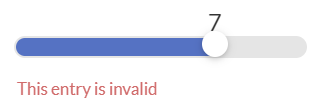This website uses Cookies. Click Accept to agree to our website's cookie use as described in our Privacy Policy. Click Preferences to customize your cookie settings.
Turn on suggestions
Auto-suggest helps you quickly narrow down your search results by suggesting possible matches as you type.
Showing results for
- AppSheet
- Feature Ideas
- Min and Max formula expression for number type
Topic Options
- Subscribe to RSS Feed
- Mark as New
- Mark as Read
- Bookmark
- Subscribe
- Printer Friendly Page
- Report Inappropriate Content
Idea Options
- Mark as New
- Bookmark
- Subscribe
- Mute
- Subscribe to RSS Feed
- Permalink
- Report Inappropriate Content
Could AppSheet be upgraded so the Min and Max values of a number (or decimal, percent) allow a formula expression?
In this example, the maximun is set to 5 using a Valid_if expression. But the App still displays the limits (which is 10) instead. Number 7 is invalid but this is not as user friendly as I would like it to be. I need the range itself to to limit to 5

 Twitter
Twitter