- AppSheet
- AppSheet Forum
- AppSheet Q&A
- Moving Data Between Tiles
- Subscribe to RSS Feed
- Mark Topic as New
- Mark Topic as Read
- Float this Topic for Current User
- Bookmark
- Subscribe
- Mute
- Printer Friendly Page
- Mark as New
- Bookmark
- Subscribe
- Mute
- Subscribe to RSS Feed
- Permalink
- Report Inappropriate Content
- Mark as New
- Bookmark
- Subscribe
- Mute
- Subscribe to RSS Feed
- Permalink
- Report Inappropriate Content
So I think I have almost all the data compiled for our production and shipping team. Is there a way to ‘move’ data between ‘tiles’? We’re looking to have it work as independent data only showing in the applicable screen. Not all the data will need to move but the basics would be nice. The boss wants a type of “send to —” and have it disappear from ‘blending’ and go to ‘production’ leaving the blending tile to only have current blends in it.
If the only answer is slices will I have to make one master form and just filter down for each of the tiles? Right now there are 3 main tables.
Here’s the main screen we have so far:
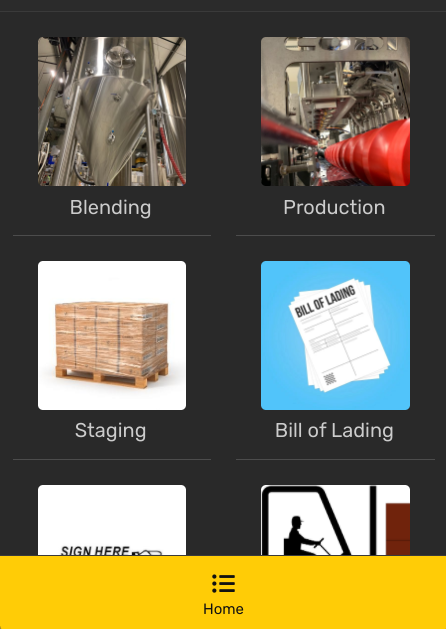
- Labels:
-
Automation
- Mark as New
- Bookmark
- Subscribe
- Mute
- Subscribe to RSS Feed
- Permalink
- Report Inappropriate Content
- Mark as New
- Bookmark
- Subscribe
- Mute
- Subscribe to RSS Feed
- Permalink
- Report Inappropriate Content
Yay, another person building an app for alcohol production! Brewery here, I’m assuming winery for you, because of “blending”?
If by “tiles” you mean different tables, then moving data from one to another could be some sort of action like “add new row to another table based on values from this row”. However, if it is the same data but just going through different stages, I would consider just adding a “status” column for the stages of production, and setup slices of the one table to show up in your different app views
- Mark as New
- Bookmark
- Subscribe
- Mute
- Subscribe to RSS Feed
- Permalink
- Report Inappropriate Content
- Mark as New
- Bookmark
- Subscribe
- Mute
- Subscribe to RSS Feed
- Permalink
- Report Inappropriate Content
Hey @Marc_Dillon. Were actually a canning company so we do all types of drinks.
Will the action “add new row…” make it not show in the previous record? I don’t want to lose the data as there is a lot of hidden information but I really don’t want to have to reenter it for every step. If I use slices do I need to put all the data in one table and then slice it from there? As of right now I have them in single tables as this is an evolving product. It wouldn’t be terrible to put them all in one but would take some time to rewrite all the formulas within. I guess I just don’t really understand how that works and the ‘tutorials’ don’t really help.
Good Idea for the Status column! Are you thinking a kind of ref for that with the slices?
- Mark as New
- Bookmark
- Subscribe
- Mute
- Subscribe to RSS Feed
- Permalink
- Report Inappropriate Content
- Mark as New
- Bookmark
- Subscribe
- Mute
- Subscribe to RSS Feed
- Permalink
- Report Inappropriate Content
So I had LINKTOVIEW[NAME] for each of the home screen tiles. Now that I made slices and put all the data into one googlesheet page I cant get the slices to show the “add” function. Is there a code for this now?
- Mark as New
- Bookmark
- Subscribe
- Mute
- Subscribe to RSS Feed
- Permalink
- Report Inappropriate Content
- Mark as New
- Bookmark
- Subscribe
- Mute
- Subscribe to RSS Feed
- Permalink
- Report Inappropriate Content
Hi @Dani_Mittler
Check that your slice and original table allow adds.
- Mark as New
- Bookmark
- Subscribe
- Mute
- Subscribe to RSS Feed
- Permalink
- Report Inappropriate Content
- Mark as New
- Bookmark
- Subscribe
- Mute
- Subscribe to RSS Feed
- Permalink
- Report Inappropriate Content
So both have ‘add’ in the settings. My starting tile, if you will, doesn’t allow for a new line to be added but the rest of them do.
- Mark as New
- Bookmark
- Subscribe
- Mute
- Subscribe to RSS Feed
- Permalink
- Report Inappropriate Content
- Mark as New
- Bookmark
- Subscribe
- Mute
- Subscribe to RSS Feed
- Permalink
- Report Inappropriate Content
Hey all,
So I think I got almost all the ‘add’ kinks worked out. Now the boss wants a separate function. Essentially, he wants to control the first ‘table’ and be able to make inputs that only he can change. He then wants those inputs to transfer the the remaining tables and informational data only (uneditable). Is there a deep link so something that can be used to push, if you will, the same task id between tables.
I tried a ref but couldn’t get it to push the information between the googlesheet data. I’m thinking that just making a form and linking to the form may be the best trick?
Has anyone been able to do this successfully?
-
Account
1,675 -
App Management
3,088 -
AppSheet
1 -
Automation
10,312 -
Bug
978 -
Data
9,668 -
Errors
5,726 -
Expressions
11,767 -
General Miscellaneous
1 -
Google Cloud Deploy
1 -
image and text
1 -
Integrations
1,604 -
Intelligence
578 -
Introductions
85 -
Other
2,895 -
Photos
1 -
Resources
536 -
Security
827 -
Templates
1,305 -
Users
1,557 -
UX
9,109
- « Previous
- Next »
| User | Count |
|---|---|
| 45 | |
| 29 | |
| 24 | |
| 21 | |
| 13 |

 Twitter
Twitter