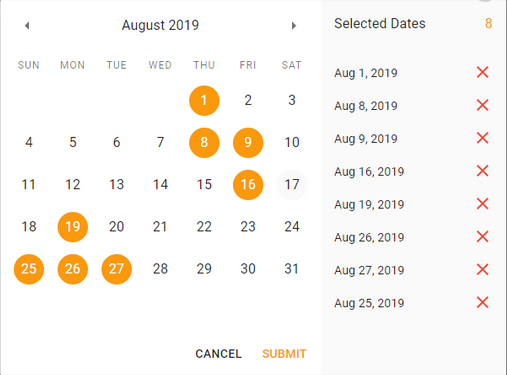- AppSheet
- AppSheet Forum
- AppSheet Q&A
- Multi, non following date picker
- Subscribe to RSS Feed
- Mark Topic as New
- Mark Topic as Read
- Float this Topic for Current User
- Bookmark
- Subscribe
- Mute
- Printer Friendly Page
- Mark as New
- Bookmark
- Subscribe
- Mute
- Subscribe to RSS Feed
- Permalink
- Report Inappropriate Content
- Mark as New
- Bookmark
- Subscribe
- Mute
- Subscribe to RSS Feed
- Permalink
- Report Inappropriate Content
I currently use a date picker on 2 inputs to set a start and an end date.
But the range between these 2 inputs is not always what I want.
Sometimes I might want to select 15/4, 16/4 and 21/4 but not the ones in between.
Is there a way to select multiple dates and save the selected range to 1 column?
Solved! Go to Solution.
- Mark as New
- Bookmark
- Subscribe
- Mute
- Subscribe to RSS Feed
- Permalink
- Report Inappropriate Content
- Mark as New
- Bookmark
- Subscribe
- Mute
- Subscribe to RSS Feed
- Permalink
- Report Inappropriate Content
Absolutely.
Please create a
-
Date column called say [Start Date] Column Type Date
-
An Enumlist type column with base type as Date called say [DateRange]
The valid if of this Enumlist column will be ( a bit longer but simple expression) ![]()
LIST([Start Date] ,
[Start Date]+1,
[Start Date]+2,
[Start Date]+3,
[Start Date]+4,
[Start Date]+5,
[Start Date] +6,
[Start Date] +7,
[Start Date]+8,
[Start Date]+9,
[Start Date]+10,
[Start Date] +11,
[Start Date]+12,
[Start Date]+13,
[Start Date]+14,
[Start Date]+15,
[Start Date]+16,
[Start Date]+17,
[Start Date]+18,
[Start Date]+19,
[Start Date]+20,
[Start Date]+21,
[Start Date]+22,
[Start Date]+23,
[Start Date]+24,
[Start Date]+25,
[Start Date]+26,
[Start Date]+27,
[Start Date]+28,
[Start Date]+29,
[Start Date]+30,
[Start Date] +31)
Then the date range implementation is done ![]()
- Mark as New
- Bookmark
- Subscribe
- Mute
- Subscribe to RSS Feed
- Permalink
- Report Inappropriate Content
- Mark as New
- Bookmark
- Subscribe
- Mute
- Subscribe to RSS Feed
- Permalink
- Report Inappropriate Content
Is the date range likely to be very long between the two dates ( Start Date and End Date) or say one week max or so? Your example shows a date range of 1 week.
- Mark as New
- Bookmark
- Subscribe
- Mute
- Subscribe to RSS Feed
- Permalink
- Report Inappropriate Content
- Mark as New
- Bookmark
- Subscribe
- Mute
- Subscribe to RSS Feed
- Permalink
- Report Inappropriate Content
That depends, normally it shouldn’t be too long in between but in worst case scenario I’d like to have the option of 1-2 months.
But also to select 4 separate dates in a x week window. For example 15/4 17/4 21/4 and 29/4.
- Mark as New
- Bookmark
- Subscribe
- Mute
- Subscribe to RSS Feed
- Permalink
- Report Inappropriate Content
- Mark as New
- Bookmark
- Subscribe
- Mute
- Subscribe to RSS Feed
- Permalink
- Report Inappropriate Content
Thank you. This means basically you are looking for a multi dates date picker with date range as per your selection. Is this understanding correct?
If so, I am unsure of any straightforward way to achieve it at the moment. For a small one week range , it could be possible by creating a list. Someone else may have a solution for larger range.
If I am able to find any straightforward way, I will surely post back.
- Mark as New
- Bookmark
- Subscribe
- Mute
- Subscribe to RSS Feed
- Permalink
- Report Inappropriate Content
- Mark as New
- Bookmark
- Subscribe
- Mute
- Subscribe to RSS Feed
- Permalink
- Report Inappropriate Content
Your understanding is correct indeed.
The range can go from 2 days up to let’s say 30 separate days and/or ranges (fe 15-18/4, 21-23/4, 1-7/5 and 10/5)
Thanks for your assistance so far.
- Mark as New
- Bookmark
- Subscribe
- Mute
- Subscribe to RSS Feed
- Permalink
- Report Inappropriate Content
- Mark as New
- Bookmark
- Subscribe
- Mute
- Subscribe to RSS Feed
- Permalink
- Report Inappropriate Content
Thank you. Also you would expect the output based on selection to be a list , correct?
A text list something like
{15/4, 16/4, 17/4, 21/4, 22/4,23/4, 3/5,4/5,5/5, 10/5}
- Mark as New
- Bookmark
- Subscribe
- Mute
- Subscribe to RSS Feed
- Permalink
- Report Inappropriate Content
- Mark as New
- Bookmark
- Subscribe
- Mute
- Subscribe to RSS Feed
- Permalink
- Report Inappropriate Content
Correct!
Ideally something like : {15/4 - 17/4, 21/4 - 23/4, 3/5 - 5/5, 10/5}
Picture below is not from AppSheet but this would be exactly what I need.
- Mark as New
- Bookmark
- Subscribe
- Mute
- Subscribe to RSS Feed
- Permalink
- Report Inappropriate Content
- Mark as New
- Bookmark
- Subscribe
- Mute
- Subscribe to RSS Feed
- Permalink
- Report Inappropriate Content
Thank you. Now that your requirements are clear, someone in the community may suggest a solution.
If I come across any easier approach, I will revert back.
- Mark as New
- Bookmark
- Subscribe
- Mute
- Subscribe to RSS Feed
- Permalink
- Report Inappropriate Content
- Mark as New
- Bookmark
- Subscribe
- Mute
- Subscribe to RSS Feed
- Permalink
- Report Inappropriate Content
Are you looking for exactly calendar like set up or mere dates display of one month will do?
Something may be put together but in lesser elegant way.
- Mark as New
- Bookmark
- Subscribe
- Mute
- Subscribe to RSS Feed
- Permalink
- Report Inappropriate Content
- Mark as New
- Bookmark
- Subscribe
- Mute
- Subscribe to RSS Feed
- Permalink
- Report Inappropriate Content
I’m aware the picture above can not be replicated in AppSheet at this point in time but anything that can achieve the same output is welcome.
- Mark as New
- Bookmark
- Subscribe
- Mute
- Subscribe to RSS Feed
- Permalink
- Report Inappropriate Content
- Mark as New
- Bookmark
- Subscribe
- Mute
- Subscribe to RSS Feed
- Permalink
- Report Inappropriate Content
Like this will do?
- Mark as New
- Bookmark
- Subscribe
- Mute
- Subscribe to RSS Feed
- Permalink
- Report Inappropriate Content
- Mark as New
- Bookmark
- Subscribe
- Mute
- Subscribe to RSS Feed
- Permalink
- Report Inappropriate Content
Brilliant ! That would definitely do the trick for me.
You mind explaining how to achieve that?
- Mark as New
- Bookmark
- Subscribe
- Mute
- Subscribe to RSS Feed
- Permalink
- Report Inappropriate Content
- Mark as New
- Bookmark
- Subscribe
- Mute
- Subscribe to RSS Feed
- Permalink
- Report Inappropriate Content
Absolutely.
Please create a
-
Date column called say [Start Date] Column Type Date
-
An Enumlist type column with base type as Date called say [DateRange]
The valid if of this Enumlist column will be ( a bit longer but simple expression) ![]()
LIST([Start Date] ,
[Start Date]+1,
[Start Date]+2,
[Start Date]+3,
[Start Date]+4,
[Start Date]+5,
[Start Date] +6,
[Start Date] +7,
[Start Date]+8,
[Start Date]+9,
[Start Date]+10,
[Start Date] +11,
[Start Date]+12,
[Start Date]+13,
[Start Date]+14,
[Start Date]+15,
[Start Date]+16,
[Start Date]+17,
[Start Date]+18,
[Start Date]+19,
[Start Date]+20,
[Start Date]+21,
[Start Date]+22,
[Start Date]+23,
[Start Date]+24,
[Start Date]+25,
[Start Date]+26,
[Start Date]+27,
[Start Date]+28,
[Start Date]+29,
[Start Date]+30,
[Start Date] +31)
Then the date range implementation is done ![]()
- Mark as New
- Bookmark
- Subscribe
- Mute
- Subscribe to RSS Feed
- Permalink
- Report Inappropriate Content
- Mark as New
- Bookmark
- Subscribe
- Mute
- Subscribe to RSS Feed
- Permalink
- Report Inappropriate Content
Excellent !
Thank you very much!
- Mark as New
- Bookmark
- Subscribe
- Mute
- Subscribe to RSS Feed
- Permalink
- Report Inappropriate Content
- Mark as New
- Bookmark
- Subscribe
- Mute
- Subscribe to RSS Feed
- Permalink
- Report Inappropriate Content
Your are welcome. You could make those dates in Enumlist look more elegant by using text function for example. So dates could be made shorter such as 15/4 or 15 APR etc.
- Mark as New
- Bookmark
- Subscribe
- Mute
- Subscribe to RSS Feed
- Permalink
- Report Inappropriate Content
- Mark as New
- Bookmark
- Subscribe
- Mute
- Subscribe to RSS Feed
- Permalink
- Report Inappropriate Content
Hello Suvrutt,
I Have a list of date in an enumList as you mentionned above.
I would like to format them to look nicer, but if i use the TEXT() function in the Valid-if list, the saved data in the cell are formatted as text.
Example:
LIST(
TEXT(TODAY()+1, "DDD DD.MM"),
TEXT(TODAY()+2, "DDD DD.MM")
)
If I select the first option, it'll register "fri. 17.11" in my cell. I have an action related to this to add this date as a new row in another table, but it is not recognized as a date and therefore can't use it and it breaks the action.
Is there a way to display "fri. 17.11" to the user but register "17.11.2023" in the cell?
Many thanks!
-
Account
1,673 -
App Management
3,073 -
AppSheet
1 -
Automation
10,293 -
Bug
967 -
Data
9,657 -
Errors
5,719 -
Expressions
11,750 -
General Miscellaneous
1 -
Google Cloud Deploy
1 -
image and text
1 -
Integrations
1,599 -
Intelligence
578 -
Introductions
85 -
Other
2,882 -
Photos
1 -
Resources
535 -
Security
827 -
Templates
1,300 -
Users
1,551 -
UX
9,096
- « Previous
- Next »
| User | Count |
|---|---|
| 44 | |
| 29 | |
| 22 | |
| 20 | |
| 14 |

 Twitter
Twitter